Understanding Software Design Diagrams in Development


Intro
In the ever-evolving landscape of software development, design diagrams play a crucial role in bridging the gap between abstract ideas and tangible systems. These visual tools not only articulate the structure and behavior of software but also facilitate communication between stakeholders, ranging from developers to project managers. This guide seeks to unravel the complexity of software design diagrams, shedding light on their varied types, purposes, and best practices for leveraging them effectively.
As technology continues to advance and the demand for efficient software solutions escalates, having a solid grounding in how to create and utilize these diagrams becomes paramount. With numerous diagramming tools available today, the ability to convey complex information visually is increasingly accessible, enhancing collaboration and clarity in the development process.
Here, we’ll delve into key aspects like:
- Different types and purposes of design diagrams
- Techniques for effective diagram creation and integration into workflows
- The impact of emerging diagramming tools on the software development landscape
The following sections will explore these themes in detail, providing you with a comprehensive understanding that can enrich your approach to software design.
Prelims to Software Design Diagrams
Software design diagrams are more than just a collection of shapes and lines; they serve as the blueprint for constructing efficient systems and applications. In today’s fast-paced tech landscape, the ability to communicate complex ideas visually has become invaluable. When various stakeholders come together – from software engineers to project managers and even clients – these diagrams act as a shared language, helping bridge gaps that might otherwise lead to misunderstandings.
Understanding the nuances of software design diagrams is crucial for several reasons:
- Facilitating Communication: Visual representation fosters better discussions, ensuring that everyone is on the same page. Instead of sifting through pages of technical documentation, a well-crafted diagram can convey the same information much quicker.
- Clarifying System Design: Diagrams provide clarity in system architecture. By illustrating components and their interactions, they help identify potential issues early in the design phase, saving time and resources.
- Supporting Decision-Making: Abstract concepts can often cloud judgment. Diagrams lay out the details, making it easier for decision-makers to evaluate design choices effectively.
In this section, we'll delve further into both the purpose and importance of these diagrams, as well as their historical context, providing a foundational understanding before exploring the different types that exist.
Purpose and Importance
The purpose of software design diagrams transcends simple visualization; they encapsulate core ideas and expose potential pitfalls in system architecture. They help to articulate the vision of a project in a way that's digestible for both technical and non-technical stakeholders.
Without thoughtful diagrams, teams risk diving headfirst into development with only vague concepts. Visuals offer a checkpoint — a chance to appraise designs, ensure feasibility, and explore alternatives before significant time and resources are committed.
For instance, when constructing a new application, a sequence diagram allows teams to see how different components will interact through time. This not only reveals dependencies but also showcases potential bottlenecks. By utilizing diagrams early in the process, teams can mitigate risks, leading to a more agile and resilient development lifecycle.
Historical Context
The use of diagrams in the software design process has deep roots, tracing back to the earlier days of programming and systems theory. The notion of visual analogies in constructing logical frameworks was particularly emphasized in the late 1970s and early 1980s, spurred by languages like UML that aimed to standardize how systems were described.
Before UML emerged, concepts were often depicted in many varying formats, lacking consistency. This inconsistency led to confusion within teams, ultimately hampering productivity and collaboration. The inception of UML marked a significant turning point, providing a platform for a uniform language that developers worldwide could adhere to.
As technology evolved with the rise of agile methodologies, the importance of adaptable and collaborative design representations became clearer. Now, design diagrams are dynamic tools used not just for initial designs but throughout development cycles, adapting based on real-time feedback and discoveries as the product evolves. This adaptability roots itself in the historical struggles of bridging the gap between complex systems and human understanding, a mission that remains paramount even today.
Types of Software Design Diagrams
Understanding types of software design diagrams is fundamental in grasping how these tools support software development. They serve different purposes; some help in outlining system structure, while others detail function or workflow. By familiarizing ourselves with these diagrams, we can enhance our ability to communicate ideas effectively among teams, ultimately reducing misunderstandings and improving project outcomes. Let's jump into the world of the most prominent diagram types.
Unified Modeling Language (UML)
The Unified Modeling Language, often referred to as UML, is a standardized approach to visualizing design elements in software. It provides a set of notation that helps in making the complex simple. Each diagram within UML serves a specific role, allowing developers to showcase varying perspectives of the system.
Class Diagrams
Class diagrams focus primarily on the static structure of a system. They represent classes in the system and how they interact. The key characteristic of class diagrams is their ability to show relationships, with arrows depicting associations and dependencies between classes. This aspect is particularly beneficial as it offers a clear, visual representation of how the system's components fit together.
One unique feature of class diagrams is their potential to highlight inheritance, allowing for a cleaner way to depict shared attributes among different classes. While this can lead to a more straightforward design process, it can also become cluttered if not managed well, especially in large systems. However, their clarity in demonstrating relationships makes them a popular choice among developers.
Use Case Diagrams
Use Case diagrams break down a system into its various interactions with users and other systems. They center around user needs and the functionalities the software provides to meet those needs. The most notable aspect of use case diagrams is their focus on actors, which represent users or other systems and their interaction with the core functionalities of the system.
The hallmark here is simplicity; they effectively capture the essence of what the user expects from the system. Their unique feature lies in the ability to delineate boundaries, clearly identifying what is included in the system and what lies outside it. While this leads to better focus on user requirements, they might miss out on the technical intricacies that more detailed diagrams can provide.
Sequence Diagrams
Sequence diagrams illustrate how objects and components interact in a time-sequenced manner. They depict message exchanges between elements and the order in which these interactions take place. This temporal perspective is a key characteristic, as it provides insight into dynamic behaviors. Sequence diagrams help in understanding the order of operations and the flow of information.


What sets sequence diagrams apart is their ability to show the interactions chronologically, making it easier to track complex workflows. However, sometimes, they can get a bit overwhelming if too many objects are involved. Their advantage lies in clarifying complex relationship paths, helping teams pinpoint potential issues in a flow.
Activity Diagrams
Activity diagrams are akin to flowcharts, showcasing workflows through various activities and actions. They are particularly useful for understanding the flow of a process from start to finish. A key characteristic here is their ability to illustrate parallel processes, allowing for a more nuanced view of activities that occur simultaneously.
Their unique feature is the use of decision points, which indicate paths based on certain conditions. They are great for mapping out complex business processes where several routes may exist. While activity diagrams enhance understanding of workflows, they can also lead to confusion if overly complicated, revealing the need for clarity and simplicity.
Entity-Relationship Diagrams (ERDs)
Entity-Relationship Diagrams, or ERDs, provide a foundational perspective on how data entities relate within a system. They outline entities and their relationships, focusing on the data aspect of systems. With their ability to visualize data because of the relationships, ERDs set the stage for database design and data governance. They offer a simplistic view tackling how different entities (often tables in a database) interact, which can be crucial during the design phase.
One of their notable features is showing cardinality, informing the developer about the relationships—whether one-to-one or one-to-many—between entities. ERDs essentially bridge the gap between data and application logic, making them indispensable in data-centric applications.
Flowcharts
Flowcharts offer a universal language for illustrating processes, showing how steps progress and where decisions occur. They are particularly effective for representing algorithms or workflows, making complex concepts easier to digest. The key characteristic is their simplicity; they break down processes into clear actions and decisions.
Flowcharts shine in their versatility, making them suitable for various applications beyond software, such as business processes and educational purposes. Their disadvantage, however, lies in handling complexity—when a process becomes too intense, flowcharts can become cluttered and difficult to follow.
Architecture Diagrams
Architecture diagrams are broadly about showcasing the entire system's structure and design. They can depict components, their relationships, and how they interact within a wider ecosystem. The most notable feature of architecture diagrams is their ability to present a high-level view, offering insight into system behavior and design rationale.
For example, they are commonly used in cloud computing to show how services interact or within microservices architecture to detail the interdependencies. While they allow for considerable insight, oversimplifying these diagrams can lead to missing important context that might confuse stakeholders.
In summary, navigating through the different types of software design diagrams helps demystify the complexities of software design. Each diagram serves a unique purpose and contributes to a better understanding of the system's various components and how they connect. Embracing these visualization techniques can significantly enhance collaboration and effectiveness within development teams.
Components of Design Diagrams
Understanding the components of design diagrams is crucial for anyone involved in software development. These elements - entities, relationships, and attributes - form the backbone of the diagrams, providing a visual representation of how systems interact and behave. By dissecting these components, we can gain clarity on system operations and enhance communication among team members.
Entities
Entities represent the objects or concepts that hold significance within the system being designed. Imagine you are crafting a diagram for an e-commerce application; here, entities might include products, customers, orders, and payment methods. Each entity is the subject of interaction and carries distinct properties that define it.
Importantly, entities aren't just names on a diagram; they are foundational elements that define system functionality. By clearly identifying and outlining these entities, stakeholders can better understand how different parts of the system contribute to its overall goals. In software design, distinct entities can help avoid confusion and ensure everyone is on the same page. Additionally, ensuring these entities are straightforward and easily recognizable aids in memory retention and system navigation.
Relationships
Next up, we have relationships, which elucidate how entities interact with one another. Relationships can be thought of as the glue that holds a system's components together. For instance, in our e-commerce example, a "Customer" entity might have a relationship with an "Order" entity, indicating that a customer can place multiple orders.
Rather than employing complex jargon, it’s important to present relationships in a clear, digestible manner. They can be categorized into various types, such as one-to-one, one-to-many, or many-to-many, each illustrating a different level of interaction. Understanding relationships in design diagrams ensures that system functionality is correctly represented, which helps avoid future miscommunication during development. As the saying goes, "It's not who you know, it's how you know them." This captures the essence of relationships in systems; knowing how entities relate enhances understanding of the whole.
Attributes
Attributes bring a deeper layer of detail to entities. They define characteristics or properties that give context and specificity. In our e-commerce scenario, the "Product" entity may have attributes such as name, price, and stock quantity. By detailing these attributes, you clarify and enrich the representation of each entity.
Including attributes not only fosters understanding but also helps in data modeling and database design. Attributes need to be well thought out; they should serve a purpose without cluttering the diagram. Keeping them relevant and clear is key. Relying on attributes enhances decision-making and system adaptability, making it easier to troubleshoot issues or adjust to new requirements as they emerge.
"The quality of a system's design is only as good as the quality of its components."
To sum up, the components of design diagrams—including entities, relationships, and attributes—are integral to how software systems are conceptualized and communicated. Each element plays a specific role in creating a coherent and practical design. As systems grow more complex, the importance of clearly defined components cannot be overstated. They are the building blocks that guide developers and designers toward effective software solutions.
Best Practices for Software Design Diagrams
When it comes to software design diagrams, it's crucial to follow certain best practices that can elevate the quality of your diagrams, making them more effective and easier to understand. Best practices serve as guiding principles, ensuring that the diagram is not just a collection of shapes and lines, but rather a coherent tool that aids in comprehending the software architecture. In this section, we will delve into three fundamental best practices: Clarity and Simplicity, Consistency in Notation, and Iterative Approach.
Clarity and Simplicity
Clarity is king when it comes to creating software design diagrams. A diagram that is cluttered or hard to read defeats its purpose, which is to communicate complex ideas simply. To achieve clarity, start by limiting the number of elements included. Only incorporate components that are absolutely necessary to convey your point. While it may be tempting to showcase every detail, remember that simplicity often leads to better understanding.
For example, if you're using a Class Diagram, avoid cramming in every single class detail. Instead, focus on those classes that are essential for depicting key interactions. This approach not only makes the diagram more appealing but also easier for stakeholders to digest.
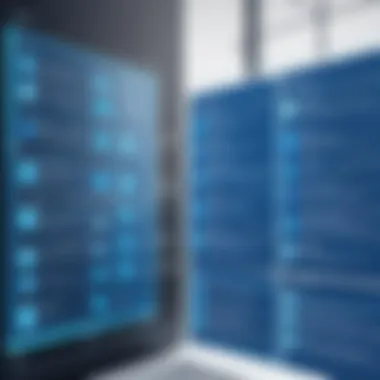

In practice, consider using whitespace effectively to separate different sections of the diagram. Much like a well-organized room, a clean layout helps direct attention and makes the diagram less overwhelming.
"Less is more."
— Ludwig Mies van der Rohe
Consistency in Notation
Imagine reading a novel where the main character's name changes every few pages. It would be confusing, right? The same principle applies to software design diagrams. Consistency in notation is vital. Whether you're using shapes, lines, or symbols, ensure that each element consistently represents the same type of information throughout the diagrams you create.
For instance, if you decide to use a rectangle to indicate a class object in one diagram, don't switch to a circle in another for the same purpose. It leads to confusion and misinterpretation. Create a legend or a notation guide if necessary, especially in complex documents with multiple diagrams. This guide serves as a point of reference that stakeholders can quickly refer to.
Iterative Approach
Lastly, an iterative approach is essential in refining your software design diagrams. This practice promotes continuous improvement through repeated cycles of feedback and modification. Just like software development itself, your diagrams can and should evolve over time.
As you gather insights from your team or stakeholders, don't hesitate to make adjustments. You might discover that a particular design choice wasn’t as effective or clear as you thought. By revisiting your diagrams regularly, you can ensure they remain relevant and helpful throughout the development process.
Incorporating feedback loops will not only enhance the diagrams but also foster collaboration and stimulate discussion among team members. Remember, a diagram is not set in stone; it should grow and adapt in tandem with the software itself.
By applying these best practices, you can create software design diagrams that truly serve their purpose — to clarify and facilitate communication among all stakeholders involved in the development process.
Integrating Design Diagrams into Development Workflows
In the fast-paced world of software development, integrating design diagrams into workflows is not just useful but rather crucial for ensuring a smooth process. These visual tools serve as a common ground where developers, designers, and other stakeholders can come together. By providing clear and concise representations of complex systems, design diagrams help bridge gaps in understanding, preventing miscommunication that can lead to project delays or costly errors. They function as a blueprint, guiding teams from initial concepts to final products, ensuring everyone is on the same page.
Integrating diagrams into workflows promotes collaboration early in the development process. Instead of presenting unrefined ideas through lengthy documents or disjointed conversations, stakeholders can visualize concepts right away. This immediacy helps in collecting feedback sooner, allowing teams to iterate and adapt quickly. Moreover, it fosters a culture of shared knowledge and transparency, which is essential in agile environments.
Collaboration with Development Teams
Collaboration is the heartbeat of effective software development. When teams work closely and share insights, they create a synergy that propels projects forward. Design diagrams facilitate this collaboration by being easily accessible and understandable. They help mitigate the "silo effect" that can occur when teams operate in isolation. For example, a well-structured UML sequence diagram clearly outlines the interactions between objects, enabling developers to grasp both the flow and expected outcomes of a system rapidly.
Utilizing diagrams also encourages active participation from all stakeholders, including those who may not be deeply technical. This inclusiveness breaks down barriers, making it easier for everyone involved to voice ideas or concerns. Additionally, having a visual representation of processes can spark creativity, leading to unexpected solutions or improvements.
Tools and Software for Diagram Creation
As the saying goes, "a carpenter is only as good as their tools." This holds true in software design as well. The choice of tools and software for creating design diagrams can significantly influence their effectiveness in development workflows.
Diagramming Software
When selecting diagramming software, one key characteristic to consider is user-friendliness. Programs such as Lucidchart and Microsoft Visio are popular choices because they offer intuitive interfaces. These applications allow users to drag and drop elements to quickly construct diagrams, which saves time and reduces frustration.
The unique feature of these tools often lies in their extensive template libraries and customization options, which enable users to create diagrams tailored to their specific projects or teams. However, some users may find these programs expensive, and they can have a steep learning curve in certain situations, particularly for complex diagram types.
Collaborative Platforms
Collaborative platforms like Miro or Google Drawings bring a different flavor to the process of diagram creation. These tools emphasize real-time collaboration, allowing multiple team members to work on diagrams simultaneously, regardless of their geographical locations. With the ability to leave comments and build on each other’s ideas, collaboration is not only enhanced but also documented for future reference.
One significant advantage of these platforms is their cloud-based nature; they eliminate the hassle of file-sharing and version control that often plague traditional software. On the downside, users may encounter limitations in terms of features compared to more specialized diagramming software. Still, for teams focused on collaboration, the benefits often far outweigh these drawbacks.
Case Studies of Effective Diagram Use
To truly grasp the power of software design diagrams, it's beneficial to explore real-world applications. Case studies showcasing both successes and failures provide invaluable lessons. They highlight how effectively used diagrams enhance communication, streamline processes, and foster collaboration across teams. This section dives into successful projects where diagrams played a critical role, and it also examines instances where the lack of clarity led to avoidable missteps.
Successful Projects
The success stories often underline the significance of clarity in design. Take, for instance, the project undertaken by an established e-commerce company. In the planning stages, the team utilized Unified Modeling Language (UML) diagrams extensively. Here’s how their approach unfolded:
- Initial Phase: The project started with a series of class diagrams that delineated the system’s structure and identified core functionalities.
- Collaboration: By integrating use case diagrams, different stakeholders, including developers, marketers, and business analysts, could visualize user interactions clearly. This practice paved the way for fruitful discussions, encouraging input across departments.
- Execution: The development team found sequence diagrams particularly useful during implementation. These diagrams helped track real-time interactions between system components, which became essential in troubleshooting.
The result? The project was completed ahead of schedule. Stakeholder satisfaction was remarkably high due to the visible representation of ideas throughout the project. This case underscores the importance of structure and visual clarity in driving project success.
Lessons Learned from Failures
However, not all tales are of triumph. Consider a relatively progressive startup that aimed to develop a complex SaaS product. Initially, the team neglected to emphasize diagram clarity, leading to confusion that ensued later on. Key takeaways from their experience reveal how pitfalls can emerge when design diagrams are misused:


- Ambiguity in Diagrams: The diagrams created lacked consistency in notation. Different team members used varied symbols, leading to misunderstandings during the coding phase.
- Not Engaging All Stakeholders: They missed out on engaging critical stakeholders during early diagram reviews. Input from both user experience designers and clients might have mitigated high-level misconceptions.
- Changing Requirements: As the project evolved, modifications to fundamental diagrams were not communicated effectively to the whole team, resulting in cascading issues in later stages.
"Design diagrams are not merely exercises in drawing. They are the roadmap to navigating complexities in software development."
In sum, this project's struggles serve as a stark reminder. Successful diagram use requires clear communication, regular updates, and consistent engagement from all parties involved. Inadequate attention to these elements can spell disaster, as even minor oversights can snowball into larger problems down the line. By analyzing these case studies, tech enthusiasts, developers, and industry professionals can draw critical insights into the benefits and repercussions of using software design diagrams effectively.
Future Trends in Software Design Diagrams
As the world of technology continues to evolve, staying on top of trends in software design diagrams becomes crucial. Such diagrams act as a visual language that bridges the gap between abstract ideas and practical implementation. Anticipating how these trends will shape future development is not just a pastime; it's a necessity for anyone involved in software design. By understanding these trends, adaption becomes easier, and the subsequent integration into workflows can lead to more insightful and productive outcomes.
Emerging Technologies
Emerging technologies shape the landscape of software design diagrams, creating both challenges and opportunities. Tools are becoming increasingly sophisticated with capabilities that were once unimaginable. For instance, cloud computing has changed how teams access and collaborate on design diagrams. Gone are the days when versions of a diagram might be scattered across email threads. Now, platforms like Lucidchart and Miro allow real-time collaboration, making it possible for teams situated in different corners of the world to work harmoniously towards a common goal.
Artificial intelligence is also stepping in to streamline and enhance the process. Imagine a tool that suggests the optimal diagram based on context or automatically fills in components based on existing workflows; this is becoming more plausible as machine learning algorithms advance. With tools evolving, professionals must remain vigilant to leverage these capabilities for more detailed and effective diagrams.
Also, consider the uptick in tools incorporating augmented reality and virtual reality. These technologies can immerse stakeholders in a three-dimensional visual landscape. Imagine presenting a software design in virtual reality, where team members can interact with diagrams in an almost tactile manner. It fosters a deeper understanding that traditional diagrams struggle to achieve, all while making the collaboration even more engaging.
"The future isn't something we enter. The future is something we create."
- Leonard I. Sweet
Impact of Artificial Intelligence
Artificial Intelligence (AI) is revolutionizing many realms, and software design diagrams are no exception. By harnessing machine learning, intelligent tools can analyze previous designs to identify best practices and common pitfalls, thus giving designers an opportunity to fine-tune their approach. The predictive capability of AI allows for proactive adjustments, which could greatly reduce human error.
Moreover, natural language processing (NLP) is paving the way for even more intuitive interactions. Designers could soon use plain language to describe requirements, and AI systems will automatically translate this into corresponding diagram elements. This kind of seamless integration can demystify design for non-technical stakeholders who may feel intimidated by technical jargon.
Furthermore, scenario analysis powered by AI can predict potential challenges or performance issues in a design before implementation. These capabilities mean more robust and resilient designs right from the onset. As AI continues to permeate into software design, professionals in this field must embrace these technologies, ensuring they remain adaptable and innovative.
Challenges in Utilizing Software Design Diagrams
Navigating the world of software design diagrams is not without its pitfalls. While these visual tools are fundamental for enhancing clarity and communication, they also come with their unique set of challenges. Understanding these challenges is crucial for both designers and developers because they can impact the overall effectiveness of a project. Key difficulties often arise from complexities in the diagrams themselves and miscommunication among team members. Addressing these issues can lead to better outcomes in software projects and smoother collaboration.
Overcomplexity
One of the most significant challenges faced is overcomplexity within the diagrams. Simplicity is key when creating design diagrams, yet many fall into the trap of cramming in too much information. When diagrams become overloaded with details, they can obscure the intended message. It’s like trying to read a map with so many lines and markers that you can’t tell where you are going. This creates an environment where team members may misinterpret elements or lose sight of the overall goals.
There are several strategies to tackle overcomplexity:
- Limit Details: Focus on what’s essential for understanding the system's architecture or function. This often requires some hard choices about what to include and what to leave out.
- Break Down Diagrams: Instead of one giant diagram, consider breaking it into multiple, smaller diagrams that each address a specific aspect of the system. This method can be particularly beneficial in large projects.
- Use Clear Notation: Stick to well-defined symbols and conventions. Consistency helps avoid confusion and ensures that everyone is on the same page.
By keeping these pointers in mind, teams can keep their diagrams manageable and effective, allowing for better discussions around them.
Miscommunication Among Stakeholders
Another difficulty that often surfaces is miscommunication among stakeholders. Each group involved in the software development process may have varying levels of familiarity with design diagrams. Developers might see the diagrams one way, while project managers or clients may interpret them differently. This disconnect can lead to misunderstandings, if not outright errors in execution.
To bridge the communication gap, some practices include:
- Engage Different Perspectives: Involve all stakeholders early in the design process to uncover various interpretations. This ensures that everyone has a common understanding of the diagrams.
- Provide Context: Include annotations or legends that clarify the purpose and details of the diagrams. A bit of context can go a long way in ensuring the diagrams convey the intended message.
- Iterative Feedback: Make use of regular feedback loops. Present the diagrams to stakeholders periodically and solicit input to catch any misinterpretations before they become bigger issues.
"Visual representations can simplify complexities, but only if they resonate with all audiences involved."
The End
In the realm of software development, the importance of comprehending design diagrams cannot be overstated. These diagrams act as bridges between conceptual ideas and practical implementation, making the intricate maze of software systems navigable. They are not just tools but rather integral components of the software development lifecycle that help visualize, communicate, and streamline complexities. The challenges faced by teams—ranging from miscommunication to overcomplexity—can often find resolution through precise diagrammatic representations.
Design diagrams embody a structured approach to not only illustrating system architectures but also paving pathways for better collaboration among stakeholders. Being inherently visual, they allow team members to grasp relationships between components, ensuring everyone is on the same page, thus reducing misunderstandings.
Adapting to this complexity with a clear framework for using design diagrams is essential. By embracing practices that prioritize clarity and consistency, teams can enhance the interpretability of diagrams, making them more accessible and effective for all involved.
Summary of Key Points
- Role in Communication: Design diagrams serve as a universal language among diverse team members, allowing for effective information sharing.
- Types of Diagrams: Familiarity with diagrams like UML and ERDs enables better application tailored to project needs.
- Best Practices: Adopting straightforward and consistent approaches can significantly minimize confusion and streamline processes.
- Integration: Leveraging tools and incorporating diagrams into workflows can foster a productive and cohesive team environment.
Call to Action for Designers and Developers
As we draw the curtain on our exploration of design diagrams, the call to action becomes clear. Designers and developers alike should actively incorporate these visual aids into their methodologies. Start with the easy-to-understand diagrams and gradually progress into more complex representations as your comfort grows. Make it a habit to reference and update diagrams throughout the development process, ensuring they remain relevant and accurate.
Consider fostering a culture of diagrammatic literacy within your teams—hold workshops, share resources, and encourage discussions around effective diagram use. Think of design diagrams not just as an end, but as a means to enrich collaboration, clarify project scopes, and drive innovation. Let’s harness the potential of these misunderstood tools to not only enhance the clarity of our projects but also the morale of our teams.

