Understanding the Role of a UI Designer
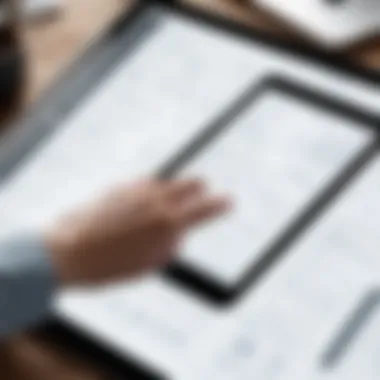

Intro
User interface (UI) design is a crucial aspect of digital product development. It's not just about how things look; it's about how they work. UI designers create experiences that allow users to interact with technology in an intuitive way. This article delves into the key responsibilities and skills necessary for UI designers, the methodologies they employ, and their growing significance in the tech industry. Understanding the role of a UI designer is essential for anyone involved in technology and digital media.
Tech Trend Analysis
Overview of the current trend
In recent years, there has been a marked shift towards user-centric design. Companies understand that a positive user experience leads to higher customer satisfaction and retention. Consequently, the demand for skilled UI designers is on the rise. More businesses are investing in their digital presence, making the work of UI designers pivotal.
Implications for consumers
As UI designers refine their craft, consumers benefit from more aesthetically pleasing, user-friendly interfaces. The focus on usability often results in products that are easier to navigate and more enjoyable to use. For example, apps that prioritize simplicity and accessibility tend to see better user engagement.
Future predictions and possibilities
Looking ahead, the role of UI designers is likely to evolve. With emerging technologies such as augmented reality (AR) and virtual reality (VR), UI designers will need to adapt their skills. They will have to think creatively about how interfaces interact with these technologies. Furthermore, as artificial intelligence becomes more integrated in design processes, UI designers might shift toward a more collaborative role with AI tools.
"The essence of good UI design lies in its ability to simplify complexity while remaining functional and engaging."
Essential Skills
To succeed as a UI designer, professionals should possess a blend of creative and technical skills. Some core competencies include:
- Visual Design: Ability to create visually appealing designs while adhering to brand guidelines.
- Prototyping: Skills in software tools like Sketch, Adobe XD, or Figma to create prototypes for testing ideas.
- User Research: Conducting user research to understand user needs and behaviors.
- Responsive Design: Designing interfaces that work seamlessly on various devices and screen sizes.
- Collaboration: Working closely with other team members, such as UX designers and developers, to ensure a cohesive product.
Key Responsibilities
A UI designer carries several essential responsibilities throughout the design process:
- Conducting User Research: Understanding the target audience helps inform the design process. This involves gathering insights through surveys, interviews, or usability testing.
- Creating Wireframes and Prototypes: These visual representations of an application allow designers to experiment with layout, functionality, and user interactions before finalizing designs.
- Designing High-Fidelity Interfaces: The creation of polished designs that align with brand guidelines and provide a clear visual hierarchy is crucial for a smooth user experience.
- Collaborating with Developers: UI designers work alongside developers to ensure the design is implemented as intended. This often requires ongoing communication and adjustments based on technical constraints.
- Testing and Iterating: After launch, UI designers evaluate user interactions and feedback to refine and improve the design iteratively.
Epilogue
The role of a UI designer is integral to the success of tech products. As the industry continues to grow, the demand for skilled UI designers will likely increase. Understanding their responsibilities, skills, and the impact they have on user experiences is vital for professionals in the tech field. UI designers not only shape the aesthetic aspects of digital interfaces but also enhance how users interact with technology.
Prologue to UI Design
The field of UI design plays a significant role in the tech industry, influencing how users engage with digital products. Understanding this topic is crucial for grasping the broader aspects of software development, product management, and user experience. UI design, short for User Interface design, focuses on the visual and interactive elements of a product. It merges creativity and functionality to create cohesive and appealing interfaces. A well-executed UI enhances user satisfaction and drives product success.
In this article, we will explore various elements of UI design, including its importance, fundamental principles, and how it contributes to user interactions. When considering the benefits of effective UI design, one must acknowledge its impact on usability, accessibility, and overall user engagement. Poor UI can lead to frustration and disengagement, while an intuitive interface significantly improves user experience.
The considerations for UI design stretch beyond aesthetics. There is a need to understand user behaviors and preferences, thus ensuring that designs cater to the target audience. This understanding contributes to creating interfaces that feel seamless and integrated into the user's workflow. Therefore, a foundational grasp of UI design is essential not only for designers but also for developers and stakeholders involved in product creation.
As we proceed through this article, we will delve deeper into the specifics of the UI designer's role, outlining key responsibilities and skills essential for success in this competitive field. The subsequent sections will provide a comprehensive guide to the intricacies of UI design, making it a valuable resource for tech enthusiasts and industry professionals.
Defining the Role of a UI Designer
The role of a UI designer is pivotal in shaping how users interact with digital products. By focusing specifically on the User Interface, UI designers breathe life into abstract concepts, translating them into accessible and intuitive platforms. Defining this role encompasses understanding the nuances that differentiate UI designers from other design professions, particularly UX designers.
UI designers primarily concentrate on the aesthetics and interactive elements of a product. They create layouts, choose color schemes, and design buttons and icons, ensuring an engaging and user-friendly interface. Understanding this role helps to clarify the boundaries of responsibilities, streamlining collaboration with other team members such as developers and UX designers.
The clarity in defining a UI designer's role enhances team dynamics and delivers a better overall product.
Benefits of a well-defined UI designer role include improved project efficiency, reducing overlap in responsibilities, and fostering a more focused design process. When the role is clear, the designer can hone in on creating compelling user interactions without distractions from other elements like user research, which is typically the focus of UX designers.
Considerations also extend to the tools that UI designers use. Familiarity with software like Adobe XD, Sketch, and Figma is essential for translating design concepts into visual formats. Thus, defining the role helps establish the skill set necessary for budding designers in the industry.
Furthermore, the growing influence of digital platforms magnifies the importance of UI designers. As technology progresses, the expectation for seamless interfaces increases, making the role not just relevant but critical in modern software development. UI designers are at the forefront of crafting experiences that engage users and keep them coming back.
Key Skills Required for UI Designers
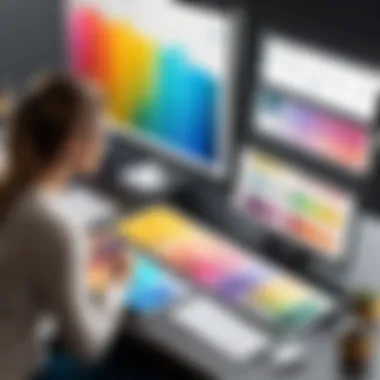

When discussing the role of a UI designer, it is crucial to explore the skills that underpin effective design practices. These skills not only enhance the designer's proficiency but also contribute significantly to the overall quality of user interfaces. A strong foundation in design principles, complemented by technical proficiencies, ensures that UI designers can create visually appealing and functional interfaces that meet user needs.
Fundamental Design Skills
Color Theory
Color theory is an essential aspect of design. It helps designers understand how colors interact and influence perceptions. Effective use of color can enhance user experience and evoke specific emotions. A good UI designer must grasp how to use color schemes to create visual hierarchy and guide user actions.
The main characteristic of color theory involves understanding color relationships. This knowledge aids designers in selecting palettes that are not only visually appealing but also functional. For instance, contrasting colors can highlight important buttons, making them more noticeable. This is a beneficial approach because it directly impacts user engagement and satisfaction.
The unique feature of color theory lies in its ability to convey meaning. For example, warm colors might stimulate excitement, while cool colors suggest calmness. Understanding these implications can provide a significant advantage in UI design, allowing designers to tailor experiences that align with user expectations.
Typography
Typography relates to the art of arranging type to make written language legible and appealing. For a UI designer, typography is fundamental as it affects readability and user interaction. Proper use of font size, style, and spacing can significantly enhance the overall user experience.
The key characteristic of typography involves combining different typefaces in a harmonious manner. This practice helps create a clear visual hierarchy and guides users smoothly through information. Strong typography promotes better communication, making it an essential skill for designers.
One unique aspect of typography is its role in branding. The font choices made can reflect a brand's identity and voice. Consistency in typography fosters trust and recognition, thus it can have a profound impact on a product's success in the market.
Layout
Layout refers to the arrangement of visual elements. It encompasses everything from alignment to spacing and organization of content. Effective layout design improves usability and directs user focus towards important features.
The fundamental characteristic of layout is its ability to create structure. A well-balanced layout presents information clearly, making it easier for users to navigate. This skill is beneficial as it enhances user satisfaction by streamlining interactions.
A unique feature of layout design is its adaptability across different devices. Responsive layouts ensure that interfaces adjust seamlessly to various screen sizes, which is crucial in today's multi-device environment. This adaptability can improve accessibility and overall user experience.
Technical Proficiencies
Prototyping Tools
Prototyping tools are vital in the UI design process. They allow designers to create interactive mockups that simulate the user experience before final implementation. This capability aids in testing ideas quickly and gathering feedback early in the design process.
The key characteristic of prototyping tools is their ability to facilitate rapid iteration. Designers can make changes on the fly, which can lead to more effective and user-friendly solutions. This aspect is particularly valuable as it minimizes the risk of extensive revisions after development begins.
A unique feature of these tools is their collaborative capabilities. Many prototyping tools support real-time team collaboration, helping designers engage with stakeholders and gather diverse input. This collaborative nature can enhance the quality of the final output, making it more aligned with user needs.
Graphic Design Software
Graphic design software is integral to the UI designer's toolkit. Programs like Adobe XD or Sketch enable designers to create high-fidelity visuals and detailed user interfaces. Proficiency in these tools facilitates the production of polished and professional designs.
A key characteristic of graphic design software is its versatility. These tools include a variety of functions, from creating vector graphics to managing design assets. This versatility ensures that designers can work efficiently and effectively across multiple projects.
Unique features of graphic design software often include plugins and extensions that enhance functionality. These additions can streamline workflows and improve productivity, which is why they are standard in the industry.
Responsive Design Techniques
Responsive design techniques refer to a set of practices aimed at ensuring user interfaces function well on all device types. This is critical, as users access applications on various screens, from smartphones to desktops. Mastery of these techniques allows designers to create flexible layouts that automatically adjust to different screen sizes.
The hallmark of responsive design techniques is fluid grids. These allow designs to adapt based on screen size, thus providing a consistent experience regardless of device. This adaptability is key, as it caters to a larger user base and improves accessibility.
One unique feature of responsive design is its focus on user experience. By prioritizing how users interact across devices, designers can create more intuitive and effective interfaces. As such, understanding and implementing these techniques is essential for modern UI designers.
Responsibilities of a UI Designer
The role of a UI designer is multifaceted and integral to the successful delivery of digital experiences. Understanding the responsibilities of a UI designer is crucial for appreciating how they contribute to the overall design process. UI designers serve as the bridge between the user and the product, ensuring that interactions are fulfilling and intuitive. Each task they undertake significantly influences the user’s perception and engagement with a digital interface.
Designing User Interfaces
Designing user interfaces is at the heart of a UI designer's responsibilities. This includes creating visually appealing layouts that align with the brand's identity while also addressing usability concerns. A successful interface should be aesthetically engaging, providing users with a seamless experience that encourages interaction. UI designers must focus on aspects like color scheme, typography, and iconography, balancing them carefully to enhance readability and guide the user towards their objectives.


Conducting User Research
User research is essential for understanding the needs and preferences of the target audience. A UI designer conducts this research to gather insights that inform design decisions. Methods such as surveys, interviews, and usability testing provide valuable information about user behavior. This knowledge helps designers create interfaces that resonate with users and solve real problems. By placing user needs at the forefront, designers can create engaging experiences that lead to higher satisfaction and retention rates.
Creating Wireframes and Prototypes
Wireframes and prototypes serve as blueprints for the final design. UI designers create these artifacts to visualize and test concepts before development begins. Wireframes offer a skeletal version of the layout, focusing on placement and functionality rather than aesthetics. Prototypes, on the other hand, provide a more interactive experience, allowing users to navigate through a simulated version of the product. This process is critical for identifying usability issues early and making necessary adjustments to enhance user experience.
Collaborating with UX Designers
Collaboration with UX designers is vital in the UI design process. While UI designers focus on the organization and layout of the interface, UX designers delve into the overall experience, encompassing aspects like user psychology and behavior. By working together, they can ensure that the visual components align with the intended user flow. This synergy maximizes the effectiveness of the design, creating products that not only look good but also function well.
Iterating Designs Based on Feedback
Iterating on designs based on feedback is a continuous task for UI designers. Constructive criticism from users and stakeholders is invaluable for refining the interface. Designers must be open to making adjustments, whether through minor tweaks or major overhauls. This iterative process fosters a responsive design environment where user feedback directly influences the evolution of the product. Adapting designs based on real-world usage leads to improved usability and ultimately enhances user satisfaction.
The Importance of User-Centered Design
User-centered design is a fundamental principle within UI design. It emphasizes the necessity of understanding the user's perspective throughout the entire design process. This approach ensures that the final product not only meets user needs but also aligns with their expectations and behaviors. By placing users at the core of the design strategy, UI designers can create interfaces that are intuitive, effective, and enjoyable to interact with.
One significant benefit of user-centered design is its ability to enhance overall user satisfaction. When individuals feel that their preferences and requirements are being considered, they are more likely to engage positively with the product. This leads to a direct correlation between user satisfaction and product adoption rates.
Incorporating user-centered design contributes to reducing user errors. Confusing interfaces often lead to frustration and a poor experience. By focusing on user needs, designers can simplify navigation and streamline interactions, making it easier for users to complete their tasks successfully.
Moreover, user-centered design helps to foster a sense of trust and loyalty towards the product. Users tend to return to products that they find easy and reliable. This loyalty is vital for retaining customers and building a positive brand reputation.
Understanding User Needs
Understanding user needs is crucial for effective UI design. It involves researching and identifying what users truly want from an interface, beyond their stated requirements. Techniques such as surveys, interviews, and usability testing are essential in gathering insights. These methods help identify patterns in user behavior which inform design decisions.
To thoroughly understand user needs, UI designers can create user personas. These are fictional characters that represent various user types based on real data. A user persona allows designers to visualize the target audience, making decisions that align more closely with actual user preferences.
Additionally, keeping abreast of industry trends can inform designers about evolving user needs. Whether influenced by technological advancements or cultural shifts, understanding these trends aids designers in crafting contemporary and relevant user interfaces.
Incorporating User Feedback
Incorporating user feedback is vital for refining UI design processes. After launching a product, gathering feedback from users provides insights into what works well and what needs improvement. This feedback loop is essential for ongoing development and enhancement of design.
Various approaches exist for collecting user feedback. Methods such as usability testing, feedback forms, and A/B testing can reveal critical information about user experiences. These methods allow designers to observe real-time user interactions with their interfaces.
Utilizing tools such as Hotjar or Google Analytics can help UI designers track user behavior on a quantitative level. These tools can show where users drop off, which features they use most, or how long they spend on certain parts of the interface.
Tools and Technologies in UI Design
The landscape of UI design is shaped significantly by the tools and technologies that designers employ. These resources are not mere accessories; they play a crucial role in enabling designers to create user-friendly, visually appealing interfaces. Understanding the importance of the right tools can transform the design process, enhancing productivity and creativity.
Designers often face a myriad of tasks, from prototyping interfaces to collaborating with teams. The tools chosen ought to be versatile, efficient, and conducive to the designer's workflow. Key considerations include the ease of use, the availability of pre-made components, and the capability to integrate with other software tools. By investing time in selecting the proper tools, UI designers can streamline their workflow and ultimately produce higher-quality designs that meet user needs.
Design Software
Design software is the backbone of UI design. Programs like Adobe XD, Sketch, and Figma are widely recognized within the industry. Each of these tools offers unique features that cater to different stages of the design process.
- Adobe XD: This tool is popular for its prototyping capabilities. Designers can create interactive prototypes that mimic the flow of actual applications, providing an invaluable experience for stakeholders during review phases.
- Figma: This cloud-based design tool facilitates real-time collaboration, enabling multiple designers to work on a project simultaneously. Its ease of use and accessibility makes it a favorite among teams.
- Sketch: Primarily used by macOS users, Sketch has robust plugins and is famous for its vector graphics editing capabilities.
These design tools allow for efficient layout creation, enabling designers to experiment and iterate visually. The choice of software not only affects individual projects but can also influence team dynamics and project timelines.
Collaboration Tools
Effective collaboration is essential in the field of UI design, where input from various stakeholders can drastically improve the final product. Tools designed for collaboration help teams communicate effectively and streamline feedback processes.
- Slack: This popular communication platform allows teams to maintain an open line of dialogue. Designers can discuss their work in real time, share instant feedback, and resolve any issues that may arise.
- Trello: With its user-friendly interface, Trello assists teams in organizing tasks. It enables designers to visualize project timelines and manage responsibilities efficiently.
- Miro: A versatile whiteboarding tool, Miro allows teams to brainstorm together visually. It is especially useful for remote teams looking to brainstorm and share design ideas.


"Selecting the right collaboration tools can dramatically impact a UI designer's ability to work seamlessly with others, helping ensure that the final design meets the users' needs."
Employing the right combination of design software and collaboration tools is critical for UI designers. These tools not only enhance productivity but also foster an environment where creativity and innovation can flourish. They enable designers to remain proficient in an ever-evolving field, ensuring their designs resonate with users.
Trends in UI Design
In the rapidly evolving tech landscape, staying updated on trends in UI design is crucial. These trends shape user expectations and enhance digital experiences. Designers must adapt to these changes to create interfaces that resonate with users. Keeping an eye on trends promotes a deeper understanding of user behavior and preferences.
Minimalism
Minimalism is a significant trend in UI design today. It emphasizes simplicity, reducing clutter to focus on essential elements. This approach improves user experience by allowing users to find information quickly and without distractions. A minimalist interface often uses ample white space, concise text, and a limited color palette to create a clean look.
Some benefits of minimalism include:
- Enhanced Usability: Users can navigate easily when essential elements are highlighted.
- Faster Loading Times: Less visual content often leads to quicker load times, particularly important for mobile users.
- Focus on Content: With fewer distractions, content takes center stage, enhancing its impact.
Dark Mode
Dark mode has gained popularity for its aesthetic appeal and functional advantages. Users can switch to a darker interface, which is easier on the eyes, especially in low-light conditions. Many apps and operating systems, such as macOS and Windows, now provide dark mode options.
Some considerations for implementing dark mode include:
- Reading Comfort: Dark mode reduces eye strain during extended use, improving overall user comfort.
- Battery Efficiency: On OLED screens, darker pixels consume less power, extending battery life.
- Visual Impact: Dark backgrounds can make colors appear more vibrant, enhancing visual design.
Voice User Interfaces
Voice user interfaces (VUIs) represent another revolutionary trend. VUIs allow users to interact with devices using natural language, making technology more accessible. This trend is facilitated by advancements in AI and natural language processing.
Advantages of VUIs include:
- Hands-Free Interaction: Users can engage with devices while performing other tasks, increasing convenience.
- Broader Accessibility: VUIs can assist users with disabilities, enhancing inclusivity.
- Faster Interaction: Speaking commands can often be quicker than typing, improving efficiency.
"The importance of adapting to these UI design trends cannot be overstated. Designers must continually evolve their skills and approaches to align with user expectations and technology advancements."
The Future of UI Design
The future of UI design is not just about aesthetics, but rather about enhancing user experience through innovative solutions. As technology evolves, so too do the expectations of users. UI designers must now embrace new tools and methodologies to stay relevant. This evolution is heavily influenced by advancements in artificial intelligence and a growing emphasis on accessibility.
AI in UI Design
Artificial Intelligence is reshaping various industries, and UI design is no exception. The integration of AI allows for more personalized user experiences. For example, predictive analytics can be used to anticipate user behavior based on past interactions. This means that UI designers can create interfaces that are more suited to individual user needs.
Some benefits of AI in this field include:
- Enhanced personalization: Tailoring content and interfaces to suit users' preferences.
- Automated design processes: Utilizing machine learning algorithms to suggest design choices.
- Data-driven insights: Analyzing user interactions to refine UI elements.
AI can also improve accessibility by offering tools that allow designers to test their interfaces against various standards, ensuring usability for everyone.
Accessibility Considerations
Accessibility in UI design is crucial. As we design interfaces, we must ensure they are usable by all, including individuals with disabilities. This involves more than just compliance with regulations; it’s about creating equitable digital experiences. Good UI design considers several factors:
- Color contrast: Ensuring enough contrast between text and background.
- Text size and legibility: Using font choices that are easy to read.
- Keyboard navigation: Allowing users to navigate through an interface without a mouse.
By prioritizing accessibility, UI designers can enhance overall user satisfaction and open doors to a broader audience. In this sense, accessibility is not just a responsibility but a fundamental aspect of UI design that ultimately benefits everyone.
"Designing for accessibility not only helps those with disabilities but elevates the experience for all users."
End
In the realm of technology, the role of a UI designer cannot be understated. As discussed throughout this article, they function as the bridge between users and digital products, playing a crucial role in presenting information in a way that is both appealing and accessible.
The key responsibilities of UI designers, such as designing user interfaces, conducting user research, and iterating on feedback, underscore their importance in developing digital experiences that resonate with end-users. By combining aesthetic elements with functionality, UI designers ensure a seamless interaction with software and applications. This emphasis on user-centered design is not only beneficial for enhancing user satisfaction but also instrumental in increasing overall conversion rates for businesses.
Moreover, the adoption of modern tools and technologies, as well as awareness of trends like minimalism and dark mode, reveals an evolving landscape in UI design. Designers must remain adaptable to keep pace with industry changes, including the integration of AI and increased focus on accessibility.
Lastly, as technology continues to advance, the demand for skilled UI designers will likely grow. The insights gleaned from this discussion highlight the significance of their role not only in the success of individual projects but also in the broader context of digital transformation. In essence, UI designers do not simply create visuals; they craft experiences that define how users engage with digital content. Their contributions are vital in shaping the future of user interaction in technology.



