Mastering MySQL Workbench Query Profiler for Performance


Intro
In the world of database management, understanding how to optimize query performance can make a significant difference in system efficiency. Navigating the intricacies of MySQL databases, especially when dealing with large volumes of data, is no small feat. This is where the MySQL Workbench Query Profiler comes into play, providing developers and database administrators with essential tools to diagnose performance issues. Through this section and the following ones, we will explore the functionalities, benefits, and practical applications of this powerful tool, laying out a comprehensive roadmap for leveraging its capabilities.
Tech Trend Analysis
Overview of the current trend
In recent years, there's been a marked shift towards data-driven decision-making in various industries. Organizations are not just collecting data; they are actively seeking insights from it. This change has fueled the demand for efficient database management tools. With the rise of cloud computing and scalable architectures, tools like MySQL Workbench have evolved to keep pace with the growing complexity of data environments.
Implications for consumers
For consumers, these trends have translated into enhanced database performance and usability. Businesses using MySQL can more readily access important insights, leading to faster response times and improved user experiences. In this context, the Query Profiler becomes an invaluable ally, allowing users to pinpoint exactly where bottlenecks occur. The implications extend beyond mere operational efficiency; they can affect how quick a business can adapt to market changes or customer demands.
Future predictions and possibilities
Looking to the future, we can expect further advancements in database management tools. With the growth of machine learning and AI, there might be automated systems that predict performance issues before they arise. Moreover, as databases become increasingly interconnected, tools that offer real-time analysis and easy accessibility will likely dominate the landscape. The prospect of intelligent query optimization through platforms like MySQL Workbench suggests an exciting era for developers and database managers.
Product Overview
Overview of the product
MySQL Workbench is a unified visual tool for database architects, developers, and DBAs. It provides a comprehensive set of tools to manage MySQL databases efficiently. The core of this tool lies in its Query Profiler feature, which enables users to analyze and optimize their SQL queries, ensuring optimal database performance.
Features and specifications
Some notable features of MySQL Workbench Query Profiler include:
- Visual Representation of Queries: Easily visualize the execution plan of queries.
- Performance Metrics: Access detailed information about execution time and resource consumption.
- Bottleneck Analysis: Identify specific areas where queries may be slowing down database operations.
- Interactive Profiling: Test and analyze queries interactively to understand their performance in real-time.
Performance analysis
When performing a performance analysis, the Query Profiler offers metrics that assist in diagnosing issues effectively. By isolating problematic queries, developers can make informed adjustments that can lead to significant performance boosts. It acts as an insightful lens through which one can view their database operations.
Pros and cons
Pros:
- User-friendly interface
- Provides real-time performance data
- Enables proactive optimization of query performance
Cons:
- May require some learning curve for new users
- Can become resource-intensive with large datasets
Recommendation
For those working extensively with MySQL databases, incorporating the Query Profiler into your toolkit can be a game-changer. Its ability to provide deep insights into query performance and help optimize operations is invaluable.
How-To Guides
Preface to the topic
Understanding how to effectively use the Query Profiler is equally important as knowing its capabilities. This section will guide you through the essentials, enabling you to harness its full potential.
Step-by-step instructions
To get started with the MySQL Workbench Query Profiler, follow these steps:
- Open MySQL Workbench and connect to your desired MySQL server.
- Navigate to the SQL Editor and enter the SQL query you want to analyze.
- Click on the Profile icon, which will initiate the profiling process.
- Review the generated performance metrics and visualization.
- Identify any bottlenecks and tweak your query as needed.
Tips and tricks
- Regularly monitor query performance to maintain efficiency.
- Use the visual execution plans to better understand complex queries.
- Keep abreast of updates to MySQL Workbench to leverage new features and improvements.
Troubleshooting
If you find that your Query Profiler is not displaying information as expected, consider checking whether:
- Your SQL query is valid and executable.
- MySQL Workbench is updated to the latest version.
- No restrictions are in place from your database administrator that might block profiling activities.
"Understanding the nuances of query performance is like having a map in an uncharted territory; it guides you toward optimization and efficiency."
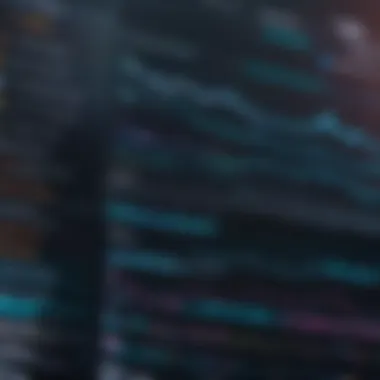

By carefully utilizing the MySQL Workbench Query Profiler, you will realize substantial benefits in database performance, leading to more effective data management and insights.
Prelude to MySQL Workbench
MySQL Workbench serves as a powerful ally for developers and database administrators. Its multifaceted capabilities streamline database design, management, and optimization, making it indispensable in today’s data-driven environment. As we plunge into the specifics of Query Profiler, it’s essential to grasp how MySQL Workbench itself lays the foundation for effective query analysis.
This tool provides a unified interface, simplifying diverse tasks, from data modeling to server configuration. One cannot underestimate how it aids in demystifying complex database structures. When one starts with a solid understanding of MySQL Workbench, the journey toward optimizing queries becomes less daunting.
Overview of MySQL Workbench
At its core, MySQL Workbench is an integrated development environment (IDE) that merges several essential functionalities that cater to all things MySQL. Picture it as a Swiss Army knife for database management. It allows users to visually design databases, write SQL code, and manage server connections—all in one place. That integration is key, as it means less time switching between multiple applications and more efficient workflow.
Moreover, its compatibility with various operating systems, such as Windows, macOS, and Linux, broadens accessibility, allowing users from different environments to harness its capabilities.
Key Features of MySQL Workbench
Diving deeper, several standout features make MySQL Workbench an incredible resource for optimizing database performance:
- Visual Database Design: This allows users to transform complex logics into manageable visual models. Creating diagrams and schemas can often lead to new insights about overall architecture.
- SQL Development: The integrated SQL editor supports code completion and syntax highlighting, making it easier to write and test SQL queries effectively, minimizing errors.
- Server Administration: With built-in tools for user management, backup, and recovery, administrators can keep databases running smoothly and securely.
- Data Migration: Users can migrate data from various sources seamlessly, which is especially beneficial for businesses evolving steadily.
- Performance Monitoring: Real-time monitoring features enable users to track performance metrics, crucial when analyzing query efficiency.
"Understanding the full scope of MySQL Workbench sets the stage for effectively utilizing advanced tools such as Query Profiler."
In essence, MySQL Workbench isn’t just another application on your computer; it is an essential pillar on which anyone serious about database management should build their skills. The deeper your knowledge about it, the more effectively you can utilize the Query Profiler and other advanced tools that facilitate query optimization.
What is Query Profiling?
Query profiling is a powerful tool for database management, especially when it comes to optimizing performance. In the context of MySQL Workbench, query profiling allows users to analyze the execution of individual SQL queries to understand where time and resources are consumed. This section delves into the significance of query profiling, elaborating on its definition and the necessity of employing such techniques for better database performance.
Defining Query Profiling
At its core, query profiling refers to the systematic measurement and analysis of SQL queries. It highlights how much time a query takes to execute, the amount of memory used, and the overall efficiency of the database operations triggered by that query. Think of it like a detailed report card for your SQL—it not only tells you how well it performs but also identifies areas needing improvement. By keeping an eye on metrics, such as execution time and resource consumption, one can separate the wheat from the chaff in terms of effective database queries versus those that bring in unnecessary overhead.
Additionally, query profiling often includes the following elements:
- Execution Plan: A blueprint showing how MySQL processes the query, indicating which indexes are used and how data is accessed.
- Resource Utilization: Insights regarding CPU and memory usage by each query.
- I/O Statistics: Understanding how much input/output operation the query incites on the hard disk.
The Need for Query Profiling
With databases growing in size and complexity, the importance of query profiling cannot be overstated. It serves as a crucial stepping stone to robust performance management. Here are some reasons why integrating query profiling into your workflow can greatly benefit your database management operations:
- Identifying Bottlenecks: Every database has its share of hiccups. Profiling helps pinpoint those slow-performing queries by comparing execution times. If a query takes longer than expected, it may signal that further optimization is necessary.
- Improving Efficiency: Efficient databases lead to better user experiences. By regularly profiling queries, you can eliminate redundancies and optimize for faster executions. This can translate into reduced loading times for applications that rely on your database.
- Monitoring Changes: As databases evolve—be it through new updates or added functionalities—query performance can fluctuate. Regular profiling enables constant monitoring, allowing database administrators to be proactive rather than reactive.
- Cost Management: In cloud settings, database performance directly translates to cost. If nested queries are driving unnecessary compute instances or increasing resource usage, it can lead to inflated bills. Query profiling helps you keep those expenses in check.
"In the vast world of data, query profiling illuminates the path to efficiency, guiding optimizations like a lighthouse to ships navigating stormy seas."
Ultimately, understanding and embracing query profiling can transform a sluggish database into one that responds swiftly to every call. It's not just about keeping the lights on; it's about ensuring every operation runs like a well-oiled machine.
Functionality of the Query Profiler in MySQL Workbench
The Query Profiler in MySQL Workbench is a crucial tool for anyone serious about optimizing their database's performance. By understanding its functionality, database administrators and developers can refine their queries, uncover hidden inefficiencies, and enhance the overall operation of their databases. Essentially, it serves as a spotlight, illuminating those darker corners where performance issues may lurk.
How to Access the Query Profiler
Accessing the Query Profiler is quite straightforward. Here’s how to do it step-by-step:
- Open MySQL Workbench: Launch your MySQL Workbench application, which is likely sitting pretty in your toolbar.
- Connect to Your Database: Use your credentials to establish a connection to the database you wish to analyze. Ensure you choose the correct schema as profiling will target the selected database.
- Navigate to the SQL Editor: Go to the SQL Editor area, where you can input and execute your SQL statements.
- Enable the Query Profiler: This is often found in the toolbar. Look for an icon labelled “Profiler,” and click it. Sometimes it's in the dropdown menu under the "Server" header.
These steps should grant you immediate access to the profiling tools available.
Understanding the Query Profiler Interface
Once you’ve accessed the Query Profiler, you will be greeted with a variety of metrics and visual representations. At first glance, it might feel like trying to decipher a puzzle, but once you get the hang of it, it becomes much clearer. The interface typically shows:
- Execution Time: This will indicate how long each query took to run.
- Number of Rows Returned: A quick view of how much data your queries are generating.
- Query Plan: A visual representation of how MySQL plans to execute your query, useful for performance insights.
Understanding these elements can assist in making informed decisions about where to optimize your SQL scripts.
Components of the Profiler
The Query Profiler comprises several key components that work in harmony to provide deep insights into query performance:
- Execution Statistics: Displays detailed information such as CPU usage, disk I/O, and memory consumption, which help identify bottlenecks.
- Timeline View: Offers a visual breakdown of your query execution over time, allowing you to see where delays may occur.
- Event Log: Records all events during the profiling session, useful for tracking down anomalies in performance.
Through these components, users gain an enriched understanding of how their queries operate, enabling targeted improvements.


"Query profiling isn't just about finding slow queries; it's about understanding how your database ticks. Knowing each part lets you fine-tune for optimal efficiency."
Analyzing Query Execution
Analyzing query execution is not just a procedure in database management; it’s more of a spotlight that allows you to see dark corners where inefficiencies breed. When queries are analyzed, one can pinpoint where databases start dragging their feet. It’s almost like being a detective, sifting through clues to find the root of a problem. Identifying and rectifying these slow queries can lead to substantial performance improvements and ultimately a more responsive application.
Moreover, understanding query execution gives insight into how queries manipulate data and the interactions with the database schema. It’s essential for anyone engaged with MySQL Workbench to take a closer look at each query’s performance. This understanding helps in establishing effective strategies to not only write efficient queries but also in designing a robust database structure.
Identifying Slow Queries
Slow queries can be a major headache. They often hinder the performance of entire applications, and pinpointing them is the first step towards resolution. Using MySQL Workbench's Query Profiler allows for the identification of long-running queries through several methods. The key here is to recognize patterns in execution timing and resource consumption.
For instance, when executing queries, keep an eye out for those that exceed an acceptable execution time. There are tools within MySQL Workbench that show the average execution times, which should be reviewed regularly. With this data, one can ask questions like:
- Are there specific queries that consistently run slower than others?
- Do complex joins tend to increase execution times?
- How does indexing—or the lack of it—affect performance?
Moreover, you can set performance thresholds. When a query consistently takes longer than expected, it is flagged for further examination. This focused approach allows for a more granular understanding of how queries interact with the database.
Visualizing Query Performance
Visual representation of query performance simplifies complex data. MySQL Workbench provides various graphical outputs that help in visualizing how queries execute and where improvements are needed. Color-coded graphs and execution flow diagrams can easily illustrate which queries are resource-intensive, making it clear where the bottlenecks lie.
Using these visual tools, you might observe things like:
- Execution timelines showing where most time is spent during the execution process.
- Resource usage graphs, indicating CPU and memory consumption for various queries.
- Execution plans, which outline how the database executes a query, visually indicating potential inefficiencies.
By correlating graphical data with execution times, one can prioritize which queries to optimize first. It's especially useful for presenting findings to stakeholders who might not be well-versed in technical jargon.
"In the world of databases, it’s the queries that stand silent but carry significant weight. Analyze them wisely, and the path to efficiency becomes clearer."
Thus, analyzing query execution goes beyond mere performance checks; it enables a deeper understanding of database operations, leading to more informed decisions that improve overall efficiency.
Best Practices for Effective Query Profiling
When it comes to optimizing the performance of databases, establishing solid practices for query profiling can make a world of difference. Effective query profiling not only helps in identifying slow and inefficient queries but also equips database administrators and developers with the insights needed to enhance overall system performance. Leveraging MySQL Workbench's Query Profiler effectively means adopting guidelines that ensure regular and systematic approaches to monitoring query performance.
Setting Performance Metrics
A crucial first step in effective query profiling is the establishment of clear performance metrics. Without these benchmarks, you might as well be shooting in the dark. Performance metrics provide quantifiable measures that define what good performance looks like in your specific context. When setting these metrics, consider focusing on the following:
- Execution Time: Measure how long queries take to execute. This will help in pinpointing slow queries that may need optimization.
- Resource Utilization: Keep an eye on CPU and memory usage associated with query execution. Understanding the resource footprint is key.
- Concurrency: Analyze how well the database handles multiple queries at once without a hitch. It’s essential for maintaining performance in high-load scenarios.
By defining these metrics, you create a foundational layer for comparison over time. For instance, if a query that had been running smoothly suddenly spikes in execution time, it becomes clear there's an issue worth investigating. This practice not only aids in current analysis but also serves as a historical reference point for performance changes.
Regularly Monitoring Queries
Once performance metrics have been established, the next best practice is to regularly monitor the queries against these metrics. Just setting metrics would be akin to putting a thermostat in your house but never checking the temperature. A routine check ensures that you stay on top of performance trends, without letting issues fester.
To effectively monitor queries:
- Automate Monitoring: Utilize MySQL Workbench’s scheduling features to automate monitoring tasks, ensuring that evaluations occur consistently without manual input. This reduces the risk of human error and oversight.
- Dashboards: Create dashboards that provide visual insights on query performance over time. This could involve graphs showcasing execution times, peak usage periods, or even alerts for unusual spikes in resource consumption.
- Adjust Metrics as Needed: As your databases evolve, so should your performance metrics. Continuous learning allows for adaptability to changing workload patterns and spikes in more complex data queries.
Regular monitoring should not just be a checkbox activity; it should be integrated into your database management culture. The more proactive your approach, the less likely you are to experience drastic slowdowns or outages.
"Regular query monitoring transforms potential fire beacons into mere flickering lights on your radar."
Ultimately, adopting these best practices will cultivate a disciplined environment, creating the bedrock for sustained performance improvements through effective query profiling. These foundational steps can lead to smoother operations, faster data retrievals, and an improved user experience, proving essential in a world where data-driven decisions rule.
Common Issues and Solutions
When diving into the world of database management, particularly with tools like MySQL Workbench, understanding the common hiccups that arise and their resolutions is crucial. These issues can impact performance, hinder optimal query execution, and potentially lead to data integrity problems. By identifying and addressing these challenges promptly, administrators can maintain database efficiency and reliability.
Identifying Profiling Errors
Profiling errors can manifest in various forms. Being attentive to common signs can greatly aid in swift identification. Some usual profiling issues include:
- Inconsistent results: Sometimes, the profiler might show varying metrics for similar queries under the same conditions. This discrepancy hints at other factors influencing performance, like caching or network latency.
- Unexpected slowdowns: If a query that typically runs quickly experiences sudden sluggishness, it could indicate issues with the underlying data or changes in the system environment.
- Incorrect profiling settings: Often, users might overlook the configuration of the profiler itself. Ensuring settings are correct before running tests is essential for collecting valid data.
To nail down these errors, one can employ the following troubleshooting steps:
- Verify query configurations in the profiling tool.
- Examine server logs for any unusual entries that could correlate with profiling results.
- Use the command in MySQL to gather additional insights and verify that the results align with expectations.
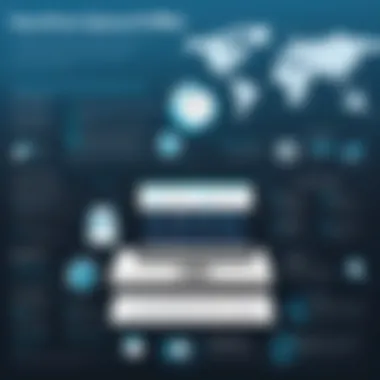

"Error is the price of progress; identifying it can certainly pave the way for improvement."
Troubleshooting Performance Issues
Once profiling errors have been identified, addressing performance issues becomes paramount. Several strategies can prove effective:
- Indexing Review: A common culprit behind slow queries is improper or missing indexing. Ensure that the right columns are indexed as per query requirements. For instance, queries filtering on non-indexed columns can throw a wrench in performance.
- Query Optimization Techniques: Sometimes, a simple query can be written much more efficiently. Joining tables when necessary, selecting only relevant columns, or even breaking complex queries into simpler ones can spur improvements.
- Resource Allocation: In some cases, the performance issue may lie within resource constraints on the server. If a server is constantly running at full capacity, it might be time to consider upgrading hardware or optimizing resource usage. Monitoring tools can also help track resource consumption.
By being proactive in identifying and fixing these problems, database administrators can ensure a smoother experience with MySQL Workbench’s query profiler. Regular assessments and adjustments based on profiling data not only aid in troubleshooting but also foster continuous improvement, leading to an overall boost in database performance.
Integrating Query Profiling with Other Tools
Integrating the MySQL Workbench Query Profiler with other tools can greatly enhance the ability to analyze and optimize database performance. This is crucial for tech enthusiasts and industry professionals who are always on the lookout for efficient ways to manage their data. The combination of query profiling with complementary diagnostic tools can create a powerful ecosystem for database management, allowing users to tackle performance issues with greater efficacy.
Using Profiler Data with Diagnostic Tools
When discussing the integration of profiler data with diagnostic tools, it's vital to consider how these tools can provide deeper insights into queries' behaviors and their impact on system performance. Diagnostic tools, such as Percona Toolkit and Query Analyzer, can elaborate on findings from MySQL Workbench's profiler.
This symbiosis can significantly improve troubleshooting efforts. For example, when you suspect a particular query is slowing down performance, the profiler may indicate that. Then, by employing a diagnostic tool, you can analyze various metrics like server load or disk I/O to identify underlying issues. A few advantages of this integration include:
- Comprehensive Insights: Combining profiler data with diagnostic tools can shed light on complex performance problems.
- Better Decision-Making: The detailed reports from these tools can help make informed adjustments to queries and database structures.
- Time Savings: Streamlining the troubleshooting process reduces the time spent on resolving issues.
Collaboration with Cloud-based Resources
The landscape of database management is shifting toward cloud solutions. Therefore, integrating the Query Profiler with cloud-based resources provides flexibility and scalability that many businesses crave. Utilizing cloud platforms like Amazon RDS or Google Cloud SQL allows for spacious data handling and sophisticated performance analytics tools that can complement the local queries evaluated through MySQL Workbench.
One significant advantage is the ability to leverage cloud-native tools that can automatically scale resources based on performance needs. With this approach, the Query Profiler can yield data which is then analyzed in conjunction with cloud tools, leading to seamless scaling of database resources when high demand occurs.
Additionally, cloud-based resources often feature built-in monitoring tools. These tools can automate the process of detecting performance anomalies, which add another layer of predictive analysis to query profiling. Collaborating with these platforms can yield:
- Real-Time Monitoring: Keeping an eye on performance metrics continually as workloads shift.
- Enhanced Flexibility: Easily scaling your database infrastructure depending on demand.
- Cost Effectiveness: Utilizing only the server capacity needed at any given time, minimizing waste.
Ultimately, integrating query profiling with diagnostic tools and cloud resources is not just an operational enhancement; it's a pathway to smarter database management. This approach encourages a holistic view of system performance, enabling stakeholders to maintain a well-functioning database environment.
Case Studies of Successful Query Optimization
Understanding how to optimize queries in MySQL is not just a theoretical exercise; it is an essential practice that can yield tangible benefits across various industries. Case studies of successful query optimization offer real-world insights into how organizations tackle performance issues, refine their database operations, and ultimately enhance their bottom line.
Real-World Examples
Contrary to what some might think, query optimization is not merely about changing a few parameters and calling it a day. The interplay between the database structure, query design, and the underlying hardware can be intricate. Let’s look at a few noteworthy examples:
- E-commerce Site Query Enhancement: An online retailer experienced slow load times during peak sales periods. By profiling their queries, they discovered that a significant number of SELECT queries were retrieving more data than necessary. They optimized these queries by refining WHERE clauses and implementing proper indexing strategies. The result was a remarkable 50% reduction in load time, providing a smoother shopping experience, especially during heavy traffic.
- Financial Application Performance Boost: A financial services company utilized MySQL Workbench to identify lagging reports that were crucial for daily operations. Profiling revealed that complex joins across multiple tables were causing delays. The database team revised the queries to simplify them, breaking down complex tasks into smaller, more manageable ones. The result? Processing times were slashed, allowing daily reports to be generated in real time, leading to quicker decision-making.
- Healthcare Database Efficiency: In a health information management system, query profiling unveiled that frequent data entry errors were leading to slow validation processes. By adjusting the queries involved in data validation and leveraging stored procedures, the team reduced errors significantly. Consequently, this led to a more efficient patient record retrieval process, improving overall service delivery.
These examples underscore the diverse scenarios in which query optimization can result in improved performance. Understanding the specific conditions of each case sheds light on the methodology and tools employed, ultimately serving as a guide for similar projects.
Lessons Learned from Profiling
Examining successful case studies goes beyond merely emulating strategies; it provides critical lessons that can be applied universally. Here are several key takeaways:
- Attention to Query Structure: Simplifying query structures often leads to dramatic performance gains. Avoiding unnecessary complexity not only speeds up execution but also enhances maintainability.
- Monitoring is Key: Regularly utilizing the Query Profiler ensures that potential issues are caught before they escalate. Like a regular check-up at the doctor, proactive monitoring can save significant time and effort later.
- Understand Your Data: Tailoring queries to specific datasets can prevent potential slowdowns. Knowing your data is akin to knowing the ins and outs of your vehicle for optimal performance.
- Iterative Improvements: Optimizing databases isn’t a one-time fix. It involves a continuous cycle of testing and refining, ensuring that the system adapts to new data and usage patterns.
"The best way to predict your future is to create it." - Peter Drucker
This quote resonates well in the context of database performance. Organizations that proactively engage with data profiling set themselves on a path toward sustained efficiency. The experience of various industries proves that the journey of optimizations, through methods such as query profiling, is necessary for favorable outcomes. By focusing on these lessons, tech enthusiasts and industry professionals can better navigate the complexities of database management.
Ending
As we wrap up our exploration of the MySQL Workbench Query Profiler, it's crucial to grasp the significance of this tool in the realm of database management. By employing the Query Profiler, users can delve into the intricacies of query performance—a pursuit that is more than just technical finesse; it's about ensuring that data flows seamlessly, efficiently, and accurately to meet the needs of applications and users.
The journey through query profiling lays bare key elements. First, it emphasizes the importance of understanding performance bottlenecks. This is where the query profiler shines. Identifying slow or inefficient queries can transform sluggish applications into nimble, responsive systems. Database administrators can focus on specifics rather than getting lost in vague metrics, paving the way to educated optimizations.
Second, the benefits of continual monitoring become apparent. In a landscape where database demands shift like quicksand, ongoing profiling allows for timely interventions before minor issues snowball into significant problems. This proactive stance not only enhances user satisfaction but leads to the efficient utilization of resources, saving both time and money.
Finally, we've underscored the collaborative essence of query profiling. It makes integrating with diagnostic tools and cloud-based resources more intuitive, further enriching the performance monitoring experience. This integration fosters a holistic vision of database health and operation, enabling teams to strategize and act based on real-time data insights.
As we conclude, it's clear that the MySQL Workbench Query Profiler is not just an add-on but a vital component of performance management. It's a tool that, when understood and utilized correctly, can lead to profound improvements in the overall health of databases.
Recap of Key Insights
- Understanding Performance Bottlenecks: Recognizing slow queries empowers targeted optimizations.
- Ongoing Monitoring: Frequent profiling enables early detection of performance issues.
- Integration with Other Tools: Collaboration with diagnostics enriches the analysis and resolution process.
Future Trends in Database Profiling
Looking ahead, the prospects of database profiling are expanding rapidly.
- AI and Machine Learning Integration: As algorithms advance, future query profilers may use machine learning to predict performance issues before they arise.
- Cloud-Based Solutions: With the rise of cloud databases, profiling tools will likely evolve to handle the unique challenges of distributed systems.
- User-centric Interfaces: Expect more visually intuitive profiling interfaces, making tools accessible not just to DBAs but also to developers and business analysts.
Through these developments, the landscape of database profiling will undoubtedly diversify, offering even more robust mechanisms for performance analysis and optimization in an increasingly data-driven world.



