Exploring PyCharm's Potential in Data Science Workflows
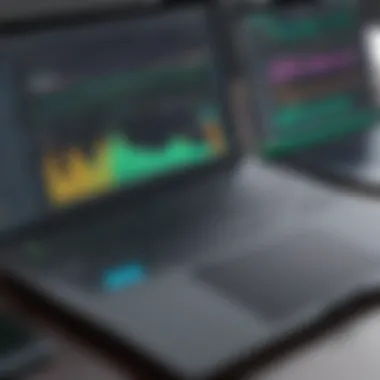

Intro
As we navigate through the era of big data, the tools employed by data scientists must be both efficient and versatile. One such tool that stands out is PyCharm. This integrated development environment (IDE) is more than just a coding interface; it serves as a robust platform that aids professionals in analyzing data, building algorithms, and efficiently managing their workflow. With a plethora of features designed specifically for data science, PyCharm enhances the productivity of both newcomers and seasoned experts in the field.
In this exploration, we will dissect the multifaceted capabilities of PyCharm and understand how it can be leveraged for various data science tasks. From its ability to seamlessly integrate with libraries like NumPy and pandas to efficient project management functionalities, each segment will illuminate how PyCharm can be a game-changer in data-centric projects.
We’ll also shed light on the strengths and weaknesses of this platform, so you can make an informed decision on incorporating it into your data science toolkit.
As the data landscape continues to evolve, understanding the right tools to facilitate this journey becomes crucial. Let’s dive deeper and unveil the true potential of PyCharm for data science enthusiasts.
Prologue to PyCharm
When discussing tools that are integral to data science, PyCharm often slips into the conversation, not just as a choice but as a necessity for many. Its significance lies not only in its features tailored for coding but also in its adaptability to data-centric projects. It serves as a bridge between functionality and usability, making it a top contender among integrated development environments (IDEs) for those diving into the world of data analysis.
Origin and Development
PyCharm made its debut in 2010 from the talented folks at JetBrains. By concentrating on Python—an emerging favorite among data scientists—it quickly carved its niche. Initially, the focus was on simplifying Python development, enabling easy navigation and debugging, but over time, its capabilities expanded to cater specifically to data science needs. Factors like the increasing demand for data manipulation and analysis pushed the evolution of PyCharm’s functionalities.
The origins of PyCharm speak volumes about its commitment to developers. The addition of plugins and support for libraries such as NumPy, Pandas, and Matplotlib marked a significant increase in its ability to cater to data scientists. This development illustrates a clear trend of adaptability, highlighting PyCharm's evolution into an all-encompassing platform for analytics work.
Position in the IDE Landscape
In the crowded field of IDEs, PyCharm holds a solid spot. Its main competitors—like Visual Studio Code and Jupyter Notebook—offer unique features. But what sets PyCharm apart is its extensive toolkit for Python developers, precisely catering to the needs of data science.
Unlike Visual Studio Code, which leans heavily on extensions, PyCharm comes fully laden with powerful features right out of the box. It's akin to driving a car with all the bells and whistles, while others may require aftermarket modifications to achieve similar functionality.
In the realm of data science, integration is key. PyCharm makes it seamless to work with various libraries and frameworks, facilitating a workflow that feels almost intuitive. With an intelligent code editor and real-time insights, this IDE perfectly aligns with the demand for efficiency in data handling. Users benefit from shortcuts, advanced debugging, and built-in terminal access, encapsulating complex tasks into a more manageable format.
As data-driven decisions become the norm, having an IDE like PyCharm—equipped for analysis and exploration—can mean the difference between a tangled web of code and a streamlined workflow.
Why Choose PyCharm for Data Science
When it comes to diving into data science, choosing the right Integrated Development Environment (IDE) is crucial. Among a plethora of options available, PyCharm stands out for its functionality and tailored features that cater specifically to the needs of data scientists. This section highlights essential elements that make PyCharm a strong contender in the data science tools arena.
A primary reason for selecting PyCharm is its customizable environment. Data scientists often work with varying datasets and methodologies, and PyCharm allows users to mold their workspace according to individual preferences. This adaptability enhances overall productivity; after all, comfort and efficiency in one's workspace can significantly impact performance. The nuances of PyCharm’s interface can be tailored, enabling scientists to keep tools they frequently use within easy reach while minimizing clutter from less frequently used options.
Additionally, PyCharm's robust code assistance cannot be overstated. Writing clean and efficient code is crucial for any data science project, and PyCharm excels in this area. Whether you are new to programming or a seasoned pro, having features such as auto-completion, inline documentation, and real-time error detection makes coding feel less like a chore. These capabilities empower users to catch mistakes quickly, sparing them the headache of debugging long stretches of code after the fact. New users especially benefit, as these tools guide them through syntax and language features, making learning smoother.
In summary, the choice of PyCharm for data science tasks is more than a matter of preference; it offers a customized working environment and powerful assistance in coding that collectively pave the way for a more streamlined workflow. For a data scientist, these advantages can mean the difference between a successful analysis and an overwhelming challenge.
Setting Up PyCharm for Data Science
Setting up PyCharm for data science can seem daunting at first, but getting it right is crucial. PyCharm acts as an umbrella that holds a variety of tools and features specifically tailored for data science projects. In this section, we will explore two key components of the setup process: the installation and configuration of the IDE. Having these foundations in place helps to optimize your workflow, reduce errors, and streamline your analysis. With a well-set-up environment, data scientists can focus more on their insights rather than getting bogged down by technical hitches.
Installation Process
When it comes to installing PyCharm, the process is straightforward, but there are some nuances to keep in mind. First off, you’ll want to decide between the Community Edition, which is free and open-source, or the Professional Edition that includes additional features suitable for web development and data science.
- System Requirements: Before you start downloading, ensure your system meets the minimum requirements. For Windows, Linux, or macOS, a decent RAM (preferably 8 GB or more) and at least 2.5 GB of disk space are recommended.
- Download: Visit the official JetBrains website to download the installer. Choose the appropriate version for your operating system.
- Run the Installer: After downloading, run the installation file. Follow the prompts to set it up on your machine. You may want to check options like creating shortcuts for ease of access.
- Sign into JetBrains Account: If you’re using the Professional Edition, you will need to log in using your JetBrains account. If you don’t have an account, you can create one during installation.
- License Activation: For the Professional version, choose how you wish to activate your license, be it subscription or student license, and follow the on-screen instructions.
- Install Plugins: Once installed, you might consider adding plugins like Python Scientific, which can enhance your data science capabilities.
Configuring the IDE
Configuring PyCharm properly is essential to seize its full potential for data science. An unconfigured IDE may lead you wondering why the code isn’t running as expected or where your output went. Take a moment to sit down and adjust the following settings:
- Setting Up a Project Interpreter: It’s critical to point to a Python interpreter. Depending on your preference, you can select a system interpreter or a virtual environment. Go to -> -> -> to set this up.
- Package Management: Installing necessary libraries is another significant step. Make sure you have packages like NumPy, Pandas, Matplotlib, and Seaborn readily available. PyCharm allows you to install these packages directly from the section.
- Customize Your Workspace: Adjust the appearance of your IDE to match your liking. You can change themes, adjust font sizes, and even rearrange tool windows. A comfortable workspace lays the groundwork for productivity.
- Editor Features: Enable features like code completion and inspections for better coding experience. These can be found under settings. The more attentive these features are, the less likely tedious coding errors become.
- Version Control Setup: If you’re collaborating or managing projects using Git, linking your version control is essential. PyCharm supports this natively, so set it up early in your project’s lifecycle.
"A well-configured IDE is not just a luxury; it's a necessity for efficient workflow in data science."
With these steps, you create a strong foothold for data analysis work in PyCharm. A systematic approach to setting up the IDE ensures that you can face any data challenges head-on, allowing you to harness PyCharm's capabilities fully.
Essential Features for Data Analysis
Data analysis is the lifeblood of any data science project. Within this realm, PyCharm offers a rich toolkit that underpins the intricate processes of analysis, making it not just a convenience but a necessity for data scientists who aim to make the most of their efforts. As we delve into the essential features this IDE provides, the spotlight will shine on tools that enhance productivity, streamline workflows, and ultimately, enable deeper insights into data.
What makes these features stand out? It stems from their seamless integration into the workflow, breaking down barriers that often hinder analysis. These tools save time and reduce the complexity typically associated with coding, allowing data practitioners to focus more on deriving insights rather than wrestling with technology.
Integrated Terminal
The integrated terminal in PyCharm serves as a one-stop shop for command-line operations. Rather than toggling between the IDE and an external terminal, users can execute shell commands right within their development environment. This convenient setup can be a game-changer for efficiency.
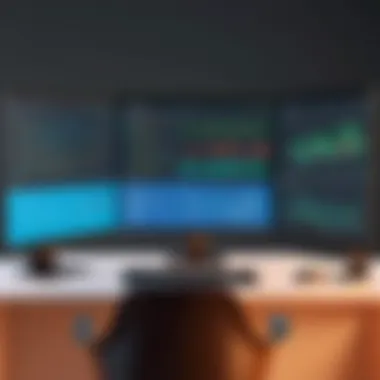

- Easy Access: You can quickly run scripts, install packages using pip, or even check system paths without leaving the IDE. This enhances the workflow, making it less disruptive.
- Familiarity: If you're accustomed to UNIX-like environments or command lines, having an integrated terminal can feel like second nature. Its presence invites you to easily script routines that support your analyses.
- Customization: The terminal can be tailored to suit your needs, allowing you to choose the shell that best fits your work style. This is particularly useful for users who may have preferences or specific requirements when coding.
Additionally, you can utilize multi-tabbed terminal instances, which enables handling multiple tasks concurrently; you don't have to lose your place in ongoing tasks just to switch context. In data science, where quick iterations and experiments are key, this feature is undeniably valuable.
Support for Jupyter Notebooks
The support for Jupyter notebooks in PyCharm takes the cake for many data scientists. Jupyter has become synonymous with data exploration and sharing insights, and PyCharm's integration widens its usability in a traditional IDE format.
- Interactive Coding: Jupyter’s cell-based approach allows data scientists to run code snippets in isolation, which is helpful for testing hypotheses. In PyCharm, you can enjoy this feature while benefiting from the robust editing capabilities of PyCharm.
- Code Completion: With PyCharm's intelligent code assistance, your Jupyter notebook experience is heightened. You'll receive real-time suggestions as you type, which minimizes the likelihood of errors.
- Seamless Debugging: Debugging code in notebooks can be a hassle. With PyCharm, you can utilize the built-in debugger, which provides a comprehensive view of variables and outputs. This feature is crucial when the stakes are high, and data integrity is non-negotiable.
To sum up, the combination of an integrated terminal and support for Jupyter notebooks in PyCharm creates a powerful environment for data analysis. The integrated terminal ensures that every tool is at your fingertips without leaving your workspace, while the support for Jupyter adds interactive capabilities, fostering exploration and discovery.
"In the world of data, PyCharm transforms complexity into clarity, streamlining the data scientist's journey with its robust features."
Through these essential features, PyCharm does not just support data analysis but actively enhances it, allowing users to derive insights with greater ease and speed.
Library Integration
In the realm of data science, the ability to integrate and efficiently use libraries plays a pivotal role. It’s like having the right tools in a workshop; without them, even the most skilled craftsman cannot produce great work. Library integration enhances productivity by enabling users to leverage pre-built functionalities, thereby saving precious time and effort when analyzing data. One of the significant advantages of using PyCharm is its seamless compatibility with popular libraries. This allows data scientists to write cleaner, more efficient code while also ensuring that they can quickly adapt to different datasets and analytical needs.
Working with NumPy
NumPy is a cornerstone of numerical computing in Python, providing support for powerful multi-dimensional arrays and matrices. Within PyCharm, importing and working with NumPy is straightforward. The IDE's autocomplete functionality speeds up the process of writing code. Say you’re trying to create an array, simple snippets like can be quickly followed by . It’s worth noting that NumPy not only allows for array creation but also facilitates a plethora of mathematical functions, enhancing your capacity for data manipulation.
Utilizing NumPy can sometimes be intimidating due to its array-based operations, but with PyCharm’s built-in features, users can quickly familiarize themselves with its ecosystem. The interactive console, for instance, becomes a great playground for experimentation without the need for creating entire scripts.
Accessing Pandas and DataFrames
Pandas is indispensable when it comes to data manipulation and analysis. With its DataFrame structure, it provides a way to store and manage large amounts of data in a tabular form. The integration of Pandas in PyCharm enhances the functionality of the IDE, making it easier to read, write, and manipulate datasets.
To start with Pandas, simply import it with . From there, you can quickly read a CSV file using the command , accessing the data almost instantaneously. The power of DataFrames is realized when you start performing operations like filtering, grouping, and merging, allowing for in-depth data exploration.
Key benefits of using Pandas in PyCharm include:
- Intuitive Data Handling: Easily manipulate data with indexing and selection methods.
- Integrated Visuals: Another advantage is the ability to visualize the data directly within the IDE.
- Rich Ecosystem: Access to a wide range of libraries and functionalities synergizes effectively with Pandas data structures.
Visualizations with Matplotlib and Seaborn
Visual representation of data through plotting is critical for data scientists. Both Matplotlib and Seaborn are leading libraries for creating static, animated, and interactive visualizations in Python. PyCharm simplifies the process of using these libraries immensely.
To get started with visualizations, first import the libraries:
Once these libraries are imported, generating various types of graphs becomes seamless. For instance, to create a simple line plot, you could use:
Seaborn builds on Matplotlib by providing a more visually appealing and high-level interface for information graphics. It adds context to your visuals, which can make a significant difference when presenting your data to stakeholders or peers.
- Key advantages of visualizations in PyCharm:
- Integrated Viewing: You can view the generated plots inline while executing your scripts.
- Customization: Both libraries allow for extensive customization which is crucial for detailed visual explorations.
- Reproducibility: Easily reproduce results thanks to PyCharm’s version control tools, which are important when iterating on visual designs.
"The act of visualization is not merely to beautify but to clarify and elucidate your data’s story."
Incorporating these libraries not only enhances the analytical capabilities of the data scientist but also molds data narratives that are compelling and easy to understand.
Debugging and Testing in PyCharm
When stepping into the realm of data science, ensuring that your code runs smoothly is as crucial as the analysis itself. Debugging and testing play a pivotal role in helping data scientists validate their assumptions and maintain robust code. In this section, we delve into the nitty-gritty of using PyCharm’s powerful debugging and testing tools, which significantly streamline the development process.
Built-in Debugger
One of PyCharm's standout features is its built-in debugger. This tool provides a straightforward yet comprehensive way to track down bugs in your code. Unlike traditional print statements that can clutter your output and create confusion, PyCharm's debugger allows you to set breakpoints—those nifty little markers that let you pause execution at a specific line.
When the program hits a breakpoint, you can inspect variables, evaluate expressions, and even modify the state of your program on the fly. This ability to walk through your code step-by-step is immensely beneficial, particularly when working with complex data manipulations or intricate logic.
Effective Debugging: With the built-in debugger, you shift from a reactive to a proactive stance, catching errors before they morph into large-scale failures.
Furthermore, PyCharm provides a user-friendly interface to view the call stack, making it easier to trace how your code flowed to the point of error. This open window into your program's operation is not only enlightening but also empowers you to fix issues with confidence.
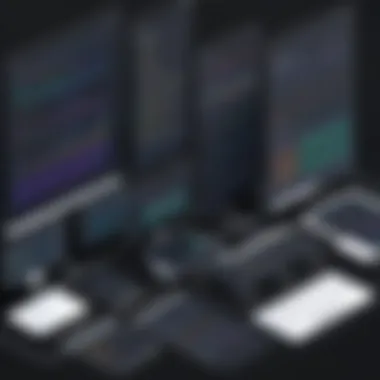

Unit Testing Capabilities
Just as vital as debugging, unit testing allows programmers to ensure that individual components of their code work as intended. In PyCharm, the integration with testing frameworks like and is seamless, helping you create and run test cases directly from the IDE.
You can easily write tests for different parts of your code, validating that changes don’t break existing functionality. This is particularly useful in data science, where the data inputs can often change, and it’s essential to verify that your functions handle different scenarios correctly.
Unit tests are, in essence, a safety net. They provide not just assurance, but also documentation about how certain parts of your code are expected to behave. Additionally, PyCharm offers features for running your tests in isolation, making it a breeze to identify which code snippet is causing roadblocks in your workflow.
Incorporating unit testing into your routine can lead to significant improvements in code quality and reliability, allowing you to focus more on analysis rather than troubleshooting.
Thus, when using PyCharm for data science, embracing debugging and testing capabilities is not just beneficial, it’s imperative to enhance efficiency and accuracy in your projects.
Managing Projects Efficiently
In the realm of data science, managing projects effectively can be the difference between success and misalignment. When embarking on complex data-driven tasks, researchers and scientists encounter various challenges, such as organizing large datasets, collaborating with diverse teams, and navigating intricate workflows. To achieve zenith efficiency, mastering project management skills is indispensable, particularly with tools like PyCharm that bring unique capabilities to the table.
Having a well-structured project improves not only productivity but also enhances readability and maintainability of code. A thoughtfully designed project setup allows data scientists to tackle tasks systematically, leading to fewer hiccups down the line. Therefore, focusing on efficient project management in PyCharm is not merely a good practice; it's fundamental.
Version Control Integration
One of the cornerstone elements to managing projects effectively is proper version control integration. This feature ensures that you can track changes in your code and datasets, giving you a safety net that is crucial when experimenting with various algorithms or cleaning messy data. Without version control, testers and data scientists often find themselves lost in a labyrinth of code where previous versions are either overwritten or forgotten.
Tools like Git, which is seamlessly integrated into PyCharm, serve as the backbone for collaborative endeavors. With Git, every commit can be thought of as saving a snapshot of the project at that moment. This way, if a particular approach doesn't yield results, you can easily revert to an earlier point without hassle.
"Version control isn’t just a tech tool; it’s peace of mind and historical awareness in one package."
Moreover, utilizing branches allows for experimentation without disrupting the main project flow. For instance, when exploring a new machine learning model, a data scientist can create a separate branch, apply changes, conduct testing, and when satisfied with the results, merge those changes back to the main branch with relative ease. Thus, integrating version control is more than a time-saver—it cultivates a safer experimentation environment, encourages collaboration, and fosters best practices.
Virtual Environments and Dependencies
Another vital aspect of efficient project management is the utilization of virtual environments and handling dependencies. In data science, different projects often require different versions of libraries and packages. Without isolating these environments, conflicts can arise, leading to the proverbial hair-tearing moments of debugging that waste time and resources.
With PyCharm's built-in support for virtual environments, you can easily create isolated spaces for each project. This means you can maintain separate dependencies for each project without the risk of them interfering with one another. It's akin to having multiple workstations where you can freely explore and experiment, confident that one project's configurations won't bleed into another's.
Utilizing tools like or , you can swiftly set up a new environment tailored to your project needs. Then, as packages need updates or changes, they can be managed without a hitch, allowing data scientists to focus on what matters—turning data into insight.
To summarize, efficiently managing projects within PyCharm through robust version control and isolated environments leads to enhanced productivity and collaboration among data scientists. By taking the time to implement these practices, you set the stage for a smoother journey through the often tumultuous waters of data science projects.
Best Practices for Data Science in PyCharm
Data science is both an art and a science, and using PyCharm smartly can streamline your workflow significantly. Adhering to best practices not only improves efficiency but also enhances the overall quality of your projects. Below, we explore some key elements of best practices tailored for data science in PyCharm that ensure success, facilitate collaboration, and boost productivity.
Organizing Codebase
One of the cornerstones of an effective programming environment is a well-structured codebase. When working on data science projects, the code can quickly become unwieldy if it is not organized properly. Here are several strategies to keep your codebase tidy:
- Modular Design: Break your scripts into smaller, reusable modules. This makes it easier to manage changes and enhances readability. Consider using separate files for data loading, preprocessing, modeling, and evaluation.
- Consistent Naming Conventions: Employ clear and consistent naming conventions for your variables, functions, and classes. For instance, using the snake_case for variables and functions (e.g., load_data) and PascalCase for classes (e.g., DataProcessor) can improve clarity.
- Folder Structure: Organize your project files into folders, such as , , , and . This way, you can quickly locate files without the hassle of searching through a jumbled mess.
- Version Control: Make frequent use of Git for version control. Keeping track of changes not only helps in collaboration, but it also protects against losing your work. Being able to revert to previous versions is a lifesaver, especially in data science where experimentation is key.
By implementing these steps, you'd foster a workspace conducive to efficiency and understanding, where every team member can jump in and grasp the project’s direction without a steep learning curve.
Documentation and Comments
Effective documentation is the unsung hero in data science projects. A well-documented codebase pays dividends when it comes to collaboration and long-term maintenance.
- Commenting Code: Don’t shy away from inserting comments in your code. Instead of just stating what the code does, elaborate on why certain decisions were made. This can be invaluable when you or someone else comes back to the code weeks or months later. Use inline comments to clarify complex logic and docstrings to explain the purpose of functions classes.
- README Files: Always include a README file in your project. This provides newcomers with an overview of the project, setup instructions, and how to navigate the codebase. If your project is on GitHub, this is often the first thing users see, and a good README can invite engagement.
- Jupyter Notebooks for Reporting: Utilize Jupyter notebooks effectively to write reports along with your code. This allows for a narrative-style presentation, where you can combine code snippets, visual outputs, and explanations, thus giving context to your findings. It is especially beneficial when sharing results with non-technical stakeholders.
- Documentation Generation: Consider using tools like Sphinx to automate the documentation process from your code comments. This can make maintaining documentation simpler and more robust, especially for larger projects.
To sum up, paying attention to documentation can make the difference between a thriving project and one that goes off the rails when the original developers are no longer available.
"An ounce of prevention is worth a pound of cure."
By implementing effective strategies for organizing your codebase and emphasizing the importance of documentation, you can ensure a smoother workflow and a more successful project outcome. The investment of time spent on these best practices can tremendously enhance your productivity in PyCharm.
Collaborating with Others
In the ever-evolving realm of data science, collaboration serves as the backbone for innovation and progress. When data scientists join forces, they blend their diverse expertise, spark new ideas, and tackle complex challenges more efficiently. Utilizing PyCharm provides several avenues for fostering effective collaboration. It allows team members to work together in a dynamic manner and encourages a culture of communication and shared learning.
Cloud Integration
With the increasing shift towards cloud-based solutions, integrating PyCharm with various cloud platforms can significantly enhance collaborative efforts. Services like Google Cloud and AWS offer a suite of tools that not only enhance processing power but also ease accessibility for team members scattered across different locations. By syncing projects with a cloud service, everyone can access the most recent changes from anywhere.
Moreover, cloud integration ensures that data remains secure while streamlining the workflow. This means team members can focus on their tasks without worrying about version control issues or lost data. It's akin to having a digital conference room where everyone is on the same page, making discussions more productive.


"Collaboration is the fuel of progress in data science. With the right tools, like cloud integration, teams can tackle projects from anywhere, at any time."
Many cloud services also facilitate real-time collaboration on code and projects. For example, Google Cloud's AI Hub allows users to share machine learning models and notebooks directly from PyCharm, promoting a sense of community and shared goals.
Sharing Notebooks and Code
Another significant benefit of using PyCharm for collaboration is the ability to easily share notebooks and code with peers. Working with Jupyter notebooks, which are fully supported by PyCharm, allows teams to document their analyses, visualize data, and write code within the same environment. This integration enhances clarity and organization, enabling seamless communication between team members.
Here are a few methods to share notebooks and code efficiently:
- Version Control Systems: Using Git within PyCharm allows team members to collaborate on the same codebase without stepping on each other's toes. Changes can be tracked, merged, or reverted quickly.
- Notebook Sharing Platforms: Services like GitHub or Gist allow for quick distribution of notebooks to a wider audience, expanding access to insights garnered through data analysis.
By embracing these techniques and tools, data science teams can ensure that their collective knowledge is not siloed but shared openly. Collaborative efforts foster an atmosphere of learning and innovation, making the most of the powerful features that PyCharm has to offer.
Challenges and Limitations
When discussing Utilizing PyCharm for Data Science, it is crucial to address the challenges and limitations associated with the platform. Navigating this intricate landscape can significantly affect the data scientist's experience and productivity. While PyCharm presents a wealth of features, it's essential to consider specific constraints that may hinder users, particularly those handling larger datasets or those who are new to the environment. Each of these challenges can have distinct implications for project success and user satisfaction.
Performance Issues with Large Datasets
Handling vast datasets is a common scenario in data science, but it can turn into a double-edged sword with PyCharm. On one hand, PyCharm's comprehensive tools offer impressive functionalities for data analysis. On the other hand, performance issues can arise when the dataset size exceeds certain thresholds.
Key Points to Consider:
- Memory Management: As datasets grow, the demand for RAM escalates. PyCharm, like many IDEs, can become sluggish with high memory usage, leading to delays in response times and reduced efficiency in execution. This is especially relevant when using libraries like Pandas or NumPy, which require substantial resources.
- Code Execution: Long-running scripts may take more time to process in the IDE, causing interruptions and frustrations. The Integrated Terminal can sometimes alleviate this by enabling data scientists to run scripts independently; however, interruptions in execution can still happen due to IDE limitations.
- User Experience: A less responsive IDE can detract from the user experience, making straightforward tasks feel cumbersome. PyCharm's rich set of features, designed for convenience, can ironically lead to a situation where the software itself becomes a bottleneck.
"Identifying performance bottlenecks in data processing can be just as critical as tuning the algorithms themselves."
Learning Curve for New Users
For those new to the world of data science or programming in general, the learning curve associated with PyCharm can feel akin to climbing a mountain. It’s a robust IDE, packed with features that may bewilder newcomers rather than encourage exploration. Users may find themselves up against several walls when they first start using the platform.
Considerations to Note:
- Complex Interface: The myriad of options, tools, and configurations can be overwhelming. New users often spend more time deciphering the interface than focusing on actual data tasks. This steeper learning curve could detract from productivity and shift focus away from analyzing data.
- Documentation vs. Experience: While PyCharm boasts extensive documentation, many find that reading through manuals does not equate to practical, hands-on learning. Often, users rely on community forums, GitHub pages, or even YouTube tutorials to grasp concepts—a time-consuming alternative.
- Feature Overload: The sheer number of integrated tools, while beneficial for seasoned users, can confuse those just starting out. Features like version control, debugging tools, and different context configurations can create a jungle—where navigating can be tricky.
In summary, while PyCharm can greatly enhance a data science workflow when utilized properly, challenges such as performance bottlenecks with large datasets and difficulty for newcomers can impede progress. An understanding of these limitations allows users to devise strategies to overcome them—like optimizing code for efficiency or engaging with community resources to foster learning. Ultimately, it is this awareness that can distinguish successful projects in data science from those that may falter.
Future Prospects of PyCharm in Data Science
The landscape of data science is ever-evolving, and tools that facilitate this journey must not only keep up but also anticipate the future needs of data scientists. PyCharm, as a multifaceted IDE, stands to play a pivotal role in this transformation. Looking ahead, several specific elements highlight the future prospects of PyCharm in data science.
- Increased Integration with Machine Learning Libraries
As machine learning becomes more ubiquitous in data science, the demand for robust integration of essential libraries will surge. PyCharm is well-positioned to respond by continually adapting its environment to seamlessly incorporate libraries such as TensorFlow, Keras, and Scikit-learn. Users can expect improved support for these libraries, allowing for smoother development cycles. - Advancements in Data Visualization Tools
The importance of data visualization can't be overstated. PyCharm’s future development could focus on enhancing its built-in visualization capabilities. This might include enriched graphical interfaces or connections to advanced visualization libraries like Plotly and Bokeh, making the design of interactive dashboards easier. - Cloud Accessibility
With the shift toward remote work and collaboration, cloud services have become critical in data science. The integration of platforms like Google Cloud, AWS, or Azure into PyCharm could provide users with more flexibility and power, enabling collaboration and easing workflow management across teams. - Support for New Programming Languages
As the data science community progresses, it is likely that new languages and tools will arise. PyCharm could extend its capabilities to support languages like Julia or languages still under development, making it a more inclusive environment for all types of data scientists. - Enhanced User Experience for Beginners
The learning curve for PyCharm can be steep for newcomers. Future updates may focus on simplifying the user experience, with features like guided tutorials and context-sensitive help for specific data science tasks, bridging the gap for novices entering this complex field.
"With constant evolution, PyCharm is set to remain a staple in the data scientist's toolkit, aligning with both innovation and user needs."
Trend Analysis in Development
Analyzing current trends reveals how PyCharm’s growth is directly tied to advancements in the data science field. The IDE has seen an uptick in demand for functionality directly related to data, such as support for Jupyter notebooks and better data handling functionalities. Furthermore, as the focus shifts toward real-time data analytics, lightweight tools integrated within PyCharm are inevitable to stay ahead in the competitive landscape. Companies and developers focus on feature-rich updates that improve productivity, which is vital in the fast-paced realm of data science.
Adoption in Educational Institutions
Another significant element in the future of PyCharm is its growing foothold in academic settings. As universities and colleges widen their data science curriculums, adopting PyCharm can provide students with hands-on practical experience. This not only prepares them for the workforce but also creates a baseline knowledge of effective tools likely to be used in their future careers. The incorporation of PyCharm into educational resources fosters an environment conducive to learning and innovation.
Closure
The conclusion of this article serves as a crucial juncture in understanding the role of PyCharm for data science. It’s the moment we pull back the curtain and evaluate what has been explored – the features, advantages, and even some limitations that one may face while using this powerful Integrated Development Environment (IDE).
Summarizing Key Insights
Throughout this discussion, we highlighted several significant elements of PyCharm that showcase its value to both novice and seasoned data professionals.
- Customization: The highly configurable environment allows users to tailor their workflows, accommodating different coding styles and project requirements. This means that whether you're handling a small project or a complex dataset, you can make the IDE work for you.
- Robust Tools: Features like an integrated terminal, support for Jupyter notebooks, and the presence of a built-in debugger contribute to a fluid workflow. These tools cut down the hassle of switching between multiple applications, allowing for a smoother coding experience.
- Library Integration: We discussed how working with libraries like NumPy, Pandas, Matplotlib, and Seaborn is straightforward within PyCharm, helping users to efficiently process and visualize data. This aspect is especially vital for those looking to extract actionable insights quickly.
- Collaboration and Version Control: The capacity to integrate with Git and other version control systems cannot be understated. It enables teams to keep track of changes and collaborate effectively, an essential factor in any data-driven project.
These key insights encapsulate why PyCharm continues to be a popular option among data scientists. Its thoughtfully designed features facilitate not just coding but also collaboration and project management, ultimately driving greater productivity.
Final Thoughts on PyCharm
In wrap, PyCharm stands out not just as a mere coding tool but as a comprehensive solution for tackling the various demands of data science. While there may be a learning curve and some potential performance hiccups with larger datasets, its versatility and user-focused design make it an asset worth investing time into.
As we look ahead, the prospects for PyCharm in the field of data science appear bright. With ongoing updates and the evolving landscape of data technologies, users who adapt and familiarize themselves with its intricacies will find themselves on the cutting edge of data analysis.
Ultimately, utilizing PyCharm offers more than just efficiency; it invites an atmosphere of innovation and collaboration. Data scientists equipped with this IDE are better prepared to derive meaningful insights from their work, ushering in a new era of data exploration and understanding.
"The right tool for the job not only enhances productivity but unlocks potential that may not have been visible before."
Whether you’re just starting your journey or looking to sharpen your skills, embracing PyCharm can pave the way for a myriad of opportunities in data science.



