Mastering the Development of AI Apps for Android: A Comprehensive Guide
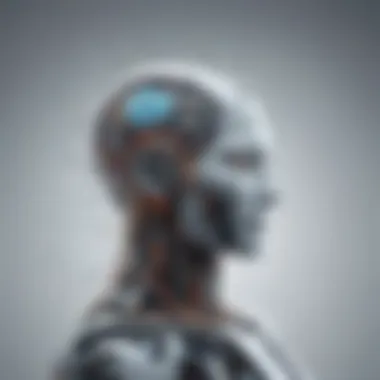

Tech Trend Analysis
As we delve into the world of AI app development for Android, it is crucial to analyze the current tech trends. The prevalence of AI in our daily lives is on the rise, with applications ranging from virtual assistants to advanced image recognition systems. This trend signifies a shift towards smart technology integration, offering consumers more personalized and efficient experiences. Looking ahead, the possibilities for AI in Android apps are limitless, with continuous advancements in machine learning and neural networks opening doors to innovative functionalities and capabilities.
How-To Guides
Introduction to the Topic
Embarking on the journey of developing an AI app for Android requires a fundamental understanding of AI concepts and programming languages. Whether you are a novice or seasoned developer, this guide will walk you through the essential steps to kickstart your AI app project. From choosing the right development tools to implementing AI algorithms effectively, we will cover key aspects that play a pivotal role in creating successful AI applications for Android devices.
Step-by-Step Instructions
- Define Your AI App's Objective: Begin by outlining the primary purpose of your AI app – whether it's enhancing user experience, streamlining tasks, or providing predictive analytics.
- Select a Suitable AI Framework: Choose a robust AI framework compatible with Android development, such as Tensor Flow or PyTorch, to facilitate model training and deployment.
- Collect and Prepare Data: Gather relevant data sets for training your AI model, ensuring data quality and diversity to improve algorithm performance.
- Develop AI Models: Utilize your chosen framework to build, train, and optimize AI models that align with your app's objectives and target audience.
- Integrate AI into Your Android App: Implement AI functionalities seamlessly into your Android app interface, ensuring smooth user interactions and real-time decision-making capabilities.
Tips and Tricks
- Optimize Model Performance: Regularly fine-tune and update your AI models to adapt to evolving user preferences and market dynamics.
- Stay Updated on AI Trends: Keep abreast of the latest AI advancements and best practices to leverage cutting-edge technologies and features for your AI app.
Troubleshooting
Encountering hurdles during the AI app development process is normal, but with the right troubleshooting strategies, you can overcome challenges effectively. From debugging code issues to optimizing algorithm efficiency, proactive problem-solving is key to refining your AI app for optimal performance and user satisfaction.
Introduction
In the realm of technological advancements, delving into the intricacies of developing AI applications tailored specifically for the Android ecosystem is an essential undertaking. This section serves as the initial stepping stone into a profound exploration of creating cutting-edge AI apps designed to revolutionize the mobile experience. Unveiling the layers of complexity within AI application development for Android entails understanding the fundamental concepts, methodologies, and tools pivotal to crafting next-generation applications. Through a systematic breakdown of the core components, enthusiasts and professionals alike are poised to embark on a transformative journey towards mastering the fusion of AI and Android technology.

Understanding Artificial Intelligence
Exploring the foundational principles of artificial intelligence opens up a myriad of possibilities in the realm of application development for Android. With a focus on deciphering the intricacies of AI algorithms, machine learning techniques, and neural networks, this section lays the groundwork for leveraging intelligence within digital realms. Understanding how AI mimics human cognition, processes vast datasets, and adapts to dynamic scenarios is crucial for sculpting intelligent applications that resonate with modern-day technological demands.
The Rise of AI in Mobile Applications
The surge of artificial intelligence within mobile applications marks a paradigm shift in the technological landscape. Witnessing the integration of AI-powered functionalities in everyday mobile interactions underscores the evolving consumer preferences towards personalized, intuitive experiences. This section delves into the transformative impact of AI in enhancing mobile applications, from voice assistants to predictive algorithms, reshaping how users engage with their devices. Analyzing the burgeoning trend of embedding AI capabilities within mobile platforms illuminates the path towards creating sophisticated, user-centric applications that redefine the boundaries of innovation.
Getting Started with AI Development for Android
In the realm of AI app development for Android, laying a strong foundation is crucial for success. The initial phase of getting started sets the tone for the entire development journey. This section delves into the essential steps and considerations needed to embark on the AI development process specifically tailored for Android devices. Understanding the significance of 'Getting Started with AI Development for Android' is paramount as it paves the way for integrating cutting-edge AI capabilities into mobile applications. By focusing on this topic, developers can grasp the fundamental principles and techniques required to harness the power of AI on the Android platform.
Setting Up the Development Environment
Creating a conducive development environment is the first building block towards AI app creation for Android. This stage involves configuring the necessary tools and software infrastructure to support AI development. From installing the Android SDK to setting up emulators and virtual devices, every detail matters in ensuring a smooth development workflow. Devising a robust development environment lays the groundwork for seamless integration of AI functionalities into Android applications, enhancing their overall performance and user experience.
Choosing the Right AI Framework
Selecting the appropriate AI framework is a critical decision that significantly impacts the development process. Different AI frameworks offer distinct features and capabilities, influencing the efficiency and complexity of AI implementation. By carefully evaluating factors such as model compatibility, ease of use, and community support, developers can identify the optimal AI framework that aligns with their project requirements. The right choice not only accelerates development but also enhances the scalability and performance of the AI app on Android devices.
Understanding Android Studio
Android Studio serves as the primary Integrated Development Environment (IDE) for Android app development, including AI applications. Familiarizing oneself with Android Studio is essential for leveraging its powerful features and tools tailored for Android development. From code editing to debugging and testing, Android Studio streamlines the development process, enabling developers to iteratively build and refine their AI-driven Android apps. Understanding the functionalities and capabilities of Android Studio empowers developers to create innovative AI solutions that seamlessly integrate with the Android ecosystem.
Designing the AI App Interface


In the realm of developing an AI app for Android, designing the interface is a pivotal stage that can significantly impact the user experience. The interface acts as the bridge between the user and the application, making it crucial to user engagement and satisfaction. A well-thought-out interface not only enhances usability but also contributes to the overall aesthetic appeal, reflecting the professionalism and sophistication of the app. Elements such as color schemes, typography, layout, and navigation play a vital role in creating a visually appealing and intuitive interface. By ensuring a seamless and user-friendly design, developers can enhance the accessibility and functionality of the AI app, ultimately leading to higher user adoption rates and positive feedback.
User Interface Considerations
When delving into the intricacies of designing the user interface for an AI app on Android, several key considerations come into play. Firstly, the interface should be designed with a focus on simplicity and clarity, ensuring that users can effortlessly navigate through the app and access its features. Consistency in design elements, such as buttons, icons, and menus, is essential for creating a cohesive and intuitive user experience. Moreover, responsiveness and adaptability to various screen sizes and resolutions are critical to guaranteeing a seamless experience across different Android devices. By paying meticulous attention to these considerations, developers can create an interface that maximizes user satisfaction and usability.
Implementing AI Features
Incorporating AI features into the app is where the true magic of artificial intelligence unfolds. The implementation of AI algorithms and functionalities is what sets an AI app apart from conventional applications, enabling advanced capabilities such as machine learning, natural language processing, and computer vision. When integrating AI features into an Android app, developers must carefully select and implement the appropriate algorithms that align with the app's objectives and user requirements. Furthermore, optimizing the performance of AI models and ensuring real-time responsiveness are crucial considerations to deliver a seamless and efficient user experience. By skillfully implementing AI features, developers can elevate their app's functionality and provide users with intelligent solutions that cater to their needs and preferences.
Training and Testing the AI Model
Training and testing the AI model are pivotal stages in the development of an AI application for Android. These stages are essential for ensuring the accuracy, efficiency, and effectiveness of the AI model in real-world scenarios. Without proper training and rigorous testing, the AI model may not perform optimally. Training involves feeding the model with large datasets to enable it to learn patterns and make predictions. One of the critical elements of this phase is data collection and preprocessing, which involves gathering relevant data and preparing it for training. Proper data preprocessing ensures that the model learns effectively and produces meaningful outcomes.
Data Collection and Preprocessing
In the realm of AI app development for Android, data collection and preprocessing play a significant role in shaping the performance of the AI model. Data collection involves sourcing datasets that are relevant to the application's objectives. The data must be cleaned and structured to eliminate noise and inconsistencies. Preprocessing techniques such as normalization and feature scaling are employed to ensure that the data is in a suitable format for the AI model to analyze effectively. The quality of data collected and the efficacy of preprocessing techniques directly affect the accuracy and efficiency of the AI model.
Model Training Techniques
Model training techniques are diverse and essential for enhancing the AI model's predictive capabilities. Supervised learning, unsupervised learning, and reinforcement learning are common approaches used in training AI models for Android applications. Supervised learning involves training the model on labeled datasets, while unsupervised learning relies on unlabeled data for training. Reinforcement learning teaches the model through a system of rewards and punishments based on its actions. Choosing the appropriate training technique depends on the nature of the AI application and the desired outcomes.
Performance Evaluation
Performance evaluation is the yardstick by which the effectiveness of an AI model is measured. By assessing metrics such as accuracy, precision, recall, and F1 score, developers can gauge how well the model performs in real-world scenarios. Performance evaluation also involves testing the model against different datasets to ensure its robustness and generalization capabilities. Iterative refinement based on performance evaluation results is crucial for optimizing the AI model for enhanced accuracy and predictive power.
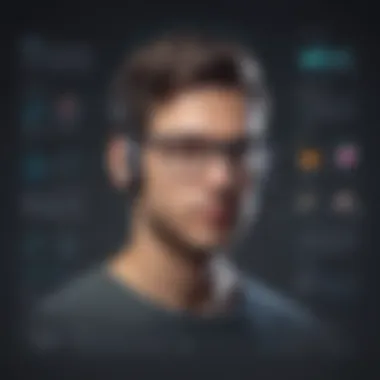

Optimizing and Deploying the AI App
When delving into the realm of AI application development for Android, optimizing and deploying the final product holds significant importance in ensuring its efficiency and reach. Optimization strategies play a vital role in fine-tuning the app's performance, enhancing its functionality, and maximizing resource utilization. By implementing optimization techniques, developers can streamline the app's processes, improve its responsiveness, and deliver a seamless user experience. Moreover, proper optimization contributes to the app's overall stability and reliability, crucial factors for user satisfaction and retention.
In the quest for optimization, developers need to consider various strategies such as code optimization, image compression, memory management, and algorithm efficiency. Code optimization involves refining the app's codebase to boost execution speed and reduce memory footprint. Image compression techniques help minimize file sizes without compromising visual quality, leading to faster loading times and reduced storage requirements. Effective memory management ensures optimal utilization of resources, preventing memory leaks and boosting performance. Furthermore, enhancing algorithm efficiency results in faster computations and responses, key for real-time AI applications.
On the other hand, cross-platform compatibility holds immense significance in expanding the AI app's reach across different devices and operating systems. Ensuring compatibility with various platforms enables the app to cater to a broader audience, increasing its accessibility and usability. Developers must address compatibility issues related to diverse screen sizes, resolutions, hardware specifications, and software versions to deliver a consistent user experience regardless of the device used. By leveraging cross-platform development frameworks and testing processes, developers can create adaptive AI apps that function seamlessly on a range of Android devices, enhancing their market potential and user base.
Ensuring Security and Privacy
Ensuring security and privacy in AI app development for Android is of paramount importance due to the sensitive nature of data processed by these applications. It involves implementing robust measures to safeguard user information and maintain confidentiality. Security protocols must be diligently designed to mitigate potential threats and vulnerabilities, ensuring a seamless user experience devoid of risks.
In the context of AI app development, data protection measures play a pivotal role in safeguarding user data from unauthorized access or breaches. Encryption techniques and access controls are essential components of data protection, ensuring that sensitive information remains secure. By implementing stringent data protection measures, developers can enhance user trust and comply with data privacy regulations.
Compliance with regulations is a crucial aspect of developing AI applications for Android, as non-compliance can result in severe legal ramifications. Adhering to established regulations such as GDPR and CCPA is imperative to avoid penalties and maintain ethical standards. Developers must ensure that their applications meet the necessary legal requirements to protect user data and uphold privacy standards.
Conclusion
In the realm of developing AI applications for Android, drawing a clear and concise conclusion is crucial to consolidating the insights gained throughout this comprehensive guide. The Conclusion section serves as the summation of key learnings and takeaways that every tech enthusiast venturing into AI app development for Android should internalize. By encapsulating the significance of each stage in the AI app development process discussed in this article, readers will grasp the holistic view necessary to embark on similar projects with confidence and proficiency.
Emphasizing the relevance and importance of the Conclusion segment within this robust guide is paramount. It not only ties together the intricate facets of training, testing, optimizing, and ensuring security in AI app development but also underscores the criticality of iterative improvements and staying abreast of emerging trends in the tech landscape. The Conclusion offers a reflective pause, enabling readers to digest the wealth of information shared and appreciate the nuances involved in crafting cutting-edge AI applications for Android platforms.
Digging deeper, the benefits of delving into the Conclusion segment lie in its ability to instill a sense of accomplishment and clarity. As readers navigate through the complexities of data preprocessing, model training, and performance evaluation, the Conclusion acts as a guiding light, illuminating the path forward with actionable insights and strategic considerations. Moreover, it fosters a forward-thinking mindset, motivating enthusiasts to push the boundaries of innovation in AI app development and pioneer new advancements in the Android ecosystem.
Final Thoughts on AI App Development for Android
As we wrap up this in-depth exploration of AI app development for Android, the Final Thoughts section encapsulates the essence of the entire journey, offering a retrospective analysis and a vision for the road ahead. At this juncture, it is imperative to reflect on the foundational principles underpinning AI technologies and how they intertwine with the dynamic realm of mobile application development for Android devices.
Delving into the Final Thoughts section unveils a myriad of insights and implications for tech enthusiasts and industry professionals alike. From the imperative nature of user interface considerations to the exigency of implementing AI features seamlessly, this segment reiterates the core tenets of creating AI applications that resonate with end users while pushing the boundaries of innovation. It serves as a nexus where theoretical knowledge converges with practical implementation, equipping readers with a holistic understanding of the pivotal role AI plays in shaping the future of Android app development.
Moreover, the Final Thoughts elucidate the significance of continuous learning and adaptation in the ever-evolving landscape of AI and mobile applications. By embracing a growth mindset and a penchant for innovation, developers and tech aficionados can stay ahead of the curve, anticipating market trends and pioneering groundbreaking solutions that redefine user experiences. In essence, the Final Thoughts on AI App Development for Android encapsulate not just a conclusion, but a springboard for embarking on future endeavors armed with new perspectives and enhanced capabilities.



