UX Design Explained: Comprehensive Guide to Principles


Intro
User Experience (UX) design is crucial for the tech industry. It shapes how users interact with products and services. Understanding UX design means recognizing its principles, methodologies, and trends. This knowledge is essential for both tech enthusiasts and industry professionals.
UX design focuses on creating a pleasant experience for users. This involves research, design, and testing. The aim is to make products not only functional but also enjoyable. A well-designed user experience leads to higher satisfaction and loyalty, which are fundamental for the success of any tech product.
In this article, we will explore various aspects of UX design. We will discuss current trends, best practices, and emerging methodologies. By the end, you should have a comprehensive understanding of UX design in the technology landscape.
Prelims to UX Design
User Experience (UX) design is a fundamental aspect in creating digital interfaces that aim to enhance user satisfaction. In the rapidly changing tech landscape, understanding UX design principles is crucial. This section outlines the essence of UX design and its significance in shaping how individuals interact with technology.
Definition of UX Design
UX design refers to the process of improving user interaction with a product, particularly digital interfaces. It involves a deep consideration of the user’s needs, preferences, and behaviors to create effective and engaging experiences. UX encompasses various elements, including usability, accessibility, and overall emotional response to the product. The ultimate goal is to facilitate ease of use and achieve a delightful interaction that meets user expectations.
The Importance of UX Design
The importance of UX design cannot be overstated. It directly influences the success of a product by enhancing user satisfaction and fostering loyalty. Here are several key points that underline its significance:
- User Retention: A well-designed UX can lead to higher user retention rates, which in turn drives the success of a tech product. When users find a product easy to navigate and enjoyable to use, they are more likely to return.
- Competitive Advantage: Companies that prioritize UX design often stand out in the market. A superior user experience can be a deciding factor for customers choosing between competing products.
- Reduced Costs: Investing in UX design from the onset can save companies money. Effective design reduces the likelihood of costly redesigns and minimizes user support needs while enhancing efficiency in product development.
"An intense focus on user experience design creates not just brand loyalty but also a community of users who contribute to improved design through their feedback."
Key Principles of UX Design
The principles of UX design are the foundation upon which successful user experiences are built. Understanding these principles is crucial to creating effective and engaging digital interfaces. They serve not only as guidelines for designers but also ensure that the final product meets user needs and expectations. Different elements such as functionality, appeal, and usability intermingle to create a holistic user experience.
User-Centered Design
User-centered design (UCD) is a process that puts the user at the forefront. It emphasizes understanding user needs and preferences before making design decisions. This principle ensures that the design is tailored to real users and their contexts. By engaging users in the design process, feedback is constantly gathered and iterated upon. This can result in higher satisfaction and better product usability.
Key Elements of User-Centered Design:
- Engaging with users through interviews and surveys to gather insights.
- Creating personas to represent different user types and their needs.
- Validating design choices with usability testing.
Incorporating UCD reduces misalignment between user expectations and product functionality, ultimately leading to a more effective design process.
Usability and Accessibility
Usability and accessibility are core components of effective UX design. Focus on usability ensures that users can easily navigate an interface and achieve their goals. Accessibility, on the other hand, ensures that all users, including those with disabilities, can access and interact with a product.
Defining Usability
Defining usability involves evaluating how easy and efficient it is for users to achieve their goals within a system. It is characterized by clarity, efficiency, and satisfaction in the use of the product. Usability contributes to overall user experience because if a system is hard to use, users will likely leave in frustration. This principle is beneficial as it promotes testing and refinement throughout the design process. A unique feature of focusing on usability is the integration of user feedback at each stage of product development. This iterative feedback incorporation leads to significant advantages in enhanced functionality and user satisfaction.
Understanding Accessibility
Understanding accessibility is crucial for making products usable by all individuals, regardless of their abilities. This principle ensures that people with diverse needs, such as those with visual impairments or cognitive disabilities, can still experience digital products effectively. A key characteristic of accessibility in design is adherence to standards like the Web Content Accessibility Guidelines (WCAG). It highlights the importance of creating solutions that include every type of user. The unique feature of accessibility is incorporating assistive technologies, such as screen readers. However, prioritizing accessibility can sometimes create additional challenges in meeting design aesthetics, leading to potential trade-offs between form and function.
Consistency and Standards
Consistency in design ensures that users can predict the functionality of each element within a product. This principle facilitates learning and reduces confusion. Adhering to established standards provides a framework that users are familiar with, which can significantly enhance the overall experience. Consistency ensures a seamless transition between different parts of a system, reinforcing user comfort and confidence.
In summary, these core principles are pivotal for successful UX design. By focusing on user needs, ensuring usability and accessibility, and maintaining consistency, designers can create meaningful and effective experiences.
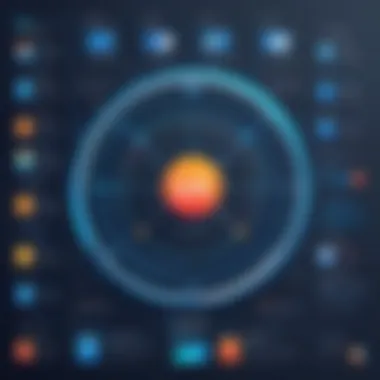

The UX Design Process
The UX design process is critical for creating effective user experiences. It encapsulates a series of steps that guide designers from the initial research phase through to the final implementation of digital products. The process is iterative, meaning feedback and analysis can lead back to revisions at any stage. This flexibility allows designers to refine their solutions based on real user insights.
The main focus of this section is to clarify various components within the UX design process. We will discuss how understanding user needs, building wireframes and prototypes, and performing user testing impact the success of a design project. By adhering to this process, designers can minimize errors and create products that resonate well with users.
Research and Analysis
User Research Techniques
User research techniques are fundamental for gathering insight into user needs and behavior. This aspect is crucial as it informs every step of the design process. By using methods such as surveys, interviews, and observation, designers can understand users' motives and pain points effectively.
A key characteristic of user research techniques is their variability. They can adopt both qualitative and quantitative approaches that enrich the understanding of user preferences. This versatility makes them a popular choice among UX professionals.
One unique feature of these techniques is their capacity to reveal hidden user desires. However, a drawback may include the potential bias from researcher interpretation. Proper implementation of these techniques is essential to mitigate such biases and ensure valid data.
Competitor Analysis
Competitor analysis offers insights into what similar products are doing well and where they may fall short. This analysis contributes significantly to refining design choices by leveraging industry benchmarks. By evaluating competitors' strengths and weaknesses, designers can identify opportunities for differentiation in their products.
A notable aspect of competitor analysis is its systematic approach. This ensures that designers are informed not just about trends in the market but also about user reactions toward competitors.
A unique feature of competitor analysis is its reliance on data. Designers can gather metrics about user satisfaction from competitor products. Nevertheless, over-reliance on competitor data might restrict creative solutions and lead to a lack of innovation.
Wireframing and Prototyping
Creating Wireframes
Creating wireframes is a pragmatic way to lay out the structure of screens in the design process. It provides a visual guide for how elements will be arranged and how the user will navigate through the application. Wireframes are essential in shaping the overall functionality without delving into visual aesthetics at this stage.
The defining feature of wireframes is their low fidelity. This means they prioritize functionality over design details, making them a practical choice for early-stage discussions. Their simplicity allows for faster iterations based on feedback.
However, one drawback to consider is that excessive focus on wireframes can lead to misconceptions about the final product. Further, a wireframe might not depict the user experience fully, leading to gaps in understanding.
Tools for Prototyping
Tools for prototyping are indispensable in the UX design process. These tools allow designers to create interactive versions of their designs to test usability before finalizing. Prototyping offers significant contributions by simulating a user experience where users can interact with the design, providing valuable insights.
A key characteristic of prototyping tools is their capability to create low to high-fidelity prototypes based on the project requirements. Popular tools like Figma, Adobe XD, or InVision, support quick feedback loops which enhance collaboration in design teams.
One unique feature is their iterative nature, allowing constant refinement of design elements through user testing and feedback. Despite the benefits, prototype tools may sometimes require a steep learning curve, potentially hindering new designers.
User Testing
Testing Methods
Testing methods are essential for evaluating how real users interact with a design. By utilizing techniques such as usability testing or A/B testing, designers can gain direct insights into user behaviors and preferences. These methods contribute greatly by ensuring that the final product aligns with user expectations.
A significant characteristic of testing methods is their effectiveness in detecting usability issues before launch. This proactive approach is invaluable for avoiding costly redesign phases.
However, a limitation could be the time and resources required for thorough testing, which can be challenging for teams with tight deadlines or budgets. Choosing the right method is crucial and should align with project goals.
Feedback Integration
Feedback integration represents the process of incorporating user feedback into design enhancements. It ensures that the product evolves based on actual user interactions. This ongoing refinement is critical for maintaining relevance in an ever-changing market.
The defining aspect of feedback integration is its emphasis on responsiveness. Designers must remain adaptable and ready to make changes based on real user input. This adaptability is a beneficial quality in today’s fast-paced tech landscape.


The challenge lies in effectively prioritizing feedback. Not all user insights may align with overall business objectives or technical constraints, which calls for careful evaluation. Designers must find a balance between user desires and feasibility.
Design Tools for UX
In User Experience (UX) design, selecting the right tools is crucial. These tools shape the design process, enabling designers to communicate ideas, create prototypes, and conduct user testing efficiently. Effective design tools enhance collaboration within teams and streamline workflows. By utilizing the right instruments, UX designers can better align their work with both user needs and business objectives.
Sketch and Figma
Sketch and Figma are two of the most popular tools used in UX design today. Sketch offers a robust platform for vector graphics, which is essential for creating visually appealing interfaces. Its plugins extend functionality, allowing designers to tailor the software to their specific needs.
On the other hand, Figma provides a unique advantage with its cloud-based architecture. This allows real-time collaboration among team members, enabling designers, developers, and stakeholders to work together seamlessly. The ability to share designs instantly fosters feedback and revision processes, which is invaluable in today's fast-paced digital landscape.
Adobe
Adobe XD is another powerful design tool that caters to UX professionals. It integrates well with the Adobe Creative Cloud ecosystem, making it an ideal choice for teams already using software like Photoshop and Illustrator. Adobe XD features a streamlined interface that facilitates rapid prototyping. Designers can create wireframes and interactive mockups efficiently, which aids in communicating design concepts to clients or team members. Moreover, its user testing capabilities allow designers to gather insights and iterate on their designs based on user feedback.
InVision and Axure
InVision and Axure serve specific design needs that complement the general tools mentioned earlier. InVision excels in creating high-fidelity prototypes. Its ability to add animations and transitions helps simulate the user experience closely. This tool is useful for showcasing design work in a realistic manner to stakeholders who may not have a technical background.
Axure, on the other hand, is favored for its comprehensive documentation features. It allows designers to create detailed wireframes and functional specifications in one tool. This is especially advantageous in larger projects, where maintaining clarity and documentation is essential. Axure's strength lies in facilitating complex interactions, enabling designers to create user flows that mimic real-life scenarios.
With these tools, UX designers can ensure that their process is efficient and user-focused, ultimately leading to better design outcomes. Each tool has its unique strengths, and selecting the right tool can significantly impact a project’s success.
Trends in UX Design
In the rapidly evolving landscape of technology, the trends in User Experience (UX) design play a significant role in shaping how users interact with digital products. Understanding these trends is crucial for designers and businesses alike, as they provide insights into user behaviors and preferences. Keeping up with these trends ensures that products remain relevant in a competitive market. It also allows for innovation in design, helping to create experiences that not only meet user needs but also enhance satisfaction.
Emphasis on Mobile UX
The shift toward mobile usage has transformed the approach to UX design. More users access the internet through mobile devices than ever before. Therefore, prioritizing mobile UX has become essential. Designers are focusing on creating responsive interfaces that adapt seamlessly to various screen sizes. This includes optimizing navigation and content layout, ensuring that functionality remains intact regardless of the device used.
Key considerations for mobile UX include:
- Touch interactions: Mobile users interact differently than desktop users, thus touch-friendly elements are crucial.
- Speed and performance: Minimizing load time improves user retention and conversion rates.
- Simplified content: It's important to present information clearly and concisely to accommodate smaller screens.
The Rise of Voice User Interfaces
Voice User Interfaces (VUIs) have gained traction in recent years. With devices like Amazon Echo and Google Home, voice interaction is becoming a preferred method for many users. This trend is reshaping UX design, requiring designers to consider how users communicate verbally with technology.
When designing for VUI, crucial aspects include:
- Natural language processing: Interfaces must understand and respond to various accents and dialects.
- Contextual awareness: The system should consider the user's environment and prior interactions.
- Feedback mechanisms: Providing audible or visual feedback assures users that their commands have been understood.
Personalization and AI Integration
Personalization has emerged as a powerful feature in digital interfaces. The integration of artificial intelligence enables products to tailor experiences to individual users. By analyzing user behavior, preferences, and past interactions, AI can enhance user experiences significantly.
Benefits of personalization include:
- Increased user engagement: Users are more likely to interact with content that resonates with their needs.
- Enhanced decision-making: Personalized recommendations simplify the user's journey.
- Stronger user loyalty: When users feel understood, they are more likely to return to a product.
Measuring UX Success
Measuring UX success is essential to understand how well a product or service meets user needs and expectations. This process involves collecting data, analyzing user behavior, and evaluating different performance indicators. The insights gathered can guide decisions, ensuring that designs align with both user satisfaction and business objectives. In the rapidly changing tech landscape, being able to measure UX effectively allows industry professionals to adapt and innovate.
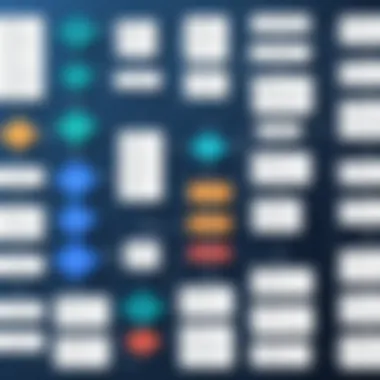

Key Performance Indicators (KPIs)
Key Performance Indicators, or KPIs, are measurable values that demonstrate how effectively a company is achieving key business objectives. In UX design, KPIs help determine the success of a product from the perspective of user experience. Some significant KPIs to consider include:
- Task Success Rate: Measures the percentage of tasks users can complete successfully within a product.
- Time on Task: Evaluates how long it takes users to complete a task, which can indicate usability.
- Error Rate: Tracks the number of errors users encounter while interacting with the system.
- System Usability Scale (SUS): A widely used questionnaire that provides a quick insight into the usability of a product.
Effective monitoring of these KPIs can provide a clear picture of where improvements are needed.
User Satisfaction Metrics
User satisfaction is a fundamental element in measuring UX success. These metrics indicate how users feel about their experience and the effectiveness of the design. Key metrics include:
- Net Promoter Score (NPS): A gauge of customer loyalty and satisfaction, asking users how likely they are to recommend the product to others.
- Customer Satisfaction Score (CSAT): A straightforward measure that captures user satisfaction immediately after an interaction.
- User Satisfaction Surveys: Collect qualitative data that illustrates user feelings towards specific aspects of the design.
"Understanding user satisfaction helps to refine the design and foster user loyalty, which is essential for long-term success."
While quantitative metrics provide definite numbers, qualitative insights from user feedback add depth to the understanding of user satisfaction. Balancing these insights allows for a richer perspective on the overall user experience.
Challenges in UX Design
User experience design is not without its challenges. As technology evolves, designers face increasing pressure to create interfaces that are not only functional but also engaging and aligned with user expectations. Understanding these challenges is crucial for both UX professionals and organizations aiming to optimize their digital products. This section will explore the key difficulties encountered in UX design, with a focus on balancing user needs and business goals, as well as navigating the technical constraints that may arise.
Balancing User Needs with Business Goals
The first challenge in UX design stems from the inherent tension between user needs and business objectives. Designers must cater to the desires and pain points of their users while simultaneously ensuring that their designs meet the strategic goals of the organization.
To achieve this balance, UX designers can consider the following strategies:
- User Research: Conduct thorough user research to gather insights about target audiences. Understanding user personas, needs, and behaviors helps in aligning design decisions with user expectations.
- Stakeholder Engagement: Involve stakeholders throughout the design process. Regular communication ensures that business goals are clear and helps prevent potential conflicts between what users want and what the business requires.
- Iterative Design: Adopt an iterative design approach. By continuously testing and refining prototypes, designers can adjust their solutions based on real feedback, striking a better balance between users and business needs.
Ultimately, the aim is to create a product that satisfies users while also driving the desired business outcomes. Success in this realm requires ongoing evaluation and flexibility to adapt both to user feedback and changing business landscapes.
Navigating Technical Constraints
Technical constraints present another significant challenge in UX design. Designers must work within the limitations imposed by technology, which can impact design choices and usability. These constraints might include performance issues, platform limitations, or compatibility with existing systems.
To effectively navigate technical constraints, consider the following factors:
- Feasibility Assessments: Early in the design process, assess the technical feasibility of proposed solutions. Collaborate with developers to understand system limitations and what is realistically achievable.
- Prototyping with Constraints in Mind: Create prototypes that consider these constraints from the start. This can help in visualizing any potential issues that might arise in the final product, allowing for necessary adjustments early in the process.
- Feedback Loops: Establish clear feedback-loop systems with your development team. Frequent communication can quickly surface any challenges that arise and provide opportunities to brainstorm solutions collaboratively.
"Balancing user needs with business goals and navigating technical constraints are key challenges in UX design that require strategic approaches to overcome."
By addressing these common challenges, UX designers can create designs that not only enhance the user experience but also contribute meaningfully to overall business success. With careful planning and collaboration, it is possible to work around the obstacles that may hinder effective design implementation.
Future of UX Design
Understanding the future of UX design has become paramount as technology continues to evolve rapidly. User experience will likely transition beyond its current state into a realm where intuitive design meets intelligent systems. This evolution holds significant implications for both users and designers alike. The growing integration of AI and machine learning offers the potential to craft bespoke user experiences, tailored uniquely to individual behaviors and preferences.
Evolving User Expectations
User expectations are evolving with every advancement in technology. Today's users demand not just functionality but a seamless, engaging experience across all platforms. They anticipate that products will learn from their usage, adapting over time. In this context, designers must stay abreast of changing preferences. Users seek personalized interactions, where digital interfaces reflect their unique needs and desires.
Moreover, users are becoming savvier and more discerning. They reward brands that prioritize user experience with loyalty, while those that fall short see significant backlash. Evaluating user feedback is essential for ensuring that a product meets the advancing standards of its audience. Designers must be proactive in gathering insights from real-world usage to close gaps between expectations and experiences.
The Impact of Emerging Technologies
Emerging technologies have a profound impact on the future landscape of UX design. As devices become more interconnected, the concept of seamless experience across multiple platforms grows in importance. Technologies like Internet of Things (IoT) are reshaping user interactions. For instance, a smart home system requires designers to consider how users will interact across different devices in varied environments.
Furthermore, tools such as Virtual Reality (VR) and Augmented Reality (AR) introduce new dimensions to user experiences. Designers must examine ways to create immersive experiences while ensuring ease of use remains at the core of design.
The incorporation of these technologies aims to create a more engaging user journey, encouraging deeper interactions with the product or service.
In addition, advancements in natural language processing are leading to more effective voice user interfaces. This shift is crucial, as voice technology alters how users interact with their devices. Designers will need expertise in creating voice interactions that feel natural while still appealing to users.



