Exploring User Story Mapping with Miro: A Practical Approach
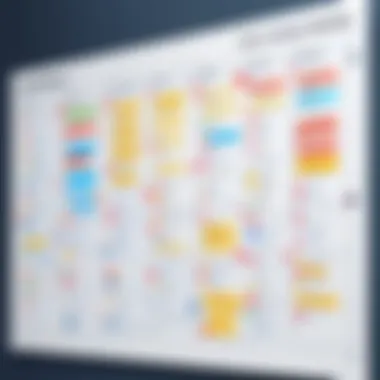
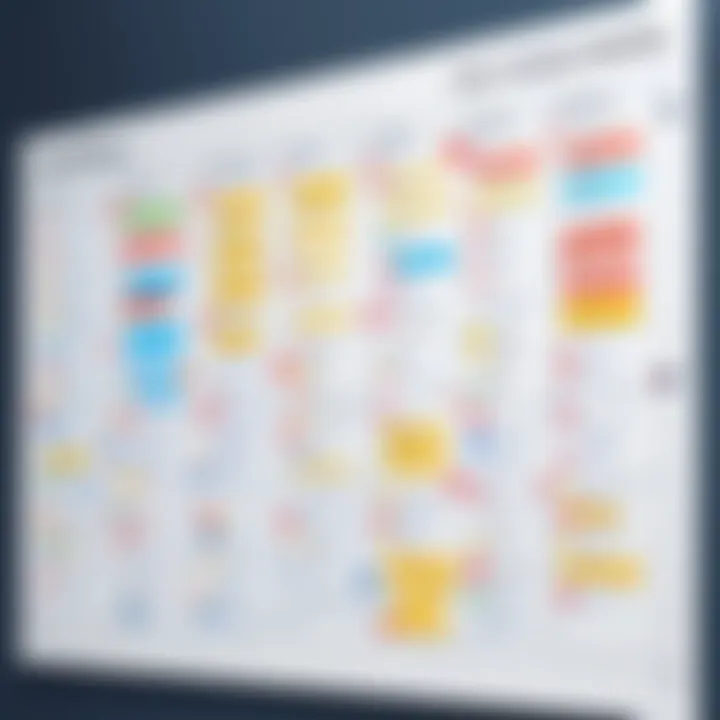
Intro
In the rapidly evolving landscape of software development, understanding user needs is paramount. User story mapping has emerged as a fundamental technique for visualizing a user's journey and prioritizing tasks based on their significance. As agile methodologies gain traction, tools that amplify these practices become essential. Miro, an innovative online collaborative whiteboard platform, presents an opportunity to streamline user story mapping effectively.
User story mapping helps teams focus on what users truly value. It allows them to outline the functionality needed in each phase of a project. This article will explore the principles of user story mapping, highlight the capabilities of Miro that facilitate this practice, and provide a practical guide on utilizing Miro effectively. By the end, you will have the knowledge to enhance your agile workflows with this powerful tool.
Tech Trend Analysis
Overview of the current trend
The trend toward agile development continues to gain momentum, as organizations prefer methodologies that foster flexibility and rapid iterations. User story mapping complements these approaches by offering clarity in requirements and a shared understanding of user needs. In this context, digital collaboration tools like Miro have become vital.
Implications for consumers
For consumers, the implications are significant. Enhanced user story mapping leads to products that better meet their expectations. When development teams accurately capture user feedback and prioritize features thoughtfully, users benefit from more intuitive and useful applications.
Future predictions and possibilities
Looking ahead, it is likely that user story mapping will evolve further with integrations and new functionalities. Miro and similar platforms may incorporate more data visualization techniques and automation tools. These advancements will streamline workflows and enhance team collaboration, ultimately supporting an even more user-centric development environment.
How-To Guides
Foreword to the topic
Miro is an adaptable tool used for various collaborative purposes. It can enhance user story mapping through its features designed for visual organization and real-time collaboration.
Step-by-step instructions
- Create a new board in Miro: Begin by creating an empty board tailored for user story mapping.
- Define your user's journey: Identify key user activities and present them as columns or rows on the board.
- Add user stories: Utilize sticky notes or cards to represent each user story corresponding to activities listed earlier.
- Prioritize tasks: Organize user stories by importance, focusing on high-value features first.
- Review and iterate: Collaboratively review the board with the team to refine stories and agreements.
Tips and tricks
- Take advantage of Miro's templates, which can save time and ensure structured layouts.
- Utilize color coding for user stories to indicate priority levels or completion status.
Troubleshooting
Issues may arise when collaborating remotely. Ensure that all team members have access and familiarity with Miro’s functionalities. If connectivity problems occur, local backups of work may prevent loss of progress.
The End
User story mapping is a robust technique that helps teams prioritize and visualize user needs. Miro directly enhances this process by offering a versatile platform for collaboration. Understanding both the concepts behind user story mapping and how to leverage Miro effectively can lead to significantly improved development outcomes. Consider adopting these practices to enhance your projects and deliver products that genuinely resonate with users.
Preface to User Story Mapping
In the realm of agile development, user story mapping holds a pivotal role in fostering alignment between stakeholders, teams, and the end users. It serves not just as a technique, but as a visual representation of the user's journey, enabling clear understanding of requirements and priorities in product development. This article explores the intricacies of user story mapping within the context of Miro, demonstrating how this online collaborative tool can significantly enhance the user story mapping process.
Defining User Story Mapping
User story mapping is a method utilized in software development to break down functional requirements into smaller, manageable units called user stories. Each story represents a feature from the perspective of the end-user, capturing what users want to achieve with a product. This approach allows teams to visualize the entirety of the user experience, facilitating the organization of development efforts into clear, actionable tasks. The mapping creates a shared understanding among team members and stakeholders about what needs to be built and why it matters, effectively bridging the gap between business objectives and user needs.
Importance of User Story Mapping in Agile
User story mapping is particularly integral in agile methodologies where adaptability is crucial. By collaboratively mapping user stories, teams can prioritize features based on actual user needs rather than assumptions. This process promotes flexibility, allowing project scopes to adjust as insights evolve. Furthermore, mapping user stories helps in defining a product backlog more effectively.


User story mapping encourages a collaborative environment, where insights from different team members contribute to a more comprehensive understanding of user needs.
Key benefits of user story mapping in an agile framework include:
- Enhanced Communication: Facilitates discussions and aligns team understanding, reducing potential miscommunication.
- Prioritization: Teams can prioritize user stories based on their value and urgency, improving resource allocation.
- User-Centric Approach: Ensures that development is focused on delivering optimal user experiences, rather than just completing features.
- Continuous Improvement: Allows for iterative adjustments, as user feedback can be incorporated into the existing user stories.
Overview of Miro
User Story Mapping is a key process in Agile methodologies, helping teams to visualize their projects and requirements. Central to enhancing this process is Miro, an online collaborative whiteboard platform. This section explores Miro’s role as a tool for user story mapping and highlights its unique benefits.
Miro as a Collaborative Tool
Miro’s collaborative nature allows teams to come together, regardless of geographical location. This is critical in today's remote work environments where teams might be dispersed across multiple time zones. The platform provides a shared space where ideas can flow freely. Each team member can contribute in real-time or asynchronously, fostering a sense of inclusion and collective problem-solving.
The ability to invite various stakeholders—product owners, developers, and designers—enhances the overall mapping process. Each role brings a unique perspective, leading to a more comprehensive understanding of user needs. Utilizing Miro, team members can visually arrange user stories, draw connections, and reorganize elements within the map. This interactivity facilitates discussions that lead to richer insights and robust solutions.
Key Features of Miro
Miro offers a suite of features that significantly enhance the user story mapping experience. Key elements include:
- Templates: Miro provides pre-designed templates for user story mapping, saving time and ensuring consistency across projects.
- Sticky Notes: Easily create, move, and organize sticky notes. This feature mimics the traditional physical boards while providing flexibility and ease of use.
- Comments and Reactions: Team members can leave comments and reactions on specific parts of the map, ensuring consistent communication throughout the project.
- Integration Capabilities: Miro integrates with various project management and communication tools like Jira, Asana, and Slack. This streamlines workflows, making it easy to manage connected tasks.
- Export Options: Users can export the completed user story maps in various formats, facilitating discussions outside of Miro.
These features support an agile workflow, making Miro a pivotal element in user story mapping. The visual nature of the platform also enhances clarity, helping teams to prioritize and strategize effectively.
Integrating User Story Mapping with Miro
Integrating user story mapping with Miro can significantly enhance the process of collaborative understanding in project management. User story mapping itself is a powerful technique that helps teams visualize user journeys and define product features distinctively. When combined with Miro’s visual and interactive capabilities, teams can engage more effectively throughout the development lifecycle. Miro allows for real-time collaboration, making it easier to align team members and stakeholders on project objectives. This integration also fosters creativity and innovation as teams can easily modify and rearrange story maps in response to new insights or feedback.
Setting Up a User Story Map in Miro
Setting up a user story map in Miro is a straightforward process, which can be broken down into manageable steps. Initially, start by opening a new board in Miro and decide on the primary goal of the user story map; identifying user needs is critical at this stage. Next, you can create a timeline or workflow at the top of the board. This timeline will represent the main steps users take in interacting with the product.
- Add User Personas: Create sticky notes or shapes that depict different user personas. These personas will guide the development team in understanding who they are building for.
- Define Epics: Below the personas, define overarching tasks or 'epics' that reflect user objectives. It’s essential to keep these broad, as they will later be broken down into smaller user stories.
- Break Down into User Stories: Under each epic, create user stories that communicate the needs of the personas. Each user story should follow the standard format of "As a [user], I want [goal], so that [reason]." This format keeps the focus on user value.
Once the structure is established, Miro's drag-and-drop functionality can help rearrange elements as needed, streamlining the workflow further.
Techniques for Effective Story Mapping
To create an effective user story map, it is essential to embrace specific techniques that facilitate clarity and engagement. Here are some key techniques to consider:
- Collaborative Sessions: Involve the entire team in the mapping process. Real-time collaboration in Miro allows for diverse perspectives and leads to richer user stories.
- Prioritizing User Stories: Apply the MoSCoW method to prioritize stories based on Must have, Should have, Could have, and Won’t have. This ensures that the most critical features are developed first, guiding the team’s focus.
- Visual Organizers: Leverage Miro's templates and visual tools to differentiate between various elements such as tasks, bugs, or features. Utilize colors to signify different priority levels or stages of completion.
Miro’s visual capabilities streamline complex information and enhance team understanding, making it an invaluable tool in user story mapping.
By implementing these techniques, teams can ensure their user story maps are comprehensive, focused, and actionable. This process ultimately leads to more efficient product development.
Best Practices for User Story Mapping
User story mapping is a strategic technique that helps teams visualize the user's journey. Understanding its best practices can greatly enhance the effectiveness of this approach. This section highlights essential strategies to optimize user story mapping, ensuring clarity and focus during the agile development process. Implementing these practices can lead to improved collaboration and a more seamless workflow.
Defining User Roles
A critical first step in user story mapping is defining user roles. User roles represent different types of users or personas who interact with the product. Clearly identifying these roles helps focus on user needs and expectations. It narrows the scope when creating user stories, ensuring they are tailored to real-world experiences. Effective collaboration with stakeholders allows teams to gather insights and foster a deeper understanding of user roles.
- Create distinct personas to represent various user characteristics. This can include their goals, pain points, and technical expertise.
- Engage with team members from different departments to confirm the roles you’re considering. This can include marketing, sales, and customer support.
- Regularly revisit and refine these roles as the project progresses. User needs can change, and understanding the current landscape is crucial for success.


Prioritizing User Stories
Once user roles are established, the next step involves prioritizing user stories. Not all user stories carry the same weight. Prioritization ensures that the team focuses on the most significant requirements first. A structured approach can prevent scope creep and wasted resources. Employ techniques like the MoSCoW method or the Kano model to guide prioritization efforts.
- MoSCoW Method: Categorize stories as Must have, Should have, Could have, and Would like to have.
- Kano Model: Classify features based on customer satisfaction and necessity.
- Collaborate with stakeholders during prioritization sessions to set priorities that align with business objectives.
Visualizing Workflow
Visualizing workflow is integral to user story mapping. It translates the user journey into tangible tasks and processes, making it easier for teams to understand dependencies and timelines. Miro’s functionalities can aid significantly in visual representation, allowing dynamic adjustments to the workflow as needed. A well-structured visualization helps in identifying bottlenecks and aligning tasks with user goals.
- Map out each story's implementation sequence, displaying how tasks link to the user’s journey.
- Use different colors or symbols to categorize tasks based on their status or type, making it easy to track progress.
- Review visual maps regularly with your team. This can lead to insights about potential improvements in workflow organization.
"Visual clarity is essential in ensuring that every team member grasps the user journey and their role within it."
Common Challenges in User Story Mapping
In the realm of user story mapping, certain challenges often arise. Recognizing and addressing these challenges is crucial for ensuring that the process remains effective and fulfills its intended purpose. User story mapping is not merely a tool but a methodology, and like any method, it comes with its own set of complexities.
It's essential to understand how to navigate these challenges. By doing so, teams can enhance collaboration, align on objectives, and deliver value to stakeholders. This section will delve into three primary challenges: scope creep, team alignment, and handling complexity.
Avoiding Scope Creep
Scope creep refers to the gradual expansion of a project's scope without adjustments to time, cost, and resources. In the context of user story mapping, this can lead to confusion and ultimately derail the project. To mitigate scope creep, it is necessary to define clear objectives and boundaries from the start.
Creating a well-structured user story map can assist in identifying the foundational user requirements. Here are some strategies to consider:
- Set clear goals: Define what success looks like early in the project.
- Limit user stories: Keep the stories manageable and focus on the most critical features first.
- Regular reviews: Use check-ins to reassess the project scope with your team to ensure everyone is on the same page.
The danger of scope creep is not just about project timelines; it often leads to burnout amongst team members who attempt to adapt to constantly changing requirements. Thus, successfully managing scope ensures that teams can work efficiently.
Ensuring Team Alignment
User story mapping is a collaborative exercise, making team alignment vital for success. Misalignment can cause communication breakdowns, resulting in duplicated efforts or conflicting priorities. Ensuring that all team members are on the same page can be achieved through a few practical steps:
- Involve all stakeholders: Include team members from different functions to gather diverse insights.
- Foster open communication: Create a culture where team members feel comfortable sharing their thoughts and concerns.
- Utilize Miro's features: Miro allows for real-time collaboration, making it easier to synchronize efforts.
Alignment ensures that everyone understands user needs and the project's goals. When teams collaborate effectively, they can better prioritize user stories and adapt to feedback promptly.
Handling Complexity
Project complexity is a common issue in user story mapping, especially in large-scale implementations. Complexity can result from numerous factors such as diverse user needs, intricate workflows, or technical constraints. Here are some methods to handle this challenge effectively:
- Break down user stories: Decompose larger stories into smaller, manageable tasks.
- Visual mapping: Use Miro to visualize the relationships between different user stories and functionalities.
- Iterative approach: Focus on delivering a minimum viable product (MVP) first; gradually enhance it based on user feedback.
Handling complexity is about simplification and clarity. By embracing a structured approach, teams can dissect intricate user requirements and develop a clearer pathway to success.
"Addressing challenges in user story mapping is not merely about avoiding pitfalls but also about leveraging them as opportunities for growth and improvement."
Navigating these challenges requires dedication and ongoing effort. The more aware teams become of these common difficulties, the better they can prepare to encounter and overcome them in their user story mapping journey.
Collaborating with Stakeholders in Miro
Collaboration among stakeholders plays a pivotal role in the success of any project, especially within the context of user story mapping in Miro. Effective collaboration enables diverse teams to align on objectives, share insights, and develop a comprehensive understanding of user needs. Miro, as an online collaborative whiteboard platform, facilitates this process by providing tools that encourage real-time interaction and flexibility.


Benefits of Collaborating in Miro
- Enhanced Communication: Miro allows stakeholders to communicate visually. This can simplify complex ideas and make them more accessible to various team members. Diagrams, sticky notes, and comments foster clear exchanges of feedback.
- Increased Engagement: Engaging cross-functional teams through Miro can lead to more innovative ideas. Team members from different areas bring unique perspectives. Miro encourages their participation in a dynamic way, which can enhance creativity.
- Efficient Decision-Making: With all team members present in a single Miro board, decisions can be made faster. Stakeholders can see the entire user story map, allowing them to understand the context and make informed choices promptly.
When teams use Miro to collaborate, they must consider how best to utilize its features. It is not just about having a platform; it is about how to structure discussions and interactions. Incorporating regular check-ins in Miro can help maintain momentum. Additionally, well-defined roles during collaborative sessions can lead to more effective outcomes.
"The key to successful collaboration is to ensure everyone is on the same page. Miro helps to visualize this alignment effectively."
Engaging Cross-Functional Teams
Engaging cross-functional teams in Miro is essential for a holistic approach to user story mapping. It allows different departments, such as design, development, and marketing, to work together towards a common goal. The emphasis should be on understanding various user journeys and requirements.
By using Miro, each team can make contributions based on their expertise. For instance, designers may focus on user interface needs, while developers consider technical feasibility. Regular updates and discussions in Miro can also help keep all team members informed and involved, fostering a sense of ownership.
Facilitating Feedback Loops
Miro is instrumental in facilitating feedback loops. Feedback is vital in refining user stories and improving project outcomes. Stakeholders can leave comments directly on user story maps, providing context to their thoughts and suggestions.
Miro's asynchronous capabilities allow for flexibility. Team members can add feedback at their convenience, which is helpful when schedules do not align. After collecting feedback, teams can organize follow-up discussions to ensure concerns are addressed adequately.
Overall, integrating stakeholder perspectives through Miro enhances the quality of user story mapping. Both team engagement and feedback processes lead to a more robust product definition and ultimately a better user experience.
Case Studies on User Story Mapping with Miro
Examining case studies provides invaluable insight into the application of user story mapping with Miro. Such real-world examples illustrate the practical advantages of this method. They reveal how teams have navigated challenges, capitalized on strengths, and fostered collaboration. This section will focus on specific elements that underscore the benefits and considerations of user story mapping in Miro, enabling tech enthusiasts and industry professionals to appreciate its transformative potential in agile environments.
Successful Implementations
Successful implementations of user story mapping in Miro often highlight the tool's adaptability to various team dynamics. One notable case involved a software development firm that sought to enhance its product backlog management. By leveraging Miro, the team created a comprehensive user story map that visualized user needs effectively. This implementation allowed them to prioritize features based on customer feedback and market trends.
In another instance, a startup used Miro for planning a new product launch. Its cross-functional team employed user story mapping to discussed and visualized the user journey. This enabled them to identify critical touchpoints and areas requiring attention, streamlining the development process.
Key benefits observed in these implementations include:
- Enhanced Clarity: Teams noted clearer understanding of user requirements.
- Improved Collaboration: Cross-functional participation led to richer discussions and diverse perspectives.
- Greater Focus on User Needs: Aligning features with user expectations proved beneficial.
Lessons Learned from Real Projects
Real projects provide insights into the challenges and possibilities of using user story mapping with Miro. One lesson learned is the necessity of engaging all stakeholders from the outset. A project where stakeholders were not involved early on faced roadblocks, leading to misalignment on priorities. To rectify this, the team adapted their approach by scheduling regular check-ins with stakeholders, allowing for iterative feedback and adjustments.
Another important lesson centers on the importance of flexibility in the mapping process. Teams that adhered strictly to initial maps often struggled when market needs evolved. Adopting a flexible mindset allows for modifications based on new insights and changing circumstances. This adaptability can lead to a more relevant and valuable product outcome.
A few lessons that can be distilled include:
- Stakeholder Engagement is Crucial: Engage stakeholders early to minimize misalignment.
- Flexibility in Mapping: Allow the user story map to evolve with new insights.
- Regular Feedback Loops: Implement structure for continuous feedback to inform development.
"The key to a successful user story mapping session is dialogue. Encouraging open communicatio among team members produces richer outcomes."
By analyzing these cases, industry professionals can glean important insights into the benefits and best practices for implementing user story mapping in Miro.
Ending
In this article, we have explored the intersection of user story mapping and Miro, highlighting its relevance and practical applications within agile methodologies. The significance of concluding such a discussion cannot be understated. This section serves not only to recap what has been covered but also to point towards how these concepts will evolve.
The importance of user story mapping, within the context of Miro, lies in its ability to foster collaborative development. Mapping user stories enables teams to visualize their ideas, align their goals, and enhance communication among team members and stakeholders. By utilizing Miro's features effectively, teams can avoid some common pitfalls related to traditional mapping techniques. Understanding these best practices provides insights into continuous improvement in team functions, along with project outcomes.
Recap of Key Takeaways
- User Story Mapping Principles: Clear mapping helps clarify what end-users need from a product, ensuring that teams work on the highest priority features first.
- Miro’s Collaborative Environment: Miro serves as a dynamic platform, allowing distributed teams to collaborate in real-time, which is essential in today’s remote work culture.
- Best Practices: Defining user roles, prioritizing stories effectively, and visualizing workflows can lead to more focused and impactful development activities.
- Common Challenges: This article pointed out issues like scope creep, misalignment among teams, and complexity of workflows. Being aware of these pitfalls can improve project management outcomes significantly.
- Real-World Applications: Case studies demonstrated how companies leveraged Miro for successful user story mapping, learning and adapting to achieve better results.
Future Directions for User Story Mapping
As we look ahead, the future of user story mapping in platforms like Miro seems promising. With advancements in collaborative tools and techniques, we can anticipate several key developments:
- Integration with Other Tools: Miro can increasingly integrate with project management tools, allowing seamless transitions from mapping to execution.
- AI and Automation: The potential for AI-driven insights could enhance how teams prioritize user stories, making the mapping process more efficient and data-driven.
- Enhanced Visualization: New features may emerge within Miro that offer more intuitive ways to visualize data and workflows, making it easier for teams to engage with user stories.
- Training and Resources: As more teams adopt user story mapping, we may see a growth in training materials, tutorials, and community best practices that share knowledge openly.
Looking forward, the ability to effectively map user stories in Miro will become even more critical in shaping adaptive and responsive design processes. Teams that embrace these tools and principles now will be better positioned to thrive in an evolving landscape of product development.



