Usability Testing: Essential Guide for Tech Enthusiasts


Intro
Every tech lover knows the importance of a smooth user experience. When software or digital products hit the market, they are not just lines of code or complex algorithms; they embody human interaction and expectation. Usability testing plays a pivotal role in aligning those expectations with user needs, so let’s dive deeper into what it entails.
Good usability testing goes beyond mere functionality. It ensures that the end user can navigate and interact with a product easily and efficiently, with minimal friction. This process is especially paramount in a world driven by technology, where user engagement can make or break a product. When we talk about usability testing, we’re essentially talking about the art of listening to the user, understanding their pain points, and adjusting the product accordingly.
In this guide, we’ll sift through the methodologies, strategies, and analytical frameworks that underpin effective usability testing. Our aim is clear: to enable tech enthusiasts and industry professionals alike to evaluate their products with a fresh perspective and to encourage intuitive, user-friendly design.
Tech Trend Analysis
Overview of the current trend
The waves of digital transformation are shaking up how products are designed and tested. Businesses today are focusing heavily on user experience (UX) not just as an afterthought but as a driving force behind product development. With the rise of agile methodologies, usability testing has been integrated earlier in the development cycle, making it a continuous process rather than a one-off event.
Implications for consumers
For consumers, this trend signifies a major shift: a voice at the table. Companies are taking feedback seriously, often turning to user panels or public beta tests to gather input directly from potential users. This newfound collaboration enhances product relevance and usability, which leads to fewer bugs, better satisfaction, and a more intuitive interface. Users, as a result, can expect technology that works for them rather than the other way around.
Future predictions and possibilities
Looking ahead, we can expect usability testing to evolve with emerging technologies. With the rise of AI and machine learning, tools that analyze user behavior in real-time are becoming commonplace. Imagine software that can adapt its interface based on user preferences! Such advancements will not only refine usability tests but could also pioneer a more personalized experience for every user.
Product Reviews
Overview of the product
When assessing usability, evaluating specific products can throw light onto the traits that contribute to user friendliness. For instance, consider the latest software updates from Adobe Creative Cloud. Users have reported that recent enhancements in collaborative tools have noticeably improved their workflow.
Features and specifications
- Enhanced cloud collaboration tools.
- Improved performance in graphic rendering.
- User-friendly interface with customizable workspaces.
- Automatic updates that don't interrupt workflow.
Performance analysis
In terms of performance, Adobe has managed to keep a tight ship. Users have shared positive feedback about minimal lag during high-intensity tasks and easy accessibility to tools in the workspace. Users can effectively multitask without their projects suffering.
Pros and cons
Pros:
- Seamless collaboration features enhance teamwork.
- Regular updates keep the software up-to-date.
- Robust community support and tutorials.
Cons:
- Subscription costs can add up over time.
- Some features may overwhelm novice users.
Recommendation
For those already within the Adobe ecosystem or for professionals seeking powerful creative software, investing in Adobe Creative Cloud can be well worth it. The range of features and performance sustainability has impressed many in the tech community.
How-To Guides
Preamble to the topic
Knowing how to conduct usability testing is essential for any tech enthusiast aiming to refine their products or skills. Learning the ropes can help streamline development processes and lead to better results.
Step-by-step instructions
- Identify objectives: Determine what you want to learn from the usability tests.
- Select your testing method: Choose between moderated or unmoderated tests.
- Create a testing plan: Tailor the tasks your participants will perform.
- Recruit participants: Find users who fit your target demographic.
- Conduct the test: Observe participants as they interact with your product.
- Analyze results: Look for patterns in user behavior and frustration points.
- Implement changes: Based on feedback, enhance your product.
Tips and tricks
- Make participants comfortable; a relaxed user is typically more open.
- Prioritize measurable tasks to collect quantifiable data.
- Use video recordings to revisit sessions and extract insights later.
Troubleshooting
If results aren’t as expected, revisit your objectives. Perhaps the tasks were too complex or the demographic wasn’t well chosen. Adjusting these parameters might yield more enlightening results in future tests.
Industry Updates
Recent developments in the tech industry
Recently, there has been a surge in remote usability testing tools due to the increase in remote work. Services like Lookback and UserTesting provide platforms for researchers to observe genuine interactions without face-to-face contact.
Analysis of market trends
Market trends show a significant increase in demand for usability testing services, which stems from a growing awareness of user experience's importance in product success. This trend is not expected to wane anytime soon; instead, it may expand as more companies realize the benefits.
Impact on businesses and consumers
For businesses, investing in usability testing equates to better products, diminished customer support calls, and higher customer satisfaction. Consumers, on the other hand, experience enhanced products designed with their needs at the forefront.
"In a world where technology evolves rapidly, usability testing remains the cornerstone of user-centric design."
In closing, how a product feels and functions can heavily influence its adoption and longevity in the market. By consistently evaluating and refining based on usability, tech enthusiasts can create tools that truly resonate with users.
Intro to Usability Testing
Usability testing is like the compass for digital product designers and developers. It steers the course towards creating user experiences that resonate and engage. Learning how to assess and refine usability can genuinely make or break a product. In today's tech-centric world, users have zero tolerance for clunky interfaces or complicated navigation. Usability testing becomes essential in identifying friction points and enhancing the overall user journey.
When we talk about usability testing, it's not just about finding bugs or glitches. It’s a comprehensive evaluation process where real users interact with your product. This way, you gather invaluable insights that can be directly tied back to user satisfaction and retention.


Consider this: a study showed that almost 90% of users will abandon a website if they experience poor usability. So in that light, prioritizing usability testing is simply smart business. It aligns the product goals with users' needs, creating a win-win situation.
Understanding Usability
Understanding usability might sound straightforward at first. Yet, it dives deeper into how effectively end-users can accomplish their tasks using your product. Usability encompasses several factors including efficiency, memorability, and satisfaction. We're not just looking at how easy it is to navigate. We're also considering whether users feel comfortable and can find what they're looking for without pulling their hair out.
Key elements of usability include:
- Learnability: How quickly can new users become proficient?
- Efficiency: Can seasoned users achieve their goals without unnecessary clicks?
- Memorability: When users return after a while, how easily can they reacquaint themselves with the interface?
- Errors: How many mistakes do users make, and can they recover easily?
- Satisfaction: Do users feel good about using the product?
Usability isn't merely an afterthought; it’s interwoven with every aspect of product design. By paying attention to usability from the onset, products can cater directly to users, markedly improving both engagement and loyalty.
The Importance of Usability Testing
The importance of usability testing goes beyond checking if a product works. It’s about ensuring that the product resonates with its users on an emotional level. Invested properly, usability testing paves the way for better software, fewer support calls, and enhanced brand reputation.
Consider the connection between usability testing and customer loyalty. A smooth experience often translates to customer recommendations and repeat business. In fact, organizations that consistently engage in usability testing witness a noticeable uptick in user satisfaction and retention rates.
Through usability testing, teams are not merely passive observers. They become active facilitators responding to user feedback, pivoting designs based on insights gained during testing sessions. This iterative approach significantly reduces the risk of product failure and ensures that the end result meets the user's satisfaction threshold.
As tech enthusiasts and industry professionals delve into this guide, they will gain insights into how usability testing forms the backbone of robust product development. Growth in the tech landscape demands that creators focus their efforts on enhancing usability, transforming products from mere applications into unforgettable experiences.
Defining Objectives for Usability Testing
Setting a firm foundation for usability testing begins with defining clear objectives. This step is not simply a bureaucratic chore; it forms the backbone of an effective testing strategy. The clearer your goals are, the better equipped you’ll be to gather information that can lead to actionable insights. By mapping out your objectives, you create a compass—which helps you navigate through various methodologies. This can save you time and resources, ensuring that every dollar spent contributes to enhancing the user experience.
Setting Clear Goals
To illustrate, think of usability testing as navigating a ship through uncharted waters. If you don’t know where you want to go, you’re likely to drift aimlessly. Clear goals act like a lighthouse, guiding your efforts and illuminating what is truly necessary. But how do you define those goals?
Consider aspects like:
- User Tasks: What specific tasks should users be able to complete?
- Performance Metrics: Are you focusing on time spent on tasks or error rates?
- User Satisfaction: What level of satisfaction do you expect from users, measured through surveys or interviews?
- Technical Requirements: What functionalities must the end product include, based on user feedback from prior tests?
In setting these goals, it’s essential to keep a practical mindset. Ensure that they are realistic and measurable. According to research by Nielsen Norman Group, establishing specific, quantitative goals helps in both tracking progress and justifying the need for changes in the product. Hence, clear goals are not only vital; they are indispensable for meaningful testing.
Identifying Target Users
Once your goals are sorted, the next move is pinpointing who will be using your system. Identifying target users is akin to casting a fishing net. The wider the net, the more chances you’ll catch the fish, but not all fish are suitable for your meal. The same applies to user testing; you need to engage people who reflect your actual user base.
First off, segment your potential users into categories based on demographic factors and their technical proficiency. You might explore:
- Age Groups: Are you targeting teens, middle-aged professionals, or seniors?
- Tech Savviness: Are your users tech novices or experienced professionals?
- Special Needs: Do any of these users require assistive technologies?
By demarcating users this way, you ensure that your testing sessions provide insights that truly resonate with the realities of your target audience. Effective identification enables you to tailor both the objectives of your usability tests and the testing scenarios, making it more likely that you'll uncover valuable usability insights that can guide future iterations.
"The more closely you align testing objectives with real user behavior, the more impactful your findings will be."
In the end, objectives shape not just the testing process but also the decisions made along the way. By setting measurable goals and identifying the right users, you equip your testing sessions with the precision necessary for cultivating user-centric products.
Planning Usability Tests
When it comes to usability testing, planning is half the battle won. This phase lays the groundwork for how the entire process unfolds, shaping the findings and ultimately guiding enhancements in user experience. Effective planning ensures that the tests are not just conducted, but are conducted with purpose and clarity, accommodating the unique needs of tech enthusiasts, gadget lovers, and industry professionals alike.
To kick things off, one must consider specific elements like the objectives of the usability tests, the methods to be employed, and potential participant demographics. By outlining these components early on, you maintain focus and streamline efforts to gather relevant data. Understanding what you want to learn before you set out to conduct tests will guide every decision you make and help in gathering actionable insights.
Choosing the Right Methodology
When selecting a methodology, you face a choice that can significantly impact the quality of results: Moderated vs. Unmoderated Testing. Each approach offers distinct advantages suited for different testing scenarios.
Moderated vs. Unmoderated Testing
Moderated testing involves a facilitator guiding the participant through the tasks while recording behaviors and responses. This method shines in real-time interaction, allowing immediate clarification of tasks and probing deeper into user thoughts. The key characteristic here is the direct human interaction which fosters an environment for rich, qualitative feedback. However, it requires more resources and can be limiting in terms of participant availability.
On the flip side, unmoderated testing allows users to navigate the product independently, often remotely. This can increase the number of participants and reduce costs significantly. The unique feature of unmoderated testing is its ability to capture users' spontaneous behaviors. But, it can sometimes lead to a lack of context if a user struggles with a task, leading to less insightful feedback compared to moderated sessions.
Both methodologies contribute importantly to the topic of usability testing, ultimately enhancing product design by providing different angles of user engagement.
Remote vs. In-Person Testing
In the realm of testing, another significant consideration is whether to conduct tests remotely or in-person. Remote testing has gained traction, especially post-pandemic, due to its convenience and wider geographical reach. Participants can engage from their homes, which often leads to more natural behavior as they use the product in a familiar environment. In-person testing, on the other hand, allows for deeper observation, as facilitators can gauge non-verbal cues and emotions. However, it’s often limited by location and can become logistically challenging.
The unique advantage of remote testing is scalability; you can gather data from a larger, more diverse group. Conversely, in-person tests provide in-depth insights that remote setups might miss. Balancing these factors is key to planning your usability tests effectively.
Creating Test Scenarios
Creating appropriate test scenarios is crucial in shaping the user interaction landscape. These scenarios must reflect realistic usage conditions to yield valuable insights. Test scenarios guide participants through specific tasks that mimic actual usage, shedding light on where users struggle or succeed. When constructed thoughtfully, these scenarios can reveal usability issues that you can target for improvement.
Using consistent formats for test scenarios not only simplifies the process but also helps in gathering comparable data. Consider employing usability metrics such as task success rate and time on task to measure effectiveness.
"Well-planned usability tests can save countless hours in redesigns and revisions down the line. A stitch in time saves nine!"
Recruiting Participants
Recruiting participants for usability testing is like building the right team for a championship game. The effectiveness of your tests depends heavily on who you involve. It is essential to gather a group that accurately represents your target audience. This means understanding not just demographics, but also behaviors, needs, and pain points. Failing to recruit appropriately can lead to skewed results, ultimately shaping a product that might not resonate with the end users.
When recruiting, consider the following details:
- Alignment with User Personas: Start with well-defined user personas. These personas should encapsulate characteristics your potential users embody, influencing how they interact with your product.
- Willingness to Participate: Participants should be motivated and open-minded about testing. Volunteering can yield perspectives that structured focus groups may overlook.
- Availability: This might sound simple, but ensure that your participants can commit their time. Nothing throws a wrench in your plans like no-shows.
In summary, the essence of successful usability testing lies in the details of participant recruitment. So, pay heed to these factors. They can significantly influence the quality of insights you gather.
Informed Consent and Ethics
Informed consent is a critical aspect of research ethics. Before any usability testing, it's paramount that participants are fully briefed about the nature of the study. They should know what to expect and how their data will be utilized. This is about transparency; creating a sense of trust fosters an environment where participants feel safe sharing their honest feedback.


A few key points include:
- Clarity: Use straightforward language. Avoid jargon that might baffle a layperson. Be explicit about what they’re agreeing to, and don't create ‘legalese’ moments that could confuse them.
- Right to Withdraw: Let participants know they can exit the study at any point. This reassures them they’re not trapped in some covert social experiment.
- Data Handling: Discuss how you will protect their data. Assure them that their privacy is respected and that any personal information will be kept confidential.
This foundational element not only safeguards participants but also adds credibility to your research.
Diversity in Recruitment
Diversity in participant recruitment is not just a buzzword; it's an essential practice in usability testing. An inclusive sample ensures that solutions are accessible and relevant across varied user bases. Every voice has its unique nuances, and the broader the range of feedback, the better the product refinement.
Consider the following aspects for effective diversity in recruitment:
- Demographic Variety: Aim to include individuals of different ages, genders, and cultural backgrounds. This helps surface biases or barriers in the usability of your product that might otherwise go unnoticed.
- Experience Levels: Welcome novices and experts alike. This can provide insights into how friendly your product is for first-timers versus seasoned users, offering a well-rounded perspective.
- Disability Representation: It's crucial to involve people with disabilities to ensure the product is usable for all. Accessibility features can only shine through when they’re validated by actual users who require them.
Collectively, focusing on diversity enriches your findings, enabling the design of products that can genuinely meet varied needs.
Conducting Usability Tests
Conducting usability tests is a critical phase in the overall usability testing process. It is where the rubber meets the road, and real users interact with your product. This step shines a spotlight on not just the user experience but also gauges how well the product meets their needs. The insights gleaned from usability tests can lead to significant improvements in design and functionality, making it an essential exercise for tech enthusiasts and industry professionals alike.
Facilitating the Session
As you step into the role of a facilitator, it’s paramount to establish an atmosphere where participants feel at ease. A relaxed user is much more likely to express genuine reactions and provide honest feedback. Start the session with a brief introduction about the purpose of the test. Lay out what participants can expect, reassuring them that there are no right or wrong answers. It’s their experience that matters the most. This encourages open dialog and allows them to articulate any thoughts more freely.
A practical approach might involve allowing them to think out loud as they navigate through the application or website. This technique enables you to grasp how users process information, which can be one of the most revealing aspects of the test. Make sure to keep distractions at bay; you want the focus directed toward the usability at hand.
Observational Techniques
Observation during usability testing is about being a silent guardian, one who watches without interfering. It’s all about gathering data that reflect genuine user behavior. There are a couple of key techniques that stand out in this aspect, notably note-taking and screen recording.
Note-taking
Note-taking during usability tests is a cornerstone technique for any facilitator. It’s much more than just jotting down timestamps or user comments. The key characteristic of effective note-taking is that it captures qualitative insights and user reactions that can sometimes be fleeting. Good notes can detail the emotional responses of users when encountering hurdles or when they achieve tasks seamlessly.
Advantages of note-taking include the ability to pinpoint usability issues in real-time. This makes it easier to refer back to specific points when analyzing results. However, it’s worth noting that this technique requires a delicate balance. The facilitator should be careful not to get too caught up in writing, as this can lead to missing out on participant behavior or engaging moments.
"Note-taking provides a window into the user's mind, capturing thoughts that might otherwise be lost after the session ends."
Screen Recording
Screen recording is another impactful observational technique, and it brings a different flavor to the usability testing mixer. By capturing everything happening on the screen, along with the user’s actions, it allows for a comprehensive analysis later on. This technique stands out because it documents visual interactions that notes alone cannot convey. Users navigating away from a page or struggling with certain functionalities can be seen first-hand, making for a valuable asset in iterative design.
However, there are some drawbacks. Users might be aware they’re being recorded, which can lead to altered behavior, often referred to as the Hawthorne effect. Moreover, analyzing hours of recorded footage can be cumbersome, needing significant time investments. Still, the advantages often outweigh the disadvantages due to the depth of insight it provides.
In summary, conducting usability tests is more than an essential step; it’s an art that connects users and products. By facilitating sessions thoughtfully and leveraging observational techniques like note-taking and screen recording, you can unlock profound insights for improving user experience.
Analyzing Results
Analyzing results in usability testing is like digging for gold in a mountain of dirt. You sift through a wealth of data to uncover insights that can reshape your digital products. This phase is critical; it’s where the findings from your tests come alive, offering a clear picture of how users actually interact with your technology.
Understanding these results isn’t merely an exercise in data analysis; it unfolds several benefits. For one, it allows you to gain a deeper understanding of user behavior and preferences. By recognizing patterns in how people interact with your interface, you can make data-driven decisions that amplify user satisfaction. Results analysis also highlights areas that require improvement, guiding design revisions and prioritizing issues based on their impact on users. The feedback loop that emerges fosters continuous enhancement, ensuring that your product evolves hand-in-hand with user needs.
Qualitative vs. Quantitative Data
When it comes to usability testing results, both qualitative and quantitative data serve distinct but complementary roles. Quantitative data—think numerical metrics like success rates, time on tasks, and error counts—provides hard evidence of user performance. This kind of data is invaluable because it allows for statistical analysis, helping to generalize findings across larger populations.
- Strengths of Quantitative Data:
- Numerical clarity that eases comparison
- Robust for trend identification
- Simplifies reporting to stakeholders
On the flip side, qualitative data captures the nuances of user experience. This could involve participant feedback, observational notes, or video recordings of test sessions. Such data provides context that numbers alone cannot offer; it helps you understand the why behind user actions, giving life to the statistics.
- Strengths of Qualitative Data:
- Rich detail that reveals user emotions and motivations
- Provides context for quantitative findings
- Ideal for identifying subtler usability issues
Ultimately, it's the interplay between these two data types that yields the richest insights. Balancing quantitative metrics with qualitative context creates a more comprehensive understanding of user experience.
Identifying Usability Issues
Identifying usability issues is a bit like searching for hidden potholes on a road. It’s crucial to find them before they derail your users’ journeys. After conducting usability tests, the goal shifts to sifting through collected data and pinpointing pain points that may hinder users from achieving their tasks effectively.
To tackle this, consider the following steps:
- Review User Interactions:
Analyze recorded sessions and notes. Look for moments of hesitation, confusion, or errors. - Categorize Issues:
Distinguish between critical usability problems that cause major roadblocks and minor irritations that can still impact overall satisfaction. - Prioritize Findings:
Use metrics such as frequency and severity to prioritize which issues to tackle first. This helps ensure your improvements make the most difference. - Iterate on Solutions:
Develop actionable insights from your findings. Make necessary design changes, and prepare to test again!
"Identifying usability issues is not just about fixing problems but about enhancing the overall user journey, making it seamless and enjoyable."
In summary, analyzing results transforms usability testing from mere numbers into actionable insights. Whether through qualitative narratives or quantitative metrics, each element plays its part in uncovering usability issues that can ultimately lead to a more user-centric design.
Reporting Findings
After completing the usability testing, the next crucial step is compiling and sharing the results. This section delves into the importance of reporting findings in the usability testing process. Proper reporting is not just about documenting what you’ve uncovered; it's about translating that information into actions and strategies that can refine designs and improve user experiences. The audience—whether stakeholders, team members, or clients—deserves clear, insightful reports that reflect the work put into testing. Notably, comprehensive and well-structured reports play a pivotal role in driving future design decisions and in advocating for user-centered changes.
Creating Comprehensive Reports
Creating a report is akin to piecing together a puzzle—the goal is to ensure all relevant parts fit together seamlessly. A comprehensive report typically includes the following elements:
- Executive Summary: Begin with a concise overview of the testing objectives, participants, and major findings. This serves as a snapshot that allows stakeholders to quickly grasp the essential insights.
- Methodology: Describe the methodologies used in the testing. Specify whether it was moderated or unmoderated, and elaborate on participant recruitment and testing scenarios. Clarity here is key, as it conveys the reliability of your findings.
- Data Presentation: Choose the right formats to present your findings, be it graphs, tables, or descriptive statistics. Visual aids can significantly enhance understanding. For instance, a bar chart displaying usability score variations can be more impactful than mere numbers.
- Usability Issues: Clearly outline the issues identified during testing, categorizing them by severity or frequency. This can help prioritize design changes.
- User Feedback: Incorporate direct quotations or testimonials from participants. Their voices can often provide context that pure data lacks and make the findings feel more tangible.
- Recommendations: Argue for specific changes based on the reported issues. Flesh out your suggestions with logical reasoning, ensuring that they tie back to the data gathered during testing.
The goal is to ensure anyone who reads the report comes away with a solid understanding of the findings and implications for future projects.
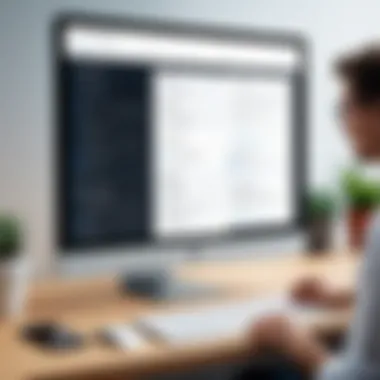
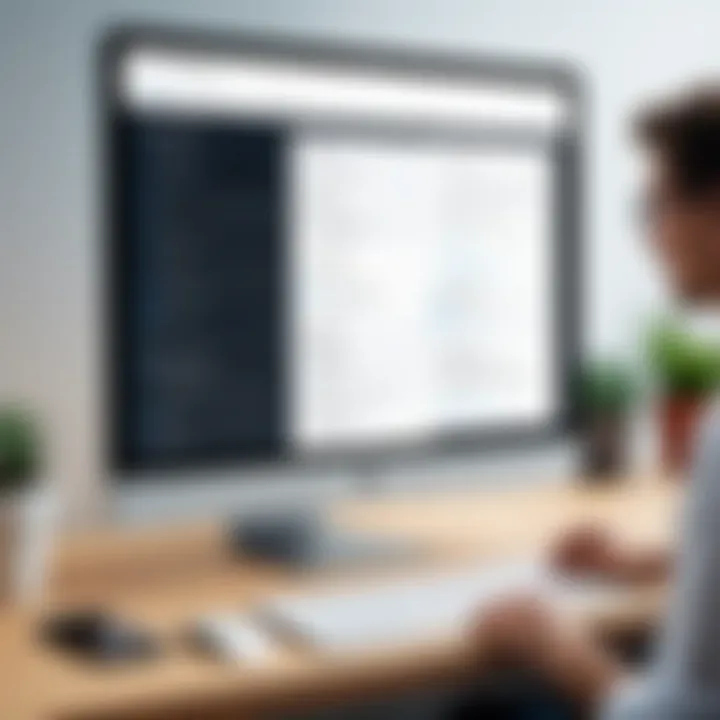
Presenting to Stakeholders
Once the report is ready, the next task is to present it to stakeholders. This step requires a blend of storytelling and factual presentation. Here are several strategies to keep in mind:
- Know Your Audience: Tailor your presentation to the knowledge level and interests of your stakeholders. For technical folk, dive deeper into data analysis; for less technical audiences, focus more on practical implications.
- Use Visuals Wisely: Use slides to enhance your points, not distract. Careful integration of visuals—like annotated screenshots or infographics—can make complex information digestible.
- Engage in Discussion: Encourage questions and discussions. Stakeholders may have valuable insights or concerns that can enrich the conversation and lead to better decisions.
- Action-Oriented Conclusion: Conclude the presentation with a clear list of next steps. Outline how the findings will influence the project’s trajectory, specifying who is responsible for what actions. This can help keep the momentum going.
Reporting findings isn’t merely a paper trail; it’s a stepping stone for enhancing usability through informed design choices. As usability testing evolves, the insights gained can significantly improve interactions between users and technology, ultimately creating better products.
Iterative Testing and Improvement
In the realm of usability testing, the concept of iteration serves as a cornerstone for achieving refined user experiences. Unlike a linear approach where one may follow a path from problem identification to a solution without regress, iterative testing embraces a cyclical methodology. This allows design teams to gather feedback, make essential revisions, and continuously enhance their products. The philosophy behind this practice is simple yet powerful: enhancements often arise from repeated scrutiny, rather than from a single, definitive assessment.
Revising Designs Based on Feedback
Feedback collected from usability tests is akin to golden nuggets in the design process. Each piece of user feedback holds potential insights that can significantly influence design adjustments. The crucial step here is to prioritize insights that matter. Not every comment will resonate with the technical objective of your product. For example, if a user finds it challenging to navigate using a software interface, addressing their specific points can guide you in revising the layout or simplifying interactions.
Consider the case of an e-commerce website where users frequently abandon their carts. Feedback from testing could reveal that customers find the checkout process burdensome. This would necessitate revisiting that workflow, perhaps breaking it down into bite-sized steps to reduce cognitive load—all based on real user experience.
To approach revisions systematically, teams can employ the following best practices:
- Prioritize feedback that aligns with key user objectives.
- Collaborate closely with stakeholders to discuss necessary changes.
- Use visual aids, such as wireframes or prototypes, to illustrate proposed changes effectively.
These methods not only enhance user satisfaction but also keep the development cycle agile and adaptive to real-world needs.
Conducting Follow-up Tests
Once revisions have taken shape, the next crucial step lies in validating those changes through follow-up tests. This phase brings the revised design back to the users, creating an environment to assess whether implemented changes genuinely improve the usability metrics. It's a crucial loop in the iterative cycle—like a butterfly emerging from a cocoon, the transformations must be tested for their efficacy.
When engaging in follow-up tests, here are a few considerations to keep in mind:
- Select participants who reflect your target audience accurately, as they will offer the most relevant feedback.
- Develop specific scenarios that test the core changes made to the design, ensuring the focus is on evaluating those revisions.
- Be prepared to iterate again; the results of follow-up tests might unveil additional areas for improvement that warrant extra rounds of testing.
By maintaining a structured yet flexible approach to follow-up testing, teams can shape products that are not only functional but genuinely user-centered. This way, usability testing evolves from just a checkpoint in the development schedule into a dynamic, ongoing conversation between designers and users, ultimately refining technology into intuitive solutions.
Tools and Resources for Usability Testing
Usability testing is never a solo venture. It requires a medley of tools and resources that ensure a holistic approach to evaluating user experience. Each tool serves a unique purpose, and when used in concert, they can yield rich insights into user behavior. Understanding the available tools and best practices gives tech enthusiasts and industry professionals a solid foundation for effective usability testing.
Usability Testing Software
The market is flooded with usability testing software, each boasting its own features designed to dissect user interactions with digital products. An effective piece of software should aim to provide clear insights into how users engage with a product. Here are a few key benefits of utilizing usability testing software:
- Streamlined User Sessions: Many software options, such as Lookback and UserTesting, allow real-time observation of user interactions. This means you can watch users navigate your product from the comfort of your office.
- Data Collection and Analysis: Tools like Crazy Egg provide heatmaps that visualize user interaction on webpages, helping you understand which parts users ignored versus those they clicked on.
- Remote Testing Features: With platforms like Maze, conducting remote tests is easier than pie. You can gather feedback from a diverse pool of users, irrespective of geographical boundaries.
However, while considering usability testing software, it’s crucial to evaluate factors such as pricing plans, ease of integration with your existing tools, and the learning curve associated with each software.
Resources for Best Practices
When diving into the sea of usability testing, having a reference point can be a lifesaver. Several resources offer guidelines and frameworks that can help in executing effective tests. Here are some invaluable resources you might consider:
- Online Communities: Websites like Reddit offer various subreddits dedicated to usability and UX where practitioners share their experiences and suggestions. Engage actively in such forums to glean insights and ask questions.
- Educational Platforms: Websites like Coursera and LinkedIn Learning provide courses on usability testing, delving into everything from creating a user persona to understanding accessibility standards. These platforms can help hone one’s skills and ensure that you’re up-to-date with industry trends.
- Books and Publications: Notably, the book "Don't Make Me Think" by Steve Krug encapsulates essential principles surrounding usability in a straightforward manner. Reading such literature can provide foundational principles that shape effective testing strategies.
"A user-friendly interface is not just about aesthetics; it’s a vital part of the user experience that can dictate a product's success or failure."
Case Studies in Usability Testing
Case studies in usability testing are invaluable, shining a spotlight on real-world applications of theoretical concepts. They offer insights into how usability testing can either make or break a product's success. By studying actual examples, tech enthusiasts and industry professionals can understand the tangible benefits of usability assessments, grasp commonly encountered challenges, and learn about effective strategies to navigate these hurdles successfully.
Understanding the reasons behind the choices made during usability tests enhances learning. Specifically, analyzing both successful implementations and critical missteps paints a well-rounded picture of the usability testing landscape. The beauty of these case studies is that they breathe life into numbers and methodologies, turning abstract ideas into concrete lessons that can be applied in future projects.
Successful Usability Test Examples
Let’s look at some standout cases:
- Dropbox: In its early days, Dropbox faced skepticism about user adoption. By conducting usability testing, they identified pain points related to file sharing and organization. Post-testing, they streamlined navigation, resulting in a significant increase in user engagement and satisfaction. Their journey exemplifies how usability testing can guide design modifications that resonate with users.
- Airbnb: In a bid to enhance the user experience, Airbnb underwent a thorough usability test before launching their new design. The tests highlighted areas of confusion in their interface. By addressing these aspects in the final launch, Airbnb improved the overall user journey, reflecting a keen understanding of their customer's needs and preferences.
- Spotify: When Spotify introduced new features, they utilized extensive user feedback through usability testing. They discovered users were struggling to navigate between playlists. The insights led to a redesign that simplified navigation, which ultimately resulted in a boost in user satisfaction and retention.
Lessons Learned from Failures
Not every usability testing story has a happy ending. Consider the lessons we can extract from failures:
- Microsoft's Ribbon Interface: When Microsoft introduced the Ribbon interface in Office 2007, they believed it enhanced usability. However, the initial response was overwhelmingly negative. Users found it confusing and difficult to navigate. The oversight came from a lack of proper user testing with their target demographic, underscoring the importance of involving actual users in the testing phase.
- MySpace: As a once-dominant social platform, MySpace's downfall can be attributed, in part, to poor usability decisions. They neglected usability testing, resulting in an over-cluttered interface that drove users away. The lessons here highlight that failing to listen to user feedback — which could have been identified through effective testing — can lead to a product's decline.
- Yahoo: In an effort to modernize, Yahoo made several sweeping changes to their interface without conducting sufficient usability testing. The result was user confusion and a decline in engagement. This case stands as a reminder that frequent and thorough usability checks are essential, especially amidst major design changes.
In summary, case studies bridge the gap between theory and practice in usability testing. They offer essential insights, teach important lessons, and reinforce the undeniable value of understanding user needs and experiences. Insights from past successes and failures can guide tech enthusiasts in their approach to creating user-friendly technology.
The End
The conclusion serves as the backbone of our exploration into usability testing, encapsulating the insights gained throughout the article and reiterating their significance for tech enthusiasts and professionals alike. It’s the moment we synthesize everything into a digestible format that underscores why usability testing is not merely an afterthought, but a critical phase in the development workflow.
Usability testing is paramount for several reasons. First and foremost, it highlights the user’s perspective. Developing technology without understanding user experience often leads to products that, even if technically sound, miss the mark of functionality and ease of use. By continuing to engage users directly, companies can identify pitfalls early, avoiding significant rework down the line.
Second, it strengthens the relationship between users and developers. When users feel heard and valued throughout the design process, their trust in the product—and the brand behind it—grows. This human-centered approach is vital in today’s saturated market. Moreover, reflecting on subtle user patterns and behaviors aids in uncovering usability challenges that might be invisible during the design phase.
Lastly, the iterative nature of usability testing means that designers can continually refine and enhance their products based on real-world usage. This ongoing feedback loop not only improves the current version but enlightens future projects, creating a cyclical approach to development that fosters innovation and adaptability.
Recap of Key Takeaways
In summarizing the key takeaways from this guide, we validate that:
- Understanding Usability: Grasp what constitutes usability and why it’s critical to the success of tech products.
- Setting Clear Objectives: Defining the goals of usability testing ensures clear direction and efficient use of resources.
- Participant Recruitment: Engaging a diverse group of users enriches feedback, leading to better solutions that meet a wider range of needs.
- Methodology Choice: Selecting the right approach—whether moderated or unmoderated, remote or in-person—has a direct impact on the quality of the insights gathered.
- Analyzing Results: Differentiate between qualitative and quantitative findings for a well-rounded analysis of usability issues.
- Iterative Improvements: Emphasize the need for follow-ups and continual adjustments based on user input.
- Utilizing Tools: Leverage the vast array of usability testing tools available to streamline and enhance the testing process.
"Usability testing isn't just an option; it's an essential part of product development that leads to better experiences and stronger user engagement."
The Future of Usability Testing
As we peer into the horizon of usability testing, it's evident that the landscape is undergoing transformative changes. The integration of artificial intelligence and machine learning into usability testing practices is particularly noteworthy. These technologies herald a new age where data analysis on user behavior can be conducted at an unprecedented scale. This might allow for real-time feedback and immediate adjustments to interfaces, leading us into a more dynamic and responsive development cycle.
Moreover, as remote work becomes increasingly common, remote usability testing is likely to evolve further. Tools and platforms that facilitate remote testing are quickly advancing, making usability testing accessible to a global audience. Thus, there's an ongoing shift toward methodologies that can cater to diverse user backgrounds, habits, and preferences—ensuring inclusivity in design.
Additionally, as mobile usage continues to increase, we may see a greater emphasis on mobile usability testing. Devices like smartphones and tablets bring unique challenges that must be addressed distinctly. By concentrating on this aspect, developers can ensure that their products are not only functional on desktops but are also optimized for on-the-go users.



