Remote Access Support Software: Tools for Connectivity


Intro
In a world that's become increasingly interconnected, the role of remote access support software has taken center stage. Both individuals and organizations rely heavily on these tools to navigate the complexities of modern technology. This section sets the groundwork for understanding how remote access software functions, why it’s essential, and what we can expect from it in the coming years. Amidst the whirlwind of digital transformation, grasping the nuances of remote support solutions equips users with the capability to enhance their productivity and maintain operational continuity.
As we dive deeper, the intricacies surrounding benefits, challenges, and future advancements will unveil a landscape that, while deeply technical, is also profoundly impactful for our daily lives. Let's embark on this exploration together.
Tech Trend Analysis
Overview of the current trend
Remote access support software has rapidly evolved over the years, especially with the surge in remote work and digital collaboration. Tools like TeamViewer, AnyDesk, and LogMeIn have gained traction as they enable users to troubleshoot and assist devices from anywhere in the world. The COVID-19 pandemic acted as a catalyst, pushing businesses and individuals to adopt these platforms at an unprecedented rate. Clearwater Research noted a 50% increase in the usage of remote support solutions, illustrating how integrated these tools have become in the fabric of work culture.
Implications for consumers
For consumers, this trend has made technology support more accessible than ever. No longer confined to hardware limitations or geographical restrictions, individuals have the privilege of receiving immediate assistance. Imagine a tech-savvy teenager helping a grandparent set up a smart device from the comfort of their own home. This continuous access boosts consumer confidence, making users more inclined to adopt new technologies that previously seemed daunting.
Future predictions and possibilities
Looking ahead, we can safely predict further innovations in remote access solutions. AI integration is poised to revolutionize how these tools function, enabling them to anticipate issues before they escalate. Such predictive capabilities will cater to a more seamless user experience. As technology continues to advance, it's likely that the market will see a rise in open-source remote access options, appealing to those who seek customizable solutions and want to avoid the pitfalls of vendor lock-in. Therefore, both consumers and businesses must remain adaptable and informed.
"Remote access software isn't just a tool; it's a vital lifeline in today’s digital society."
Product Reviews
Overview of the product
One noteworthy mention in the realm of remote access support software is LogMeIn Rescue. This platform allows support personnel to connect with users' devices quickly and efficiently, making it a go-to in corporate environments.
Features and specifications
- Cross-Platform Capability: Works across Windows, Mac, iOS, and Android.
- Multi-Session Handling: Support multiple users at once.
- Session Recording: Keeps track of interactions for future reference.
Performance analysis
LogMeIn Rescue is renowned for reliability. Users often report minimal lag, even when dealing with data-heavy applications. This makes it an attractive option for businesses that rely on providing high-quality service.
Pros and cons
Pros
- User-friendly interface.
- Exceptional customer support.
Cons
- Pricing can be a bit steep for small businesses.
Recommendation
For organizations that prioritize both user experience and robust support capabilities, LogMeIn Rescue is highly recommended despite its slightly higher price point.
How-To Guides
Foreword to the topic
Getting started with remote access support software is often straightforward, yet many users may encounter challenges along the way. As technology continues to evolve, understanding how to effectively use these tools is paramount.
Step-by-step instructions
- Download the Software: Choose your preferred software from reliable sources.
- Create an Account: Follow the prompts to set up a user profile.
- Connect Devices: Use the generated code to link devices together.
- Begin Support Session: Once connected, assist the other user as necessary.
Tips and tricks
- Always ensure a stable internet connection to avoid disruptions.
- Familiarize yourself with available shortcuts to navigate the software faster.
Troubleshooting
If you run into difficulties connecting, check that both parties are using the latest software version. This can often resolve compatibility issues.
Industry Updates
Recent developments in the tech industry
The remote support landscape is constantly shifting, with new solutions being rolled out regularly. Companies are now pivoting towards automation, with remote access software incorporating more AI-driven tools to enhance user experience.
Analysis of market trends
An increasing number of businesses are recognizing the cost-saving benefits of incorporating remote support solutions. This trend extends beyond just technical support, as organizations begin to explore the potential of these tools for training, on-boarding, and customer support, thereby championing a culture of efficiency.
Impact on businesses and consumers
As more businesses adopt remote access solutions, consumers also feel the effects. Greater scalability enables companies to reduce operational costs while ensuring customer satisfaction remains a priority. This dynamic interaction creates a symbiotic relationship beneficial for all parties involved.
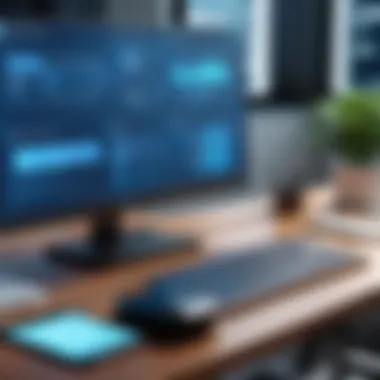

Intro to Remote Access Support Software
Remote access support software serves as a vital backbone for modern connectivity. It's not just a fleeting trend; it’s become a necessity for individuals and organizations navigating an increasingly digital landscape. The significance of this technology emanates from its ability to bridge physical distances, allowing users to connect with devices or networks regardless of their location. This introduction explores the crucial elements underlying these tools, shedding light on their benefits and pertinent considerations.
Problems often arise when assessing how to keep devices running smoothly when network support is out of reach. From IT teams managing multiple systems across various sites to remote workers trying to fix issues on their home devices, remote access support software significantly reduces downtime. This capability can amplify productivity and streamline workflows, creating a ripple effect of efficiency that can transform a business. Moreover, as workplaces evolve, understanding this tool becomes even more critical. In today's world, tech enthusiasts and industry experts are constantly seeking innovative solutions to improve their operations and enhance user experience.
Definition and Purpose
At its core, remote access support software allows individuals to connect to a computer or network from a remote location. This access grants users the ability to troubleshoot problems, perform maintenance, and support end-users as if they were physically present at their machines. The primary purpose of these tools is to enable seamless support and collaboration. By eliminating the restrictions posed by geographical boundaries, people can provide or receive assistance without losing momentum.
A noteworthy characteristic of these tools is their adaptability. They cater to various user needs, ranging from personal use to enterprise-level applications. Key functionalities often include screen sharing, file transfer, and device control, which facilitate efficient and effective remote assistance.
Historical Context
The roots of remote access support software can be traced back to the early days of computer networking. As technology evolved, so did the means by which users connected to one another. In the 1990s, the emergence of dial-up internet began to pave the way for remote connections. Back then, tools that allowed users to remotely access another computer were quite rudimentary. However, advancements in internet connectivity and bandwidth shifted expectations.
By the late 2000s and early 2010s, several software providers began offering robust solutions that could handle more complex tasks. Products like TeamViewer and LogMeIn began to dominate the market. These advancements brought about user-friendly interfaces and reliable security measures, allowing users to connect with confidence. Over the years, remote access capabilities have greatly improved, driven by developments in software engineering and user demands, leading to a current landscape filled with diverse options, each catering to specific needs such as IT emergencies or remote support for service industries.
How Remote Access Works
Understanding how remote access works is like unlocking the door to a world of connectivity and efficiency. In an age where remote work is more than just a trend, grasping the mechanics of remote access support software becomes essential for businesses and individuals alike. This section will shed light on its basic functionality and the various types of connections that facilitate this modern form of working.
Basic Functionality
At its core, remote access software enables users to connect to and control a computer or network from a distance. This can be a game-changer, especially for IT professionals and businesses that rely on access to systems without being physically present. Picture this: you’re at a coffee shop, a few miles from the office, yet you can troubleshoot an issue on your company’s server using just your laptop. That's the essence of remote access in action.
The primary functionalities include screen sharing, allowing you to see what is happening on another device; control capabilities, giving you the ability to manipulate that device as if you were sitting right in front of it; and file sharing, which lets you move important documents between devices. These features, among others, create a seamless experience, ensuring that distance is no barrier to productivity.
Types of Connections
When it comes to remote access support, the type of connection plays a pivotal role in how users interact with their systems. Different scenarios warrant different types of connectivity solutions:
VPN
A Virtual Private Network (VPN) is a robust choice for remote access. It encrypts your internet connection, adding a layer of security that protects sensitive information from prying eyes. This characteristic makes VPNs a preferred option for many. They allow remote users to connect to a company's internal network securely, enabling access to applications and files as if they were directly connected to the office.
The unique feature of VPNs is that they create a secure tunnel for your data. However, this also comes with its caveats. While VPNs are generally known for their security benefits, they can sometimes lead to slower internet speeds due to the encryption process. Knowing this trade-off—security versus speed—is crucial when choosing whether to employ a VPN for remote access.
Direct Access
Direct Access offers a different approach. Unlike a VPN, it provides seamless connectivity without the need for a traditional VPN client. The standout feature of Direct Access is that it allows remote users to have continuous access to corporate networks, as long as they are online. For companies that prioritize productivity, this can be invaluable.
While the straightforward functionality of Direct Access can seem appealing, it does require a robust infrastructure to set up. If users are consistently outside the network, how to support them becomes a question. Therefore, businesses should weigh their specific needs against the capabilities and potential limitations of Direct Access.
Cloud-based Solutions
Cloud-based solutions are increasingly becoming the talk of the town in remote access technology. This option allows users to access applications and data through the cloud, storing everything in a centralized location. The key characteristic here is accessibility; as long as there's an internet connection, users can get to their data from anywhere.
A unique feature of cloud solutions is their scalability. Businesses can grow or shrink their storage needs without the hassle of hardware changes. However, this convenience can come at a price. Organizations must ensure that they choose a reliable cloud provider to safeguard against outages or data breaches. Thus, weighing its flexibility against security is critical for informed decision-making in this area.
"Choosing the right type of remote access support software hinges on understanding the specific needs of your organization and the challenges you aim to overcome. "
Key Features of Remote Access Support Software
Understanding the key features of remote access support software is crucial for anyone looking to maintain smooth digital communication and productivity in today's fast-paced world. These features not only define the efficacy of the software but also ensure that users can connect seamlessly and securely, regardless of where they are located. By diving into aspects such as screen sharing, file transfer capabilities, and multi-session support, we can appreciate how these functionalities enhance user experience and operational efficiency.
Screen Sharing
The ability to share screens in real-time is a cornerstone of remote access support software. This feature allows users to view and interact with another person's computer display as if they were sitting right beside them. Screen sharing is particularly valuable in troubleshooting situations, where tech support can guide a user through complex processes, visibly demonstrating solutions.
This is incredibly beneficial in educational settings too. Imagine a teacher demonstrating software functions directly on their own screen, while students follow along on theirs. Rather than relying solely on written instructions or verbal explanations, screen sharing offers a practical visual aspect. In today’s remote working climate, this has morphed into a necessity rather than a mere bonus.
Additionally, many tools that offer screen sharing come equipped with features like annotation and marking options. This allows a technician, for example, to circle critical areas on a client’s screen. Such clarity reduces the likelihood of misunderstandings and enhances effective communication.
File Transfer Capabilities
Remote access support software's file transfer capabilities are another vital feature that can't be overlooked. This enables users to send and receive files across different systems with ease and security, breaking down geographical barriers. In an era where transfer of data can be a daunting challenge, having a reliable and swift way to share important documents is invaluable.
For instance, when IT support is fixing an issue, they frequently need to transfer drivers or patches. With robust file transfer capabilities, these files can be shared instantaneously, allowing the technician to implement solutions faster. This feature is also useful in collaborative environments. Team members working on shared projects can effortlessly send documents and media files to each other without the hassle of cumbersome emails or messaging apps.
Moreover, security concerns often come into play when transferring sensitive information. Leading software options provide encrypted transfer protocols, ensuring that files are not exposed during transmission, safeguarding both privacy and compliance with data protection regulations.
Multi-Session Support
Multi-session support is a feature that enables users to connect to multiple machines or clients at once. This capability is particularly empowering for technical support staff or IT administrators managing a range of user queries simultaneously. Instead of juggling disconnected sessions or constantly switching between screens, tech professionals can handle multiple requests seamlessly, leading to improved response times and enhanced user satisfaction.
This feature also caters to educational and training contexts. For instance, an instructor can supervise multiple student sessions at the same time, providing guidance and support where needed. The versatility of multi-session support can make any teaching or collaborative initiative more dynamic and responsive.
It's crucial to recognize the efficiency boost provided by this feature. Not only does it save time, but it allows for a better allocation of resources. In the long run, businesses can see significant reductions in downtime and increases in productivity.
In summary, the key features of remote access support software - screen sharing, file transfer capabilities, and multi-session support - are essential in shaping how users engage with technology. Their effectiveness can influence business outcomes and enhance user experience profoundly.
Therefore, as organizations weigh their options for remote access support software, it’s essential to assess these features carefully to meet both current and future needs, fostering not just connectivity but meaningful collaboration.
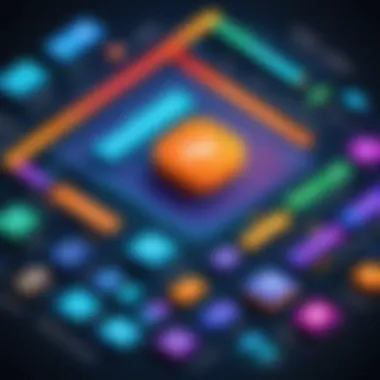

Security Considerations
In the realm of remote access support software, security considerations stand tall as an essential pillar ensuring both user trust and system integrity. With the landscape of digital threats ever-evolving, it becomes clear that safeguarding sensitive data and maintaining operational continuity are non-negotiable priorities for organizations and individuals alike. Thus, understanding the various dimensions of security in remote access solutions can enhance confidence in their use and effectiveness.
A robust security framework not only protects against unauthorized access but also fortifies data exchanges between users and systems. With features like data encryption, rigorous user authentication methods, and proactive threat mitigation strategies, remote access support software can effectively create a safe environment for users to perform their tasks conveniently. Below, we delve into the critical elements of security integral to these tools, namely data encryption, user authentication methods, and threat mitigation strategies.
Data Encryption
Data encryption is akin to wrapping a message in a secure envelope, ensuring that only the intended recipient can read it. In remote access software, encryption acts as a first line of defense against data interception. When users connect remotely, their data travels through various channels that could be vulnerable to attacks. By encrypting this data, companies can shield sensitive information from prying eyes.
Strong encryption techniques like Advanced Encryption Standard (AES) not only protect data in transit but can also help secure stored data on servers, making unauthorized access exceedingly difficult. This unyielding defense mechanism reassures users that even if the connection were to be compromised, the data itself remains indecipherable.
User Authentication Methods
User authentication is like checking a passport at the border. It ensures that the person attempting to gain access to a system is indeed who they claim to be. In the context of remote access support software, robust user authentication methods safeguard systems from unauthorized access. Two prevalent approaches in this landscape are Two-Factor Authentication (2FA) and Single Sign-On (SSO).
Two-Factor Authentication
Two-Factor Authentication, or 2FA, is a highly regarded security measure that adds an additional layer of protection. By requiring two forms of verification—something you know (like a password) and something you have (like a mobile device)—2FA significantly reduces the likelihood of unauthorized access. Its popularity stems from the perception that it as a sensible choice for enhancing security without adding excessive complexity for the user. Moreover, a unique characteristic of 2FA is its adaptability, allowing organizations to choose various authentication methods, from SMS codes to biometric data.
One distinct advantage of Two-Factor Authentication is how it mitigates risks from stolen passwords. Even if a password were to fall into the wrong hands, the second form of authentication stands as it’s own barrier, often making it a less appealing target for malicious actors.
Single Sign-On
Single Sign-On (SSO) simplifies the user experience by allowing access to multiple applications with a single set of credentials. This convenience can be particularly beneficial in environments where users juggle numerous applications. However, it's essential to recognize that while SSO enhances user convenience, it also concentrates risk. If a centralized credential is compromised, access to all linked applications could be at stake.
What makes SSO a favored choice for many organizations is its streamlined authentication process, potentially leading to increased productivity. Nevertheless, the unique feature of SSO requires organizations to implement robust security measures, such as monitoring and rapid response protocols, to manage risks effectively.
Threat Mitigation Strategies
To anticipate and counteract potential vulnerabilities, organizations must adopt robust threat mitigation strategies. Effective strategies can include regular software updates, monitoring user access patterns, and employing intrusion detection systems (IDS). By staying a step ahead of threats, companies can significantly minimize their risk exposure.
Implementing employee training programs on best security practices can also be a pivotal method for strengthening an organization’s defenses. When users understand the importance of security protocols, they inherently become a part of the protective framework.
In summary, security considerations in remote access support software are not a one-off concern; they require a continuous commitment to adapt and strengthen defenses. As technology advances and threats evolve, so too should the security measures employed, safeguarding both users and their invaluable data against potential breaches.
Evaluating Remote Access Support Software Options
Assessing remote access support software is a vital step, not just for tech enthusiasts but also for businesses navigating this digital age. With various software solutions available, distinguishing between them means considering multiple factors. While each option has unique characteristics, benefits, and drawbacks, your choice should align with your specific needs—be it enhanced security, ease of use, or integration capabilities.
Deciding on the right software goes beyond just picking a brand name. It's about understanding the core functionalities and determining what best serves your current requirements while anticipating future demands. A meticulous evaluation can mitigate risks associated with compatibility issues or inadequate support.
Here are some key elements to consider when evaluating remote access support software:
- Cost: Compare licensing fees for commercial products versus maintenance costs for open-source options.
- Support: Assess the level of customer support that comes with the software, including responsiveness and resources.
- Features: Identify unique features that will benefit your workflow, such as cross-platform compatibility or advanced security options.
Evaluating these aspects can save time and resources in the long run. A well-considered decision ultimately enhances productivity and provides a smoother user experience.
Commercial Software Solutions
Commercial software solutions dominate the market for remote access support. These often come bundled with extensive vendor support, regular updates, and an array of features. Companies like TeamViewer and AnyDesk have carved out their spaces, making them go-tos for many organizations.
Some standout advantages of commercial solutions include:
- User-Friendly Interfaces: Most of these tools are designed with end-users in mind, reducing the learning curve significantly.
- Integrations: Many commercial options seamlessly integrate into existing workflows and systems, enhancing overall efficiency.
- Robust Security: Typically, these platforms offer advanced features such as end-to-end encryption and compliance with regulatory standards, which are crucial for industries handling sensitive information.
On the flip side, potential drawbacks exist. Licensing fees can be steep for some businesses, especially those with tight budgets. Additionally, relying on vendor support could be an issue if the service falls short.
Open Source Alternatives
When weighing your options, open source alternatives like Apache Guacamole or Remmina can be enticing, especially for those who are budget-conscious. These tools provide insightful freedom and flexibility, making them popular among tech-savvy individuals and organizations ready to customize their systems.
Benefits of Open Source Solutions:
- Cost-Effective: Most open-source software is free, offering significant savings over commercial products.
- Customization: Users can tweak the software to align with their unique requirements, allowing for tailored functionalities.
- Community Support: A vibrant community often supports open-source tools, providing forums and documentation for troubleshooting and best practices.
However, challenges lurk in the shadows. Open source software may require more extensive technical knowledge, presenting a barrier for users who are less familiar. Additionally, the lack of dedicated customer support can lead to difficulties if issues arise.
"In the world of remote access support, the right tool can be the difference between seamless connectivity and frustrating headaches."
Use Cases in Different Industries
Remote access support software has taken the center stage in various industries, serving as a lifeline for seamless connectivity and operational efficiency. The growing reliance on digital tools naturally necessitates examining how different fields leverage this technology to meet their specific needs. By analyzing industry-specific use cases, one can illuminate the multifaceted benefits of these tools, making it easy to recognize their value.
IT Support and Administration
In the realm of IT, efficiency is king. Remote access support software empowers IT professionals to troubleshoot and resolve issues without being physically present. Imagine a scenario where a user is stuck with a software glitch. Instead of waiting for the IT team to arrive, an admin can remotely access the user's device, assessing the problem in real-time. This reduces downtime drastically and increases productivity, as fixes can be applied on the spot.
Moreover, this software can manage multiple endpoints simultaneously, enabling administrators to handle widespread issues across a network. Upgrading software, applying patches, or monitoring system performance can all happen without needing on-site support. It’s like having a magic wand to wave over problems, addressing them before they snowball.
The flexibility of working remotely also stores significant cost savings for organizations, cutting down travel expenses and allowing IT staff to take up a more proactive instead of reactive role.
Telehealth Services


The modern healthcare landscape is undergoing a shift. Telehealth services are becoming a cornerstone in providing efficient patient care. Remote access support software plays a pivotal role in this transition, allowing healthcare providers to perform virtual consultations, offer real-time health monitoring, and manage patient records securely.
Imagine a patient in a remote area unable to visit a clinic. With remote access tools, doctors can consult with patients through video calls, monitor vital statistics, and manage medications—all from their office. This not only enhances patient satisfaction but also increases accessibility to care, bridging the gap for many who previously found it difficult to access healthcare services.
Security is a primary concern in telehealth, which is addressed through robust encryption protocols within the software. Safeguarding patient data is crucial, and practitioners must ensure compliance with regulations such as HIPAA. Thus, in telehealth, remote access software is not just a convenience but a necessary element for safe and effective patient care.
Education and E-Learning
The education sector has seen a seismic shift with the introduction of e-learning platforms, where remote access support software is indispensable. Imagine a teacher attempting to guide students through complex software or scientific concepts; using remote access support can facilitate interactive teaching sessions, where the instructor can view students’ screens, provide hands-on assistance, and encourage collaborative work—all without being in the same room.
E-learning can be enhanced by recording sessions for future reference, enabling students to revisit material as needed. Additionally, educators can efficiently manage grading and course administration tasks remotely, offering unprecedented flexibility that traditional models simply cannot match.
In a world where technology is intricately tied to educational outcomes, leveraging remote access support software means fostering deeper learning. It allows institutions to adapt swiftly to new challenges while providing students with enriching learning experiences.
"Adapting swiftly to change is the hallmark of successful industries, and remote access support software plays a critical role in this adaptability."
By grasping these specific use cases across various industries—IT, telehealth, and education—it becomes clear that remote access support software is not just a tech solution; it’s a transformative tool that connects people and processes in ways that considerably enhance efficiency and effectiveness.
Challenges in Remote Access Support
The landscape of remote access support software is not without its hurdles. Understanding these challenges is crucial for any organization or individual aiming to leverage its benefits effectively. Addressing potential pitfalls in bandwidth and user training can mean the difference between smooth operations or a chaotic work environment. Below, we will delve into two prominent challenges: bandwidth limitations and user training requirements.
Bandwidth Limitations
Bandwidth remains one of the most significant obstacles in remote access. When remote support software is initiated, it greets its users with a demand for network resources. If the bandwidth available is insufficient, latency can rise and connectivity issues may crop up.
Imagine a situation where support is offered from a bustling coffee shop over Wi-Fi that hasn't been the same since its last rainstorm. The connection might drop, cause frustration, or worse, stifle crucial troubleshooting steps.
- Effects of Low Bandwidth:
- Disrupted connections
- Delay in remote operations
- Decreased user experience
Moreover, the type of content being shared during a remote session matters. High-definition videos or large file transfers can chew up bandwidth and lead to a drag in performance. Organizations often must assess their current bandwidth capacity and, in some cases, opt for upgrades or utilize bandwidth optimization solutions. Allocating enough capacity ensures there’s less fuss and more productivity for everyone involved.
User Training Requirements
The efficacy of remote access support software is fundamentally tied to how well users can navigate its features. Regardless of its robustness, software can fall flat if users are not adequately trained. Think about it: tossing a new tool at a team without guidance is like giving a toddler a smartphone and expecting them to navigate it flawlessly.
Training is an investment that leads to several key benefits:
- Boosts User Confidence: Users familiar with the system feel more at ease, minimizing errors and misunderstandings.
- Enhances Efficiency: Knowledgeable users can address issues promptly and improve overall workflow.
- Reduces Support Calls: When users know how to troubleshoot basic problems, there are fewer queries directed at the IT department.
Many organizations explore blended training approaches—which integrate online modules with hands-on sessions—allowing users to gain practical experience while learning theory. Also, documentation isn’t just a formality; thorough guides or video tutorials can be a lifebuoy for those navigating a new system.
In summary, confronting challenges, be it bandwidth or user training, cannot be overlooked. Approaching these elements with a proactive strategy enhances the experience for both users and support teams, paving the way for seamless remote access support.
The Future of Remote Access Support Software
As remote access support software continues to evolve, its relevance in both personal and professional arenas only amplifies. The pandemic has highlighted its critical role in maintaining productivity and communication, leading to significant shifts in how organizations approach technology and connectivity. Thus, understanding the future of these tools is not just about recognizing trends; it's about grasping the underlying benefits and considerations that shape the next generation of remote support solutions.
Integration with AI and Automation
Integrating artificial intelligence (AI) and automation into remote access support software stands to redefine user experience. With AI-driven features, such as intelligent troubleshooting, users can receive faster assistance, reducing downtime significantly. In scenarios where human expertise may falter due to overwhelming demand, AI can engage with users first, gathering pertinent information to streamline the support process.
The potential for automation doesn't just stop at resolution. By adapting workflows or scheduling maintenance actions without user intervention, organizations can save time and resources. For instance, imagine a scenario where a routine system update is managed automatically through a remote access tool. This capability allows IT teams to focus on strategic initiatives rather than mundane tasks.
A few key benefits of this integration include:
- Enhanced Decision-Making: AI can analyze usage patterns to suggest tools tailored to specific user needs.
- 24/7 Support Availability: Automated systems mean support can be extended even outside regular business hours.
- Improved Security Posture: AI can detect abnormal behavior in real-time, alerting administrators before incidents escalate.
Even with these advantages, considerations about AI and automation should not be overlooked. Privacy concerns emerge, especially where user data is involved, necessitating robust security measures. Ultimately, balancing automation with human oversight will be critical to harnessing these innovations effectively.
Evolution of User Interfaces
The user interface (UI) is another area ripe for change within remote access support software. A seamless and intuitive UI can enhance user adoption, allowing even the most inexperienced users to leverage these tools competently. As remote work maintains its hold in the professional realm, there's a greater emphasis on designing interfaces that can adapt to varied user needs and contexts.
Historical paradigms that favored complex and dense interfaces are giving way to minimalistic designs aimed at ease of use. This evolution includes:
- Personalization Options: Users increasingly desire to customize their experience, making it more comfortable and aligned to their workflows.
- Mobile Optimization: Accessibility through smartphones and tablets is paramount, as many users require support on-the-go.
- Visual Hierarchies: Clearly prioritizing information via layout can make troubleshooting or assistance requests more intuitive.
The emphasis on usability isn’t just about aesthetics; it directly affects productivity. An easy-to-navigate platform reduces frustration, allowing users to focus on their tasks rather than struggling with the software. For remote access tools to be of maximum benefit, they must foster a smooth experience that keeps users engaged and satisfied.
The future of remote access support software isn't merely a matter of adding new features. It's about creating an ecosystem that prioritizes the user experience while effectively addressing security and support needs.
Finale
In today's digital age, the significance of remote access support software is undeniable. As more businesses and individuals lean towards flexible work arrangements, harnessing the raw power of these tools becomes a cornerstone of productivity and efficiency. This article has delved into various aspects of remote access software, establishing it not just as a tool but as a key player in modern connectivity.
The Importance of Continuous Innovation
The field of remote access support software is in a constant state of flux, and it's the innovation within this niche that keeps the entire industry thriving. As technology deepens its roots in our daily lives, the demand for more sophisticated, intuitive, and secure methods of accessing remote systems swells.
Continuous innovation is crucial for several reasons:
- User Experience: Enhancements in design and functionality result in a seamless experience for users. Software like TeamViewer or AnyDesk regularly updates its interface to accommodate user feedback, thus improving accessibility and navigation.
- Security Practices: With cybersecurity threats evolving, software must adapt to protect sensitive data. Recent updates have introduced features like end-to-end encryption and advanced user authentication, which are essential in mitigating risks.
- Integration Capabilities: Companies are increasingly seeking solutions that can smoothly integrate with existing tools and workflows. For instance, software that can integrate with Slack or Microsoft Teams can streamline communications, making it easier for teams to collaborate while accessing remote systems.
- Adaptation to Remote Work: The rise of telecommuting has pushed software developers to innovate drastically. They’ve had to cater to a more diverse user base that includes everything from tech-savvy professionals to those less familiar with technology. Engaging user training programs can no longer be an afterthought.
- Scalability: As organizations expand, so do their needs. Flexible software solutions that allow for scaling without losing performance are pivotal. This adaptability not only aids in current operational efficiency but also prepares companies for future growth.
"Innovation distinguishes between a leader and a follower." – Steve Jobs
The continuous push for improvements is essential for keeping remote access solutions relevant. As we grasp the importance of these tools, it’s clear that without consistent updates and fresh ideas, businesses risk falling behind the curve. The cycle of innovation drives the industry forward and shapes the way we connect, collaborate, and create.



