Effective Strategies to Combat iPhone Spam Risks
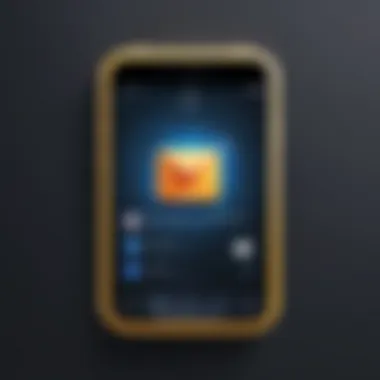
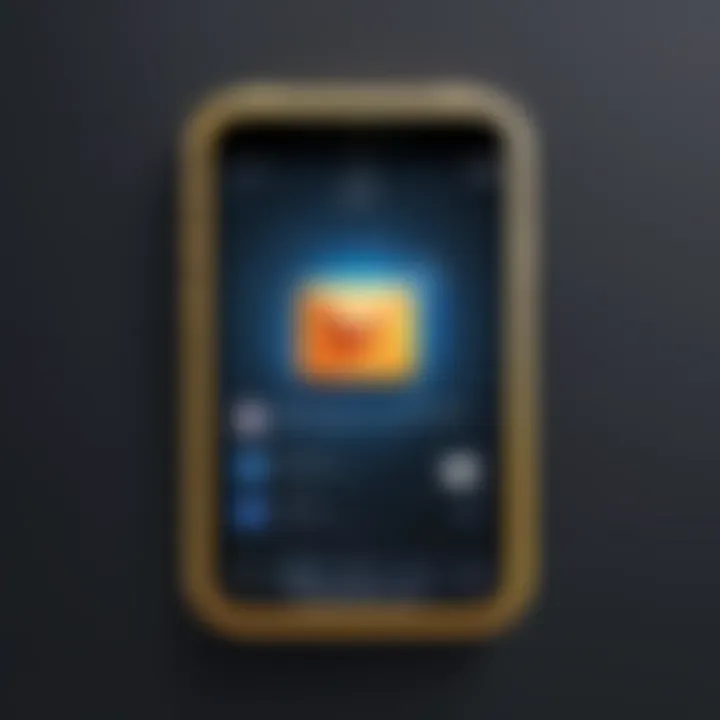
Intro
Spam communications can be particularly bothersome for iPhone users. These unwanted messages, calls, and emails not only disrupt daily activities but also pose significant risks to personal privacy and security. As spammers become more sophisticated, it is essential to comprehend the underlying methods they use and the vulnerabilities present in the iOS environment. Understanding these elements allows users to adopt better strategies for protecting their devices against spam.
Tech Trend Analysis
Overview of the current trend
Recent years have witnessed a sharp increase in spam targeting mobile devices, including iPhones. With people relying more on their phones for communication and business, spammers exploit this trend. They utilize various techniques such as automated bots and phishing scams to reach unsuspecting users. The prevalence of spam calls and messages is alarmingly noticeable, particularly in urban areas where mobile phone usage is high.
Implications for consumers
The rise in spam presents several implications for consumers. Firstly, it invades personal space and can lead to privacy concerns. Users are often tricked into revealing sensitive information, such as banking details, through misleading communications. In addition, these unsolicited messages can expose users to scams that may cost them financially.
Future predictions and possibilities
Considering current trends, it is likely that spam tactics will evolve. Spammers will adapt to new technologies, potentially exploiting AI and machine learning to enhance their strategies. As a result, iPhone users may need to stay vigilant and proactive in safeguarding their devices against emerging threats.
Effective Strategies to Mitigate Spam Risks
Utilize Built-In iOS Features
Apple provides various built-in features that can help mitigate spam risks. Users can enable filters for unknown senders and block specific contacts. Regularly updating the device software is also crucial, as updates often include security patches that fix vulnerabilities.
Use Third-Party Applications
There are applications designed specifically to combat spam. Apps such as Truecaller and Hiya not only identify spam calls but also provide the option to block them. These tools enhance the user's ability to control incoming communications effectively.
Stay Informed
Being aware of the latest spam tactics is vital. Regularly reading tech news and updates on spam threats can help users recognize potential threats. Following relevant discussions on forums like Reddit may also provide valuable insights into how others handle similar issues.
"Staying informed is one of the most effective defenses against spam and phishers."
Closure
In a world where spam is increasingly problematic, it is essential for iPhone users to adopt effective strategies and tools to protect their privacy and security. By taking advantage of the built-in features of iOS, using reliable third-party applications, and staying informed, users can mitigate spam risks and enhance their overall digital experience.
Understanding Spam Risks on iPhone
Spam risks on iPhone are a pressing concern for many users. As digital communication increases, so do the threats associated with unsolicited messages and calls. Understanding these risks allows users to take proactive measures to protect themselves. This section delves into the pivotal aspects of spam risks, focusing on the need for awareness and effective prevention strategies.
When discussing spam, it is significant to note the various forms it can take. Spam can arrive via text messages, phone calls, or even through emails. Each of these methods has its own set of characteristics and challenges. Users must remain vigilant and informed to differentiate between genuine communications and spam, which can often appear deceptively trustworthy.
Moreover, understanding spam risks helps users to recognize the potential consequences of falling victim to spammers. This might include not only privacy violations but also financial losses. Users may inadvertently share personal information that can be exploited further.
The benefits of grasping spam risks extend beyond personal protection. Organizations that educate their members about these threats can foster a more secure overall environment. When users are equipped with knowledge about spam tactics and successful preventive measures, the entire iPhone user community becomes more resilient against such threats. This cohesive understanding can dramatically limit the effectiveness of spammers.
The Nature of Spam
Spam can be described as unsolicited communications that clutter inboxes and disrupt user experiences. Typically, spam offers little to no value and seeks to lure individuals into various schemes. The primary goal of spam is often to sell a product or service, but it can also lead to more malicious outcomes like phishing attacks, where users are manipulated into providing sensitive information.
Spam takes many forms:
- Text messages: Often unsolicited promotions or phishing attempts.
- Emails: Junk mail that may contain harmful links.
- Phone calls: Robocalls or telemarketing pitches that often disguise themselves as legitimate.
Understanding the nature of spam allows individuals to handle it more effectively.
Evolving Tactics of Spammers


Over time, spammers have adapted their tactics to bypass standard security measures. Initially, spam was primarily low-tech, often consisting of bulk emails sent to vast lists of recipients. However, the landscape has shifted significantly.
Now, spammers employ various sophisticated techniques, including:
- Social engineering: Manipulating emotions and creating a false sense of urgency.
- Targeted phishing: Using personal information to make scams seem more credible.
- Spoofing: Disguising spam messages to appear as if they come from trusted sources.
These evolving tactics pose a greater challenge to users. As spammers become more sophisticated, users must remain vigilant and updated on these trends to defend against such risks effectively.
"Being aware of the changing landscape of spam communications is essential for staying secure."
By understanding the nature and evolving tactics of spam, iPhone users can implement targeted strategies to reduce their exposure to these unwanted intrusions.
Identifying Spam Communications
Understanding how to identify spam communications is a crucial component in mitigating spam risks on an iPhone. As mobile devices become increasingly integrated into our daily lives, the volume of unsolicited messages and calls continues to rise, making it essential for users to understand how to discern genuine communications from spam. Recognizing these patterns not only protects personal information but also maintains overall device functionality and performance.
Characteristics of Spam Messages
Spam messages usually exhibit specific characteristics that set them apart from authentic communications.
- Generic Greetings: Messages often start with vague salutations like "Dear Customer" or no greeting at all. Legitimate companies usually personalize their messages.
- Unusual Sender Information: Many spam messages come from unknown senders or strange phone numbers. They may appear random or resemble familiar contacts slightly, attempting to deceive users.
- Urgent Language: Spammers frequently employ urgent or alarming language to provoke immediate action. Phrases like "Act now!" or "Your account will be suspended" are quite common.
- Links and Attachments: Spammers often include suspicious links or attachments. These may lead to phishing sites or install malware on your device.
- Unclear Intent: A lack of clarity about the purpose of the message can indicate it is spam. If the communication does not state your relationship to the sender or offer clear, understandable information, it is wise to treat it with skepticism.
Recognizing these characteristics is the first step in avoiding the potential dangers of spam messages. Knowing what to look for can save time and protect personal data.
Common Vectors for Spam Attacks
Various vectors can serve as entry points for spam to infiltrate a user's iPhone. Understanding these vectors can help users develop better defenses against potential threats.
- SMS and MMS: Text messages are a common platform for spam. Unsolicited promotional messages can clutter inboxes, serving no legitimate purpose other than distraction and potential deception.
- Email: Although primarily associated with computers, email spam remains a significant issue on iPhones. Users should be cautious of suspicious emails that reach their mobile email apps.
- Social Media: Platforms such as Facebook and Reddit are frequently exploited for spam. Unsolicited friend requests and messages can lead to unauthorized access to personal data.
- Phone Calls: Spam calls often pose serious risks. Scammers may impersonate legitimate organizations, aiming to extract sensitive information through verbal deception.
By being aware of these common vectors, iPhone users can sharpen their vigilance against spam and consider the necessary steps toward protection.
"Awareness is the first line of defense against spam and related threats. Without it, users become easy targets."
In summary, identifying spam communications is a fundamental skill for iPhone users. Recognizing the features of spam messages and knowing the typical vectors through which they arrive empowers individuals to take decisive actions to protect their privacy and security.
OS Vulnerabilities and Spam
Understanding how operating system vulnerabilities contribute to spam issues is crucial for iPhone users. The iOS platform, while known for its robust security features, is not completely immune to exploitation. Spammers often identify weaknesses in the OS to infiltrate devices, leading to an increased risk of spam communications. By being aware of these vulnerabilities, users can take proactive steps to safeguard their information and maintain control over their digital environment.
iOS Vulnerabilities Exploited by Spammers
Spammers continuously adapt to methods that take advantage of the iOS vulnerabilities. Issues can range from outdated software to unsecured network connections. Some specific vulnerabilities include:
- Unpatched Operating Systems: If users do not regularly update their iPhones, they risk leaving openings for spam attacks.
- Weak Passwords: Many users utilize simple passwords, which are easy to guess or crack.
- Phishing: Attackers sometimes utilize phishing techniques to deceive users into providing personal information.
- Malicious Apps: Some applications can act as conduits for spam, making it essential to download apps from trusted sources only.
These vulnerabilities can lead to a range of spam-related issues, from unwanted messages to more severe threats, such as identity theft.
Potential Risks to User Data
The risks associated with OS vulnerabilities extend beyond mere inconvenience. Unsolicited communications can lead to significant dangers for user data. These risks include:
- Data Breaches: Sensitive information can be harvested by spammers for malicious use.
- Financial Loss: Users might be tricked into providing financial information, exposing them to fraud.
- Privacy Violations: The very nature of spam can lead to unauthorized tracking and invasion of personal privacy.
- Malware Installation: Certain spam messages may contain links to malware, which can compromise entire devices.
"Understanding and addressing OS vulnerabilities is not just about minimizing spam; it's about protecting your data integrity."
Built-in Spam Protection Features
Built-in spam protection features on the iPhone serve as the first line of defense against unwanted communications. These tools are integral for maintaining user privacy and ensuring a smooth communication experience. With the rise of spam messages and calls, understanding and utilizing these built-in features is crucial for any iPhone user seeking to mitigate risks effectively.
Using Do Not Disturb Mode


Do Not Disturb mode is a powerful tool that allows users to limit incoming calls and notifications. When activated, this mode can silence all calls, alerts, and notifications, providing a focused and quiet environment.
- Setup: To enable Do Not Disturb, go to Settings, then tap on “Do Not Disturb.” You can schedule when it activates or turn it on manually.
- Exceptions: Users can allow calls from specific contacts. This ensures that important communications are not missed, while still filtering out potential spam.
- Focus: Especially useful during meetings or late hours, Do Not Disturb contributes significantly to maintaining personal space and reducing distractions caused by undesirable messages or phone calls.
Silencing Unknown Callers
The feature to silence unknown callers is an effective strategy to prevent interruptions from unidentified numbers. When this setting is enabled, calls from numbers that are not in the user's contact list are automatically silenced and sent to voicemail. The following points illustrate its benefits:
- Protection from Scams: This is particularly recommended in an era where many spam calls aim to extract personal information or promote services that are often fraudulent.
- Managing Notifications: Users receive fewer notifications, reducing the burden of constant distractions.
- Easy Review: Silenced calls can still be reviewed later from the Recent Calls list. If an important call was indeed from an unknown number, users can easily return it.
This feature empowers users to control their incoming calls, enhancing their overall experience significantly.
Utilizing Third-Party Applications
Spam has become an unwelcome part of the digital communication landscape. For iPhone users, mitigating this risk is crucial. One effective approach involves utilizing third-party applications designed specifically to combat spam. These tools not only bolster built-in protections but also provide additional functionalities that can enhance the overall user experience.
The importance of third-party applications cannot be overstated. They offer customized solutions tailored to individual needs, which built-in features may not fully address. In a world where spam tactics continue to evolve, having versatile tools that adapt to those changing tactics is vital.
Review of Top Spam Blockers for iPhone
Several applications are available that can aid in spam prevention on iPhones. Some popular choices include:
- Truecaller: This app identifies incoming calls and messages and blocks those deemed spam. It also provides users with a community-driven approach to spam detection.
- Hiya: Hiya offers features for detecting spam calls and provides users with a call block option. Their database is continually updated to reflect the latest threats.
- RoboKiller: This app not only identifies but actively blocks robocalls and spam numbers. It has a unique feature of answering calls with pre-recorded messages to waste spammer time.
- Call Protect by AT&T: This app identifies and blocks calls from known fraudsters. It's particularly beneficial for AT&T customers.
These applications can work in tandem with iPhone's built-in features, offering layered security against unsolicited communications.
Advantages and Limitations of Third-Party Apps
Advantages:
- Advanced Filtering: Third-party apps often feature enhanced filtering options, allowing for a more refined approach to blocking spam.
- Regular Updates: These apps typically receive updates more frequently to adapt to new spam technologies.
- User Community Feedback: Many apps leverage user information. This community approach leads to quicker identification of new spam tactics.
Limitations:
- Compatibility Issues: Some third-party apps may not function optimally across different versions of iOS, leading to potential issues with usage.
- Privacy Concerns: When using third-party applications, there is a risk of compromising personal data. Users must carefully evaluate the privacy policies of these applications to ensure their data is secure.
- Cost: Many high-performing spam blockers come with a subscription fee, which may deter some users from using them.
When considering third-party spam blockers for your iPhone, weigh the benefits against any potential downsides to ensure you choose the best option for your needs.
In summary, utilizing third-party applications can significantly enhance your ability to mitigate spam risks on your iPhone. While these tools are not without disadvantages, their strengths often outweigh the limitations, making them a worthy consideration for any user concerned about unsolicited communications. As spam continues to be a persistent threat, leveraging these applications is an effective step towards safeguarding your privacy.
User Settings for Enhanced Security
User settings are critical in fortifying the iPhone against spam risks. These configurations serve as the first line of defense, enabling users to tailor their devices to better safeguard their personal information and enhance communication privacy. By taking the time to customize these settings, iPhone users can substantially reduce their exposure to unsolicited messages and calls.
Configuring Message Filtering
Configuring message filtering is a straightforward yet powerful way to mitigate spam. The iPhone has built-in features allowing users to filter unknown senders. To enable this:
- Open the Settings app.
- Scroll to Messages.
- Turn on Filter Unknown Senders.
This option organizes messages from unknown numbers into a separate list. Users can check this folder periodically without fear of missing important messages. The filtered messages will not display notifications, thus minimizing distractions. Users can also block specific numbers directly, enhancing control over incoming communications.
Additionally, iMessage screening helps by automatically classifying potential spam based on the sender's previous interactions. This proactive approach reduces the likelihood of interacting with unwanted content.
Managing Privacy Settings
Managing privacy settings is equally essential for preserving one’s digital security. Users can ensure their personal information remains confidential by adjusting certain settings:
- Location Services: Limit access for apps that do not require location data.
- Contacts: Review which apps have access to your contacts, restrict unneeded apps.
- Profile Information: Be cautious of sharing personal details with third-party apps.
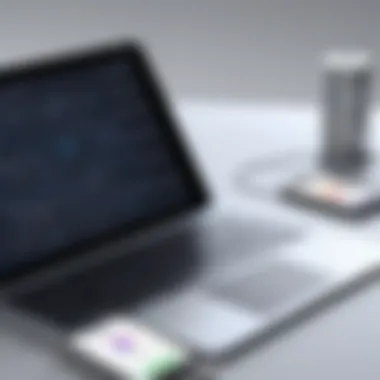

By controlling what information is shared and with whom, users can diminish the risk of being targeted by spam. It is advisable to periodically review these settings for any changes.
"Staying vigilant about privacy can significantly reduce the chances of becoming a spam victim."
Reporting Spam Messages
Reporting spam messages is a crucial aspect of maintaining a secure and pleasant communication environment on your iPhone. The act of reporting spam plays a significant role in identifying and eliminating spam sources, contributing to a greater collective awareness about such threats. When users actively report unwanted messages or calls, they not only protect their own devices but also help improve the overall effectiveness of spam detection measures. This process allows service providers to track patterns, adapt filtering algorithms, and enhance their services.
Moreover, by reporting spam, users can prevent themselves from falling victim to potential scams or phishing attempts that can lead to compromised security and stolen personal information. Addressing these issues promptly serves as a proactive approach to safeguarding digital interaction.
How to Report Spam in Messages
Reporting spam in messages on an iPhone is straightforward. Follow these steps to report unwanted messages effectively:
- Open the Messages app on your iPhone.
- Locate the conversation that contains spam.
- Tap on the "i" icon in the upper right corner of the chat.
- Scroll down and tap on "Report Junk".
- Select "Delete and Report Junk" to remove the message and inform Apple about the spam content.
When you report spam messages, it's also helpful to block the sender. To do this, go back to the conversation, tap on the "i" icon, then choose "Block this Caller". This dual action not only removes annoying content but also helps prevent future communications from the same sender.
Reporting Unwanted Calls to Authorities
In addition to reporting spam messages, users must take action when dealing with unwanted calls. Unsolicited calls can be bothersome and invasive, particularly when frequently received. Reporting these incidents serves a dual purpose: it deters spammers and improves overall community safety. Here are steps to report unwanted calls effectively:
- If you receive a harassing or fraudulent call, document the phone number and any identifying information.
- Report the number to the Federal Trade Commission (FTC) by visiting FTC.gov/complaint. The FTC collects data on unwanted calls and takes action against violators.
- For those in the U.S., you can also report calls to the National Do Not Call Registry at Donotcall.gov. This registry aims to limit telemarketing calls and helps authorities track spam numbers.
- Furthermore, if you believe the call is an attempt of fraud, contact your local law enforcement agency. They can provide guidance and take necessary action, ensuring that you and your community stay safe.
Reporting spam messages and unwanted calls is critical in combating spam risks on iPhones. This action not only enhances personal security but also contributes to a collective effort to reduce spam overall.
Impact of Spam on User Experience
Spam significantly affects user experience on the iPhone, impacting both functionality and emotional well-being. Understanding this impact helps users prioritize their strategies against spam. The constant arrival of spam messages and calls can disrupt daily activities, making it essential to find effective ways to mitigate these risky intrusions while enhancing personal security.
Psychological Effects of Spam Attacks
Spam can result in various psychological effects. Users may experience anxiety or frustration due to the overwhelming number of unsolicited communications. The surprise element in receiving a spam message can cause irritation. Moreover, when spam infiltrates personal spaces, it can feel intrusive, leading to fear about privacy and security.
Attention should also be paid to the cognitive load imposed by spam. Users are compelled to constantly sort through messages to discern what is legitimate. This filtering process takes time and reduces overall productivity. As a result, users may develop a sense of helplessness, leading them to a bleak viewpoint regarding their digital communication experience.
"The emotional strain caused by spam goes beyond just inconvenience; it contributes to a digitally saturated environment that users find hard to navigate effectively."
Economic Implications of Spam Risks
Spam incurs various economic ramifications. First, it can lead to direct financial losses. For instance, some spam messages contain phishing attempts, aiming to steal sensitive financial information. Users may fall victim, leading to exposure and subsequent financial loss. Additionally, businesses that rely on digital communication suffer when spam clutters communication channels. They may miss important messages and, as a result, potentially lose clients or customers.
Indirect economic impacts are noticeable as well. The time spent managing spam eats into productivity—not only for individual users but also within organizations. Employees may waste valuable hours sifting through messages. Consequently, this inefficiency can lead to financial implications, as more time is needed to reach completed tasks.
Future Trends in Spam Prevention
Spam continues to be a persistent and evolving threat for iPhone users. As technology progresses, the methods used by spammers become more sophisticated, making it crucial to stay informed about future trends in spam prevention. Understanding these trends not only helps users shield themselves from unwanted communications but also ensures the effectiveness of current preventative measures. The shift towards innovative technologies combined with greater user awareness forms the backbone of upcoming strategies aimed at mitigating spam risks.
Emerging Technologies in Spam Defense
Recent advancements in artificial intelligence (AI) and machine learning are transforming how spam is detected and blocked. These technologies analyze patterns in data to identify spam messages with greater accuracy than traditional methods. One key technology is natural language processing (NLP), which allows systems to understand the context of messages. This capability significantly reduces false positives, ensuring essential messages are not mistakenly flagged. Moreover, AI can analyze user behavior to tailor filtering mechanisms, making spam defense more personalized.
Using cloud-based infrastructure for spam detection is another growing trend. This enables the aggregation of data from numerous users to identify emerging spam trends faster. By sharing information on spam patterns and sources across devices, companies can improve their detection algorithms in real-time. This interconnected approach provides users with a proactive shield against spam.
Some applications, like Truecaller and Hiya, leverage crowdsourced data to not only filter spam but also provide users with insights based on global trends. These applications offer features such as phone number identification and blocking unwanted calls, enhancing overall security for users.
The Role of User Awareness in Mitigation
While new technologies play a significant role in spam prevention, user awareness cannot be overlooked. Educating users on recognizing potential spam is vital in the fight against unwanted communications. Being aware of the types of messages considered spam and the typical tactics used by spammers can empower users to act cautiously.
A couple of important elements for user education include:
- Recognizing Signs of Spam: Users should learn to identify suspicious message characteristics, such as incorrect grammar, urgent language, or unfamiliar sender details. These signs often indicate an unsolicited message.
- Utilizing Built-in Features: Apple's built-in tools like the Mail app filtering options or Do Not Disturb mode can offer initial layers of defense. Users should familiarize themselves with these features to take full advantage of the security measures already at their disposal.
Maintaining a proactive mindset about spam can greatly enhance an individual's digital hygiene. Regularly updating privacy settings and being cautious with unknown contacts makes a significant difference. As much as technology adapts, the user’s vigilance and informed behavior remain primary defenses against spam risks.
"An informed user is the first line of defense against spam. Awareness and education go hand in hand with technology to create a safer digital environment."



