Mastering Video Interviews: Key Techniques for Success
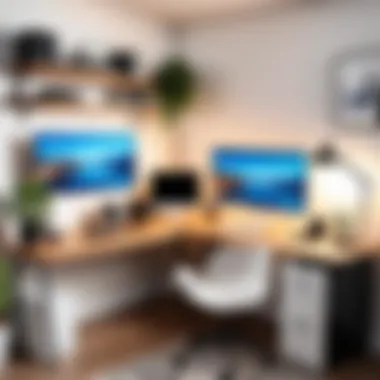

Intro
In today’s fast-paced world, the transition to remote interactions has significantly altered the landscape of interviews, placing video interviews at the forefront of hiring processes. Understanding how to navigate this format is vital, as it’s often the first impression candidates make on potential employers. With technology advancing at breakneck speed, the techniques and strategies for succeeding in video interviews continuously evolve.
Mastering the nuances of these virtual encounters can set candidates apart in a crowded job market. Preparation isn’t simply about technical know-how; it extends to psychological readiness and environmental considerations that can influence performance. The essence lies in ensuring that the screen, which can sometimes feel like a barrier, instead serves as a window through which one’s competence and confidence shine.
This article will delve into various strategies, from optimizing setup and selecting appropriate attire to understanding the subtleties of body language and creating a conducive interviewing environment. Through actionable insights and nuanced tips, professionals will be better positioned to excel in video interviews, ensuring their unique talents and skills do not get overshadowed by logistical missteps.
Each section builds a rich narrative, focusing on vital elements that contribute to a successful video interview experience.
Understanding the Video Interview Landscape
In today’s job market, video interviews have become a vital component of the hiring process. Understanding this landscape can make or break a candidate’s prospects. Video interviews offer a double-edged sword; they are not only convenient, but they also come with their own set of unique challenges and nuances that job seekers must navigate carefully. With insights into this evolving realm, candidates can better prepare themselves to impress potential employers while also delivering their best selves through the screen.
The Evolution of Interviews
Interviews have come a long way from the classic sit-down discussions in stiff office chairs. Once, candidates only had to rely on their personal presence, sharp suits, and a firm handshake. Now, technology has reshaped that narrative. With the advent of video conferencing tools, such as Zoom and Microsoft Teams, the very fabric of interviewing is transforming. You can mostly join from the comfort of your home. This tendency wors especially during the pandemic deepened the reliance on digital interfaces.
The evolution brings with it both opportunities and hurdles. On one hand, candidates can interview for roles across different geographical locations without the hassle of travel. This can lead to a larger pool of opportunities. On the other hand, the lack of physical presence can make it challenging for candidates to build rapport with the interviewer. Understanding these dynamics is crucial. Candidates must learn how to leverage their environment, use technology effectively, and still connect on a human level.
The Rise of Remote Work
The rise of remote work has been one of the most significant shifts in the work culture over the past few years. Companies and candidates alike are now embracing flexibility more than ever. This change in attitude influences the interview process significantly.
Remote work has ushered in an era where employers prioritize candidates who can present themselves confidently online. Skill sets have evolved; candidates must now demonstrate proficiency not just in their specialty but also in handling video technology and maintaining a professional demeanor in a virtual format.
Additionally, organizations are facing challenges of their own. Hiring managers often juggle multiple roles, making it essential for interviews to be concise yet effective in assessing candidates’ suitability. They look for individuals who can thrive within a remote setup, making it imperative for applicants to showcase adaptability.
"Understanding the video interview landscape means grasping the intricate balance between opportunity and challenge, and being ready to adapt to both."
Thus, as remote interactions become commonplace, candidates need to heed the subtleties of this format. Mastering the nuances of video interviews not only prepares them for the immediate task but also positions them favorably for the future of work.
Technical Preparations
When it comes to video interviews, technical preparations serve as the backbone of a successful interaction. A well-planned technical setup can make a world of difference, ensuring that nothing distracts from your presentation. Candidates need to be on top of their game, and technical issues can sink a promising opportunity faster than you can say "buffering." Getting these elements right not only boosts your confidence but also projects professionalism that potential employers look for.
Choosing the Right Platform
The choice of platform for your video interview plays a significant role in the overall user experience. Different platforms come with their strengths and weaknesses, influencing everything from connectivity to usability.
- User-friendly Interface: Look for platforms like Zoom or Microsoft Teams that offer intuitive interfaces, allowing candidates to navigate without hassle.
- Stable Performance: Some platforms are known for their reliability, so prioritize those to minimize interruptions.
- Compatible Features: Ensure that the platform supports necessary features like screen sharing or recording, which might be crucial for your interview.
Be sure to familiarize yourself with the platform beforehand. Don’t be that person who stumbles through a new interface while an interviewer watches—it's a sure-fire way to knock your confidence down a peg.
Hardware and Software Requirements
Ensuring your devices are up to the task is another essential criterion. Let's break it down into three components:
Webcam
Having a solid webcam can drastically elevate the quality of your image during the interview. A high-definition webcam gives you clarity and ensures you're presentable.
- High Definition (HD) Capability: A webcam with at least 720p resolution is a great starting point; 1080p is better.
- Built-in Versus External: While built-in webcams are handy, an external webcam often provides a superior image. For example, the Logitech C920 is renowned for its sharp picture quality, making it a popular choice.
- Unique Feature: Many modern webcams come with auto-focus and low-light correction, which can save your bacon in less-than-ideal lighting. However, check for the trade-off—some rely heavily on USB bandwidth, affecting overall system performance.
Microphone
The importance of a quality microphone can't be overstated in a video interview. Poor audio can lead to miscommunication and frustration.
- Directional Microphones: These can isolate your voice while minimizing background sounds, thus creating a more professional environment. The Blue Yeti is one such microphone recognized for its excellent sound quality.
- Built-in vs. External: Built-in microphones often do the job, but external ones provide a level of clarity that may give you an edge.
- Unique Feature: Some microphones come with noise-cancellation features, significantly enhancing audio quality by filtering out background noise. Nonetheless, they can be pricey, so consider your budget carefully.
Internet Connection
Your internet connection is the silent hero of your video interview experience. A stable connection is a must to keep the conversation going smoothly without glitches.
- Stability Over Speed: It’s better to have a stable slower connection than a fast one that drops out often. Aim for a minimum of 25 Mbps download speed.
- Wired vs. Wireless: A wired connection is generally preferred for a more stable experience, though a good quality router can make wireless viable.
- Unique Feature: Using a Quality of Service (QoS) setting can prioritize your video interview traffic over other internet usage in your home, reducing lag and buffering issues.
Testing Your Setup
Thorough testing is not just a good idea; it’s necessary. Conducting a trial can help catch potential problems before the real deal.
Conducting a Trial Run
A trial run is like a dress rehearsal that helps you iron out kinks and boosts your confidence.
- Check Everything: Test your webcam, microphone, and internet connection. Any abnormalities can be addressed well in advance.
- Simulate Interview Conditions: Conduct the trial in the same setting and under similar lighting conditions to what you’ll have during the actual interview.
- Unique Feature: Consider asking a friend to join for feedback. They can spot issues that may go unnoticed, improving your overall setup.
Addressing Technical Issues


When things go south, how you respond can make or break your interview.
- Quick Solutions: Familiarize yourself with how to quickly mute/unmute and turn the camera on/off using shortcuts or key commands.
- Backup Plan: Always have a backup method of communication in case the platform fails. An emergency phone call can save the day.
- Unique Feature: Being calm under pressure shows strength—having a few strategies in your back pocket can significantly reduce your stress levels.
In the ever-evolving job market, mastering your technical setup not only helps you shine in video interviews but also sets a professional tone, making a strong impression from the get-go.
Interview Environment
The environment where you conduct your video interview can significantly affect your performance. It goes beyond simply choosing a room; it involves creating a setting that highlights your professionalism while minimizing distractions. A well-organized environment can not only enhance your credibility but can also make you feel more at ease, which is critical during interviews where first impressions matter immensely.
Selecting an Appropriate Location
Choosing the right spot for your video interview is like picking the best seat in a restaurant—it's all about how it sets the stage. Ideally, aim for a quiet, private space with minimal foot traffic. Avoid places like busy cafes or common areas of your home, where unexpected interruptions could derail your flow. If you live with others, consider a room where you can close the door to reduce outside noise.
Your background matters, too. A plain wall or a neatly organized bookshelf can work wonders. It sends a message that you respect the interview process and the person on the other end. Remember, your location should reflect your personality but also maintain a level of professionalism that aligns with the job you're applying for. Hints of personality can be expressed subtly, such as a piece of art or a plant, but always keep it understated.
Controlling Ambient Noise
Ambient noise is often an overlooked aspect of the interview environment. Little sounds, like a ticking clock or street noises, can creep in and become distracting. To ensure you’re heard loud and clear, spend some time evaluating your surroundings.
- Close windows to minimize outside sounds.
- Turn off fans or air conditioners that might make noise.
- If possible, let everyone in your home know you’ll be on an important call.
Sometimes even birds chirping or children playing can be a wild card. If you can, use sound-proofing methods, like adding rugs or heavy drapes that absorb sound instead of letting it bounce around the room. It's about making sure the interviewer can focus on your words, not the world outside.
Optimizing Lighting
Good lighting can draw attention to your best features and help convey confidence. Ideally, let natural light be your friend. Position your webcam facing a window so that the light falls directly on your face. Avoid having bright light sources behind you, as this tends to leave you in shadows and creates a silhouette effect that detracts from your presence.
If natural light isn't available or not sufficient, use lamps to illuminate your face. Opt for a soft light that doesn’t create harsh shadows. A ring light seems to be the choice of many these days. It's compact and gives off warm, even illumination making you look polished.
The right lighting can make a stark difference in how you're perceived during the interview. Good lighting not only enhances visibility but also promotes a vibe of approachability and professionalism.
In summary, ensuring your interview environment is well thought out can greatly influence the impression you make. From selecting a suitable location to controlling noise and optimizing lighting, every small detail contributes to showcasing your best self. Preparing this way turns a virtual interview from a mere conversation into an opportunity to truly shine.
Personal Presentation
In the realm of video interviews, personal presentation emerges as a pivotal factor that can significantly influence the impressions you leave. It encompasses much more than just dressing up or putting on a smile. Rather, it forms a comprehensive package that includes how you dress, groom, and carry yourself throughout the conversation. When you appear well put together, it signals to interviewers that you value the opportunity and respect their time. Conversely, an unkempt appearance can be detrimental, leading to preconceived notions about your professionalism.
Getting the personal presentation right can also set you apart in a competitive job market, where first impressions are often made before you even utter a word. Let’s delve deeper into specific elements that shape this facet of your interview.
Dress Code for Success
Dressing appropriately for a video interview can be a game changer. Unlike in-person meetings, where attire may lean toward the formal end of the spectrum, video calls allow for some flexibility, especially in tech-oriented roles. However, it’s essential to convey professionalism, no matter the industry.
Opt for outfits that are not only suitable for the company's culture but also comfortable enough to allow you to focus on your performance rather than adjust or tug at your clothing. Here are some tips to consider:
- Know your audience: Research the company culture by checking its website or social media. This insight can guide your outfit choice.
- Solid colors work best: Patterns can be distracting on camera. Solid colors help you stand out and look more appealing on the screen.
- Pay attention to the top: As the screen usually displays from the waist up, choose a polished top that conveys professionalism.
- Choose appropriate accessories: Keep jewelry minimal and avoid items that can catch the light or distract your interviewer.
A well-chosen outfit demonstrates a level of preparedness and seriousness about the opportunity.
Grooming and Etiquette
Grooming is another crucial aspect of personal presentation. It shows attention to detail and respect for the interview process. This includes not just your hair and makeup, but also how you conduct yourself during the interview. Here are a few pointers to keep in mind:
- Mind your hair: Make sure your hair is neat and tidy. If you have long hair, consider tying it back to keep it out of your face.
- Makeup (if applicable): Aim for natural-looking makeup that enhances rather than overpowers. Avoid shimmery products that might reflect on camera.
- Practice good posture: Sit up straight and avoid slouching, as good posture conveys confidence.
- Limit distractions: Ensure you are in a quiet location to minimize interruptions. This shows respect for the interviewer’s time.
- Be polite and engaged: Good manners go a long way. Greet your interviewer warmly and express gratitude for the opportunity to interview.
"You never get a second chance to make a first impression."
In sum, personal presentation is a key component in mastering video interviews. By dressing appropriately, grooming yourself well, and maintaining proper etiquette, you lay the groundwork that can lead to a successful interaction.
Body Language and Presence
When it comes to video interviews, body language and presence play a pivotal role in conveying one's confidence and professionalism. Even though the interaction happens through a screen, the cues you send with your body can make or break the impression you leave on the interviewer. The nuances of bodily expressions, facial cues, and overall presence become more critical in a remote setup because they are the only tools you have to communicate your enthusiasm and fit for the role.
Strong body language sends a message louder than words. It demonstrates that you are engaged, attentive, and ready for whatever the conversation brings. For instance, leaning slightly forward shows interest while maintaining an appropriate distance respects personal space. It’s about creating a balance that indicates you're both receptive and involved in the discussion.
Additionally, non-verbal cues can help bridge the distance created by the screen. When you maintain a steady posture and project a solid presence, it can enhance your credibility. In essence, body language and presence are not just mere accessories to communication; they form its core.
Maintaining Eye Contact
Maintaining eye contact on a video call is not as straightforward as it seems. Ideally, looking directly at the camera creates an illusion of eye contact, fostering a sense of connection with your interviewer. This technique assists in establishing rapport and engagement, making it feel as if you are sharing the same physical space, despite being miles apart.
However, the challenge lies in the fact that most interviewers will appear on the screen, not the camera. Therefore, a practical approach is to practice looking into the camera while allowing your peripheral vision to monitor the interviewer's face. This might feel unnatural at first, but with practice, it can become second nature.
- Tips for maintaining eye contact:
- Engage in practice interviews and focus on speaking directly to the camera.
- Arrange your screen such that the camera is at eye level, minimizing the urge to glance down.
- Keep a gentle gaze—it should feel natural, not intense.
Posture and Gestures
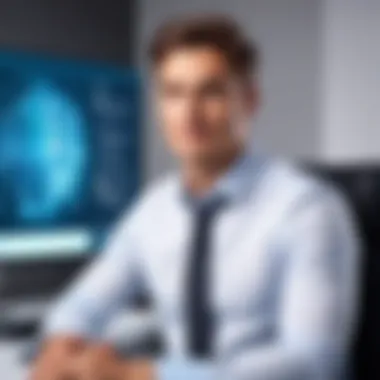

Your posture during a video interview can significantly influence how your message is received. Sitting up straight signals confidence and professionalism, while slouching or leaning back can suggest disinterest or discomfort. A strong posture can set the tone for the conversation and lead you to feel more alert and engaged.
Particular gestures can also enhance your communication. Subtle hand movements while you speak can emphasize points and break the monotony of a verbal exchange. Just ensure you avoid excessive fidgeting, as it can be distracting and might undermine your authority.
Consider these guidelines to ensure your posture and gestures work for you:
- Keep an upright position: Your back should be straight but relaxed, ensuring comfort without appearing too rigid.
- Use hand gestures wisely: They should complement your speech rather than dominate it.
- Control your movement: Excessive movements can divert attention; rather keep it measured.
"Your body speaks even when your words fall short. Allow it to echo your professionalism and enthusiasm."
In a world where video interactions are becoming commonplace, understanding and mastering body language and presence can have significant implications for your career trajectory. Take the time to refine these skills, and you’ll be well on your way to making a lasting impression in your next video interview.
Communication Skills
The ability to communicate effectively is an invaluable asset in any interview setting, but it takes on even greater importance during a video interview. Whether it's conveying your expertise or establishing rapport with interviewers, strong communication skills can be the distinguishing factor in your quest for a new job. Unlike face-to-face interactions, video interviews present their own set of challenges. Therefore, mastering the nuances of how you articulate and convey your thoughts can shape the outcome of your interview.
When participating in a video interview, it's crucial to be articulate. Your words need to flow smoothly to make your points resonate. The clarity of your speech carries weight. If the interviewer struggles to understand you due to unclear articulation, it can leave a lasting impression, possibly overshadowing your qualifications. Thus, practicing how to express your thoughts in a concise and coherent manner is essential.
Additionally, communication goes beyond just speaking; non-verbal cues like gestures and facial expressions also play a significant role. For instance, a smile can help lower barriers and create a warm atmosphere. Generally, the more engaging you are, the more memorable your performance will be.
Moreover, effective communication encourages deeper conversations. It's not merely exchanging words but building an interactive dialogue with understanding. This interaction can humanize you amid the digital landscape where face-to-face nuances are lost.
"Communication works for those who work at it." – John Powell
Articulating Your Thoughts
The ability to express your thoughts clearly dictates how others perceive your knowledge and confidence. When you articulate your ideas during a video interview, consider the following:
- Structure your responses: Before answering a question, think about your main points and the sequence you want to follow. A structured response not only makes it easier for the interviewer to follow but also keeps you focused.
- Use examples: Providing real-life examples strengthens your claims. If you discuss past experiences or achievements, it's easier for the interviewer to relate and understand your contributions and capabilities.
- Practice aloud: Rehearsing your responses by verbalizing them can greatly enhance clarity. This technique also gives you a feel for pacing, enabling natural delivery that doesn’t sound too scripted.
These strategies help ensure your communication leaves a lasting impact.
Active Listening Techniques
Listening is just as crucial as speaking in any interaction. While you think about your responses, listening directly impacts the flow of the conversation. Here are some strategies for honing your active listening skills in a video interview:
- Maintain eye contact: Even though it may feel awkward looking into the camera rather than the screen, directing your attention this way conveys engagement and respect. This simple act reinforces your attentiveness and encourages the interviewer to feel more connected.
- Paraphrase and clarify: If an interviewer shares a question or point, repeating it back in your own words can demonstrate your understanding. This also allows you to ask clarifying questions rather than making assumptions.
- Nod and use minimal encouragers: A simple nod or brief affirmations can motivate the interviewer to continue sharing their thoughts, knowing you’re actively engaged.
Active listening thus fosters a two-way conversation, bridging the gap between verbal exchanges and deeper insights.
Preparing for Common Questions
When embarking on the journey of mastering video interviews, one crucial aspect to focus on is preparing for common questions. This stage is more than just memorizing answers; it involves understanding the nuances of the questions and how they relate to your experiences and the job you seek. By anticipating what interviewers may ask, candidates can present themselves as well-prepared and confident.
Behavioral vs. Technical Questions
Behavioral questions delve into how candidates have handled past situations, aiming to predict future behavior based on experience. Interviewers commonly use these queries to assess a candidate's soft skills and cultural fit within the organization. For instance, a question like "Describe a time when you faced a significant challenge at work. How did you handle it?" encourages responses that reveal problem-solving skills and resilience. It’s not just about the hurdles faced but highlighting the growth and lessons learned through experience.
On the other hand, technical questions focus on specific knowledge or skills related to the job. This line of questioning is crucial for roles that require specialized abilities, such as programming or data analysis. For example, a software development position may include inquiries like, "Can you explain the difference between synchronous and asynchronous programming?" Here, it's important to convey clarity and depth of knowledge while using illustrative examples where applicable.
Together, these types of questions create a well-rounded picture of a candidate's professional capabilities. Preparation lies in crafting responses that are detailed, honest, and reflective of your actual experiences. Mock interviews with peers or mentors can be invaluable, providing real-time feedback and allowing candidates to refine their answers.
"Preparation is the key to success, especially when faced with unexpected questions."
Crafting Your Own Questions
Discussion in an interview shouldn’t be a one-way street. Crafting your own questions is a fundamental part of preparation that often goes unnoticed. It shows your interest in the role and the organization while helping you assess if it’s the right fit for you.
When formulating your questions, consider inquiries that revolve around the company's culture, growth opportunities, and the team's dynamics. This could include questions like, "What does success look like in this position?" or "How does the team handle conflict?" Such questions not only provide insight into the role but also display your forward-thinking attitude.
Moreover, avoid generic questions that can be easily found on the company website. Instead, tailor questions based on your research, using specific examples related to recent projects or initiatives the company has undertaken. This approach indicates you’ve done your homework and are genuinely interested in contributing positively to the organization.
In summary, preparing for common questions, both answering interviewers and asking your own, sets the stage for a successful video interview. It turns the entire process into a meaningful dialogue rather than a mere interrogation, paving the way for a positive rapport between you and the interviewer.
Managing Technical Glitches
In the digital arena of video interviews, glitches can happen quicker than a hiccup. While most focus on creating the perfect setting or dressing for success, it’s equally vital to have strategies in place for those unexpected moments when technology doesn’t play nice. Managing technical glitches isn’t just a troubleshooting exercise; it’s about maintaining your composure in the face of adversity and ensuring that your interview doesn't derail due to minor setbacks.
Staying Calm Under Pressure
Imagine this: you’re in the thick of your interview, eloquently discussing your qualifications, and suddenly, your video freezes. Panic starts to creep in, but staying calm is crucial. Why? Keeping your cool not only helps you handle the situation better but also keeps the interviewer at ease. If you lose your cool, it can escalate the tension. A few breaths, and a quick reminder of your preparation can go a long way.
Here are some tips for effectively handling pressure during a tech snag:
- Pause and Breathe: Take a slow, deep breath before reacting. If your screen is unresponsive, rather than abruptly jumping to solutions, take a moment.
- Communicate: If the video begins to glitch, let the interviewer know. A simple statement like, "It seems my connection is faltering, can you still hear me?" shows professional composure.
- Focus on Solutions: Direct your energy toward resolving the issue rather than dwelling on the setback.
Troubleshooting on the Fly
When technology throws a curveball, being quick on your feet can make all the difference. You might not have a tech wizard standing by, but a little foresight can help. Here are a few practical troubleshooting tips to keep in your arsenal:


- Know Your Tools: Familiarize yourself with the platform you'll be using, be it Zoom, Microsoft Teams, or Google Meet. Each has its quirks. Know how to mute, unmute, and troubleshoot common issues like connectivity problems.
- Have a Backup Plan: Your setup might be top-notch, but things can still go awry. Prepare an alternative method to join if needed. This could be a secondary device or dial-in number just to keep the flow going.
- Practice Under Real Conditions: Before the big day, run mock interviews with friends or family. This establishes familiarity not only with your setup but also with potential distractions.
A well-thought-out backup and knowledge of your tools can ease your mind significantly, allowing you to pivot quickly when issues arise.
"In the middle of difficulty lies opportunity." – Albert Einstein.
Post-Interview Follow-up
After navigating the often nerve-wracking waters of video interviews, it’s easy to breathe a sigh of relief and assume the hard work is over. However, this is not the moment to let your guard down. The post-interview follow-up can make a significant impact on your chances of securing the position. Not only does it reinforce your enthusiasm for the role, but it also gives you the opportunity to readdress key points you made during the interview. Ensuring that your follow-up is thoughtful and well-timed can set you apart from other candidates who might overlook this crucial step.
Sending Thank You Notes
A thank you note following an interview might seem like a small detail, but it can speak volumes about your professionalism and gratitude. Timing is essential; aim to send your note within 24 hours of the interview. This not only demonstrates promptness but also shows that the conversation is still fresh on your mind. When crafting your note, be sure to personalize it. Mention specific topics discussed during the interview, which can help jog the interviewer's memory. It’s also wise to reiterate your interest in the position and express your excitement about the possibility of contributing to their team.
Here’s a simple structure that you might find helpful:
- Start with a greeting, addressing the interviewer by name.
- Thank them for their time and for the opportunity to interview.
- Mention particular points from the interview that resonated with you. This shows you're engaged and serious about their needs.
- Express your enthusiasm for the role and the company.
- Conclude with a friendly closing remark, inviting any further questions or engagements.
"A thank you note is a bridge. It keeps communication flowing and leaves a positive impression."
Remember, while email is the modern go-to for such communication, if the culture of the company aligns, consider sending a handwritten note. This small gesture can be a standout move, showcasing a personal touch that sets you apart.
Reflecting on Performance
Once you’ve sent your thank you note, it’s beneficial to take a step back and reflect on your interview performance. This self-assessment can uncover areas where you excelled or where you might improve for future opportunities. Think about the questions that threw you off balance. Were there moments you felt particularly strong about?
Consider these guiding points for reflection:
- Evaluate Your Responses: Did you answer all questions clearly? Were there moments where you felt your points were not as strong as they could be?
- Body Language Analysis: How did you present yourself? Did you maintain eye contact and convey confidence?
- Technical Setup Inspection: Did any technical issues arise? Were there distractions in your environment?
- Approach to Questions: How did you handle behavioral vs. technical questions? Which format felt more natural to you?
The objective is to build upon what you did right and to recognize how you can adjust your approach for the next opportunity. Keeping this reflective practice at the forefront not only prepares you for future interviews but also enhances your overall approach to communication and professional interactions.
Reflecting on performance isn't merely about criticizing oneself; it's about building your skills and making strides toward becoming a more compelling candidate.
Continual Improvement
In the ever-evolving landscape of professional development, the concept of continual improvement is of paramount importance, especially in the context of video interviews. As candidates become more familiar with tech-driven interviews, understanding the nuances of this format and how to enhance one's performance through feedback and reflection can illuminate paths to success. Video interviews may seem daunting, but viewing each one as a learning opportunity can be the game-changer that sets an individual apart.
Seeking Feedback
After every video interview, regardless of its outcome, it’s vital to seek out feedback. This can come from a peer, a mentor, or even the interviewer if they are willing to share insights. Constructive criticism enables a candidate to identify strengths and weaknesses in their approach. What aspects did the interviewer find impressive? Were there any moments where the candidate seemed less confident? Understanding these elements can improve future performances.
Consider employing the following methods to gather feedback:
- Post-Interview Surveys: If the interviewing organization provides an opportunity for feedback, take advantage of this tool. A simple request for feedback can yield valuable insights.
- Peer Reviews: Practice interviews with trusted colleagues can shine a light on improvement areas. This peer feedback can be constructive in a supportive environment.
- Self-Reflection: Take time to jot down thoughts and feelings immediately after the interview. Reflecting on personal experiences can surface patterns or issues that may otherwise be overlooked.
Implementing Lessons Learned
Once feedback has been gathered, the next step is the implementation of those lessons. Change doesn’t happen overnight; it requires a thoughtful approach to incorporate feedback effectively into future interview preparations.
A useful way to begin this process is by creating an action plan:
- Highlight Key Areas for Improvement: From the feedback received, jot down specific actions that need to be taken. For instance, if body language was a point of contention, consider practicing in front of a mirror.
- Set Achievable Goals: Focus on one or two elements at a time. If you need to work on eye contact and articulation, set a goal for each. Maybe aim to maintain eye contact for a certain percentage of the interview.
- Schedule Practice Sessions: This might include mock interviews or simply rehearsing answers to common questions while being mindful of demeanor and presence.
- Evaluate Progress: After a few interviews or practice sessions, reflect once more. Has there been improvement in the areas highlighted? What seems to be working? What still needs tweaking?
Continual improvement is not just about the big wins; it’s about the consistent, small tweaks that can lead to significant success over time.
Each video interview offers a unique opportunity to refine skills and learn something new. Embracing continual improvement ensures that candidates are not just preparing, but actively transforming into the best versions of themselves, ready to shine through the screen.
Final Thoughts
Navigating the realm of video interviews comes with its share of challenges and opportunities. This format has transitioned from being a supplementary option to a critical component of modern hiring processes. As such, understanding how to effectively engage in these interactions is paramount for candidates.
For job seekers, the importance of practice cannot be overstated. It acts as a preparatory tool, helping candidates familiarize themselves with the nuances of video technology and the dynamics of virtual presence. Those who rehearse don’t just gain confidence; they also hone the ability to articulate their thoughts clearly. This becomes evident when they address common questions or engage in conversation. A mock interview can uncover weaknesses, amplify strengths, and reduce anxiety. It’s similar to a musician performing scales before a concert; the more one practices, the better the play.
The Importance of Practice
In the often high-stakes environment of job interviews, practice transforms theoretical knowledge into practical application. When candidates step in front of the camera, they are typically juggling various elements: the technology, their message, and their demeanor. Regular practice allows one to dissect this triad effectively.
- Enhances familiarity with the video setup: Knowing where to look, how to adjust the camera, and managing background distractions are all part of the preparation.
- Boosts confidence in delivery: Repeated exposure negates the jitters that many suffer. Standing in front of a mirror or practicing with friends can rectify awkward stances or common verbal tics.
- Improves response shaping: The more one rehearses, the better they become at structuring their answers. It makes a world of difference to convey thoughts clearly and succinctly without rambling.
Much like a rehearsal dinner before a wedding, practicing for video interviews allows one to fine-tune their performance, ensuring every word counts and every gesture is purposeful.
Embracing the New Normal
In our rapidly shifting landscape, embracing the new normal means recognizing that video interviews are here to stay. The global pandemic accelerated this change, showing organizations and candidates alike that remote interactions can be productive and effective.
Rather than resisting this evolution, candidates should see it as an opportunity:
- Global reach: With video interviews, geographical boundaries blur. Candidates from diverse locations can compete on a level playing field, which drives inclusivity.
- Flexibility: Many platforms offer recorded options, allowing candidates to showcase their skills at their convenience. This flexibility can ease the pressure often associated with live formats.
- Adaptability: Learning how to present successfully in this format fosters adaptability, a valued skill in today’s workplace.
"Innovation is the ability to see change as an opportunity—not a threat."
- Anonymous
In summary, as candidates engage in this new era of interviews, focusing on practicing diligently while embracing these changes sets them up for success. Mastering the art of the video interview will not just prepare them for one moment but serves as a building block for their entire career. The more they invest in understanding and adapting, the better prepared they will be to thrive in the digital age of professional interactions.



