Mastering SQL Queries: Enhance Your Skills Online


Intro
Writing SQL queries online is not just a skill; it's an art form that many tech enthusiasts and professionals seek to master. The ability to weave together complex statements and extract meaningful information from databases is a demand that grows as the digital landscape evolves. Whether you're a newcomer eager to learn or a seasoned user looking to fine-tune your skills, understanding the nuances of SQL in a web-based context is paramount.
Learning SQL goes beyond mere command syntax; it requires a grasp of how databases work, what data types exist, and which tools can optimize query performance. As we dive deeper into this exploration, insights will be shared that cater to both the fledgling coder and the database guru.
We will unravel important concepts, discuss prevalent tools available online for crafting queries, and highlight best practices for efficient data management. With the right guidance, writing SQL queries can become a seamless process, opening doors for you in countless avenues of data management and retrieval.
To kick things off, let’s take a closer look at the current trends in SQL, especially those shaping online environments and user behavior.
Tech Trend Analysis
Overview of the current trend
The rise of cloud computing and big data analytics has notably shifted the landscape in which SQL operates. Many organizations are migrating their databases to cloud-based platforms, allowing for easier access and management. Services like Amazon RDS, Google Cloud SQL, and Microsoft Azure have become the go-to for deploying SQL databases, bringing with them an increasing need for skilled individuals who understand not only SQL syntax but also how to leverage these platforms effectively.
Additionally, with the growing emphasis on data privacy and security, organizations are turning to SQL databases that integrate advanced security features. The focus is on balancing ease of use with strict compliance requirements, ensuring data integrity while still maintaining streamlined processes.
Implications for consumers
For consumers, these trends suggest a more user-friendly experience when interacting with databases online. Simplified SQL interfaces allow for quicker learning curves and better accessibility. The advent of no-code platforms means that even individuals without a tech background can engage in database management, enabling more people to derive insights from vast amounts of data.
"In modern industries, being able to communicate with databases through SQL can set you apart from the competition. Firms look for specialists who can navigate SQL and contribute to data-driven decisions effectively."
Future predictions and possibilities
Looking ahead, we can expect further enhancements in SQL security, primarily to protect sensitive information. New developments in artificial intelligence and machine learning may create more sophisticated querying that anticipates user needs, allowing databases to self-optimize based on the load or the types of queries being run.
Moreover, the evolution of SQL alongside other query languages, like GraphQL, will likely lead to more hybrid solutions, where SQL is supplemented with other technologies to harness the full power of data.
As we move into the more concise yet crucial aspects of mastering SQL, it’s clear that staying abreast of these trends will not only benefit personal skills but also shape how data is utilized in various business environments.
Preface to SQL Queries
In today's data-driven world, mastering SQL queries is more than just a technical skill. It's a vital tool that allows individuals and companies to draw insights from massive data sets. Whether you’re a seasoned professional or a curious novice, understanding SQL queries can significantly elevate your information retrieval capabilities. This section aims to provide a foundational knowledge that every tech enthusiast should grasp before diving deeper into the specifics of SQL.
Defining SQL
Structured Query Language, or SQL, is the lifeblood of modern databases. This powerful programming language is designed to manage and manipulate relational databases. At its core, SQL allows you to perform various operations on the data stored in a database, like retrieving records, updating information, or even deleting rows. Think of it as the bridge that connects a user to the database, facilitating seamless interaction.
SQL consists of several components, including:
- Data Query Language (DQL): This part of SQL is all about select statements which allow you to query the data.
- Data Definition Language (DDL): In charge of defining and modifying database structures—creating and altering tables fall under this category.
- Data Manipulation Language (DML): This deals with the manipulation of existing data—getting, inserting, and updating rows.
- Data Control Language (DCL): This part governs permissions and rights, ensuring only authorized users can access or manipulate data.
Understanding these components will set you up for success as you construct complex queries tailored to your specific data needs.
The Importance of SQL Queries in Modern Databases
SQL queries are not merely a technical necessity; they're imperative for operational efficiency and data analysis in any organization. Companies today generate vast amounts of data every minute, and without SQL queries, harnessing this information would be akin to finding a needle in a haystack.
Here are a few key benefits that illustrate the significance of SQL queries in modern databases:
- Efficiency in Data Management: SQL allows for quick data retrieval and manipulation, drastically reducing the time and effort needed to extract insights.
- Flexibility: With SQL, users can tailor their queries to get precisely what they need, whether that’s a specific dataset or a broad overview.
- Database Integrity: SQL queries can enforce rules, ensuring that only valid data entries are allowed and maintaining overall database health.
Understanding SQL Syntax
Understanding SQL syntax is akin to knowing the basic rules of grammar in any language; without it, effective communication is nearly impossible. SQL, or Structured Query Language, serves as the lingua franca for databases. Mastering its syntax not only facilitates data manipulation but also enhances the overall efficiency of query writing.
At the heart of SQL syntax lies a structured approach that is designed to be intuitive, yet powerful. This section illuminates the essential elements of SQL syntax that any aspiring analyst or database expert ought to grasp. The benefits of understanding this syntax extend beyond just writing functional queries; it fosters confidence in dealing with complex database operations.
Basic SQL Query Structure
A fundamental grasp of the basic SQL query structure is crucial. Most SQL queries follow a standardized format typically encompassing the following clauses:
- SELECT: Specifies the columns to be retrieved from a database table.
- FROM: Indicates the table from which to pull the data.
- WHERE: Enables filtering of the returned data based on specific conditions.
- ORDER BY: Dictates the arrangement of the result set, allowing for sorting in ascending or descending order.
Here’s a simple SQL statement that illustrates this structure:
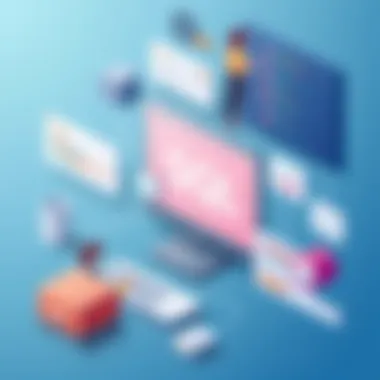

In this query, we pull the and of users from the table, filter to consider only those older than 18, and sort the results in descending order by age. This not only demonstrates the essential clauses but also shows how concise and readable SQL can be if you know what you're looking for.
Common SQL Keywords and Functions
SQL utilizes a specific vocabulary that includes a range of keywords and functions vital for effective query writing. Understanding these terms empowers users to be more adept at crafting precise queries.
Some of the commonly used SQL keywords include:
- JOIN: Combines rows from two or more tables based on a related column between them.
- GROUP BY: Aggregates data across multiple records to provide summary statistics, like counts or averages.
- HAVING: Works as a filter for aggregate values, complementing the clause.
Additionally, functions such as COUNT, SUM, and AVG allow for numerical operations on sets of data, making it easier to derive insights from a dataset.
Overall, mastering SQL syntax is not just about memorizing rules or keywords; it's about understanding how to communicate effectively with the data stored in your databases. This understanding lays the groundwork for more advanced SQL techniques and optimizations.
Online SQL Query Tools
In today's data-driven world, writing SQL queries online has become essential for professionals at every level. Online SQL query tools open up a gateway to rapid experimentation and testing of queries. These platforms create a sanctuary where users can practice without the fear of corrupting their main databases. Understanding the advantages and considerations of these tools lays the groundwork for becoming proficient in SQL.
Overview of Available Tools
With a multitude of tools available, it's easy to feel overwhelmed. However, a handful of platforms stand out due to their unique features and user-friendly interfaces. Some prominent ones include:
- SQL Fiddle: Great for quickly testing queries against sample databases.
- DB Fiddle: Offers a collaborative environment for sharing SQL queries and results.
- Mode Analytics: Not only allows query writing but also data visualization, making it a favorite among data professionals.
Each tool has its strengths, making specific platforms suited to distinct purposes, whether for learning, experimentation, or serious analysis.
Comparative Analysis of Popular Platforms
When exploring these online SQL query tools, it’s crucial to weigh each one against the others based on features, usability, and pricing. Let’s break it down:
Platform A: Features and Benefits
SQL Fiddle shines with its simple layout and the ease with which new users can set up a test database. The primary benefit is its adaptability; users can select different database engines like MySQL or PostgreSQL without much fuss. A unique feature of SQL Fiddle is its ability to share queries with others via URLs. This capability makes it particularly beneficial for collaborative environments or debugging sessions, as it allows teams to look at the same code in real-time. However, its limitations include a lack of advanced performance tuning options, which might deter seasoned developers.
Platform B: User Experience
DB Fiddle offers a remarkably polished user experience. Its attractive interface guides users seamlessly through writing and executing their queries. One key characteristic is its real-time editing features, which allow multiple users to work simultaneously, crucial for remote collaboration.
Another unique aspect is its ability to handle schema changes without breaking existing queries. This is advantageous when projects evolve but can also confuse users if they are not careful about the changes made in shared environments. Its intuitive approach caters to both newcomers eager to learn and experienced users wanting a straightforward interface.
Platform C: Pricing Models
Mode Analytics presents a different proposition with its freemium model, allowing users to access a wide range of features initially for free. The pricing structure is a major draw, especially for startups or independent professionals who might want to grow into the paid versions seamlessly. What sets Mode apart is its integration of SQL querying and analytics within one platform.
While the free tier provides considerable functionality, unlocking advanced features such as extensive reporting requires a monthly fee. This dual capability might suit users looking to analyze data on a broader scale but could strain budgets if teams scale quickly.
In summarizing, each of these platforms provides distinct features catering to various user needs, from novice to advanced. Carefully considering the unique aspects of these tools will allow users to choose the best fit for their SQL journey.
Executing SQL Queries Online
In the realm of database management, executing SQL queries online is a pivotal aspect that bridges the gap between data capturing and actionable insights. The ability to run queries in a web-based environment brings a plethora of benefits, making it more accessible for users across various backgrounds. Online execution not only facilitates immediate testing and feedback but also fosters collaboration among team members working from different corners of the globe.
Making the most out of online SQL tools involves understanding not just the technical requirements but also the nuances of the interfaces provided by various platforms. Let’s dive deeper into two critical components that can amplify your SQL execution experience: setting up your online environment and connecting to databases through web interfaces.
Setting Up Your Online Environment
The first step to executing SQL queries online is effectively setting up your online environment. This involves selecting a platform that aligns with your skill level and the complexities of the tasks at hand. While countless tools exist, not every one fits all. Prioritize platforms that offer seamless integration, user-friendly interfaces, and adequate resources. Some key considerations include:
- User Interface: A clean and intuitive interface saves time and reduces frustration. Make sure the platform contains the necessary features and minimizes clutter.
- Documentation and Tutorials: Check if the platform provides comprehensive guides or tutorials for beginners. This aids in rapid skill development and enhances user experience.
- Performance: Assess the speed and efficiency of the platform. An online SQL tool that lags can lead to cumbersome data retrieval, hindering your overall productivity.
A well-established environment sets a solid foundation for your SQL execution. A quick tip: generally speaking, platforms like db-fiddle.com or SQLFiddle.com are go-to options for testing small snippets.
Connecting to Databases via Web Interfaces
Once you've settled on a suitable online environment, the next hurdle is connecting to databases via web interfaces. This step is crucial, as it allows you to interact with the databases and execute commands on the data housed therein. It's not just about connectivity; it’s about understanding how to navigate the underlying systems. Key points to consider when establishing connections include:
- Authentication Methods: Pay attention to how the platform manages user authentication. From password protection to integration with existing identity management systems, ensuring security is paramount.
- Supported Database Types: Each tool may have varying levels of compatibility with specific database systems like PostgreSQL, MySQL, or SQLite. Make sure the environment supports the database you intend to connect to.
- Connection Stability: Choose a web interface with a track record of stability. Frequent disconnections can garble your progress and complicate tasks.
Ultimately, understanding the ins and outs of connecting to databases online is essential for efficient data management. It might seem like a daunting task initially, but once you wrap your head around the connections and interfaces, the execution of complex queries becomes a more enjoyable endeavor.
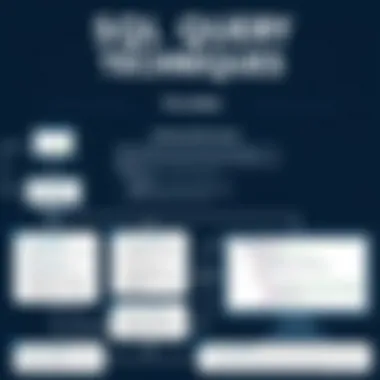

"A robust online environment paired with a seamless connection to your databases lays the groundwork for executing powerful SQL queries with confidence."
Getting started with SQL execution online unlocks a world of possibilities. By giving attention to the setup of your online environment and mastering the connection to databases, you're not just executing queries; you’re paving the way towards smarter data management and insightful analytics.
Best Practices for Writing SQL Queries
Writing SQL queries isn’t just about making your database do the heavy lifting; it’s an art. Mastering this art involves recognizing the nuances of your queries and ensuring they are not only efficient but also effective. Knowing the best practices lays a solid foundation for anyone working with databases, whether they are seasoned professionals or just stepping into the realm of data retrieval.
The need for best practices cannot be overstated. Adopting these methods results in better performance, easier maintenance, and, fundamentally, a smoother experience when dealing with databases. With a little common sense and application of sound strategies, you can write SQL queries that are less prone to errors and consume fewer resources.
Optimizing Query Performance
When it comes to writing SQL queries, performance can be a real game changer. An optimized query can mean the difference between the database spinning its wheels or returning results as quick as a flash. Here are some core strategies to keep in mind:
- Indexing: This is like putting bookmarks in a book. An index allows the database engine to quickly find the rows in a table without scanning the entire dataset. Think about it: why would you sift through every page when you can go straight to what you need?
- Use of Joins Wisely: Joins are powerful, but if used carelessly, they can lead to hefty performance hits. Using them judiciously and understanding the differences between INNER JOINs, LEFT JOINs, RIGHT JOINs, and FULL OUTER JOINs will save time and resources.
- Filter Early: Applying WHERE clauses at the beginning of your query helps narrow down data before doing any heavy lifting. The smaller the dataset the database has to cross-reference, the quicker your results will be.
“An efficient SQL query is like a well-oiled machine; it should run smoothly without burning extra fuel.”
- *Avoid SELECT : While it might be convenient to select all columns, it’s better to specify only the columns needed. This reduces the amount of data transferred and speeds up performance, especially with larger tables.
Implementing these strategies not only lightens the load on your database but it also helps in scaling operations as data grows. The efficiency gained here becomes apparent not just to the developer, but also to the end-user.
Common Mistakes and How to Avoid Them
Errors are as common in SQL as in any other field, but the trick lies in recognizing and sidestepping them. A few gaffes to look out for include:
- Neglecting SQL Injection Prevention: This is paramount. Always use parameterized queries and prepared statements to thwart potential attacks. Never trust user input - treat it like a wolf in sheep's clothing.
- Ignoring Data Types: Each column in a database has a designated type. Mixing types, such as strings with numbers, can lead to confusion and needless errors. Always respect the designated data formats.
- Underestimating the Cost of Subqueries: While subqueries are sometimes necessary, over-reliance on them can lead to slower performance. Sometimes, a well-placed JOIN can do the job better.
- Not Utilizing Comments: When your SQL queries become intricate, it’s vital to comment throughout the code. This practice isn't just for you – it makes life easier for anyone else who may read it down the line.
By being mindful of these common mistakes and applying best practices consistently, you’re setting yourself up for success in the world of SQL querying. In a field that calls for both technical prowess and creativity, these methods will enhance your ability to write robust, effective queries that deliver results promptly and accurately.
Advanced SQL Techniques
Advanced SQL techniques play a crucial role for those who aspire to master the art of writing SQL queries online. These methods not only enhance the efficiency of your queries, but they also elevate the sophistication of how you manipulate data. As databases continue to grow in scale and complexity, having a firm grasp on advanced techniques becomes increasingly essential for effective data management and insightful analytics.
Using Joins and Subqueries
Joins and subqueries form the backbone of relational database queries, allowing you to combine data from different tables effectively. Understanding how to leverage these tools can transform the way you utilize SQL in practical scenarios.
Joins can be classified into several types, such as INNER JOIN, LEFT JOIN, RIGHT JOIN, and FULL JOIN. Each type serves a distinct purpose:
- INNER JOIN: Returns records with matching values in both tables. This is like searching for a common thread among your data—only the relevant parts come to light.
- LEFT JOIN: Retrieves all records from the left table and matching records from the right table, filling in with nulls where there are no matches. Think of it as shining a flashlight on the left side and seeing what else you can find attached.
- RIGHT JOIN: Just the opposite of a LEFT JOIN. It pulls in all records from the right table and matches from the left.
- FULL JOIN: Returns all records when there is a match in either left or right table. This grants a complete overview, capturing every piece of information without leaving anything behind.
Subqueries are equally powerful. They allow you to nest one SQL query inside another, enabling complex data retrieval methods. For instance, if you need to find customers who have made purchases that exceed the average sale, a subquery could be used to first calculate that average before ascertaining which customers warrant further investigation.
A well-crafted join or subquery can turn a convoluted query into a streamlined operation, slicing through layers of data like a hot knife through butter.
To grasp these concepts fully, testing them in your online SQL environment is invaluable. Experiment with small datasets, manipulating JOIN statements and subqueries until they feel second nature.
Implementing Stored Procedures and Functions
Stored procedures and functions are pivotal for optimizing SQL queries, especially in terms of performance and consistency. They enhance your ability to execute complex operations efficiently while reducing the risk of errors.
A stored procedure is a collection of SQL statements that are stored in the database and can be executed as a single command. For example, if your organization regularly generates reports based on sales data from multiple sources, a stored procedure can automate this task, minimizing manual input and potential mistakes. It encapsulates logic that can be reused, ensuring that every report has the same underlying logic without requiring every user to write the same code.
On the other hand, a function is similar, but it specifically returns a single value. Functions are great for arithmetic operations, string manipulations, and data conversions. Imagine writing a custom function that takes an employee's name and transforms it into a standardized format—consistency is key here.
Both stored procedures and functions can be parameterized, offering flexibility. By using parameters, you can pass specific values during execution, which allows for dynamic queries tailored to specific needs without rewriting the fundamental logic each time.
To wrap it up, mastering joins, subqueries, stored procedures, and functions equips you with powerful tools to fine-tune your SQL queries. These advanced techniques not only save time but also enable you to write cleaner, more maintainable code. As the landscape of data becomes ever more intricate, developing these skills will be invaluable in your journey to becoming an SQL expert.
Troubleshooting SQL Queries
Troubleshooting SQL queries is like playing detective in the world of data. When queries don't return the desired output, it can be frustrating. That’s why knowing how to troubleshoot efficiently becomes invaluable. This section will delve into common errors and effective debugging techniques that help you navigate through your SQL challenges.
Identifying Common Errors
Understanding common mistakes made while writing SQL queries is the first step toward effective troubleshooting. Errors can stem from various sources, including syntax issues, database connection problems, or misunderstanding of SQL logic. Here are some frequent pitfalls:
- Syntax Errors: These are often the easiest to spot. Missing commas, misspelled keywords, or unmatched parentheses can all cause a query to fail. For instance, if you forget to include a comma between columns in a SELECT statement, SQL will throw an error.
- Logical Errors: These occur when the query executes without any syntax issues but doesn’t return the expected results. For example, using an INNER JOIN instead of a LEFT JOIN might lead to missing records that should be part of your result set.
- Data Type Mismatches: If you're trying to compare a string with an integer, it can lead to unexpected results. Making sure that the data types align is crucial for accurate query execution.
- Insufficient Permissions: Sometimes, the right permissions are needed to access certain tables or databases. An error message indicating insufficient privileges can be a telltale sign of that issue.


Recognizing these common errors sets the groundwork for more advanced troubleshooting strategies.
Debugging Techniques for SQL Queries
Once the errors are identified, the real fun begins with debugging. Here are several techniques to ensure your queries perform as intended:
- Print Debugging: Similar to debugging in programming languages, you can use print checks in SQL. For instance, run segments of your query piece by piece. This way, you can isolate which part fails to execute correctly.
- Use EXPLAIN: This command shows how SQL plans to execute the query. By studying the execution plan, you can identify inefficiencies and understand whether indexes are being used effectively.
- Error Messages: Pay close attention to the error messages returned by SQL. They often hint at the issue's location, but sometimes their phrasing can be misleading. For example, an error that mentions "unknown column" might indicate that you d a column's name.
- Testing in Components: Instead of executing the full query, run simpler queries that represent parts of your logic. This approach can pinpoint where the logic breaks down.
- Version Control: Using version control for your SQL scripts can help recover previous stable versions quickly. If you find that changes you made introduced errors, you can revert to an earlier point with ease.
- Utilizing SQL Profiling Tools: Some database systems offer profiling tools that allow you to track how a query performs in terms of resource usage. Monitoring these can reveal trends leading to performance issues and guide your optimizations.
"The difference between a successful query and one that flops often boils down to the little details."
By mastering these identification and debugging strategies, you set yourself up for success in SQL query writing. Understanding the importance of each technique blends seamlessly into the broader practice of maintaining database efficiency and accuracy.
Case Studies and Practical Applications
The discussion on writing SQL queries wouldn’t be complete without considering practical applications. Case studies serve as a mirror reflecting the real-world utility of SQL skills. They bring theory into the field, showing how SQL queries can solve actual business problems. The significance of this section lies not just in showcasing what can be done, but also in emphasizing the various challenges professionals might face and how they can be overcome. This insight can invigorate learning, helping readers connect the dots between their knowledge and its application in the vast landscape of data management.
Understanding SQL through case studies means exploring scenarios where effective query writing led to crucial business decision-making. When we comprehend real-world examples, the same old textbook examples can feel far more relevant and urgent. You’re not just writing queries; you’re solving problems.
Moreover, employing case studies in your learning process fosters critical thinking. It prompts you to discern the nuances in problem-solving, like when to use a JOIN versus a subquery, or how to optimize a performance bottleneck caused by poorly crafted queries.
Real-world Examples of SQL Usage
The practical application of SQL spans several industries, from finance to healthcare. Let’s consider a few examples:
- Banking Sector: A typical use case might involve querying a database to track transaction patterns. Banks often need efficient reports to identify fraud, manage accounts, and summarize customer behaviors. An SQL query could aggregate transactions to find unusually high withdrawals, thereby flagging potentially fraudulent activities.
- E-commerce Analytics: In online shopping platforms, SQL helps analyze customer behavior. Using SQL to join several tables — customers, orders, and product details — facilitates insights into what products are performing well. For instance, a retailer can write a query to find the top three purchased items in the last month.
- Healthcare Data Management: A hospital might use SQL to manage patient records. By querying the database, staff can track appointments, medications, and treatment outcomes, assisting in smoother operations. This might include filtering patients by specific criteria, like those scheduled for a follow-up visit next week.
"The application of SQL is transformative; it streamlines processes, enhances decision-making, and ultimately leads to better outcomes."
Analyzing SQL Performance in Different Scenarios
Performance analysis of SQL queries is pivotal. The effectiveness of a query can greatly differ based on several factors, including the complexity of the query, the structure of the database, and the volume of data being processed. Perfomance tuning often involves revisiting the written queries and considering aspects like indexing, execution plans, and query optimization strategies.
- Indexing: Consider a scenario where a large database manages millions of records. Executing a full table scan to find specific data can slow systems significantly. Here, employing indexes becomes essential. Indexes not only improve lookup speeds but also boost the efficiency of INSERTS and UPDATES under certain conditions.
- Query Complexity: Let’s say you have a complex join operation involving multiple tables. The way you frame the query can impact performance significantly. Instead of writing convoluted queries that gather extraneous data, consider prioritizing precision in what you pull from the database.
- Database Design: Careful attention to the database schema can alleviate many performance issues. For example, denormalization might help if you find yourself constantly executing several JOIN operations.
- Smaller Focused Queries: When in doubt, think small. Rather than scripting one large query to pull everything needed at once, smaller, more targeted queries can provide a performance cushion.
Mastering SQL goes beyond just writing queries; it's about understanding the context in which those queries operate and how they can be optimized. As we dissect these real-world applications, it becomes clearer how essential SQL skills are, not just for routine tasks but for strategic business analysis.
Future of SQL and Online Queries
The landscape of database management is rapidly evolving, and understanding the future of SQL queries online is crucial for anyone involved in this area. As data generation skyrockets, SQL remains at the core of how we manage and manipulate that data. This section highlights the significance of adapting to new trends and technologies that influence SQL while ensuring efficient online query execution.
SQL's reliability and versatility make it the preferred choice for querying relational databases even as NoSQL databases gain traction. But why is it important to keep an eye on the future of SQL queries? For starters, the rise of cloud computing has transformed how SQL is utilized—and understanding these changes can lead to better data management practices.
One of the main considerations is how SQL will integrate with new technology trends such as artificial intelligence, machine learning, and real-time processing. These developments promise to increase the efficiency of data retrieval and processing, nudging traditional SQL methods to evolve.
Emerging Trends in Database Management
The excitement in database management springs from several emerging trends that exhibit how SQL can be enhanced and adapted. Here are a few notable ones:
- Cloud-based SQL Systems: With platforms like Google Cloud SQL and AWS RDS, accessing and managing SQL databases remotely is more straightforward than ever. This offers scalability and reduce costs, making it a folk-favourite among businesses.
- Integration of AI and SQL: Leveraging AI algorithms for SQL query optimization is a hot topic. Intelligent tools are now available that can suggest indexes or rewrite queries for better performance. Imagine a future where coding queries becomes semi-automated, simplifying complexities and enhancing efficiency.
- No-Code and Low-Code Solutions: The growth of no-code platforms is transforming how users interact with SQL. Non-technical users can leverage SQL functionalities without deep programming knowledge, bridging the gap between laypersons and data science fields.
- Data Governance and Compliance Tools: As organizations face stricter regulations regarding data privacy, the integration of governance capabilities within SQL tools becomes essential. Knowing how to wield SQL in a compliant manner will be increasingly necessary—data management folks best buckle up for that.
The Role of SQL in Big Data and Analytics
Big data is not just a buzzword; it’s an ongoing revolution in how data can be harnessed for insights. SQL offers a structured way to query such vast datasets efficiently. Here’s how SQL fits into this evolving scenario:
- SQL on Big Data Platforms: Tools like Apache Hive or Google BigQuery enable SQL-like queries on large datasets. Adaptation is key as SQL adjusts to function in distributed systems, catering to analytics needs in real-time contexts.
- Enhanced Data Retrieval: SQL excels in retrieving relevant subsets of data promptly, a necessary feature in the world where milliseconds matter. Speed and precision in data queries support better decision-making on business insights.
- Combining Structured and Unstructured Data: Modern SQL variants are pushing boundaries, enabling users to query unstructured data (think documents, images, etc.) alongside traditional data. This versatility is essential for comprehensive analytics.
- Collaboration with Analytics Tools: Integration with analytics platforms enables smoother data visualization and analysis processes. By effectively collaborating with tools like Tableau or Power BI, SQL queries will feed visual reports, making data telling more straightforward than ever before.
"The future of SQL hinges on its ability to adapt and integrate with next-gen technologies—a future where structured query language continues to be indispensable."
Ultimately, watching these trends will provide a roadmap for both novices and veterans in navigating the SQL landscape of tomorrow. Whether you're managing a small project or working with terabytes of data, understanding these shifts will keep your skills relevant and sharp.
Culmination
As we draw the curtain on this exploration of SQL queries, it's crucial to reflect on the significance of mastering this skill in today’s digital landscape. In a world awash with data, having a solid grip on how to craft efficient SQL queries not only aids in data management but also forms the backbone of informed decision-making processes across industries. As such, understanding SQL transcends beyond mere technicality; it's about leveraging data to achieve strategic insights.
Summarizing Key Takeaways
The journey through this article has laid bare several critical insights:
- SQL Queries are Fundamental: They serve as the primary means for interacting with databases, allowing users to retrieve, manipulate, and manage data effectively.
- Importance of Online Tools: The emergence of cloud-based SQL query tools facilitates ease of access and collaboration, enabling users to perform queries without needing complex local setups.
- Best Practices Really Matter: Avoiding common mistakes such as unoptimized queries or failing to validate input can save significant time and resources. Query performance can make or break an application, so it’s essential to continually refine your skills.
- Emphasis on Continuous Learning: The ever-evolving landscape of technology means that there’s always something new to learn, from advanced SQL techniques to emerging trends in big data management.
Encouraging Continued Learning in SQL
In a field that’s constantly changing, remaining stagnant is not an option. To stay ahead of the curve, ongoing education is paramount. Resources abound for those motivated to enhance their understanding:
- Online Databases & Tutorials: Websites like Wikipedia and Britannica offer comprehensive breakdowns and educational materials.
- Community Engagement: Platforms like Reddit host active discussions where tech enthusiasts share knowledge and troubleshoot common issues.
- Practice Makes Perfect: Don’t just read about SQL—get your hands dirty. Platforms like Facebook allow for quick sharing of experiences with peers and can guide you through real-world applications.
In light of these factors, keeping your SQL skills sharp isn’t just advisable; it’s essential. With the right tools and a commitment to growth, mastering SQL online becomes not just doable but an exhilarating pursuit. Armed with this knowledge, the path forward holds limitless possibilities for enhancing one’s proficiency in database management.



