Insights into Effective UX Design Principles

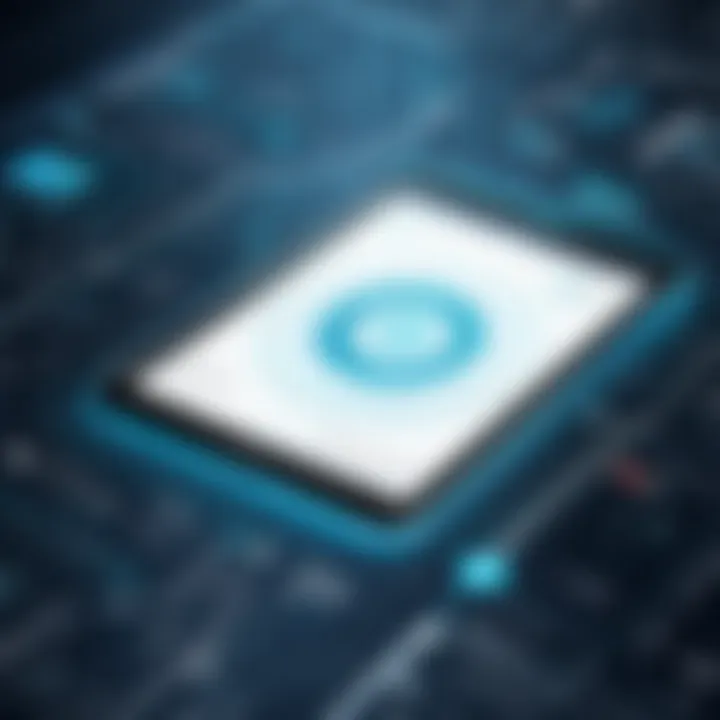
Intro
In today’s digital landscape, where attention spans are fleeting and competition is rife, the role of exemplary UX design cannot be overstated. It acts as a bridge between a user's needs and the functionalities available, creating a seamless interaction that fosters both satisfaction and retention. As ever-evolving technologies emerge and user expectations heighten, understanding the nuances of user experience becomes more crucial.
It is not just about designing visually appealing interfaces; it encompasses a holistic approach to problem-solving. In this article, we put the spotlight on best practices, delve into practical case studies, and extract valuable insights from industry leaders and fresh innovators alike. By highlighting key principles of usability, we aim to enrich the reader’s grasp on how superior design influences user engagement and overall success.
Tech Trend Analysis
Overview of the Current Trend
With the rapid integration of artificial intelligence and machine learning, UX design is witnessing a transformative shift. These technologies pave new paths for personalization and automation, enabling a more intuitive interaction between users and platforms. Notably, a growing trend is the emphasis on ethical design, where inclusivity and accessibility are not just afterthoughts but fundamental principles.
Implications for Consumers
For consumers, these trends imply a more tailored experience. Users enjoy interfaces that adapt to their preferences and behaviors, making technology less daunting and more engaging. The emphasis on accessibility also means that digital products are becoming available to a broader audience, ensuring that everyone, regardless of ability, can share in the digital experience.
Future Predictions and Possibilities
Looking ahead, the future possibilities are both exciting and expansive. As technology continues to improve, we can expect a rise in voice-activated interfaces and augmented reality integrations, making user experience even more immersive. Additionally, the trend for sustainability could establish a new standard for eco-friendly design practices, where UX not only serves users but also cares for the planet.
Product Reviews
Overview of the Product
In order to fully grasp the essence of effective UX design, examining specific products is key. For instance, let’s explore the success of the Apple iPhone.
Features and Specifications
The iPhone is lauded for its sleek design, effortless navigation, and robust ecosystem of apps. Key specifications include:
- High-resolution Retina display
- User-friendly iOS interface
- Strong emphasis on privacy and security
Performance Analysis
The performance of the iPhone consistently meets high user expectations thanks to its intuitive design and stable software. Each aspect, from app functionality to system updates, reflects a commitment to enhancing user interaction.
Pros and Cons
Pros:
- Intuitive interface
- Strong app ecosystem
- Regular updates and support
Cons:
- Higher price point compared to alternatives
- Limited customization options
Recommendation
For those seeking a robust combination of design and functionality, the iPhone stands as a top recommendation. It encapsulates the core principles of effective UX, making it an exemplar in the world of tech products.
How-To Guides
Intro to the Topic
Designing effective UX requires balancing user needs with technical capabilities. Engaging in a methodical design process can yield outstanding results.
Understanding UX Design
In the digital realm, where every pixel and interaction counts, understanding UX design stands as a pivotal element. It’s not just about making something look pretty; it’s about creating a meaningful experience for users. This section dives deep into the nuances of user experience, illustrating why it matters and how it touches various aspects of design.
Definition of UX Design
User Experience, often abbreviated as UX, refers to the overall experience a person has when interacting with a product or service—especially in technology. It encompasses a user's satisfaction, emotions, perceptions, and preferences through their journey. Think of it as the bridge connecting users to the functionality and purpose of a product.
To define it simply: UX design focuses on the user's interaction with a product with an aim to ensure a seamless and positive experience. It’s the art of making technology intuitive and accessible, a craft where design meets psychology. The end goal is to make sure users can accomplish their goals with ease, whether it's navigating a complex app or shopping online without hitting a snag.
Importance of User-Centered Design
User-centered design (UCD) is at the heart of effective UX principles. It's like building a house by first understanding how people use and move through it instead of just throwing up walls and calling it finished. The focus is on users—who they are, what they need, and how best they interact with systems.
- Enhanced Satisfaction: By prioritizing user needs in the design process, designers can create products that resonate with users emotionally and functionally. This satisfaction can lead to higher user retention rates.
- Increased Accessibility: A user-centered approach compels designers to consider diverse user scenarios. This inclusivity ensures that products can be enjoyed by a broader audience, regardless of their abilities.
- Better Product Evolution: When designers understand and anticipate user needs, they can make iterative changes based on real feedback rather than guesswork. This means ongoing innovation that aligns with user expectations.
In sum, prioritizing user-centered design isn’t just a choice—it’s a necessity for businesses that want to thrive in a competitive landscape.
The Role of User Research in UX
User research is the foundation upon which effective UX design is built. It involves gathering insights about users’ behaviors, preferences, and pain points through various research methods. This can include surveys, interviews, usability testing, and observational studies.
Why is this research essential?
- Informed Decision-Making: When designers back their choices with empirical data, they’re more likely to hit the mark. Research helps uncover hidden insights about how users engage with products—information that intuition alone might miss.
- Targeting Goals Accurately: Knowing the target audience allows designers to tailor features that directly address user goals. For instance, a cooking app could benefit significantly from user feedback about recipe complexity and ingredient availability.
- Reducing Costs of Development: By identifying issues early through user research, companies can save both time and money in redesign processes after a launch. Avoiding major pitfalls upfront is always cheaper than fixing them later.
User research not only shapes a product's design strategy, but it also aligns business objectives with user needs, ensuring a harmony that drives success.
Key Principles of Good UX Design
In the complex world of user experience design, certain principles stand out as pillars that substantially influence the effectiveness and appeal of digital products. Understanding and implementing these key principles can make the difference between a mediocre user experience and one that truly resonates with users. This section delves into such principles and explores their importance, benefits, and considerations to bear in mind for achieving exemplary UX design.
Consistency and Predictability
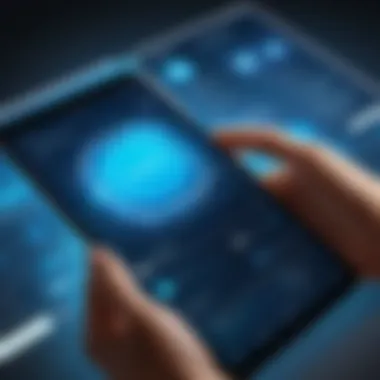

Consistency is the glue that holds a user interface together. When users interact with a design, they often look for familiar patterns and behaviors. For instance, consider a popular fintech app that uses a sleek layout for its navigation. Users instinctively know that tapping on the home icon will take them back to the main screen. This predictability helps users feel more in control, leading to improved navigation and fewer mistakes.
To achieve consistency, designers ought to utilize the same color schemes, typography, and button styles across all screens. This doesn't mean each page needs to look identical—rather, they should share a cohesive visual language. Users dramatically benefit as their brain does less work deciphering how each different screen works.
Moreover, sticking to established conventions in UX design, like placing navigation at the top or bottom of the screen, fosters an intuitive experience. Once users know what to expect, they can focus on their tasks instead of learning how to use the platform. Thus, consistency not only enhances usability, it can also increase efficiency in task performance.
Accessibility and Inclusivity
When people think about accessibility in UX design, they might initially think of aiding those with disabilities. While this is certainly a crucial aspect, accessibility and inclusivity stretch far beyond that. With a diverse user base, ranging from age variances to technological proficiency, designing for everyone becomes essential.
Imagine a travel booking site that incorporates adjustable font sizes. This feature isn’t just beneficial for elderly users with vision challenges; it also assists anyone who desires or requires different readability levels. These small adjustments can significantly broaden the usability of a platform, making it welcoming to people from all walks of life. Good UX design considers different users’ needs to create a truly inclusive environment.
Some common techniques include:
- Utilizing alt text for images to aid visually impaired users.
- Ensuring that color contrasts are distinct enough for those with color blindness.
- Creating keyboard navigable interfaces, which helps those who can't use a mouse easily.
Fostering an inclusive experience cultivates user loyalty and trust. When users feel that a product suits their needs, they are more likely to engage and establish a long-term relationship with the brand.
Feedback and Responsiveness
In any user interaction, feedback is crucial. Users inherently want to know that their actions result in tangible responses. An application that lacks proper feedback may leave users feeling lost or confused. For example, a file upload field that doesn’t inform the user whether the upload was successful can lead to frustration and mistrust.
Great UX design thrives on responsive systems that acknowledge user input. Visual cues such as loading animations, notifications about successful actions, or error messages create a dialogue with users. These elements assure users that their actions have been noted, making the experience feel more interactive.
Another important aspect of feedback is responsiveness. In a world where users impatiently await instant results, interfaces that swiftly accommodate actions without lag improve experiences significantly. A well-designed e-commerce app that reflects stock levels in real-time is immensely helpful. Users appreciate being informed as they navigate, thus increasing confidence in final decisions.
In essence, feedback and responsive design not only enhance usability but also create a positive emotional connection between users and their digital experiences.
By focusing on these fundamental principles—consistency, accessibility, and feedback—designers can create more effective, engaging, and satisfying user experiences. This opens up pathways for deeper user engagement and heightened satisfaction, forging a legacy of exemplary UX design.
Showcasing Notable UX Design Examples
In the fast-evolving landscape of technology, showcasing notable UX design examples serves as a beacon for budding designers and established companies alike. It's not just about aesthetics; these examples embody the principles of human-centered design, practicality, and functionality. They illustrate how effective UX can elevate a user’s journey, drive engagement, and foster loyalty across diverse platforms. Good UX design can transform complex interactions into a seamless experience, making it imperative for both product designers and stakeholders to analyze and learn from standout examples.
When an individual stumbles upon a well-crafted interface, the first impression strikes as immediate and compelling. Effective design not only charms the eye but also whispers to the mind that navigating this platform will be a breeze.
E-Commerce Platforms
Take, for instance, platforms like Amazon and Etsy. They exemplify how intuitive navigation and personalized experiences can enhance user satisfaction. Users often return not just for the vast product selections but for the ease with which they can search for and find items.
- Search Functionality: Amazon employs advanced search filters that allow users to narrow down results rapidly. One could say it’s as close to having a helpful guide by your side in a sprawling marketplace.
- User Reviews: Visibility of user reviews adds a layer of trust. Shoppers feel assured, making them more likely to complete purchases.
Those platforms don't merely stop at functional design; they also integrate personalization. Using data analytics, e-commerce sites anticipate user needs, showing suggestions based on previous interactions. This personal touch heightens the user experience.
Mobile Applications
Mobile applications like Spotify provide another excellent illustration of impactful UX design in action. The flow—from song selection to playlist creation—feels almost organic. Spotify focuses on:
- Intuitive Layout: Essential features are positioned prominently, ensuring users can play music without any fuss, even when multitasking.
- Customization: Users can personalize their playlists, making their music experience unique. This element keeps users engaged for extended periods.
The goal here is to enable users to lose themselves in the music rather than struggle with app operations. Such fluidity emphasizes how effective UX design directly correlates with user engagement.
SaaS Services
Moving to Software as a Service (SaaS) solutions, Slack shines as a prime example of a platform that nails usability. Its chat interface resembles a natural conversation you might have with a friend:
- Organized Channels: Discussions can be neatly categorized. This prevents information overload, allowing users to focus on what’s vital, much like sorting through a stack of papers on your desk for that crucial document.
- Integration Capabilities: Slack allows seamless integration with other tools, reducing the need to switch platforms constantly. That’s a time saver in a world where every second matters.
The more intuitive the interface, the more time users can spend on productive tasks instead of navigating convoluted menus.
Social Media Interfaces
When examining social media, Instagram emerges as a design wonder. The platform inherently knows what keeps users scrolling in delight. Key design elements include:
- Visual Emphasis: A grid layout showcases photos and videos in a visually compelling manner, creating an engaging visual narrative. Users interact more with striking visuals rather than texts, hence the focus on image-sharing.
- Story Feature: This adds immediacy to interactions, encouraging users to share moments that disappear in a day. It captivates users' attention, making them check back frequently to see what’s new.
A well-designed UX fosters not just user satisfaction, but a community around shared experiences.
In analyzing these various platforms, it's clear that the essence of remarkable UX design hinges on understanding users deeply and creating products that resonate with their needs. Each example contributes unique insights that enrich overall design practices.
Overall, these examples serve as benchmarks in outstanding UX design. They illustrate how effective interfaces can cultivate both user engagement and loyalty—fundamental aspects that drive success in today’s competitive digital market.
Case Studies: Learning from the Best
Diving into case studies allows us to peel back the layers and observe how foundational UX principles are applied in real-world scenarios. Analyzing the successes and shortcomings of industry leaders can be invaluable for any aspiring UX professional or tech enthusiast. Case studies highlight concrete examples of design strategies, illustrating how they contribute to user satisfaction and business success. This exploration not only sheds light on proven techniques but also provides insights into potential pitfalls—ensuring that we can learn from others' experiences rather than reinventing the wheel.
By dissecting these examples, we can see firsthand the meticulous thought process that goes into crafting user experiences. Thus, they serve as guides for best practices, encouraging ongoing dialogue about innovation and creativity in design. Recognizing the unique elements that make these case studies stand out lays a foundation for developing effective UX solutions of our own.
Case Study One: E-Commerce Excellence
The e-commerce landscape is fiercely competitive. Yet, there are standouts that manage to rise above the rest through exemplary UX design. One notable example is Amazon. Through a relentless focus on user convenience, they have streamlined processes to ensure a seamless shopping experience.
Key traits of Amazon's UX design include:
- Personalized recommendations: Leveraging sophisticated algorithms, Amazon suggests products based on user behavior.
- One-click purchasing: This feature removes friction in the transaction process, encouraging more spontaneous buys, which seems like magic to many.
- Detailed reviews and ratings: They empower users to make informed decisions, which builds trust and confidence in the platform.
Overall, Amazon showcases how crucial it is to keep the user at the forefront of design choices. By creating a pathway that addresses customer needs and concerns directly, they keep their conversion rates strong.
Case Study Two: Mobile Innovation


When considering mobile applications, Uber has rewritten the playbook for UX design. The user experience here is rooted in simplicity and efficiency. From moment one, the interface intuitively guides users through the ride-hailing process.
Specific design elements include:
- Location services integration: Utilizing GPS, Uber simplifies the process of finding nearby drivers, making the app user-friendly from the get-go.
- Ride customization options: Users can choose between different ride types, enhancing the feeling of control.
- Real-time tracking: Leveraging live updates, customers know exactly when to expect their ride, adding a layer of confidence.
In essence, Uber demonstrates the value of a stripped-down design that prioritizes core functions, ensuring that users are never left guessing.
Case Study Three: SaaS User Journeys
In the SaaS realm, Slack stands out with its thoughtful UX design that promotes collaboration and communication. By minimizing barriers to use, Slack creates a welcoming environment for users.
Noteworthy aspects of Slack's design include:
- Onboarding tutorials: Users are gently guided through the app's features, enhancing comfort levels early on.
- Integrated tools: The ability to connect with other applications makes Slack a central hub for work activities, fostering productivity.
- Customizability: Slack allows users to create personal workflows and tailor notifications, providing a unique touch to the experience.
With Slack, the focus is on creating community, as their UX facilitates easy engagement, leading to positive experiences.
Case Study Four: Social Media Evolution
Social media platforms have unique user engagement challenges; Instagram has tackled this with aesthetic flair and simplicity. The app is structured to draw users in through visual storytelling while ensuring easy navigation.
Highlighted features of Instagram’s design include:
- Visual emphasis: The grid layout prioritizes images and videos, offering an engaging, immersive experience that keeps users coming back.
- Stories and Reels: These features allow users to quickly share snippets of life, catering to the growing demand for instant gratification.
- User-controlled content: Followers can curate their feeds through tailored follows, enhancing interaction.
Instagram exemplifies how visually-driven platforms can design user journey smoothly while keeping engagement at a premium.
Dissecting the Elements of Effective UX
Effective UX design is not just about creating aesthetically pleasing interfaces; it involves a thoughtful dissection of various individual elements that contribute to an overall positive user experience. Understanding these components can lead to a significant advantage in designing products that resonate well with users.
By focusing on critical aspects of effective UX, designers can craft experiences that are not only usable but also enjoyable, ultimately leading to higher user retention and satisfaction. Let's explore some of the essential elements that play a pivotal role in creating a meaningful interaction.
Visual Hierarchy in Design
Visual hierarchy is the order in which the human eye perceives what it sees. It’s akin to having an engaging map—without it, you can easily get sidetracked. In UX design, it involves arranging elements deliberately to indicate their importance. A well-structured visual hierarchy ensures that users can navigate information effortlessly.
Key aspects to consider include:
- Size and Scale: Larger elements often grab more attention. Think about how a bold headline stands out on a page.
- Color Use: Contrast can draw focus. A vibrant button against a muted background will appeal to the eye.
- Whitespace: Giving elements space to breathe enhances readability. Crowded designs lead to confusion, much like a cluttered room does.
Establishing a clear visual hierarchy can make or break the user’s first impression. An effective layout guides users towards actions you want them to take, be it signing up for a newsletter or clicking on a product link. When done right, it can feel almost intuitive.
Information Architecture
Information architecture refers to how information is organized and structured. Think of it as laying the groundwork before building a house. Without an organized structure, users may get lost in the maze of data, which can lead to frustration.
When developing information architecture, keep in mind:
- Logical Grouping: Similar items should be placed together to facilitate ease of access.
- Clear Labels: Labels should communicate clearly what kind of content a user should expect, avoiding ambiguities or misunderstandings.
- Navigation Systems: Whether it's a top navigation bar or side menu, users should always know where they are and how to get to where they want to be.
This structured approach to organizing content is critical for improving discoverability and retention. Proper information architecture means users can find what they need quickly and reduce the cognitive load, making experiences much more enjoyable.
Interactive Elements and Microinteractions
Interactive elements and microinteractions are often the unsung heroes in UX design. They are what bring interfaces to life. These small design elements are about detail—like a subtle animation when a button is pressed or a notification that appears when a task is completed.
Here are some considerations:
- Feedback: Users need confirmation that their actions have been acknowledged. For example, a slight color shift on a button click provides assurance.
- Microinteractions: These are tiny interactions designed to facilitate a single task, such as adjusting a volume slider or swiping to delete an email notification.
- Engagement: Well-executed interactions keep users engaged without overwhelming them. A satisfying sound or playful visuals during microinteractions can elevate user experience.
"The goal of interaction design is not just to create pretty surfaces, but to craft meaningful experiences that tap into user emotions."
Incorporating effective interactive elements and microinteractions can significantly enhance user engagement. They not only inform users but also provide a delightful experience, making them more likely to return.
In sum, dissecting the multiple elements that contribute to effective UX is essential for creating designs that resonate and engage. By focusing on visual hierarchy, information architecture, and interactive elements, designers can build experiences that not only meet user expectations but surpass them.
Evaluating UX Design Effectiveness
Evaluating how effective a UX design is serves as a cornerstone of any successful project. It’s when the rubber meets the road, determining if the design meets its objectives and resonates with users. Focusing on evaluation ensures that the design isn’t just a pretty face, but rather a functional tool that enhances user satisfaction and engagement.
An effective evaluation includes various elements such as user testing, performance indicators, and an iterative design process. All these components work together like gears in a well-oiled machine, ensuring continual improvement and refinement of the user experience.
Through this lens, UX designers can identify pain points and areas for enhancement that might not be immediately apparent. These evaluations are not merely an afterthought but a crucial part of the UX lifecycle. By involving real users in the assessment, designers can gather valuable insights that contribute to better decision-making in future design iterations.
User Testing and Feedback Loops
User testing is essentially the GPS for UX design. It directs designers back on track when they start to drift based on assumptions rather than facts. This method involves observing users as they interact with the product, allowing designers to see where things might go south. Developing a platform for users to provide feedback helps accumulate qualitative data that informs design decisions.
Feedback loops are equally important. Once testing is completed, the information gathered needs to be analyzed and implemented. Without this step, user testing might as well be a wild goose chase. Incorporating user feedback allows designers to adjust interfaces, streamline functionalities, and ultimately craft a more enjoyable experience.
It's also good to ensure a diverse user group is involved in the testing phase, capturing a wide range of perspectives. After all, what works for one user might not for another. This holistic approach can provide a broader understanding of the usability of the design.
Key Performance Indicators for UX
When it comes to measuring UX effectiveness, Key Performance Indicators (KPIs) are the bread and butter. These metrics provide quantitative data helping designers evaluate how well a UX design is performing. KPIs can range from user engagement to conversion rates, serving as benchmarks for success.
Some of the most common KPIs to consider include:


- Task Success Rate: The percentage of correctly completed tasks by users.
- Time on Task: How long it takes users to complete specific actions.
- User Retention Rate: The percentage of users who return after their initial visit.
- Net Promoter Score (NPS): A gauge of user satisfaction and loyalty.
By evaluating these indicators, designers can assess whether the design meets user needs and expectations. A high task success rate usually indicates a well-designed interface. In contrast, a longer time on task might suggest the design could use some refinement.
Iterative Design Process
The iterative design process is akin to sculpting. You start with a block of stone (your initial concept) and chisel away at it overtime based on observations, user feedback, and performance measurements. Instead of chasing after perfection in one go, the iterative approach promotes continuous improvement by breaking designs down into cycles of testing, learning, and enhancing.
At each iteration corner, designers have the chance to reassess goals and refine the experience based on practical insights. This doesn’t mean hurried fixes; rather, it’s about thoughtful adjustments bolstered by real user data. Over time, this method results in a more polished and effective user experience, ensuring the end product not only meets aesthetic standards but also achieves functional goals.
Challenges in Achieving Good UX
The path to developing excellent user experience (UX) design is often strewn with obstacles, each demanding careful navigation. Understanding these challenges in achieving good UX not only helps in refining designs but plays an critical role in maintaining user engagement and satisfaction. It is essential to tackle these challenges head-on, as neglecting them can result in products that alienate users rather than delight them. This section addresses the core difficulties and offers insights into navigating the intricate landscape of UX.
Balancing Aesthetics and Functionality
Finding the sweet spot between aesthetics and functionality can feel like walking a tightrope. Designers must recognize that a platform’s visual appeal, while crucial for first impressions, should meticulously support how users navigate and interact with the site or application. For instance, a beautifully crafted website might turn heads for a minute or two, but if a user struggles to find critical information or experiences delays, interest quickly wanes.
To achieve equilibrium, consider the following strategies:
- Emphasizing Clarity: Ensure that every design element serves a purpose. If a graphic distracts from the main message, it needs a hard look.
- Utilizing Whitespace: Adequate spacing can enhance readability while improving the overall aesthetic without cluttering the interface.
- User Testing: Gather feedback on how users perceive both visual design and usability, adjusting accordingly to find harmony between art and function.
To phrase it colloquially, beauty may just be skin-deep, but good usability runs deep.
Handling Diverse User Needs
Today’s user base is anything but homogenous, which presents its own set of challenges. Designing for a wide range of user needs — from novices to tech-savvy individuals — can create conflicting demands. For example, an app designed exclusively with experienced users in mind might frustrate those new to its features.
To cater to diverse needs, adopt these practices:
- Conduct Comprehensive User Research: This is paramount for identifying the spectrum of user profiles. Surveys and focus groups can unveil valuable insights into preferences and habits.
- Flexible Options: Providing users with customizable features can vastly improve experiences. Let them choose layouts or opt for advanced settings.
- Inclusive Design Principles: Consider accessibility concerns. More than just meeting compliance standards, excellent UX should serve all potential users.
Ignoring these aspects can lead to a one-size-fits-all approach, which is often more of a hinderance than help.
Technological Constraints
Technology is both a tool and a challenge in the realm of UX design. While advancements open new doors, they also impose certain limitations. For example, optimizing a website for both mobile and desktop versions can strain resources and sometimes lead to compromises in quality.
It’s critical to stay ahead of the curve by:
- Staying Informed on Tech Trends: New updates, frameworks, and principles can facilitate smoother processes. Staying current minimizes technological hurdles.
- Iterating on Designs: Rapid prototyping can be beneficial. Create multiple versions, observe results, and make informed adaptations based on real data.
- Collaborating with Developers: Foster strong ties between designers and developers to ensure practical application of design ideas.
As you move forward in the design process, recognizing and addressing these technological boundaries can differentiate a commendable design from a mediocre one.
"Good UX doesn’t just happen; it requires constant evaluation, willingness to adapt, and an understanding of the landscape filled with both challenges and opportunities."
Tackling these challenges isn't merely important but essential for crafting experiences that resonate with users, combining aesthetics, functionality, and adaptability in perfect measure. Leveraging these insights can drastically improve the user's journey and enhance overall satisfaction.
The Future of UX Design
The arena of UX design is ever-shifting, much like sand on a beach, shaped by the tides of technology and user behavior. As we look ahead, it’s essential to recognize how different trends and innovations can reshape the user experience landscape. In this article, the examination of the future of UX design encompasses emerging trends, the transformative role of artificial intelligence, and the growing significance of voice and gesture interfaces. Understanding these factors is vital for tech enthusiasts and professionals aiming for cutting-edge design solutions.
Emerging Trends and Technologies
Today, emerging technologies are not just trends; they are paving the way for the next era in UX design. From virtual reality (VR) to augmented reality (AR), these advancements bring forth immersive experiences that are reshaping how users interact with digital products.
- Immersive Design: With tools like Oculus Rift and Microsoft HoloLens, users can engage with interfaces in ways that were unimaginable a decade ago. Imagine shopping for shoes by trying on a virtual pair in real-time.
- Responsive and Adaptive Design: The lines between devices continue to blur. Users expect the same level of experience, irrespective of the device they’re using. Designers must ensure seamless transitions between mobile and desktop platforms—this is no longer optional but a necessity.
- Sustainable UX: There’s a growing awareness of environmental concerns that push designers to create sustainable experiences. This could mean optimizing energy usage in applications or considering the environmental impact of digital choices.
These trends show that the future is not just about aesthetics or usability; it’s deeply entwined with technology and sustainability.
Artificial Intelligence in UX
Artificial intelligence (AI) stands as a game changer in UX design. The capability of algorithms to gather data, identify patterns, and predict user needs enhances the overall design experience significantly.
- Personalization: Picture an app that learns from your preferences, suggesting content tailored to your tastes without you having to lift a finger. This personalization improves user satisfaction and engagement immensely.
- Chatbots and Virtual Assistants: From Google Assistant to chatbots powering customer service tasks, AI technologies make interactions smoother and more efficient. Users can get answers to their questions in real-time.
- Predictive Analytics: By analyzing user behavior, AI can help designers identify potential pain points before they occur. This proactive approach empowers teams to iterate designs based on actual user needs and behaviors.
The convergence of AI with UX doesn’t just enhance user experience; it can also streamline development processes, ensuring efficiency throughout the design journey.
The Impact of Voice and Gesture Interfaces
Voice and gesture interfaces are redefining how we interact with our devices. While tapping and swiping are still prevalent, the rise of voice assistants—like Amazon's Alexa and Apple’s Siri—changes the conversation entirely.
- Hands-Free Interaction: Imagine cooking while asking your smart speaker for a recipe verbally. Voice interfaces pave the way for multitasking, making technology truly part of our daily routines.
- Gesture Controls: Utilizing cameras and sensors that can detect physical gestures allows for new ways of interaction. Simply moving a hand can change a screen or activate applications, offering an exciting, intuitive user experience.
- Improved Accessibility: These interfaces greatly benefit users with disabilities, offering them a more inclusive and engaging way to interact with technology.
As voice and gesture interfaces become commonplace, designers will need to rethink traditional UX principles and adapt to provide seamless, efficient user interactions that don’t rely on screens.
The future of UX design is not merely a projection of advancement; it is a chance to reshape human interaction with technology for the better.
Together, these elements paint a picture of a UX landscape that is not just focused on immediate solutions, but one that looks forward, embracing innovation while ensuring user satisfaction.
Finale: Synthesizing Insights on UX Design
In wrapping up our exploration of UX design, it's vital to underline the myriad elements that contribute to creating noteworthy user experiences. This article has dissected principles, case studies, and real-world applications, yet the essence of effective UX design transcends mere theory. At the heart of it lies the commitment to user satisfaction, which acts as a compass directing all design efforts.
Good UX design harnesses a range of benefits—primarily enhancing user engagement, streamlining interactions, and ultimately impacting the bottom line positively. It demands a holistic understanding of the user’s journey, from initial touchpoints to ongoing relationships with products or services. Thus, the approach shouldn't be just about beautifying a digital interface; it involves crafting intuitive experiences that resonate with users.
Reflecting on the principles discussed, one should consider that every design choice echoes in the user’s mind, influencing perceptions and behaviors. Through user research, designers can unearth users' unspoken needs, allowing for informed decisions that elevate the overall experience. Moreover, professionals should keep in mind that the UX landscape is dynamic—what works today may not hold tomorrow. Continuous evaluation and adaptation are paramount for staying relevant and effective.
Each example showcased throughout this article provides a blueprint of sorts, guiding a path toward user-centered innovation. Moreover, designers must keep in mind the diverse array of users across varying demographics. Accessibility isn't just a checkbox; it’s about ensuring that everyone feels included. Effective UX design isn't merely about meeting expectations—it's about exceeding them, bringing joy and ease to the user’s experience.
"The best designs are born out of empathy and understanding the true needs of the users."
Recap of Key Takeaways
- User-Centered Focus: Always prioritize the user's needs and feedback during the design process.
- Design Principles Matter: Consistency, accessibility, and responsiveness are foundational elements that define successful UX.
- Case Studies as Learning Tools: Analyzing successful projects provides invaluable insights and inspiration for new designs.
- Balance and Adaptation: Navigating between aesthetics and functionality is crucial to create a well-rounded experience.
- Future-Proofing: Staying informed on trends, such as AI and gesture interfaces, is essential for remaining competitive.



