Explore Top SQL Tools for Effective Database Management
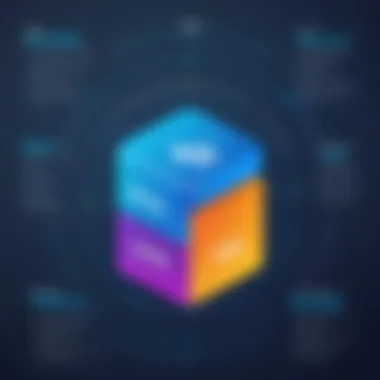

Intro
In today’s data-driven world, having the right SQL tools at your fingertips can make a significant difference in how you manage your databases. SQL, or Structured Query Language, is the backbone of relational database management systems. Understanding how to navigate and utilize SQL tools is crucial for tech enthusiasts, gadget lovers, and industry professionals alike. This guide delves deep into SQL tools available for download, revealing their myriad features and functionalities paired with real-world applications.
Tech Trend Analysis
Overview of the current trend
The realm of SQL tools is experiencing a dynamic shift, driven by the rapid advancement of technology and increasing demand for data analytics capabilities. Professionals are leaning towards tools that offer seamless integration with cloud services and provide advanced analytics. Tools like DataGrip and DBeaver are gaining traction due to their flexibility and compatibility with different database types. This trend highlights the need for versatility in SQL tools, allowing users to work across various platforms without a hitch.
Implications for consumers
As consumers explore these tools, they are faced with a wealth of choices that can be overwhelming. It is vital for them to assess not only the features of these tools but also their usability and support. Many users now prioritize ease of use alongside functional depth, leading to a growing appreciation for intuitive user interfaces and robust customer support.
Future predictions and possibilities
Looking ahead, the evolution of SQL tools is poised to continue. There is a strong likelihood that AI and machine learning capabilities will play a larger role in these tools, offering smarter ways to analyze data. Users can expect more predictive analytics features, aimed at refining decision-making processes when managing databases. As trends indicate, adapting to these changes will be paramount for maintaining competitiveness in a data-centric landscape.
Product Reviews
Overview of some top SQL tools
When it comes to SQL tools, options abound. Let’s take a closer look at a couple of standout products:
MySQL Workbench
- Features and Specifications: MySQL Workbench offers tools for database design, SQL development, and server administration. It supports both visual and text-based interfaces, making it versatile for various user preferences.
- Performance Analysis: This tool is known for its stability and high efficiency in managing SQL databases. Users report smooth performance even when handling large datasets.
- Pros and Cons:
- Recommendation: Ideal for users already in the MySQL ecosystem or those looking for a free, robust tool.
- Pros: Free to use, rich feature set, supports multiple MySQL versions.
- Cons: Can be complicated for beginners, limited support for non-MySQL databases.
Microsoft SQL Server Management Studio
- Features and Specifications: This robust suite provides tools to configure, manage, and administer SQL Server instances. It includes features for debugging and troubleshooting SQL queries.
- Performance Analysis: Known for its powerful performance, especially in enterprise environments, it allows handling extensive data loads efficiently.
- Pros and Cons:
- Recommendation: Best suited for organizations already leveraging Microsoft SQL Server or larger dataset requirements.
- Pros: Comprehensive features, strong community support.
- Cons: May be overkill for smaller projects, requires learning curve.
How-To Guides
Foreword to downloading SQL tools
Downloading SQL tools is a straightforward process, yet it requires attention to certain steps to ensure success. Incorrect downloads can lead to compatibility issues or security vulnerabilities.
Step-by-step instructions
- Research Tools: Identify what features you need based on your project requirements.
- Visit Official Websites: Always download from official sources to avoid malicious software. This ensures you are getting the latest version and security patches.
- Check System Requirements: Before downloading, check if your system meets necessary requirements for the tool.
- Follow Installation Instructions: Most tools come with a simple installer, but be sure to follow any specific instructions provided.
- Configure Settings: After installation, configure settings to match your preferences and start using the tool.
Tips and Tricks
- Explore the documentation or user forums to maximize tool features.
- Keep your tools updated to leverage new functionalities and security features.
Troubleshooting
Common installation issues may include compatibility warnings or missing dependencies. Ensure your system is up to date and refer to online resource guides or communities to resolve such matters.
Industry Updates
Recent developments in the tech industry
The technology landscape is ever-evolving, with SQL tools making significant strides in automated data handling and optimization techniques. Companies are integrating more comprehensive data visualization functionalities into their SQL tools to help users grasp analytics better.
Analysis of market trends
The focus is shifting toward cloud-based solutions. Tools like Amazon RDS and Google Cloud SQL are gaining popularity, appealing to companies looking to ease infrastructure management while focusing on their core activities.
Impact on businesses and consumers
For businesses, adopting advanced SQL tools translates into more streamlined operations, while consumers benefit from a wider range of accessible and user-friendly options that empower them to manage their data efficiently.
This guide aims to equip you with the knowledge required to navigate the world of SQL tools, ensuring you select and utilize the most effective tools tailored for your needs.
Understanding SQL Tools
Understanding SQL tools is fundamental for anyone working with databases, whether you're a seasoned data professional or a newcomer in the field. These tools are not just assists; they are essential components of database management, aiding user efficiency and accuracy in handling data. SQL tools can streamline various processes, make complex tasks manageable, and ultimately contribute to informed decision-making.
In the contemporary landscape of data management, the importance of SQL tools cannot be overstated. As organizations pivot to data-driven methodologies, effective SQL tools empower users to perform tasks ranging from data retrieval to comprehensive analysis. Users benefit from features that facilitate easy interaction with databases, enhancing productivity and reducing the likelihood of errors.
Another key benefit is the range of tools available which can cater to diverse needs. By understanding the various types of SQL tools and their specific functions, users can tailor their approach to database management, optimizing outcomes based on individual project scope and complexity.
"SQL tools are like a Swiss Army knife for data management—versatile and indispensable."
Definition and Purpose
SQL tools are software applications designed to interact with databases through the Structured Query Language (SQL). These tools enable users to manage database objects, execute queries, and perform data manipulation and reporting efficiently. Essentially, their purpose is to simplify, automate, and enhance the processes involved in managing and analyzing data.
These tools contribute not just to individual productivity but also to organizational effectiveness by allowing for better data governance and easier access to insights that drive strategic decisions. As businesses grapple with the ever-growing amount of data, SQL tools are integral to maintaining data integrity and usability.
Types of SQL Tools


Understanding the different categories of SQL tools allows users to choose the right applications for their specific needs. Below are the key types of SQL tools and their unique contributions:
Database Management Tools
Database management tools are at the forefront of SQL applications. They facilitate the creation, maintenance, and monitoring of databases. A standout characteristic of these tools is their ability to manage multiple database types which helps in maintaining organization-wide data consistency.
These tools are popular due to their comprehensive features which often include backup and recovery options, performance tuning, and user management. A unique feature that sets them apart is their graphical user interface (GUI) that allows users—especially those less familiar with command line queries—to interact with the database visually.
However, while they can simplify many tasks, some users may find these tools overwhelming due to the abundance of features, which can lead to a steep learning curve.
Query Analyzers
Query analyzers serve a critical role in optimizing database queries. This type of tool provides insight into query performance, enabling users to identify bottlenecks or inefficient data retrieval processes. A key characteristic of query analyzers is their ability to analyze execution plans, which helps developers understand how queries are executed by the SQL engine.
For those wanting to improve database efficiency, query analyzers are invaluable instruments. Their unique capability to pinpoint the slow points in data retrieval makes them a necessary choice for performance tuning. Nevertheless, they may require a solid grasp of SQL syntax, which can pose a barrier for less experienced users.
Data Visualization Tools
Data visualization tools transform raw data into meaningful, easy-to-digest visuals such as charts and graphs. The significance of these tools lies in their power to present complex datasets in an accessible manner. A primary characteristic is their ability to connect with multiple data sources, enabling a comprehensive view of information across platforms.
These tools are especially beneficial for presentations and decision-making meetings as they enable stakeholders to grasp insights without getting bogged down in technical details. A notable feature of data visualization tools is their drag-and-drop interfaces which allow for quick creation of visuals. However, the downside can be that users may sometimes oversimplify data or misinterpret visualizations, losing out on critical details in the process.
Criteria for Choosing SQL Tools
When diving into the sea of SQL tools, the criteria for choosing the right one are as crucial as the tools themselves. Having the right tool can either make database management a walk in the park or turn it into a grueling climb up a rocky mountain. With so many options available, making an informed choice can save you time, effort, and even headaches down the road. Each choice you make should reflect your unique needs and context.
Assessing User Needs
Understanding what you really need is the foundation on which all other choices rest. This step isn’t just a formality; it's about peeling back the layers to get to the core of your requirements. Are you a developer needing a robust environment for crafting queries, or perhaps a business analyst looking for visualization features? Taking stock of user needs involves different perspectives, such as:
- Role and Expertise: The level of technical know-how plays a significant role. A seasoned developer might prioritize advanced features, while a newcomer may need something more user-friendly.
- Project Scope: Consider the kinds of projects you’ll be tackling. A lightweight tool might suffice for small datasets, but large-scale data operations could demand heavier artillery.
- Integration Capabilities: If your workflow involves several other software systems, the ability of the SQL tool to integrate can elevate or cripple your project.
Each scenario can give rise to its own set of needs, which means listening to what those needs are is paramount in guiding your choice.
Feature Comparison
Next, taking a closer look at various features allows for a more nuanced decision-making process. Here are critical sub-categories to focus on:
Ease of Use
When you fire up a tool for the first time, you want it to feel intuitive. A tool that's easy to navigate can vastly enhance your productivity.
- Key Characteristic: Intuition in Design. This characteristic makes it a popular pick for beginners and veterans alike. Tools that minimize the learning curve tend to get more love.
- Unique Feature: Many contemporary SQL tools come with drag-and-drop functionalities, making it easier to construct queries without extensive typing. This not only speeds up the process but also reduces the probability of syntactical errors.
- Advantages: User-friendly interfaces can save you training time and aid in fewer frustrations during the learning phase. However, over-simplified tools may lack depth for complex queries.
Customization Options
Customization is the spice that can make or break your experience with SQL tools.
- Key Characteristic: Flexibility is Vital. This means you should have the option to personalize your dashboard or the way queries are constructed. Everybody works differently, after all.
- Unique Feature: Advanced SQL tools often permit the creation of custom scripts or plugins. This gives you the freedom to tailor the tool specifically to your needs.
- Advantages: While customization can enhance your efficiency, too much complex customization can lead to confusion and take additional time to set up initially.
Performance Metrics
Performance metrics often serve as the lighthouse amidst the fog of options. They inform you how well a tool functions under various conditions.
- Key Characteristic: Speed and Reliability. Essential attributes that can differentiate mediocre tools from high performers.
- Unique Feature: Some SQL tools provide real-time performance tracking, which allows you to see query execution times and optimize them on the fly.
- Advantages: Knowing how your tools perform can help in resource management, but it's essential to recognize that performance metrics can sometimes be influenced by your system's overall configuration.
Choosing the right SQL tools isn't merely about picking the most popular option; it’s about finding the right fit for your precise needs. Keep user requirements at the forefront while carefully weighing the importance of features to maximize your efficiency.
Top SQL Tools to Download
When it comes to managing databases, the choice of SQL tools can significantly influence both efficiency and effectiveness. Selecting the right tool is not just about the features it offers or how user-friendly it is. It's also about how it aligns with your specific needs, the complexity of projects, and even the team dynamics within your organization. This section aims to guide you through some of the top SQL tools available for download, highlighting their unique characteristics and practical applications.
Overview of Popular Tools
Among the plethora of SQL tools on the market, there are a few standouts that have garnered widespread usage due to their reliability and robust features. Popular tools generally provide a suite of functionalities that cater not only to basic tasks like querying databases but also to more complex needs like data visualization and performance optimization.
- SQL Server Management Studio - This tool is a staple among professionals working with Microsoft SQL Server. It offers a unified environment for managing SQL Server infrastructure, which makes it an attractive option for database admins.
- MySQL Workbench - As the go-to tool for MySQL databases, Workbench integrates database design, management, and administration options all in one package. Its simplicity and accessibility make it a favorite among both beginners and seasoned pros.
- PostgreSQL - Known for its advanced features, PostgreSQL serves those who work with complex data and require a powerful, open-source database system. It has a strong following among businesses that prioritize scalability and flexibility.
Tool Reviews
SQL Server Management Studio
SQL Server Management Studio (SSMS) plays a crucial role in database management for enterprises using Microsoft SQL Server. This tool provides an intuitive graphical interface for interacting with SQL Server databases. One of its standout features is the SQL Server Profiler, which allows for monitoring and performance tuning. Its robust security features, like role-based access control, are particularly beneficial in protecting sensitive data.
However, SSMS might feel a bit overwhelming for those just beginning their journey with SQL, given its extensive functionalities. Still, for professionals looking to dive deep into the complexities of database management, SSMS offers tools that effectively streamline many processes.
MySQL Workbench
MySQL Workbench stands out for its user-friendly interface that allows users to model, design, and manage MySQL databases seamlessly. One of the keys to its popularity is the visual representation of database structures, which helps in understanding schema designs better. It also supports a variety of data formats for export, enhancing its versatility.
On the flip side, some advanced features may feel underdeveloped compared to more sophisticated tools. Nevertheless, it remains a solid choice for individuals and teams that need a blend of simplicity and effectiveness without the overhead of complexity.
PostgreSQL
PostgreSQL is revered in the tech community for its powerful features, particularly its support for advanced data types and robustness in handling concurrent operations. It shines in scenarios that involve complex queries and large datasets, making it ideal for businesses that require reliability and advanced functionality. PostgreSQL’s flexibility in customization, supported by a plethora of extensions, allows teams to tailor their databases to their needs.
Yet, for beginners, the steep learning curve might pose a challenge, as its wide array of features requires a level of expertise to unlock its full potential. For those willing to invest the time, however, the benefits of using PostgreSQL can far outweigh the initial effort.


How to Download SQL Tools Safely
When it comes to downloading tools for SQL management, safety should be one of your top priorities. In the vast ocean of the internet, ensuring that you’re snagging the right tool from a reputable source can save you from headaches down the line. SQL tools can hold sensitive data, and if you download malicious software instead of a handy application, you could be inviting problems you don’t want.
Choosing safe download methods not only protects your data but also contributes to maintaining the integrity of your systems.
Identifying Trusted Sources
To safely download SQL tools, identifying trusted sources is crucial. You want to look for official sites or recognized platforms.
- Official Developer Websites: These are rock-solid places to start. If a tool has a known developer, their website likely contains the latest versions and patches. Examples include Microsoft supporting SQL Server Management Studio and Oracle for SQL Developer.
- Reputable Software Repositories: Websites like GitHub and SourceForge can be goldmines of reliable content, as long as you check the ratings and read reviews from other users.
- Community Recommendations: Places like Reddit and tech forums often have discussions that can help you navigate the maelstrom of available options.
- Certifications and Endorsements: Look for tools endorsed by recognized organizations; they can add a layer of credibility.
"A tool sourced from a certified developer is less likely to carry harmful baggage."
Avoiding Common Pitfalls
Even when you think you've found trusted sources, hidden dangers lurk around the corner. Here’s where you can trip up.
Malware Risks
Malware risks are a critical concern in the realm of software downloads. This type of software is designed to disrupt, damage, or gain unauthorized access to computer systems. The repercussions of malware can range from slowed performance to compromised data.
- Key Characteristic: The most prevailing feature of malware is its stealth. Many malicious applications disguise themselves as legitimate tools.
- Why It's a Popular Topic: With users often rushing into downloads, it becomes vital to emphasize malware risks. Preventative measures can save not just systems but also immense efforts to regain lost data.
- Unique Feature: With the rise of sophisticated malware, some variants can even evade traditional antivirus software. This means that merely having protective software is often no longer enough.
Thus, always scan files before you execute them, and keep your antivirus software updated when dealing with SQL tool downloads.
Phishing Attempts
Phishing attempts can be a sneaky way for cybercriminals to compromise your data. These scams are designed to deceive individuals into revealing personal information by posing as reliable entities.
- Key Characteristic: Phishing schemes often look convincing, using logos and branding similar to well-known tools or companies.
- Why It’s a Crucial Point: For a tech-savvy audience, the sophistication of these attacks can be alarming, underscoring the need for vigilance.
- Unique Feature: The most dangerous phishing attempts can occur through emails that contain links to bogus sites. They may even offer enticing downloads that aren’t what they seem.
Be wary of unsolicited emails that encourage you to click on links. Instead, always navigate directly to the official site for downloads.
Through cautious efforts and attention to the sources, one can download SQL tools safely and effectively, ensuring a secure environment for managing data.
Installation Process for SQL Tools
Understanding the installation process of SQL tools is a crucial aspect of ensuring that these powerful resources work effectively within your infrastructure. A well-executed installation can lead to enhanced performance, reduced errors, and optimal user experience.
Before diving into the nitty-gritty, it is important to consider a few key factors:
- System Compatibility: Always check that the tool you are installing is compatible with your operating system. Many SQL tools have specific requirements or run better on certain platforms.
- Resource Allocation: Installation might require significant resources — processing power, memory, and disk space. Ensuring that your hardware meets these requirements can prevent sluggish performance down the line.
- Version Selection: Often, tools will release multiple versions. Using the most up-to-date version ensures you benefit from the latest features and security patches.
Recognizing these considerations ahead of time makes the process smoother and more efficient. Now, let’s break down how to install these SQL tools step by step.
Step-by-Step Installation
- Download the Installer: Start by navigating to the official website of the SQL tool you're interested in. For example, if you are downloading MySQL Workbench, go to the MySQL official site and download the latest version suitable for your operating system.
- Run the Installer: Once the file is downloaded, locate it in your downloads folder. Right-click and select "Run as Administrator" to ensure proper permissions during installation.
- Follow On-Screen Prompts: The installer will guide you through a series of prompts. Just follow them—you'll typically be asked to agree to the license terms and select your installation type (Typical, Custom, or Complete).
- Select Installation Path: You may also need to choose where to install the software. If you’re unsure, using the default directory is typically a safe bet.
- Complete Installation: Once you’ve reviewed all your selections, click the install button. The installation process could take a few minutes depending on the complexity of the tool being installed.
- Launch the Tool: After installation completes, you can now launch the tool from your application menu and start using it.
It's essential to note that some installation processes may prompt you to install additional components such as database drivers. Make sure to install these, as they are often vital for the tool's functionality.
Configuration Settings
Once the installation is complete, configuring your SQL tool appropriately is equally important. Configuration settings can drastically influence how well the tool performs and how much it can be optimized for your specific needs. Here are a few critical configuration settings to consider:
- Database Connection Configuration: This is crucial. Ensuring that your tool can communicate with your database — specifying the host, port, username, and password — will allow for smooth operations.
- Memory Allocation: Many SQL tools allow you to configure how much memory they can utilize. Allocating enough memory without overloading your system can enhance performance significantly.
- User Permissions: Setting the right permissions for different users is vital. Adjust these settings based on who will access the tool to maintain security and functionality.
"Proper configuration settings can turn a good SQL tool into a fantastic one, allowing users to navigate databases with ease and efficiency."
When adjusting these settings, it’s wise to consult the documentation specific to the SQL tool you are using. Many tools offer extensive guides to help you through this process, ensuring that your setup is not only functional but also optimized.
In summary, a well-planned installation process, along with thorough attention to configuration settings, can set the foundation for effective data management with SQL tools. Taking the time to do this can save headaches later and pave the way for seamless integration into your workflow.
Troubleshooting Installation Issues
Installation of SQL tools, while generally straightforward, can sometimes be riddled with hiccups, leaving users scratching their heads. Understanding how to troubleshoot common installation problems is crucial in ensuring a seamless setup of your preferred SQL tools. Effective troubleshooting enables users not only to resolve issues swiftly but also to grasp the underlying mechanisms that may have led to the problems in the first place. This section dives into the frequent errors during installation and provides practical solutions to remedy them.
Common Errors During Installation
When diving into the installation process, it's not uncommon for users to stumble upon a few pesky errors. Here are some of the most frequently encountered installation challenges:
- Compatibility Issues: Often, users overlook the importance of ensuring that the SQL tool is compatible with their operating system. Running a version designed for an entirely different OS can lead to a host of frustrating errors.
- Insufficient Permissions: Installation may fail if the tool didn’t get the necessary permissions. This typically occurs when a user tries to install software without administrator access.
- Corrupted Installation Files: If the downloaded installation file is incomplete or corrupted, the installation might not proceed as expected.
- Dependency Errors: Certain SQL tools require specific libraries or frameworks to be present on your machine. Failing to have these can halt the installation in its tracks.
It's worth noting that these errors are not just annoying; they can also impede productivity and delay critical database management tasks.
Resolution Techniques
Resolving installation issues often requires a methodical approach. Here are some time-tested techniques to tackle common errors effectively:
- Check Compatibility: Before downloading, verify that the SQL tool you're eyeing works seamlessly with your operating system. This information is usually found on the tool's official website.
- Run as Administrator: If there are permission issues, right-click the installation file and select "Run as Administrator". This often allows the installation to happen without a hitch.
- Re-download the Installation File: If it appears that the installation file is corrupted, deleting it and obtaining a fresh copy can make all the difference. Always download from reputable sources to prevent this issue.
- Install Dependencies First: If the SQL tool has specific requirements, make sure to install those foundational components first. Check the documentation provided by the tool for a list of necessary dependencies.
Troubleshooting can often feel like finding a needle in a haystack, but a systematic approach can make the process much smoother.
By employing these strategies, you can often resolve the issues that crop up during installation, paving the way for a smooth experience with your SQL tools. Remember, the key to successful troubleshooting lies not just in finding a solution but also in understanding the challenges that arise.
Maximizing SQL Tool Efficiency
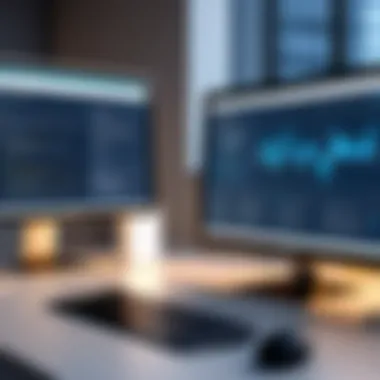

In the realm of databases and data manipulation, maximizing the efficiency of SQL tools is a major league game changer. When you use these tools effectively, you're not just doing your job; you're elevating your entire workflow and pushing boundaries of what’s possible. Efficiency means faster queries, quicker data retrieval, and ultimately, a more streamlined process. With so many SQL tools available, knowing how to harness their full potential can be the difference between navigating your data like a pro or getting lost in the weeds.
One key aspect here is understanding the features that can be leveraged. SQL tools typically come replete with numerous functionalities that can easily go unnoticed, which is a shame, considering that these features are designed to save time, enhance performance, and improve decision-making processes. Take, for example, automated query analysis, which helps in bridging identifying bottlenecks in performance. By focusing on such features, users can identify what enhancements can lead to productivity gains.
Efficiency isn’t a one-size-fits-all concept; it varies widely depending on the context of use. Consider the nature of the data you're working with, the complexity of the queries, and your specific needs. Optimizing SQL tool usage requires ongoing evaluation and adaptation. For an expert user, repeat evaluations can lead to meaningful refinements, which is key in an ever-evolving tech landscape. The utilization of SQL tools should really align with the overarching objectives of a project or exploratory endeavors.
"To maximize SQL tool efficiency, one must adapt the tools to the goals at hand, making informed decisions on usage and integrations."
Essential Features to Utilize
When diving into the world of SQL tools, there are several features that stand out as particularly beneficial. Here are a few that can supercharge your efficiency:
- Query Optimization: Many SQL tools offer built-in query optimization functions. Use them. They analyze your SQL code and suggest either changes or adjustments to improve performance directly.
- Database Monitoring: Real-time monitoring tools provide insights into database performance. Use these to keep an eye on essential metrics like uptime, response time, and resource usage.
- Data Import/Export Options: A seamless import/export feature can save a lot of headaches. When dealing with large datasets, look for tools that simplify this process.
- User Interface Customization: Personalizing your workspace can make a significant difference. The more comfortable you are with your environment, the more quickly tasks can be accomplished.
- Collaboration Features: If you're working in a team, features that facilitate collaboration, like shared queries and result sharing can fortify group work and foster communication.
Making effective use of these features can lead to an impressive boost in productivity. It’s worth taking the time to explore each tool's capabilities thoroughly to utilize them to their fullest potential.
Integrating Tools into Workflows
Integrating SQL tools into existing workflows requires some finesse. It's not merely about dropping a new software into an old routine and expecting it to fit right in. Rather, it’s a thoughtful process of weaving new technologies within existing practices.
Firstly, identify the areas where SQL tools can provide the most value. Is it data retrieval? Analysis of large datasets? Mapping out this landscape helps pinpoint improvement opportunities. When evaluating where to squeeze in these tools, engage with team members to understand their needs. When they feel that their inputs are considered, buy-in increases when a new tool is introduced.
Secondly, consider automation. Many SQL tools now come with scheduling capabilities, meaning you can prepare queries that run at specified times. This feature is incredibly useful for tasks that need to be carried out regularly, such as data refreshes or scheduled reporting. Automation reduces workload and minimizes errors that can arise from manual input.
Moreover, after integrating tools, documentation and training are paramount. Ensure that everyone involved understands not just how to use the tool, but the underlying benefits it brings to their work. This understanding can turn mundane tasks into streamlined efforts that yield better results in less time.
Being purposeful about how SQL tools fit into your workflows can yield dividends in terms of efficiency, proficiency, and ultimately, success.
SQL Tools for Data Analysis
Data analysis has become a cornerstone in today's decision-making landscape. Businesses, from startups to enterprises, rely on data-driven methodologies to drive their strategies forward. Thus, SQL tools play a pivotal role in this process, enabling analysts and other professionals to dig into vast datasets and extract valuable insights.
Importance in Data-Driven Decision Making
In a world flooded with information, making sense of data is no small feat. SQL tools bring clarity to chaos. They characterize the ability to query and manipulate databases efficiently. This specificity is crucial: in the absence of robust tools, important insights might slip through the cracks.
Enter data-driven decision making. With the right SQL tools at their disposal, organizations can track patterns, gauge performance, and even predict future trends. Decision-makers become equipped with evidence rather than mere hunches. For example, let’s say a retail company studies customer purchasing behavior during holiday seasons. Using SQL queries, they might discover certain products are always bundled together, leading to strategic promotional bundles. This isn’t just conjecture; it’s grounded in actual data findings, which is the crux of making informed choices.
"Without data, you're just another person with an opinion."
This quote succinctly captures the essence of relying on SQL tools for data analysis. As organizations accumulate data, the stakes get higher. Hence, having reputable SQL tools is not merely beneficial; it’s necessary to remain competitive.
Tools for Advanced Analysis
Today’s landscape requires more than just basic querying and reporting. Advanced SQL tools have stepped up their game, integrating various functionalities designed for deeper analysis. Some of these tools offer features like trend tracking, predictive analytics, and even machine learning capabilities.
When diving into the pool of advanced SQL tools, a few stand out:
- Tableau: Primarily a data visualization tool, Tableau can connect to SQL databases and provide stunning graphical representations of data, assisting analysts in presenting their findings in different formats.
- DBeaver: An integrated database tool, DBeaver supports multi-database environments, allowing complex analysis across different systems seamlessly.
- Power BI: This Microsoft product not only connects with SQL databases but also integrates advanced analytics capabilities, empowering users to formulate advanced analytical reports with ease.
Utilizing these advanced tools enables practitioners to tackle intricate questions, going beyond surface-level insights. Questions like "What are the key factors behind increased customer churn?" can be readily answered without sifting through raw data manually.
In industries where competition is fierce, making data-driven choices equipped with advanced SQL tools aids in efficiency. Analysts find themselves not only managing data but transforming it into a powerful asset that supports strategic decision-making.
Future Trends in SQL Tools
In the rapidly evolving tech landscape, staying ahead of the curve is essential, especially in the realm of SQL tools. Understanding future trends can empower organizations to make informed decisions and enhance their database management practices. As data grows exponentially, the tools we use to interact with this data also need to adapt and evolve. This section discusses significant anticipated developments and the impact of cloud computing on SQL tools, highlighting key benefits and considerations.
Anticipated Developments
As we delve into future trends, several anticipated developments stand out. Firstly, the integration of artificial intelligence and machine learning into SQL tools is gaining traction. These technologies can automate mundane tasks, suggest query optimizations, and even identify anomalies within data sets. Users might find themselves relying more on intelligent assistants to streamline their workflows, which can enhance productivity and accuracy.
Another area to watch is real-time analytics. Traditional SQL tools often process data on a batch basis, but there's a shift towards real-time data processing for immediate insights. This shift allows businesses to make quicker and more informed decisions based on live data feeds.
"Utilizing SQL tools with real-time capabilities can change the game, putting organizations in a proactive rather than reactive position."
Moreover, collaboration features are likely to improve. With teams often dispersed across the globe, tools that enhance collaborative efforts—like real-time editing or commenting on queries—will become increasingly valuable.
Lastly, the growing focus on data governance cannot be overlooked. With regulations like GDPR becoming more prominent, SQL tools that prioritize security and compliance will gain an edge in the market. Organizations will need tools to help manage data lineage and maintain regulatory compliance.
Impact of Cloud Computing
Cloud computing has already transformed how businesses operate and interact with technology, and SQL tools are no exception. The move to the cloud brings various advantages that enhance the efficiency and flexibility of SQL tools.
- Scalability: Cloud infrastructure allows SQL tools to scale as needed without the burdensome overhead of physical hardware. This means businesses can efficiently handle increasing amounts of data and user demands without worrying about their IT infrastructure.
- Accessibility: With SQL tools hosted in the cloud, users can access them from anywhere with an internet connection. This flexibility can improve collaboration among teams and streamline workflows irrespective of an employee's geographical location.
- Cost-Effectiveness: By leveraging cloud resources, organizations can reduce capital expenditure on hardware and focus on operational costs. Subscription-based models often mean that businesses pay for only what they use, making budgeting more predictable.
- Automatic Updates: Many cloud-based solutions offer automatic updates, ensuring that users have the latest features and security patches without manual intervention. This keeps tools relevant and secure in a constantly changing threat landscape.
- Enhanced Data Recovery Options: In the event of data loss or a system failure, cloud-based SQL tools generally offer robust backup and recovery solutions, minimizing disruption and ensuring business continuity.
In summation, the future of SQL tools is undeniably intertwined with trends in artificial intelligence, real-time analytics, enhanced collaboration, and the ever-expanding footprint of cloud computing. By understanding and embracing these trends, organizations can better position themselves to harness the full power of their data, making informed decisions that drive business success.
Culmination
In closing, the world of SQL tools is vast and multifaceted, offering a multitude of options tailored to the needs of database management. This discussion has shed light on the significant elements surrounding SQL tools, emphasizing not just their functionalities but the broader implications they hold for enhancing data handling processes. The takeaway isn’t merely about downloading a tool; it’s about selecting the right tool that seamlessly fits one’s workflow. The benefits stretch beyond mere installation, extending to improved decision-making capabilities and streamlined processes.
Recap of Key Insights
Throughout the article, we explored an array of insights that assist in navigating the landscape of SQL downloads effectively. Here are some crucial points to remember:
- Understanding SQL Tool Types: Different tools serve unique purposes, whether for database management, query analysis, or visual data representation.
- Criteria for Selection: Assessing tools based on user needs, ease of use, and performance metrics can significantly influence productivity.
- Safe Downloading Practices: Prioritizing trusted sources and being aware of potential risks, such as malware or phishing attempts, are essential steps.
- Installation and Troubleshooting: Knowing common installation issues and their resolutions can save time and prevent frustrating setbacks.
- Maximizing Efficiency: Utilizing essential features and integrating tools into daily workflows can enhance overall effectiveness in data management.
Encouragement for Exploration
The journey doesn’t end here. With technology constantly evolving, staying updated with the latest trends in SQL tools is paramount. The field is ripe for exploration, and delving deeper can uncover new avenues for growth and efficiency.
The call to action is clear: don’t just settle for basic knowledge. Engage with communities on platforms such as Reddit or explore resources on sites like Wikipedia. Take the time to experiment with various SQL tools, from SQL Server Management Studio to MySQL Workbench, and assess their fit for your specific needs. This hands-on experience is invaluable.
In sum, embracing the world of SQL tools with a discerning eye will not only bolster your database skills but also empower you to navigate the intricate data landscapes that define modern businesses.



