Comprehensive Guide to Developing a GPS App
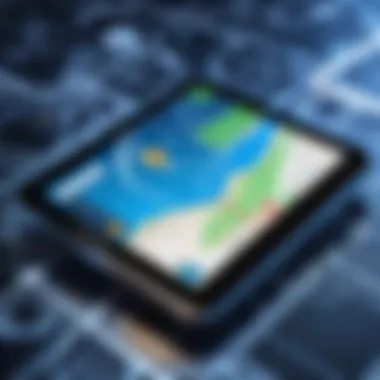

Intro
Developing a GPS application presents a unique blend of technology and user experience. The importance of navigation apps has soared in recent years, driven by increasing mobile device usage and the need for efficient travel solutions. These applications leverage advanced GPS technology, enabling users to access location-based services vital for everyday navigation.
In this guide, we will explore the multifaceted elements of creating a GPS app. We aim to address both the technical undertones of app development as well as the user-centric features that enhance functionality and usability. With the right knowledge and tools, aspiring developers can create sophisticated navigation solutions that resonate with users.
We will delve into key components such as understanding the nuances of GPS technology, selecting appropriate programming frameworks, integrating mapping services, implementing essential features, and planning for thorough testing and deployment. Each section is designed to provide a comprehensive look at the intricacies involved in GPS app development, ensuring readers are well-equipped for their journey into this evolving field.
Prelude to GPS Technology
Understanding GPS technology is crucial in the development of a GPS application. GPS, or Global Positioning System, provides essential data for location tracking. Knowing its significance allows developers to exploit its features, ultimately resulting in better applications. This section will elaborate on fundamental aspects of GPS technology, such as its definition and operational mechanisms.
What is GPS?
GPS stands for Global Positioning System. It is a satellite-based navigation system. The system is composed of a network of satellites orbiting Earth. These satellites transmit signals to GPS receivers on the ground. The primary purpose of GPS is to provide location and time information in all weather conditions, anywhere on Earth. It operates 24 hours a day without any subscription fees or setup charges.
The accuracy of GPS varies. Typically, it can pinpoint a location within 5 to 10 meters. However, with advanced technology and the right conditions, accuracy can improve to within a meter or less. GPS has become integral to various applications, including navigation for vehicles, mapping, and even location-based services.
How GPS Works
GPS operates through a process called trilateration. This involves measuring distances from multiple satellites. A GPS device must be in view of at least four satellites to determine its exact location. When a signal is received from a satellite, the GPS device calculates how long it took for the signal to arrive. This time delay is converted into distance.
"GPS relies on a continual stream of signals from satellites to determine location accurately."
The following steps explain how GPS works:
- Signal Transmission: Satellites send out signals containing their location and the exact time the signal was transmitted.
- Signal Reception: The GPS receiver gets signals from these satellites.
- Distance Calculation: The receiver calculates distance from each satellite based on the time taken for the signals to reach it.
- Trilateration: The calculated distances are used to pinpoint the receiver's location on Earth through a process called trilateration, needing data from at least four satellites to confirm position in three dimensions.
This technology is essential, not only for navigation but also for applications ranging from agriculture to emergency response. An in-depth comprehension of GPS technology will serve as a solid foundation for developing a robust GPS application.
Understanding GPS Applications
Understanding GPS applications is crucial for anyone interested in developing a GPS app. As GPS technology becomes increasingly integrated into daily life, the demand for innovative applications spans across various sectors. These applications provide users with convenience, enhanced safety, and improved accessibility to services. For developers, grasping the essentials of GPS applications aids in creating products that meet user needs effectively and stand out in a competitive market.
GPS applications can be categorized into several types, which will be explored further. This classification not only helps in identifying the best approach for development but also assists in targeting the right audience. Each type of application serves a distinct purpose and addresses specific user requirements.
Furthermore, the target audience for a GPS app significantly influences its design and functionality. Understanding who will use the app provides key insights into features that should be prioritized. By addressing the needs and preferences of users, developers can create an engaging and user-friendly experience.
Overall, knowing the landscape of GPS applications can provide a strong foundation for building a successful app that resonates with users and meets their expectations.
Types of GPS Apps
GPS applications cover a broad range of use cases. These include:
- Navigation apps: Focus on providing real-time route guidance, often with features such as live traffic updates. Google Maps and Waze are prominent examples.
- Fitness tracking apps: Designed for tracking physical activities, especially running or cycling. Strava and Runkeeper are two well-known apps in this category.
- Location-based services: Allow businesses to offer services based on a user's location, like food delivery apps and local discovery apps such as Yelp.
- Fleet management apps: Used for tracking vehicles by companies. These apps enhance logistical efficiency and monitor vehicle health.
- Augmented reality apps: Use GPS to overlay digital information on the real world, enhancing navigation and gaming, such as Pokémon GO.
Each category serves its unique purpose and appeals to different user demographics. Understanding these types can greatly inform the app development process.
Target Audience for GPS Apps
Identifying the target audience is central to successful GPS app development. Different segments of users will have varying needs based on their usage context. Commonly, GPS apps cater to:
- Commuters: Individuals looking for efficient navigation and real-time traffic updates.
- Fitness enthusiasts: Users interested in tracking outdoor activities such as running, cycling, or hiking.
- Businesses: Companies requiring fleet management solutions and logistics tracking.
- Travelers: Tourists seeking location-based exploration or guided tours.
- Retail customers: Shoppers wanting local offers or information about nearby stores and services.
Understanding this target audience clarifies what features to develop and how to market the app to meet specific demands. By focusing on these user groups, developers can ensure that their GPS applications provide significant value and user satisfaction.
Planning Your GPS App
Planning your GPS app is a critical stage in the development process. This phase lays the foundation for your application by enabling you to clearly define its purpose and what needs it will serve. Thoughtful planning can significantly increase the chances of success by ensuring alignment with market demands and user expectations. Without proper planning, designers and developers may stray from the original concept, which can lead to wasted resources and unsatisfactory user experiences.
Defining App Objectives


Defining app objectives is the first step in the planning process. This involves outlining what you want your app to achieve. Are you aiming to assist users in navigating, providing location-based services, or another purpose?
When setting these objectives, consider the following points:
- User Pain Points: Identify problems users face that your app can solve.
- Core Features: Decide on the essential features needed to fulfill the objectives.
- Value Proposition: What sets your application apart from existing solutions? This helps in clarifying your app's unique selling points.
By establishing clear objectives, it becomes easier to create a roadmap for development. It also aids in aligning the team’s efforts towards a common goal.
Conducting Market Research
Conducting market research is crucial for understanding the landscape in which your GPS app will operate. This process provides valuable insights into competitor strategies, user preferences, and emerging trends.
To effectively conduct market research, follow these steps:
- Competitor Analysis: Study existing GPS applications. What are their strengths and weaknesses? This will help you identify opportunities to innovate.
- User Surveys: Engage with potential users to gather feedback. Inquire about features they find useful and their overall expectations.
- Trend Analysis: Keep an eye on technology trends, such as advancements in AI and data privacy concerns, that may impact user behavior.
By understanding the market context, your app can be designed more strategically, ensuring it meets the needs of the target audience while standing out in a crowded space.
"Well-planned GPS apps are more likely to succeed due to alignment with user needs and effective utilization of current technology."
Choosing the Right Technology Stack
Selecting an appropriate technology stack is pivotal in the development of a GPS app. It directly influences not just the application’s performance, but also its maintainability and scalability. A well-chosen stack ensures that developers can efficiently implement features, address user needs, and adapt to future requirements. Additionally, the right mix of programming languages, frameworks, and libraries will determine how easily the app can be developed, tested, and updated.
When contemplating a technology stack, consider elements such as the project’s complexity, target platforms, and potential user base. Each factor contributes to the stack selection process. For instance, if the app requires intensive computation, a more robust backend language may be necessary. Furthermore, compatibility with existing systems and services is also key. Choosing a stack that facilitates integration with mapping APIs and location services is essential for a GPS application.
One must also weigh the benefits of community support and documentation offered by different technologies. A strong community can provide valuable resources, troubleshooting assistance, and libraries that expedite development.
Recommended Programming Languages
The choice of programming language can significantly impact the performance and user experience of a GPS app. Here are a few languages commonly used:
- Java: Ideal for Android development. Its strong ecosystem and extensive libraries support various GPS functionalities.
- Swift: The go-to language for iOS applications. Swift is known for its safety features and performance, making it suitable for complex GPS functions.
- JavaScript: Often used in conjunction with frameworks like React Native for cross-platform development. It provides a good way to build apps that run on both Android and iOS.
- Python: While not traditionally used for mobile apps, it is excellent for backend development, especially for processing GPS data.
Choosing the correct language depends on the target platform, developer skill set, and specific project needs. Each language has unique strengths, and the selection should align with the app’s requirements.
Frameworks and Libraries
Incorporating the right frameworks and libraries elevates the development process and enhances the app's performance. Here are some noteworthy options:
- React Native: Facilitates cross-platform development, allowing developers to write once and deploy on both Android and iOS. Its interaction with native components enables seamless user experiences.
- Flutter: Developed by Google, it also enables cross-platform development. Flutter boasts a rich set of widgets and high performance, which is beneficial for real-time GPS data visualization.
- Django: A robust Python framework, Django is excellent for backend development. Its features support rapid development and make it easier to integrate with GPS functionalities.
- Mapbox and Leaflet: These are essential libraries for incorporating map features. They offer extensive customization options and allow efficient handling of geographic data.
Choosing frameworks and libraries should be based on the specific features the app needs to deliver, the coding proficiency of the development team, and the desired user experience.
"The technology stack lays the foundation for a GPS app; selecting the right components increases the likelihood of successful delivery."
Overall, a thorough understanding of the technology stack is crucial in steering the app through its lifecycle—from development to deployment. Proper choices simplify integration, enhance performance, and ultimately, lead to a more satisfying user experience.
Integrating Mapping Services
Integrating mapping services is a critical component when developing a GPS application. Mapping technologies provide the foundational visual context for users interacting with geographic data in real-time. When choosing a mapping service, developers must consider functionality, performance, and user experience. A seamless integration is essential for providing accurate navigation, location tracking, and reliable data presentation.
Selecting a Mapping API
When selecting a mapping API for your GPS app, several factors come into play. The API needs to support the features you intend to implement. For instance, Google Maps API is popular due to its extensive documentation and wide range of functionalities including route optimization and real-time traffic data. Alternatively, Mapbox offers customizability and offline capabilities, which can be beneficial if your target audience needs access without a network connection. Other options include OpenStreetMap, which is open-source and may be suitable for developers seeking budget-friendly solutions.
Several criteria can guide your selection:
- Functionality: Ensure the API supports all required features, such as geocoding, route mapping, and live traffic updates.
- Performance: Assess the response times and rendering speeds within the API's framework.
- Cost: Review the pricing structure against your projected usage level.
- Ease of integration: Investigate how well the API's documentation supports your development.
- Support and community: Consider the availability of support resources and user communities for troubleshooting.
Mapping API Comparison
Comparing different mapping APIs is essential in identifying the best fit for your GPS application. Here are some aspects to consider:


- User Interface (UI) Capabilities: Some APIs provide built-in UI elements, while others may require more development from scratch.
- Customization Options: Check how flexible the API is in terms of customizing map visuals to align with your app's branding.
- API Limitations: Each mapping API has limits on requests; knowing these should inform your decision to avoid service interruptions.
- Data Sources: The accuracy of location data will depend on the mapping service's underlying data sources. Examine what sources are used and their reliability.
- Analytics and Insights: Some APIs offer built-in analytics that can assist in tracking users' interactions with the maps.
Important Note: A wrong choice in mapping API can lead to poor user engagement and an overall negative experience with the application. Consider conducting a trial with different APIs to find the best match.
In summary, integrating mapping services effectively requires thorough planning and research into the various mapping APIs available. Make informed decisions based on the specific needs of your GPS application to ensure it operates optimally for your users.
Implementing Key Features
Implementing key features in a GPS application greatly influences user experience and overall functionality. A well-designed GPS app integrates various elements that make navigation efficient, intuitive, and engaging. It is important to focus on the essential components that can either enhance or hinder the usability of the app. In this section, we will explore navigation algorithms, user interface design considerations, and location tracking capabilities. Each element demands careful attention to ensure the app meets user expectations while providing reliable outputs.
Navigation Algorithms
Navigation algorithms are fundamental to the functioning of GPS applications. They determine how users are guided through various routes based on their current location and desired destination. An effective navigation algorithm provides users with the fastest or most efficient path, accounting for real-time factors such as traffic, road conditions, and user preferences.
Popular algorithms include Dijkstra's algorithm and the A* search algorithm, both of which offer different approaches for finding optimal paths. Dijkstra's algorithm finds the shortest path in weighted graphs, making it suitable for simple route navigation. The A* search algorithm, however, is enhanced by heuristics, providing smarter route selections by estimating costs to reach the goal.
When implementing navigation algorithms, consider these aspects:
- Real-time data integration: Apps should gather and process data from traffic reports, weather forecasts, and road conditions to suggest the best routes.
- User preferences: Allow users to select route types, like scenic or shortest paths, ensuring that the algorithm accommodates their needs.
- Safety factors: Favor routes that prioritize user safety, considering aspects like crime rates or accident-prone zones.
User Interface Design Considerations
A coherent and seamless user interface (UI) is crucial in any GPS app. It dictates how users interact with the application. An effective UI design ensures that users can navigate the app easily. It also helps in minimizing frustration and improving satisfaction, crucial factors for user retention.
Important considerations for UI design include:
- Simplicity: A clean interface with intuitive icons and clear menus enhances usability. Users should find necessary information quickly without unnecessary clutter.
- Responsiveness: Dynamic interfaces adjust to various screen sizes and orientations. This aspect is crucial for mobile applications to ensure optimal usability.
- Accessibility: Implement features like voice guidance, readability options, and interface color adjustments for users with disabilities.
User testing is key. By evaluating the interface through feedback, developers can identify areas for improvement, enhancing the overall user experience.
Location Tracking Capabilities
Location tracking is the backbone of any GPS application. Accurate location tracking ensures that users receive precise navigational cues. Integrating location tracking into a GPS app involves various technologies, primarily GPS satellite systems, and cellular networks.
To enhance location tracking capabilities:
- Incorporate hybrid tracking: Use both GPS and cellular triangulation to provide better coverage, especially in urban areas where tall buildings may obstruct satellite signals.
- Implement geofencing: This feature allows the app to trigger alerts when users enter or exit predefined geographic boundaries. It's useful for various applications, from marketing to safety measures.
- Support offline mode: By storing maps locally, the app can function even without a data signal. This can prove invaluable in remote areas.
"A well-implemented GPS app is a synergy of advanced navigation algorithms, user-friendly interfaces, and accurate location tracking."
Testing Your GPS App
Testing is a fundamental step in the development of a GPS application. It determines the reliability and attraction of the app for potential users. A well-tested GPS app should provide accurate navigation, responsive user interfaces, and an overall pleasant user experience.
Testing allows developers to identify bugs and performance issues before the app is launched to the public. This process not only saves time and money but also enhances the quality of the final product. Moreover, users become loyal to applications that perform seamlessly, which increases retention rates and decreases churn.
The testing phase needs a careful approach. Various elements must be examined, such as functionality, usability, performance, and security. Focusing on these aspects ensures the app is reliable and user-friendly.
Importance of Beta Testing
Beta testing involves releasing a pre-launch version of the GPS app to a selected group of users. This phase is crucial for gathering real-world feedback. Here are some reasons for conducting beta testing:
- Real User Feedback: Engaging actual users helps uncover issues that may not surface during internal testing.
- Usability Insights: Users may point out areas where they struggle or suggest enhancements for an improved user experience.
- Identifying Bugs: Beta testers can encounter unexpected glitches, which can be fixed before the full release.
- Market Preparation: Understanding user sentiment can influence marketing strategies leading up to the launch.
As feedback flows in, developers can iterate on the app, refining its features and fixing any unexpected issues.
User Feedback Implementation
Once beta testing concludes, the next critical step is to implement the feedback received from users. This can involve various strategies:
- Prioritizing Feedback: Not all feedback will carry the same weight. Identify what issues are most common and which features users wish to see enhanced.
- Regular Updates: Continuous improvement should be part of the app's lifecycle. Regular updates based on user feedback will keep the app relevant and competitive.
- Clear Communication: Informing users about changes made due to their feedback cultivates a sense of community. It shows developers care about user experience.
"Implementing user feedback can transform a good app into a great one. Users appreciate feeling heard and valued."
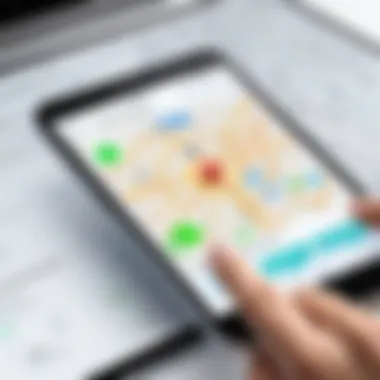

Publishing Your GPS App
Navigating the complex landscape of app publishing is crucial for any developer intending to launch a GPS application. The process goes beyond mere technical readiness. It encompasses understanding store guidelines, optimizing for visibility, and employing strategic marketing tactics. Each of these elements plays a fundamental role in ensuring that an app reaches its intended audience and achieves success in a crowded marketplace.
App Store Guidelines
App Store guidelines are one of the first hurdles developers encounter. Each platform—such as Apple's App Store and Google Play—has specific rules that must be adhered to. These guidelines cover a range of topics from user interface to data privacy. Understanding these requirements early can save a lot of time and potential headaches later.
Common guidelines include:
- User Privacy: Ensure that your app handles user data in compliance with regulations like GDPR. Users should be informed on how their data will be used.
- Functionality Assurance: Your app must be fully functional without crash issues. Ensure that all features work as intended before submission.
- Content Policies: Avoid controversial content that may violate platform policies. This includes ensuring that keywords or descriptions do not mislead users.
Compliance with these guidelines is essential. Failure to do so can result in rejection or removal from app stores, affecting your app’s availability and reputation.
Marketing Strategies for Launch
Once the app is built and compliant with guidelines, the next step involves effective marketing strategies to ensure visibility. Launching a GPS app without a marketing plan is like navigating without a map; it can lead to dead ends. Here are some approaches to consider:
- Pre-Launch Promotional Campaigns: Build excitement before launch. Create social media pages, teasers, and email newsletters aimed at potential users so they are aware of your app’s upcoming release.
- Leverage Influencers: Engage tech bloggers and influencers who can review your app. Their audience trust can significantly boost your app's visibility and downloads.
- Utilize App Store Optimization (ASO): Optimize your app's title, description, and keywords to enhance searchability. This increases the likelihood of users discovering your app organically.
- Feedback and Iterations Post-Launch: Post-launch user feedback is invaluable. Monitor reviews and ratings, and be ready to make iterations based on what users enjoy and dislike. This shows that you value user input and can lead to better retention.
Effective marketing not only attracts initial users but also builds long-term relationships with your audience.
These strategies, combined with a well-executed launch plan, can set your GPS app on a path toward success. Be prepared to adapt based on user responses and market conditions after launch.
Post-Launch Considerations
Post-launch considerations are crucial in the lifecycle of a GPS app. Developing and releasing the app is just the beginning. It is essential to ensure ongoing user satisfaction and relevance in a rapidly changing technological environment. Understanding user behavior and dynamically updating the app can create a long-lasting impact. Here are the key elements to focus on:
- User engagement and retention
- Updating and maintaining the app
Evaluating these aspects post-launch can lead to better user experiences and increase app usage. Engaging with users after the app is live also cultivates loyalty, pushing users to recommend the app to others, enhancing organic growth.
User Engagement and Retention
User engagement and retention are fundamental indicators of an app’s success. Attracting users initially is important, but keeping them engaged is critical. High engagement often translates to users returning to the app regularly, ensuring it remains relevant.
To achieve good engagement, consider implementing the following strategies:
- Feedback mechanisms: Allow users to provide feedback directly in the app. This can help in understanding their needs and improving satisfaction.
- Regular content updates: Fresh content or features can excite users. Consider seasonal themes or new functionalities that enhance their experience.
- Push notifications: Useful and relevant updates from the app can bring users back. Notifications should not be intrusive, but tailored to users’ interests.
- Gamification: Adding elements of gamification, such as rewards for usage, can encourage more frequent engagement.
Maintaining a close relationship with users is vital. Addressing their concerns and adapting to their feedback fosters a sense of community. This keeps users invested in the application, enhancing retention rates.
Updating and Maintaining the App
Keeping a GPS app updated and well-maintained is a necessity. The environment in which the app operates changes rapidly due to technological advancements and user expectations. Regular updates can prevent obsolescence.
Key points about updating and maintaining your app include:
- Bug fixes: Users expect smooth functionality. Quickly resolving bugs can preserve user trust and satisfaction. This involves tracking bug reports thoroughly and ensuring fixes are rolled out promptly.
- Improved features: As users experience the app, they may have suggestions for improvements. Actively refining features based on their usage can directly impact satisfaction positively.
- Compatibility: Regularly updating to stay compatible with new devices and operating systems is important. This prevents users from facing issues due to device changes.
- Security patches: Security is paramount. Regular security updates protect user data and prevent breaches that could harm your reputation.
In essence, the journey does not stop at launch. Users expect continual growth in functionality and security. By focusing on engagement and consistent updates, developers can create an app that stands the test of time and meets the evolving needs of users.
Future Trends in GPS Technology
The landscape of GPS technology is rapidly evolving. As developers and tech enthusiasts, it is essential to stay abreast of these trends. Understanding emerging advancements allows one to enhance app functionality and user experience. In this section, we will explore significant trends shaping the future of GPS applications. These trends promise to reshape how businesses and consumers interact with location data.
Advancements in Location-Based Services
Location-based services (LBS) are witnessing continuous innovations. Key developments include improved accuracy in positioning and the use of augmented reality (AR) to enhance user engagement. With advancements in GPS signal processing, mobile devices can now determine their location with a precision of a few centimeters.
Furthermore, integration of location data with big data analytics allows for richer insights. Businesses can harness this data to tailor services and marketing strategies according to user behavior. The blend of LBS and AR opens up opportunities, particularly in tourism and retail. Users can receive real-time, personalized content based on their geographical position, thereby enriching their experience.
"Location data is no longer just a feature; it’s becoming the core of user engagement strategies."
The Role of AI in GPS Applications
Artificial Intelligence is significantly impacting the realm of GPS applications. AI algorithms can process vast amounts of location data to identify patterns and predict user behavior. This predictive capability enhances navigation features, making recommendations for routes that are optimal not only in terms of distance but also in travel conditions.
Additionally, AI enhances user interface interactions. Chatbots powered by AI can offer real-time assistance and customer support, improving user satisfaction. The ability of AI to learn user preferences means that GPS applications will become increasingly customized over time. Developers must consider implementing AI strategies to remain competitive and provide users with an intuitive experience.



