Graph Visualization Techniques and Libraries in Python


Intro
In the modern age of data, understanding complex relationships represented by graphs becomes essential. Graph visualization not only reveals hidden insights but also makes information digestible, especially to those who might not be data-savvy. The ability to effectively represent data through visual means can significantly enhance decision-making and comprehension. In Python, a multitude of libraries provide powerful tools for achieving this. Whether you are a tech enthusiast, a developer, or an industry professional, mastering these techniques can elevate your analytical skills to the next level.
Tech Trend Analysis
Overview of the Current Trend
Graph visualization has gained momentum in recent years as businesses increasingly rely on data-driven decisions. The proliferation of non-linear and interconnected datasets has made traditional methods of representation insufficient. Recent advancements in technology are enabling sophisticated and interactive methods of visualizing graphs, making them more accessible for interpretation and analysis. Tools like Matplotlib, NetworkX, and Plotly have seen a surge in popularity due to their flexibility and range of features.
Implications for Consumers
For consumers, the rise of graph visualization tools represents a double-edged sword. On one hand, it democratizes data analysis, allowing those without extensive statistical training to glean insights from complex data. On the other hand, the sheer volume of information can overwhelm users, necessitating the need for intuitive interfaces and user-friendly experiences. Understanding how to leverage these tools can lead to improved life choices, financial decisions, and even health management.
Future Predictions and Possibilities
Looking ahead, it's clear that graph visualization will continue to evolve. With the incorporation of artificial intelligence and machine learning, the scope of what can be visualized and analyzed will expand dramatically. Imagine systems that not only present graphical data but also suggest insights, trends, and outliers. The future holds possibilities like real-time collaboration on visual projects or tools that make data-driven storytelling as simple as a few clicks.
How-To Guides
Foreword to the Topic
As the world becomes more data-centric, equipping oneself with the know-how to visualize graphs using Python is invaluable. This section will delve into step-by-step methods that anyone can follow, ensuring they harness the full potential of data visualization in their projects.
Step-by-Step Instructions
- Setting Up Your Environment
Begin by ensuring you have Python installed along with the essential libraries. You can easily install them via pip: - Creating Basic Graphs
Utilize to create and visualize simple graphs. Here's an example of a basic plot: - Exploring Advanced Visualizations
Once comfortable with the basics, experiment with to create interactive visualizations. The following script provides a foundation for an interactive graph:
Tips and Tricks
- Leverage Documentation: Each library comes with extensive documentation, which is gold when tackling complex queries.
- Start Small: Don’t overwhelm yourself with advanced features at the outset. Focus on understanding data and basic visualizations first.
- Iterate: Typography and color schemes matter. Experiment to see what helps convey your data most effectively.
Troubleshooting
Often, users face common pitfalls while visualizing graphs. Here are a few troubleshooting steps:
- Dependency Issues: Make sure all required libraries are updated. Conflicts often arise from outdated versions.
- Output Problems: If your graph won’t display, check the plotting backend settings in Matplotlib.
"Graph visualization not only facilitates analysis, but it also serves as a storytelling tool for presenting ideas and insights."
By diving into these structured guidelines and understanding the broader landscape of graph visualization in Python, tech enthusiasts and professionals alike will find themselves better equipped to harness the power of data. The upcoming sections will further detail valuable libraries and applications to enhance your graph visualization toolkit.
Significance of Graph Visualization
In the landscape of data analysis, the ability to visualize data graphically cannot be understated. Graph visualization is not merely a tool for aesthetics; it performs a function that is essential for interpretation and communication of complex relationships within data. It opens up pathways to find patterns, identify outliers, and ultimately aids in informed decision-making. Graphs serve as a universal language, translating complex numerical information into a more digestible visual format, making it easier for tech enthusiasts and industry professionals alike to derive meaningful insights.
Understanding Graphs as Data Structures
Graphs are fundamental data structures used to illustrate relationships and connections among various entities.
Types of Graphs
When diving into types of graphs, one can encounter several variations such as directed, undirected, weighted, and unweighted graphs. Each type carries its own unique characteristic—directed graphs possess arrows indicating the direction of relationships, while undirected graphs show connections without directionality. This versatility in dataset representation makes graphs a popular choice for data visualization. For instance, in social networks, a directed graph can efficiently model follower relationships, where the direction signifies influence or control. However, complexity can rise quickly with intricate graphs, posing challenges in clearly conveying information.
Graph Representation Techniques
The way graphs are represented speaks volumes about their effectiveness in visualization. Techniques like adjacency matrices, edge lists, and incidence matrices take center stage. Among these, adjacency matrices showcase a crisp and clear representation of connections between nodes, suitable for dense graphs. This clarity promotes easy accessibility of data relationships, albeit with a trade-off: they can become space-consuming in sparse graphs. An edge list, on the other hand, is economical and straightforward, often preferred in cases with smaller datasets but may lack the clarity needed for larger connections.
Uses of Graphs in Various Domains
Graphs find their footing across numerous domains, from social media analytics to transportation networks. Their versatility allows them to demonstrate complex relationships, enhance user navigation in applications, and even assist in optimizing delivery routes in logistics. In businesses, the power of visualizing customer interactions can lead to more targeted marketing strategies. Moreover, while graphs enhance understanding and insights, poorly designed graphs can lead to misunderstanding, so care must be taken in their presentation.
Importance in Data Analysis
In the context of data analysis, graphs do more than display data. They play a pivotal role in understanding underlying trends and informing future strategies.
Pattern Recognition
Pattern recognition becomes remarkably efficient with graphs, as visual cues often make trends evident that numeric data alone may obscure. For example, in analyzing historical sales data, a line graph can rapidly reveal seasonal trends in customer buying behavior, facilitating the formulation of strategic stock management. This visual approach not only simplifies complex information but also instills a deeper comprehension of data trends.
Decision Making
When it comes to decision making, graphs provide stakeholders with visual data stories that can steer strategic directions. Imagine a situation where a manager needs to evaluate operational efficiency across different branches of a business; a bar graph could quickly highlight discrepancies in performance, guiding the decision to address underperforming locations. In this way, a graph doesn’t just reflect data; it actively shapes the narrative of a business.
Communication of Insights
Effective communication of insights hinges on visualization. A well-designed graph can clearly convey thoughts that reports filled with numbers struggle to express. Consider a situation where a data analyst presents findings on market trends to stakeholders. Rather than laboring through statistics, a series of pie charts and flow diagrams can succinctly illustrate the shifts in consumer preferences, allowing the audience to grasp the essential takeaways almost immediately. Thus, graphs not only convey information but also facilitate better engagement.
In summary, the significance of graph visualization cannot be overlooked. It not only enhances comprehension of data but also aids in making informed decisions and communicating insights effectively, making it a cornerstone of modern data analysis.
Key Python Libraries for Graph Visualization
When it comes to graph visualization in Python, one can’t overlook the key libraries that empower professionals and enthusiasts to explore their data in dynamic and insightful ways. These libraries not only streamline complex processes but also offer vast capabilities for customization and interaction. Learning to harness them effectively can elevate your graph visualization skills to a new level, making your data stories more compelling and clearer to the audience.
Matplotlib: Basics and Beyond
Creating Basic Graphs
Creating basic graphs with Matplotlib serves as the cornerstone of graph visualization. Matplotlib’s simplicity and versatility make it a popular choice among Python users. By easily plotting line charts, bar graphs, and scatter plots, it provides a foundation on which more complex visualizations can be built. The major aspect here is the straightforward API, which allows newcomers to dive right in. For instance, one can generate simple plots using just a few lines of code, presenting powerful insights without overwhelming complexity.
A notable characteristic is its extensive documentation, which helps users discover a variety of functionalities. However, it’s essential to be aware that while creating graphs is simple, bringing unique touches may require deeper understanding of the library's capabilities.
Customization Options
Customization options in Matplotlib are where it shines. Users can tweak everything, from labels to colors, making plots reflect their own styles and needs. This library allows for granular control, such as adjusting the thickness of plots, changing axes scales, and even embedding text within the graphs. This level of customization caters especially well to professionals aiming for polished presentations. Yet, with great power comes complexity; sometimes, too many options can surface confusion for those less experienced.
Limitations and Workarounds
While Matplotlib excels at creating static graphs, it does have its limitations. It isn’t the best for interactive visualizations, which can be a drawback for users needing dynamic tools. But don't fret—there are workarounds. Pairing Matplotlib with other libraries like Plotly can combine Matplotlib’s graphing strengths with Plotly’s interactive features, providing a balanced approach to visualization needs.
NetworkX: Graph Creation and Manipulation
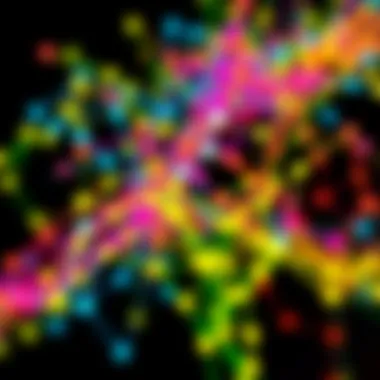

Installing NetworkX
Installing NetworkX is a breeze, requiring simply pip install networkx. Its easy installation makes it accessible for users wanting to work with complex networks. The key characteristic of this library is its specialized focus on the creation and manipulation of graph structures. This specific focus sets it apart, particularly in relation to applications in social networks and transport networks. However, while Installation is straightforward, users should note potential issues with compatibility across different environments, which can occasionally stall progress.
Building and Analyzing Graphs
Building and analyzing graphs is where NetworkX truly shines. The library supports a variety of types of graphs including directed and undirected graphs, weighted and unweighted. Such versatility is effective for different analysis purposes. What’s particularly remarkable is its ability to analyze graph properties, like centrality and connectivity, helping users draw meaningful conclusions from their data. On the downside, handling very large datasets may lead to performance hitches, requiring users to optimize their processes.
Visualizing NetworkX Graphs
Visualizing NetworkX graphs is straightforward through integration with Matplotlib, which allows users to overlay key graph features onto their visualizations. Users can utilize various layout algorithms to enhance clarity, giving deeper insights through visual representation. A special aspect of NetworkX is its ability to handle network structure relationships, making it invaluable for complex data types. The downside here is that visualizations may not be as aesthetically pleasing compared to those generated purely via libraries that specialize in aesthetics.
Plotly: Interactive Visualizations
Setting Up Plotly for Graphs
Setting up Plotly for graphs involves minimal setup. The library is marketplace-guaranteed user-friendly, requiring a straightforward installation using pip. What highlights Plotly is its interactive visualization capabilities that enhance user experience, allowing viewers to explore data points through hover data and zooming. It emphasizes action-based insights, turning ordinary visuals into engaging experiences. However, users should be cautious; the rich interactivity can inadvertently complicate simple datasets or lead to information overload.
Creating Interactive Features
Creating interactive features is where Plotly excels. Implementing features like drop-down menus or toggle buttons can dramatically enhance graph usability. This level of interactivity invites users to engage with the data actively, transforming passive viewing into active exploration. However, it's also worth mentioning that this intricate setup requires a learning curve, particularly for those unaccustomed to interactivity in their visuals.
Case Studies of Plotly in Use
Case studies of Plotly in action revolve around diverse applications, be it in financial forecasting or scientific research. Its interactive dashboards not only present data but allow stakeholders to analyze different scenarios in real-time. This adaptability showcases how effectively it can apply to varied industries. Nevertheless, the use of Plotly may come with increased development time due to its feature-rich environment and potential analytics that users may suddenly want to integrate after initial visualization.
Seaborn: Statistical Data Visualization
Integrating Seaborn with Matplotlib
Integrating Seaborn with Matplotlib allows users to build on the existing Matplotlib graphs with advanced statistical visualizations. Seaborn elevates the aesthetic aspect of visualizations while maintaining simplicity. The beauty of Seaborn lies in its user-friendly syntax, which encourages statistical insight without needing extensive customization, thus saving time. However, users need to be careful when interpreting results since underlying assumptions of statistical models can drastically change insights.
Visualizing Statistical Relationships
Visualizing statistical relationships with Seaborn can unravel complex data patterns easily. The library includes methods to visualize distributions, categorical variables, and temporal data with elegant designs. Seaborn’s unique advantage lies in its built-in themes and color palettes, making statistical interpretation visually appealing. Despite its strengths, an over-reliance on defaults without understanding the context may lead to misinterpretations.
Application Scenarios
Application scenarios for Seaborn showcase its viability in both academic and industry settings. Analysts and researchers can utilize Seaborn to present their findings through easily digestible visuals, whether comparing populations or understanding trends in large datasets. Nonetheless, users may face limitations regarding complex or customized graphs, leading to potential frustration for those looking to tailor intricate visualizations.
Graph Visualization Techniques
Graph visualization techniques are central to understanding and interpreting complex data represented in graph form. The ability to effectively visualize graphs not only aids in data comprehension but also enhances analytical processes. In this article, we explore various techniques and their significance in delivering clear insights to tech professionals and enthusiasts alike.
2D vs 3D Visualization
Comparative Analysis
When deciding between 2D and 3D visualization, one is often caught in the crossroads, contemplating which method to use. The primary advantage of 2D visualization is its simplicity. For instance, most people find it easier to decode flat graphs where elements are represented in a straightforward manner. Complex data structures can be depicted clearly without overwhelming the viewer, hence it’s particularly beneficial in scenarios where straightforward comparisons are needed. On the flip side, 3D visualization brings additional depth and realism to the representation of graphs, which can sometimes illustrate complex relationships and hierarchies more effectively.
However, the main pitfall of 3D graphs is that they can easily become misleading. Things can get crowded in three-dimensional space, leading to confusion for someone trying to interpret the data. It’s important to balance between impact and clarity, ensuring that the advantages of any visualization technique are wielded properly.
Use Cases for 2D and 3D
2D visualizations are ever popular in the realm of network analysis. For example, a simple plot can showcase vital relationships between nodes without any unnecessary glare. Conversely, 3D visualizations can shine in scenarios such as scientific data or geographical mapping, where depth representation adds substantial value to understanding the data.
The fascinating aspect of using either approach is their adaptability. Take user engagement metrics, for instance; while a bar chart in 2D embodies clarity in simplicity, transitioning to a 3D model might make spatial relations apparent for stakeholders needing a more in-depth grasp of the data distribution over a terrain.
Limitations of Each Approach
While glorious in their capabilities, both 2D and 3D visualizations face their fair share of limitations. 2D graphs can sometimes fail in representing relationships that are naturally multi-dimensional; the inherent flattening of data can obfuscate crucial insights. On the other hand, with 3D visualizations, there's always the danger of visual clutter. Lines and points can easily become askew, and it requires careful consideration to maintain visual integrity. Users may feel overwhelmed trying to navigate through complex 3D landscapes, often resulting in data misinterpretation. Ideally, the purpose of visualization should be to clarify, not confuse.
Static vs Interactive Graphs
Understanding the Differences
Static visualizations serve as foundational tools for presenting data succinctly, allowing a viewer to grasp the essence of data quickly. Contrast this with interactive graphs, which allow users to engage with the data, offering opportunities to drill down into specifics. When we think about how different methodologies offer distinct benefits, it becomes clear that understanding the differences is crucial. Static graphs might be perfect for printed reports, whereas interactive graphs enhance user engagement on digital platforms.
These interactive tools enable dynamic exploration of data, letting users hover for details, zoom in on sections, or filter data sets to uncover hidden trends—all aspects static graphs can’t provide. However, increased complexity in interactive designs might surface, where a simple static chart suffices, complicating user experiences.
Tools for Creating Interactive Graphs
Delving into the world of interactive graphs reveals a toolbox brimming with powerful libraries. Both Plotly and Bokeh come to mind for their user-friendly interfaces, enabling developers to create impactful visualizations without diving into overly intricate code. The capacity to create visually appealing, dynamic graphs is an immense advantage when the goal is to engage an audience.
However, it’s worth noting that these tools often require a level of technical know-how. That know-how can be a barrier for some, while others might find the opportunity for greater engagement outweighs the challenges involved in mastering these tools.
Examples of Interactive Visualization
Examples of successful interactive visualization abound across industries. Take a financial dashboard, for instance, that includes a live graph of stock performance; interactivity allows users to compare stocks in real-time, enriching user understanding significantly. In educational platforms, interactive maps illustrating demographic changes invite users to explore different aspects of the data closely.
These examples illustrate how interactivity not only enhances comprehension but can also turn data exploration into an insightful journey. However, it’s essential to remember that interactivity must be purpose-driven—not every data set benefits from elaborate dynamic features. Too much interactivity can detract from the primary goal of clear communication.
Graph Layout Algorithms
Types of Layout Algorithms
Understanding graph layout algorithms is akin to choosing the right framework for constructing a building. There are various types, such as ‘force-directed layouts’ or ‘layered layouts’. Each approach provides unique visual outcomes based on graph characteristics. For instance, force-directed layouts are great at showing relationships by simulating physical forces, making connections visually intuitive.
However, layered layouts often attempt to represent hierarchical data clearly, almost like a family tree. This aspect is crucial in applications requiring structured information representation. The choice of layout algorithm substantially affects comprehension and visual beauty; an inappropriate layout choice could obfuscate more than it elucidates.
Choosing the Right Algorithm
Picking the right layout algorithm hinges on understanding your data's innate structure and the message you aim to convey. It is not merely a matter of aesthetics; it genuinely influences the clarity of the final output. Let’s take social network analysis as a case in point. If one seeks to depict community relationships, a community detection algorithm might just be the ticket to visually unpack the layers of groupings clearly.
On the other hand, using an unsuitable algorithm could shed misleading light on what is an otherwise clear narrative. Ultimately, choosing wisely here is half the battle.
Impact on Visualization Clarity
The effectiveness of a chosen graph layout algorithm significantly resonates with the overall clarity of the visualization. A poorly placed node can confuse even the brightest analytical minds, leading to erroneous interpretations. On the contrary, an intelligently laid out graph makes it easier for viewers to connect dots quickly and recognize patterns, moving cohesively from nodes to edges.
Advanced Graph Visualization Techniques
Advanced graph visualization techniques play a pivotal role in data representation, especially when the complexity of the data demands more than traditional methods. These techniques help to distill large sets of data into meaningful insights, facilitate decision-making processes, and augment the interpretability of the networks involved. By refining how information is displayed, users can grasp intricate relationships, observe trends over time, and uncover patterns that would otherwise remain hidden. The focus here is particularly on hierarchical graphs, dynamic visualization, and comparative graph techniques, each offering unique advantages that cater to diverse analytical needs.
Hierarchical Graphs
Understanding Hierarchies
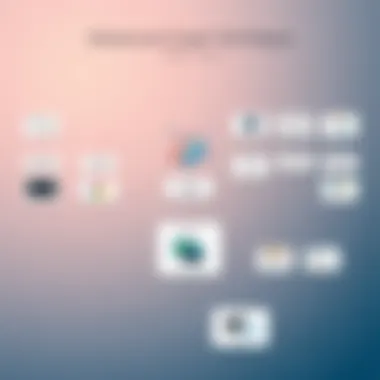

Understanding hierarchies within data is critical. Generally, hierarchies represent structured relationships among data nodes, illuminating parent-child dynamics. For instance, in organizational charts, one can visualize how departments interrelate with end-to-end reporting structures. This particular method proves its worth, especially when addressing complex datasets where the lineage of information may dictate better resource allocation or operational efficiencies. The beauty in these hierarchical visuals is their clarity; they systematically break down intricate subjects, making it easier to follow along.
One unique aspect of hierarchies is that they establish a clear pathway to understanding data relationships, improving organizational comprehension and workflow processes. However, a major disadvantage is that if not designed well, these hierarchies can lead to oversimplification, losing important context or nuance.
Visualization Techniques for Hierarchical Data
There are several visualization techniques specifically tailored for hierarchical data. Common methods include tree structures, dendrograms, and sunburst diagrams. Each has its own flair, providing a way to depict the structure while emphasizing distinct relationships. Utilizing tools like D3.js in Python facilitates creating these visualizations, enhancing user engagement with interactive features.
What sets these styles apart is their ability to display multiple levels of information succinctly. However, on the flip side, complex hierarchies may sometimes clutter the view, making interpretation challenging. Therefore, it's crucial to implement good design principles when using these visualization techniques, ensuring clarity and insightfulness.
Applications in Business and Research
Hierarchical graphs find extensive application in business and research sectors. Particularly, they help to visualize organizational structures, taxonomy display, and layered decision-making processes. For instance, a manufacturing firm may utilize hierarchical graphs to illustrate supply chain relationships. Here, users can analyze efficiency and bottlenecks effectively.
Noteworthily, these applications help capture the essence of data while highlighting pivotal relationships that guide strategic planning. While this technique is immensely advantageous for scaling understanding, it's worth mentioning that hierarchical diagrams can sometimes miss interconnections between nodes, as relationships might overlap across levels.
Dynamic Graph Visualization
Real-time Data Representation
In a world where real-time information is vital, the representation of dynamic graphs becomes increasingly significant. These graphs evolve as new data flows in, allowing users to observe changes and trends instantaneously. Imagine a stock market visualization that updates live as trades occur; it presents a clearer glimpse into market behavior and volatility.
Dynamic visualization is appealing due to its adaptability and timeliness. This makes it a particularly beneficial choice for users needing immediate insights. Yet, one downside is that continuous updating could create cognitive overload if not managed well. Users may lose track of older data points amid new updates.
Technology Requirements
Implementing dynamic graph visualization necessitates robust technology and software capabilities. Tools like WebGL and frameworks such as Plotly or Bokeh are required to create responsive and interactive graph formats. The setup can be demanding, needing powerful hosting environments that process and serve data in real-time efficiently.
Despite the initial hurdles, these technologies offer substantial gains in usability and scope of analysis. Their unique functionalities allow for seamless integration, providing high-quality visuals that accommodate extensive datasets. However, ensuring optimal performance can strain resources and demand advanced technical knowledge, presenting a barrier for some users.
Scenarios for Dynamic Visualization
Dynamic visualization finds its niche in various scenarios, such as monitoring social media interactions, network traffic analysis, and more. For instance, in crime data analysis, law enforcement agencies can visualize emerging crime patterns through evolving graphs. This helps in allocation of resources effectively while also aiding in predictive policing efforts.
This technique is highly regarded for its real-time feedback, delivering insightful data as situations change. However, heavy reliance on real-time data can also mean that misinterpretation occurs if decisions are made based solely on transient information without historical context.
Comparative Graph Visualization
Analyzing Multiple Graphs
Comparative graph visualization is an important endeavor for extracting insights from several datasets simultaneously. This method allows for juxtaposing various data sets, enabling users to identify similarities and disparities effectively. For example, juxtaposing sales data and marketing metrics can illuminate the effectiveness of marketing campaigns.
The beauty here lies in the depth of analysis it offers; users can discern trends and connections that might not be visible when inspecting single datasets. On the other hand, managing multiple graphs requires careful thought. Without proper organization, users risk confusion, leading to erroneous conclusions.
Techniques for Effective Comparison
Techniques such as side-by-side comparisons, overlaying graphs, and using metrics scoring present means to visualize data effectively. Tools like matplotlib offer functions to layer plots over each other, allowing clear visibility of relationships and disparities.
While these methods enhance analysis by expanding perspectives, a caveat persists: overloading users with too much information can backfire, leading to decreased clarity. Thus, balance is key in using these strategies successfully.
Practical Applications
In practical applications, comparative visualization can prove invaluable in fields such as healthcare, finance, and competitive analysis. For instance, comparing patient outcomes across different treatment protocols can lead to better healthcare decisions. On the financial side, businesses can evaluate performance indicators against competitors to strategize effectively.
The potential is enormous, making it advantageous in decision-making; nonetheless, if not approached carefully, these comparisons may lead to misinterpretation or reinforcement of biases.
In summary, the segment of advanced graph visualization techniques within Python provides a rich tapestry for data analysis, appealing to professionals and enthusiasts alike. Integrating these cutting-edge methods can unveil remarkable insights while promoting clearer understanding across various domains.
Practical Applications of Graph Visualization
Graph visualization plays a pivotal role in enabling individuals and organizations to translate complex data into visually appealing and understandable formats. Its importance cannot be overstated, as graphs provide an accessible means of interpreting intricate relationships within datasets, transcending the boundaries of numerical analysis. By applying graph visualization techniques, observers can easily identify patterns, correlations, and anomalies that could easily be overlooked in raw data.
In various industries, from social media analysis to healthcare, graph visualization serves a broader purpose – helping users to synthesize insights rapidly and effectively. Whether it’s optimizing marketing strategies or navigating logistical challenges, graphs can simplify communication of ideas and foster more informed decision-making.
Network Analysis
Network analysis involves the examination of interconnected entities, revealing the structure and relationships within a data set. Graph visualization has become the kingpin of network analysis, especially in social media contexts, which continue to gain traction in today's digital landscape.
Applications in Social Media
In social media networks, graph visualization is immensely beneficial. It allows companies to understand user behavior, influencers, and the spread of information. From a strategic perspective, utilizing graph visualization uncovers relationship dynamics that help brands target their advertising more effectively. By representing users as nodes and their interactions as edges, it’s much easier to identify key players in the network, which may include those sharing content or engaging with a brand.
Notably, this type of analysis is not merely about trends; it can also facilitate brand reputation management. Companies can utilize visualization to track sentiment on social platforms by analyzing the connections between users discussing their products or services. Of course, one must be cautious as social media graphs can also mislead if not carefully curated. Over-representation of data or focusing on a narrow aspect might lead to incorrect conclusions.
Understanding Complex Networks
In the realm of broader networks, grappling with complexity is a necessity. Understanding complex networks provides a framework for analyzing intricate systems like transportation, ecological, or power networks through graph visualization. Recognizing interconnectedness can highlight strengths or weaknesses almost immediately. The key characteristic here is that it helps designers and planners optimize resources effectively.
However, while grappling with these complex interactions, one has to maintain an eye on usability; ensuring that the visual representation does not become overly complicated is essential. This balance becomes crucial to convey meaningful insights without drowning in a sea of connections and data points.
Tools for Network Analysis
There are numerous tools available that facilitate network analysis through graph visualization. Libraries such as NetworkX or tools like Gephi empower users to create intricate visual representations of complex networks. They can handle various sizes of data sets, making them flexible for both small-scale projects and large data endeavors.
One unique feature of these tools is their ability to handle dynamic networks. Users can visualize not just static data but also how relationships evolve over time. This is particularly important in fields such as epidemiology or social media trends, where changes unfold rapidly. That said, a learning curve exists for users unfamiliar with such software, underscoring the significance of usability in software design.
Data Science and Machine Learning
Data science and machine learning have become intrinsic to extracting valuable insights from data. Graph visualization complements these fields effectively by showcasing relationships that traditional statistical methods may not clearly illustrate.
Visualizing Relationships between Variables
Visualizing relationships between variables can enhance the understanding of underlying patterns in datasets. When data scientists set out to explore variables, graph visualization becomes crucial. For example, scatter plots can reveal correlations that might not be obvious in numerical tables.
The best part about using graph visualization in this context is how it can lead to immediate insights. Decisions based on visualized data are often more intuitive, and the power to unveil connections facilitates communication with stakeholders who may not be well-versed in technical language. Nevertheless, one must ensure that the visualizations created are clear and not overly cluttered, as that can obscure key insights.
Model Interpretation
In the context of machine learning, model interpretation is essential in demystifying how decisions are made within complex models. Graph visualization can transform these otherwise opaque models into understandable formats that show how each feature influences outcomes. This offers transparency, which is increasingly critical in applications such as finance or healthcare where explainability is a necessity.
However, having a sophisticated model interpretation through graphs means that the choice of visualization techniques must align with the model's complexity. Simplifying too much could risk losing critical information.
Case Studies in Data Science
Case studies often illustrate the practical implications of using graph visualization in data science projects. They provide a narrative that links theory to practice, showcasing successful strategies through clear visuals. This practical aspect can catalyze discussions, leading to further research and improvement.
Creating a narrative using graphs not only supports findings but also helps in sharing knowledge with a broader audience. The risk here is in the selective presentation of data; ensuring a holistic view is essential to maintain credibility in case studies.


Business Intelligence
Graph visualization is an invaluable asset in business intelligence, playing a significant role in decision-making processes across various sectors.
Decision Support Systems
Within decision support systems, graph visualization allows stakeholders to visualize complex data flows, making it easier to comprehend factors that influence business outcomes. The essential characteristic of these systems is the ability to aggregate disparate data sources into a unified visual representation, subsequently enabling strategic insights.
Utilizing graph visualization makes the decision-making process more informed. However, one challenge exists: presenting vast quantities of data can lead to information overload. Thus, creating filters or hierarchies in graphs is necessary to enhance clarity and focus.
Customer Insights Visualization
Visualizing customer insights is critical in understanding purchasing behaviors and preferences. Graph visualization tools can reveal trends in consumer behavior that would otherwise remain unnoticed. These visualizations allow for a more nuanced view of customer segmentation and targeting strategies.
The unique feature of this application is its ability to integrate real-time data. Organizations can immediately identify changes in customer preferences and adapt their strategies accordingly. However, relying solely on visual data might overlook qualitative aspects that could inform customer interactions.
Predictive Analysis
Lastly, predictive analysis benefits from graph visualization by enabling the identification of relationships and underlying patterns that inform predictions about future outcomes. This merits serious attention because it directly affects how businesses make forward-looking decisions.
The strength of predictive analysis through graph visualization lies in its capacity to showcase trends over time, helping organizations forecast demand, manage inventory, or identify emerging markets. But caution is merited when anticipating future outcomes solely based on past data; unforeseen disruptions can skew these predictions dramatically.
Challenges in Graph Visualization
Graph visualization is important because it presents a unique interplay of clarity and complexity. As data becomes more intricate, understanding relationships gets challenging. This section tackles specific difficulties faced during graph visualization, offering insights into how to address them. Ultimately, overcoming these challenges allows data to be represented more effectively, leading to better insights and decisions.
Complexity of Graphs
Misleading Representations
Misleading representations can easily distort the intended meaning of the data. For instance, using inappropriate scales can paint an unrealistic picture of trends, which may lead to unfounded conclusions. This aspect is especially crucial in professional settings where decisions are based on visual data.
- Key characteristic: Misleading representations serve as a double-edged sword. They can quickly convey messages but can also lead one astray if not constructed thoughtfully.
- Unique feature: Clarity and accuracy must triumph over sensationalism. For instance, when using a pie chart, over- segmenting the data can mislead viewers about the significance of minority contributions.
- Advantages: When done right, these representations can highlight necessary insights. On the flip side, poor representations might foster misinformation and distrust in data.
Managing Clutter
Managing clutter is just as vital as the initial data display. When graphs are overloaded with information—too many nodes or connections—the viewer often feels overwhelmed. This can detract from the message you aim to convey.
- Key characteristic: A minimalist approach resonates well in this context. It helps maintain the focus on essential elements rather than tangential details.
- Unique feature: A neat and organized visual can reveal patterns efficiently. However, reducing content must still convey adequate information; otherwise, vital insights risk being lost in simplification.
- Disadvantages: If over-simplified, graphs can be uninformative and fail to provide the depth needed for informed decision-making.
Strategies to Enhance Clarity
Implementing strategies to enhance clarity can significantly improve visualization effectiveness. For instance, effective color schemes and appropriate labeling can make all the difference. Clarity should dictate the design of a graph, as viewers’ initial interpretations are often formed in mere seconds.
- Key characteristic: Strategies enhancing clarity generally focus on simplifying complex datasets while retaining the narrative.
- Unique feature: Incorporation of interactive elements can engage users more deeply, allowing them to explore data without undue complexity. Nonetheless, over-complication can detract from the core message, leading users to miss the forest for the trees.
- Advantages: A clear presentation invites scrutiny and discussion, increasing its utility. If clarity is sacrificed, the glamour of a beautifully intricate graph might backfire, obscuring understanding.
Data Scalability
Performance Issues
Performance issues crop up as datasets swell in size. Graphing engines may falter under the weight of numerous nodes and edges, leading to slow rendering times. A sluggish response can frustrate users and detract from their overall experience with the visualization.
- Key characteristic: Scalability must always be considered in design. Systems need to adapt as data grows to ensure seamless user interactions.
- Unique feature: Solutions like data sampling can help alleviate this issue by focusing on subsets, but they bring their complications, such as possibly omitting crucial insights.
- Advantages: Performance optimization leads to smoother interactions. However, if not handled wisely, users might find themselves grappling with software limitations.
Handling Large Datasets
Handling large datasets requires strategic thinking. It’s easy to drown in the volume of connections and nodes that can arise. Best practices suggest various methods like hierarchical clustering or dimensional reduction to make the data more manageable.
- Key characteristic: Effective dataset management balances details with comprehensibility, ensuring valuable insights remain accessible.
- Unique feature: Utilizing algorithms tailored for specific use cases can enhance efficiency while still portraying vital information. Nonetheless, flawed algorithms may lead to skewed results, potentially confusing users further.
- Disadvantages: Sometimes, breaking down large datasets into smaller parts can lead to losses in context, where vital correlations could remain hidden.
Optimizing Visualization Efficiency
Optimizing visualization efficiency ultimately enhances both user experience and clarity. Effective techniques often involve a combination of dynamic rendering and selective data presentation.
- Key characteristic: Efficiency should complement visual appeal, not stand in opposition to it. Users should never feel like they’re waiting endlessly for a graph to materialize.
- Unique feature: Sensible caching mechanisms can make optimizations less cumbersome, yet they require robust implementation to avoid pitfalls.
- Advantages: An efficient system can allow for real-time updates, enhancing engagement. However, unnecessary complexity can negate these advantages, leaving users frustrated with a lack of responsiveness.
In essence, navigating through the challenges in graph visualization requires a balance between providing adequate detail and presenting information clearly. There’s much to consider, but when done right, the effort pays off by transforming raw data into a visual story.
Future Trends in Graph Visualization
Staying ahead in the game of data visualization requires an eye on what’s looming in the horizon. In the world of graph visualization, keeping up with the future trends can dictate how effectively information is conveyed. Emerging technologies are not just buzzwords; they represent how visualization can evolve to meet the changing needs of users and the ever-increasing complexity of data. By understanding these trends, tech enthusiasts and professionals can enhance their skills and produce more compelling visual narratives.
Emerging Technologies
Artificial Intelligence in Visualization
The integration of artificial intelligence (AI) into graph visualization is transforming how we manage and interpret data. AI can analyze vast datasets, identify patterns, and generate visualizations that can reveal hidden insights. The key characteristic of AI in this space is its ability to automate data processing, which reduces the time and effort usually involved.
One of the unique features of using AI for visualization is its predictive capabilities. For example, if you feed a social network graph into an AI algorithm, it can suggest key influencers and predict how information may spread. This can be a beneficial choice as it not only brings efficiency but also heightens accuracy in decision-making processes. However, it is worth mentioning that AI systems can sometimes become 'overfit', leading to visualizations that may misrepresent the actual scenario.
Virtual Reality Applications
Virtual reality (VR) applications in graph visualization are entering the spotlight as they offer a more immersive experience. By leveraging VR, users can navigate complex graphs in a 3D space, which helps in grasping intricate relationships more intuitively. This key characteristic makes VR a powerful tool for education and professional settings alike.
The unique feature here is the ability to interact with the data physically. Imagine standing within a 3D network graph where you can walk around nodes and edges. This kind of interactivity is not just engaging; it also allows for better retention of information. On the downside, the technology can be expensive and may require specialized equipment, which can limit accessibility for some users.
Integrating Graph Databases
Integrating graph databases into visualization workflows is an exciting trend that streamlines data management and visual representation. Graph databases like Neo4j are designed specifically for handling relationships and connections, which aligns perfectly with visualization needs. The key characteristic of these databases is their capacity to store data in a way that mirrors its relationships, making retrieval efficient and straightforward.
A notable unique feature of graph databases is their adaptability to real-time updates. This enables visualizations to reflect changes as they occur, pivotal for fields like social media analysis or network traffic monitoring. However, scalability can be a concern; as data grows, performance may decline unless properly managed.
Evolving User Preferences
Shifts towards Interactivity
In recent years, users have shown a strong preference for interactive visualizations. This trend results from the need for personalized data exploration experiences. Interactivity allows users to query data on-the-fly and dive deeper into areas of interest. The key characteristic of this trend is the emphasis on user engagement, which can lead to enhanced understanding.
One unique feature of interactive graphs is the ability to zoom in, filter, or toggle layers of information. This can be immensely beneficial because it allows for tailored visual stories that cater to specific audience needs. However, overly complex interactive elements can become confusing, which poses a risk of overwhelming users.
Demand for Real-time Data
With the digital world evolving at breakneck speeds, there’s an increasing demand for real-time data visualization. This shift enables organizations to react swiftly to changing information landscapes. The key characteristic here is immediacy, providing users with insights that are relevant at the moment.
A unique feature of real-time visualization is its capability to track live events. For instance, visualizing traffic patterns can help in urban planning or when making logistical decisions. On the flip side, managing the influx of real-time data can be a technical challenge, often requiring sophisticated algorithms and computing resources.
Customization Trends
Lastly, customization in graph visualization has gained momentum, as users increasingly seek personalized experience. Customization allows individuals to adjust visuals according to their preferences, empowering them to make insights that resonate personally. The key characteristic here is flexibility, enabling varied presentation formats that suit different needs.
The unique feature is that users can tweak colors, layouts, and styles to create visuals that are not only informative but also visually appealing. Nonetheless, too much freedom might lead to inconsistency and could undermine the clarity of data presentation, making balance essential.
In a rapidly evolving tech landscape, understanding these trends in graph visualization can significantly elevate one’s skillset and enhance the clarity of communicated insights.



