GCP Project Management: Efficiently Navigate Cloud Projects


Intro
In the ever-evolving landscape of technology, Google Cloud Platform (GCP) has emerged as a pivotal player in facilitating cloud initiatives that can catapult businesses into new realms of efficiency and innovation. At its core, GCP offers a suite of tools and frameworks that specifically cater to project management in cloud environments. This article aims to dissect these offerings, spotlighting the critical methodologies and strategies that can transform how organizations navigate their cloud journeys.
Managing a project in the cloud isn’t just about logistics; it’s about fostering collaboration, effectively measuring performance, and deftly managing risks. This guide serves as a beacon for both industry veterans and those who are just dipping their toes into the cloud waters. By providing insights into the project's lifecycle, tools, and team dynamics, we aim to arm you with the know-how to tackle the unique challenges that cloud environments throw at you.
As we explore this domain, we will delve into the nuances of GCP's specific features, from team collaboration options to performance measurement tools. The endgame is to equip you with actionable strategies, ensuring that whether you're launching a new initiative or refining an ongoing project, you have the knowledge to succeed in an increasingly complex tech world.
Prelude to GCP Project Management
In today's fast-paced digital landscape, mastering cloud technologies is essential for businesses looking to expand their reach and capabilities. The Google Cloud Platform (GCP) stands out as a leading player that empowers organizations to optimize operations and innovate. However, just having access to cutting-edge tools isn't enough; effective project management is the backbone that ensures these resources are used wisely.
With cloud initiatives becoming ever more complex, understanding GCP project management is crucial. It's not just about launching a project and hoping for the best. Rather, it involves a systematic approach encompassing planning, execution, monitoring, and closure to deliver results that align with business goals.
Implementing a structured project management framework enables teams to navigate the intricacies of the cloud environment. Businesses can streamline processes, enhance collaboration, and minimize risks, ultimately leading to improved productivity and cost efficiency. The strategic oversight provided by project management techniques allows for better utilization of GCP’s features, fostering a climate where innovation can flourish.
Understanding Google Cloud Platform
Google Cloud Platform represents an ecosystem of cloud computing services designed to create, manage, and host applications online. From computing power to data storage and networking, GCP offers a smorgasbord of resources. But to truly leverage GCP's potential, understanding its core elements is essential.
GCP features a range of services, including:
- Compute Engine: Virtual machines running in Google’s data centers
- App Engine: Platform for building scalable web applications
- Cloud Storage: Durable storage service for objects and files
- BigQuery: Data warehousing solution for real-time analytics
When these services are employed effectively, organizations can achieve remarkable results. However, without a clear understanding of how GCP functions, businesses risk falling short of their objectives. A well-versed project manager can guide teams in selecting the right tools for their specific needs, ensuring the project’s success.
Importance of Project Management in Cloud Environments
Project management in cloud environments is not just a checkbox on a to-do list; it’s a fundamental component that affects an organization’s bottom line. As more companies transition to cloud solutions like GCP, the demand for efficient project management practices escalates.
Cloud projects often come with a unique set of challenges, including:
- Dynamic resource allocation: Unlike traditional projects, resources in the cloud can scale up or down based on demand, necessitating adaptable project plans.
- Collaboration across teams: Employees may work from different locations, making communication crucial for project cohesion.
- Compliance and security: Navigating the regulatory landscape can be tricky; project management must include strategies to ensure data protection.
By adopting robust project management techniques, organizations can improve collaboration and accountability among team members. A well-defined project scope allows for clearer objectives, reducing ambiguity and enhancing team productivity.
In summary, the intersection of GCP and project management is a vital area to explore. With a concerted focus on project management strategies, businesses can streamline their cloud initiatives and unlock the full potential of Google Cloud, creating a roadmap for future success.
Project Lifecycle in GCP
Understanding the project lifecycle is crucial in the realm of Google Cloud Platform (GCP) management. Each phase of the lifecycle plays a unique role in ensuring that a project aligns with its objectives, budget, and timeline while also adapting to the dynamic nature of cloud technologies. The lifecycle serves as a well-structured roadmap, guiding project managers and teams through initiation to closure. With the cloud space continually evolving, a meticulous approach helps in harnessing its benefits while minimizing risks. Here, we break down the essential phases of a GCP project lifecycle:
Initiation Phase
The initiation phase sets the stage for the entire project. It involves defining the project goals and objectives, identifying the stakeholders, and assessing the feasibility of the project. This is where an idea is transformed into actionable insights. A clear project charter can be invaluable here, detailing what to expect, what the limits are, and how resources will be allocated. For example, if a company seeks to migrate its on-premises applications to GCP, this phase includes evaluating the current infrastructure, understanding business needs, and securing stakeholder support.
Planning Phase
Once the project gets the green light, the planning phase kicks in. During this stage, project managers create a comprehensive plan that covers several areas: scope, resources, timeline, and budget. Here, outlining specific tasks and setting deadlines is essential. Collaboration tools like Google Workspace can come in handy, allowing teams to share documents, timelines, and resources. A detailed Work Breakdown Structure (WBS) is often drafted, where tasks are broken down into smaller, manageable pieces.
Moreover, risk assessment also occurs here. Identifying potential roadblocks and developing mitigation strategies can save significant time and effort down the line. Without proper planning, one might find themselves chasing their tail, struggling to keep the project on track.
Execution Phase
Execution is where the rubber meets the road. The plans drafted in the previous phase come to life as teams work on their assigned tasks. This is the stage that often requires close communication among team members. Tools such as Cloud Build and GCP’s integrated logging help maintain accountability. Regular check-ins and stand-up meetings can keep everyone aligned and focused, ensuring that the project stays on target.
Adopting Agile practices during this phase can enhance adaptability, particularly if changes surface mid-project. Being prepared to pivot wisely can lead to innovative solutions, differentiating a successful execution from a lackluster effort.
Monitoring and Control Phase
Monitoring and controlling is a critical phase that often runs parallel with execution. Tracking progress against planned objectives using performance metrics, often referred to as Key Performance Indicators (KPIs), ensures that everything is on course. Google Cloud offers several built-in monitoring tools to help assess system performance and resource usage.
This phase demands constant vigilance. If there are deviations, corrective actions may need to be taken. It is like steering a ship; even the slightest miscalculation can lead the project off-course. Documentation of all adjustments and their effects plays a significant role in this control process.
Closure Phase
The closure phase commemorates the end of a project and ensures that all loose ends are tied up. This includes finalizing deliverables, releasing project resources, and conducting a retrospective meeting to assess what went well and what could have been done better. Many teams fail to conduct a thorough closure, which can lead to missed learnings. Conducting a lessons-learned session can provide valuable insights for future projects. Here, project managers should gather feedback from stakeholders and compile comprehensive documentation, which can benefit subsequent projects in the pipeline.
In summary, navigating through the project lifecycle in GCP is not merely about following steps but understanding the purpose and value of each phase. A methodical approach fosters better communication, sharper focus, and ultimately, a higher likelihood of achieving successful outcomes.
GCP Project Management Methodologies
When it comes to executing projects in Google Cloud Platform, selecting the right project management methodologies is a cornerstone of success. These methodologies provide a framework that guides teams through the different phases of project development, ensuring all facets are addressed effectively. The right methodology enhances adaptability, helps maintain focus, and ultimately leads to more user satisfied outcomes.
In cloud environments, where requirements can shift as rapidly as the winds change direction, being flexible is crucial. Methodologies allow project leaders to tailor their approach based on the unique demands of a project, the team involved, and the wider organizational context. Let's explore a trio of popular methodologies employed in GCP project management, namely Agile, Waterfall, and Hybrid models.
Agile Methodology
Agile methodology stands out as a dynamic approach to project management, emphasizing iterative progress through small, incremental changes. In GCP projects, this means breaking down tasks into manageable pieces, allowing teams to adapt swiftly as feedback comes in.
The Agile model is particularly suitable for cloud initiatives due to its emphasis on responsiveness and collaboration. Teams often work in sprints, where short cycles of development allow for constant feedback from stakeholders. This ensures that the final product is more aligned with actual user needs.
Some key benefits include:
- Enhanced Flexibility: Teams can pivot quickly based on new insights.
- Continuous Improvement: Regular reviews foster a culture of refinement.
- Stakeholder Involvement: Frequent communication keeps everyone in the loop.
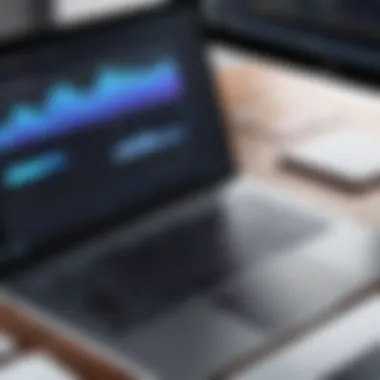

Despite its strengths, Agile requires a strong commitment to team collaboration and open communication, which can sometimes be a challenge in distributed teams.
Waterfall Approach
In contrast, the Waterfall approach offers a more structured method of project management. This model relies on completing one phase before moving on to the next, providing a clear roadmap from initiation through to closure. GCP projects using this methodology follow a linear progression: requirements gathering, design, implementation, verification, and maintenance.
The Waterfall model works particularly well for projects with well-defined requirements. For example, if an organization is migrating existing infrastructure to GCP and the requirements are clear-cut, Waterfall can support a straightforward workflow.
Consider these characteristics:
- Predictability: A clear timeline helps with project scheduling.
- Comprehensive Documentation: Each phase generates detailed records that are valuable for audits and future reference.
- Less Scope Creep: Maintaining a fixed scope allows for better control.
However, one could argue that the rigid structure might stifle creativity and responsiveness to change, especially in cloud projects that often call for real-time adjustments.
Hybrid Models
Hybrid models bring together elements from both Agile and Waterfall methodologies to create a tailored approach that can address the nuances of GCP project management effectively. This methodology is popular among organizations looking to balance flexibility with structure.
A typical hybrid model might involve utilizing Agile techniques in the development phase while adhering to Waterfall during the planning and delivery stages. This can be particularly beneficial for teams that want the best of both worlds.
Highlights of hybrid models include:
- Balanced Approach: Flexibility combined with predictability.
- Tailored Solutions: Teams can select the best practices from both methodologies.
- Enhanced Risk Management: The structured planning of Waterfall paired with Agile's adaptability can mitigate risks effectively.
In adapting these methodologies, it’s essential to consider your team's capabilities and the project nature. The effectiveness of a chosen methodology often lies in how well it aligns with the specific GCP initiatives you’re pursuing.
Quote: "Choosing the right project management methodology can fundamentally influence the trajectory and success of your GCP projects."
In summary, whether opting for Agile, Waterfall, or a Hybrid model, understanding the nuances of these methodologies can directly impact project success in the Google Cloud environment.
Tools for Managing GCP Projects
In today’s rapidly changing tech landscape, efficient tools for managing Google Cloud Platform (GCP) projects are indispensable. As organizations increasingly migrate their operations to the cloud, the need for reliable, intuitive, and effective tools becomes paramount. This section dives into the significance of these tools in enhancing project success, outlining their benefits and key considerations.
By leveraging powerful tools, project managers can streamline workflows, improve team collaboration, and maintain oversight over project progress. The right set of tools not only drives productivity but also addresses the specific challenges inherent in cloud environments, such as resource allocation and integration complexities.
Google Cloud Console
The Google Cloud Console stands as the primary interface for interacting with the GCP. It’s a web-based platform that lets users manage resources, monitor the health of applications, and deploy new services with relative ease. One of the greatest advantages of the Console is its user-friendly nature. With a clean layout, it allows even those who may be new to cloud management to navigate without getting lost in the weeds.
Some key features include:
- Resource Management: Users can create, configure, and manage cloud resources efficiently.
- Integrated Billing: Easy tracking of expenses to avoid budget overruns.
- Deployment Tracking: Visualize application changes and their impacts.
However, it’s important to note that the learning curve can be steep for teams not familiar with cloud technologies. Proper training and practice can mitigate initial challenges.
Cloud Deployment Manager
The Cloud Deployment Manager serves as the orchestration tool that allows users to automate the deployment of resources on GCP. By employing templates, users can define the infrastructure requirements in a declarative format, facilitating consistent and repeatable deployments.
Benefits of the Cloud Deployment Manager include:
- Automation of Resource Provisioning: Reduces the need for manual configurations.
- Version Control: Keeps track of changes in deployments, making rollback easy if something goes awry.
- Environment Consistency: Ensures deployments across multiple environments behave identically.
While this tool is powerful, it requires a solid understanding of both GCP architecture and template syntax to fully utilize its capabilities.
Cloud Monitoring and Logging
Monitoring and logging are critical components of any GCP project, as they provide visibility into the performance and health of applications. The Cloud Monitoring service offers comprehensive insights through metrics, logs, and alerts, enabling teams to proactively address issues before they escalate.
Key aspects of Cloud Monitoring and Logging:
- Real-time Monitoring: Get live updates on resource performance and application health.
- Alerting System: Set up alerts to notify teams about critical conditions.
- Log Management: Centralizes logs for easier analysis and troubleshooting.
One consideration is the potential data overload; with an abundance of metrics available, teams must decide which ones are truly relevant to their objectives.
Third-Party Tools
While native GCP tools offer robust features, many third-party applications can complement GCP’s offerings. Tools such as Terraform provide a way to manage infrastructure as code, while monitoring services like Datadog or New Relic can enhance performance visibility.
Considerations when using third-party tools include:
- Integration with GCP Services: Ensure that chosen tools effectively communicate with GCP’s ecosystem.
- Support and Documentation: Verify that the tools come with sufficient support and learning resources.
- Scalability: Assess whether the tools can grow alongside the organization as project demands change.
"The right tools can either make or break a project; tools that fit the needs of the teams using them are absolutely crucial for project success."
By exploring these tools and their functionalities, teams can better equip themselves to manage GCP projects effectively. Each tool presents its unique benefits and challenges, ultimately requiring careful selection based on project specifics and organizational needs.
In the next sections, we’ll delve deeper into risk management and team dynamics as they relate to GCP project management.
Risk Management in GCP Projects
In the cloud-centered world, the significance of risk management can’t be overstated, particularly in Google Cloud Platform (GCP) projects. Cloud environments introduce unique vulnerabilities that traditional project management approaches often overlook. Complexities around data security, compliance, and service reliability add layers of unpredictability. Thus, recognizing and addressing potential risks proactively is vital to safeguarding project objectives and ensuring success.
Risk management in GCP projects needs a distinctive approach. It’s not just about spotting out issues; it’s also about creating a culture of awareness and preparedness within the project team. This allows teams to navigate disruptions effectively, keeping projects on track while staying aligned with organizational goals.


"Managing risk is about making sure you’re prepared for what’s coming, not just reacting when trouble finds you."
Identifying Cloud-Specific Risks
Diving into the realm of GCP, identifying cloud-specific risks entails understanding various factors that could jeopardize project integrity. Some prevalent risks include:
- Data Breaches: With sensitive information hosted on remote servers, breaches can lead to significant reputational damage and compliance issues.
- Service Downtime: Applications running on GCP depend heavily on its uptime. Outages, even if temporary, can have cascading effects on business operations.
- Vendor Lock-in: Relying too much on GCP's unique offerings can trap organizations in a cycle of dependence, making transitions to alternative solutions difficult.
- Compliance Violations: Regulations around data protection—such as GDPR or HIPAA—require constant vigilance and adherence, and failing to comply can result in heavy penalties.
To avoid being blindsided, it’s crucial to periodically perform risk assessments and enlist tools like Google Cloud’s Operations Suite to monitor the landscapes actively.
Mitigation Strategies
After identifying risks, it’s equally critical to establish solid mitigation strategies. Below are some approaches to consider:
- Regular Audits: Conduct frequent audits to evaluate security measures and compliance with relevant regulations.
- Incident Response Plan: Have a well-structured incident response framework that clarifies action steps in case of security events or service disruptions. Train teams regularly to ensure that everyone knows their role during an incident.
- Diversification of Services: Avoid over-reliance on a single provider. By incorporating multi-cloud strategies, organizations can shift workloads if GCP services face interruptions.
- Data Encryption: Ensure that data is encrypted both at rest and in transit. This can minimize the potential impacts of any data breaches.
- Continuous Monitoring: Utilize Google Cloud’s monitoring tools to keep a vigilant eye on key metrics. This proactive approach can prevent many risks from escalating.
This systematic approach not only fortifies the project against possible threats but also aligns with best practices in the industry. Engaging the team in risk management discussions fosters a sense of ownership and accountability, which is instrumental in creating a resilient project environment.
Team Dynamics and Roles in GCP Project Management
In the realm of GCP project management, the interplay of team dynamics and clearly defined roles can significantly influence project success. This is not just about having skilled professionals on board; it's about how these individuals interact, communicate, and collaborate to achieve a common goal. The effectiveness of a team is as much about synergy as it is about individual capability. When team members understand their roles and how they contribute to the overall project, it fosters a stronger bond and enhances productivity.
The benefits of establishing robust team dynamics include increased efficiency, enhanced problem-solving, and improved morale. Teams that operate cohesively can adapt more readily to challenges, a common occurrence in cloud initiatives where flexibility is key. Moreover, when roles are clearly delineated, it reduces the risk of overlap and ambiguity, allowing for smoother workflows.
Establishing Roles and Responsibilities
Defining roles and responsibilities is the backbone of team coherence in GCP project management. Without clarity, even the most talented members can become frustrated, leading to diminished productivity. Each team member should be aware of their specific tasks and how those tasks fit into the bigger picture.
A typical setup could include positions such as:
- Project Manager: Oversees project timelines, manages resources, and ensures adherence to scope.
- Cloud Architect: Designs the cloud infrastructure and strategizes deployment methods.
- Developers: Write and test code, create applications and features tailored to project needs.
- Quality Assurance Specialist: Ensures that the product meets required standards through rigorous testing.
- DevOps Engineer: Bridges the gap between development and operations to facilitate continuous integration and deployment.
Establishing these roles not only streamlines processes but also nurtures personal accountability. When every individual knows what is expected of them, it cultivates a sense of ownership—something that can motivate team members to go the extra mile.
Collaboration and Communication Tools
To maintain effective communication amidst the dynamic environment of GCP projects, leveraging the right collaboration tools is crucial. These tools can transform how teams interact, share information, and tackle challenges collectively.
Among the numerous tools available, some of the most effective include:
- Google Workspace: A suite that offers documents, spreadsheets, and presentations which can easily be shared and collaborated on in real-time.
- Slack: Enables instant messaging and channel organization, making it easier for teams to communicate asynchronously.
- Trello: A visual project management tool that helps in tracking tasks and progress through boards and cards, ensuring everyone is on the same page.
- Jira: Particularly useful for Agile projects; it helps manage and monitor project progress, bugs, and issues encountered during development.
Proper communication fosters transparency and minimizes misunderstandings, which is vital especially when navigating the unique challenges of cloud-based projects. By utilizing these tools, teams can ensure they're not just working hard but also working smart, optimizing their efforts toward achieving project objectives.
"The strength of the team is each individual member. The strength of each member is the team."
— Phil Jackson
Performance Measurement and Reporting
In the realm of GCP project management, measurement and reporting represent the bedrock for ensuring that projects remain on track and deliver desired outcomes. It is essential not just to track progress but also to assess effectiveness and adapt strategies accordingly. Without solid performance measurement, a project can drift off course faster than a ship without a rudder, leading to inefficient use of resources and unmet objectives. The benefits of a structured approach to performance measurement and reporting are manifold — it provides clarity, fosters accountability, and drives improvements in future initiatives.
Benefits of Performance Measurement:
- Provides visibility into project health and progress.
- Helps in identifying areas that need attention before they become critical.
- Facilitates informed decision-making backed by quantitative data.
- Drives stakeholder confidence by delivering transparency and justifying investments.
To achieve these benefits, it's crucial to focus on key components that contribute to effective performance measurement and reporting. These components include defining Key Performance Indicators (KPIs), utilizing appropriate reporting tools, and establishing a consistent process for data collection and analysis.
"Measurement is the first step that leads to control and, eventually, to improvement."
— H. James Harrington
Understanding how to pinpoint the right indicators and tools can streamline GCP project initiatives and provide stakeholders with a clear picture of progress and outcomes. This brings us to the first critical area: determining Key Performance Indicators (KPIs).
Key Performance Indicators (KPIs)
KPIs are quantifiable metrics used to evaluate the success of a project in achieving its objectives. In the context of GCP projects, KPIs can range from technical performance metrics to financial indicators. Selecting the right KPIs is vital, as they serve as a compass guiding project managers through the often tumultuous waters of cloud project management.
Types of KPIs to Consider:
- Cost Performance Index (CPI): Measures cost efficiency by comparing budgeted to actual costs.
- Schedule Performance Index (SPI): Assesses schedule efficiency, showing how closely the project is adhering to its timelines.
- Bug Rate: Tracks the number of bugs or issues reported, offering insights into the quality of the deliverables.
- Customer Satisfaction Score (CSAT): Measures end-user satisfaction, an essential gauge for project success from the user's perspective.
- Deployment Frequency: Indicates how often updates or new features are delivered, reflecting agility and responsiveness.
Identifying and consistently monitoring these KPIs allows teams to remain proactive rather than reactive, adjusting workflows and strategies before slipping too far off course.
Reporting Tools and Techniques
Once KPIs are established, gathering and presenting the relevant data efficiently is next on the agenda. Various reporting tools are available that fit well within the GCP ecosystem, allowing project managers to visualize and interpret performance data.
Popular Reporting Tools:
- Google Cloud Console: Offers dashboard capabilities to oversee project metrics and performance trends in real time.
- Looker: Enhances data exploration and visualization, enabling detailed reporting tailored to stakeholder needs.
- Data Studio: Helps create interactive reports with live data, ensuring that stakeholders have up-to-date information at their fingertips.
- BigQuery: Can analyze massive datasets quickly, making it a useful tool for in-depth performance analysis.
Techniques for Effective Reporting:
- Regular Updates: Schedule consistent reporting intervals, be it weekly or monthly, to keep stakeholders informed.
- Visual Dashboards: Use graphs and charts for clarity, making data more digestible.
- Narrative Context: Provide explanations and context in reports, which helps bridge the gap between raw data and actionable insights.
In wrapping up, effective performance measurement and reporting are the keystones of successful GCP project management. By honing in on the right KPIs and employing efficient tools and techniques, teams can ensure clear visibility into their projects, ultimately driving success and heightened stakeholder confidence.
Common Challenges in GCP Project Management


In an era where cloud solutions become the backbone of many businesses, understanding the bumps along the cloud journey is vital. GCP's robust framework for deploying and managing applications offers countless advantages, but it is not without its hitches. This section hones in on the common challenges faced in GCP project management, exploring the nuances that teams must navigate to keep projects on track.
Scalability Issues
When scaling applications in Google Cloud Platform, many organizations encounter significant hurdles. While GCP enables incredible scalability, operationalizing it can be a different ballgame. In an ideal world, scaling means simply spinning up new instances, and boom—more power. However, it’s not always that straightforward. The architecture of applications often needs to be adjusted to support vertical or horizontal scaling effectively.
- Performance Bottlenecks: As user demand grows, a sudden influx can lead to performance bottlenecks that slow down the system. This often occurs when application components are not designed with scalability in mind.
- Load Balancing: Implementing effective load balancing is crucial. Without it, incoming requests might overwhelm specific servers while others sit idle, leading to inefficiencies.
- Auto-Scaling Configurations: Misconfigured auto-scaling settings can either result in over-provisioning—incurring unnecessary costs—or under-provisioning—leading to frustrating downtimes.
To mitigate these issues, teams must evaluate their architecture regularly and employ architecting best practices. Taking the time to understand how applications naturally scale can save everyone a world of trouble.
Cost Management
Managing costs in GCP can feel like trying to catch smoke with your bare hands. The pay-as-you-go model seems enticing at first glance, but without strategic oversight, expenses can balloon in no time. Businesses often find themselves surprised by hefty bills when they don’t keep their cloud environments in check.
- Budgeting Tools: Utilizing tools like Google Cloud Budgets can help keep expenses on a tight leash. Setting alerts for spending thresholds ensures teams are kept in the loop.
- Resource Monitoring: Regularly reviewing resource usage can reveal forgotten about services—perhaps an instance that was deployed for a bygone project.
- Rightsizing: Right-sizing resources to better fit actual usage patterns helps in avoiding unnecessary expenditure. This process often involves critically assessing resource needs rather than just following industry benchmarks.
Tracking costs is crucial to making informed decisions and ensuring that the project remains beneficial without spiraling into cosmic debt.
Integration with Existing Systems
Integration presents its own set of challenges in project management within GCP environments. Merging GCP with existing infrastructure isn't always a walk in the park. It’s something that requires distinct planning to ensure smooth operation without disrupting business processes.
- Legacy Systems: Many organizations rely on legacy systems that weren't designed to interact with cloud-based applications. Crafting a bridge can become a daunting task.
- Data Migration: Moving data securely and efficiently into the cloud requires meticulous planning. Data loss or corruption looms as a genuine risk when not done correctly.
- Interoperability: Ensuring that various cloud services and on-premises systems can communicate effectively is key. Failures in this area can lead to data silos and hinder overall business agility.
A strategic approach to integration, with a clear roadmap, will help minimize disruption and enhance the adaptability of existing systems to cloud solutions. By tackling these challenges head-on, teams can leverage GCP to its fullest potential.
Case Studies of Successful GCP Project Management
Understanding how various organizations have effectively navigated their project management challenges in the Google Cloud Platform environment can be instrumental for both professionals and newcomers. Case studies provide a vivid portrayal of real-world applications of theoretical concepts, revealing not just methodologies, but tangible outcomes.
Here are a few key benefits and considerations when delving into such case studies:
- Learning from Experience: Every case study encapsulates lessons learned. It’s like a roadmap that can guide teams to avoid pitfalls based on past experiences.
- Adaptation of Strategies: Observing how different organizations applied distinct strategies tailored to their specific needs can inspire innovation and adaptability within one's own team.
- Benchmarking Success: Seeing tangible results from these projects can serve as a benchmark for assessing the effectiveness of one’s initiatives, enabling improved performance in future projects.
- Highlights: Case studies often shine a light on unique challenges specific to a sector and the innovative responses companies devised to overcome them.
In short, these deep dives into successful projects underscore the relevance and adaptability of project management practices in the dynamic landscape of cloud computing.
Industry-Specific Examples
To illustrate the success found in GCP project management, several industry-specific examples stand out:
- Healthcare Sector: A prominent hospital network migrated its patient data management system to GCP. This transition not only enhanced data accessibility but also improved compliance with health regulations. The project was meticulously planned using the Agile methodology, allowing for iterative feedback from stakeholders.
- E-commerce: A well-known retail brand leveraged GCP's machine learning tools to forecast customer purchasing patterns. This data-driven approach not only optimized inventory management but also improved customer satisfaction through personalized shopping experiences. They conducted detailed risk assessments that identified potential integration issues beforehand, smoothing the project rollout.
- Financial Services: A mid-sized investment firm implemented GCP to enhance its data analytics capabilities. By utilizing GCP's BigQuery, they transformed data processing times from hours to minutes, enabling more agile decision-making. Performance metrics such as speed and accuracy were monitored continuously through GCP’s built-in tools, ensuring the project stayed on track.
- Education: An online learning platform utilized Google Cloud to scale its infrastructure rapidly during peak enrollment seasons. By applying a blueprint of well-structured project phases—initiation, planning, execution, and monitoring—they managed resource allocation effectively and kept operations smooth.
These examples not only highlight the diversity in applications of GCP project management but also underline the importance of tailored strategies, clear stakeholder communication, and robust risk management.
"Success in tech is often about learning from others, refining processes, and adapting insights that can lead to breakthroughs in your own projects."
Overall, the case studies in GCP project management reveal that success isn't just about the technology used, but about the frameworks, methodologies, and planning that guide the journey.
Future Trends in GCP Project Management
As we explore the evolving landscape of GCP project management, it becomes apparent that staying current with emerging trends is paramount. The cloud computing industry doesn't sit still; it morphs at a dizzying pace. GCP is no exception, and its project management strategies need to keep up. Understanding these future trends is crucial for organizations aiming to enhance project efficiency, bolster collaboration, and ultimately deliver superior results.
Emerging Technologies
In the realm of GCP, new technologies frequently reshape project management frameworks. Artificial Intelligence (AI) is enjoying a significant boom, introducing powerful tools that automate mundane tasks. By harnessing AI, teams can leverage predictive analytics to foresee potential project pitfalls and take proactive measures. For instance, Google Cloud AI offers capabilities that optimize resource allocation, making it easier to manage budgets and timelines. Consider these technologies that are quickly gaining traction:
- Machine Learning: Enhances the capabilities of Google Cloud's various services, allowing for improvements in data analysis and decision-making.
- Serverless Computing: Reduces the overhead of managing infrastructure, letting teams focus on code and functionality. It aligns well with agile methodologies, where flexibility is king.
- Containerization: Solutions like Google Kubernetes Engine (GKE) help manage applications in isolated containers, which enhances deployment speed and consistency.
These technologies not only streamline workflows but also pave ways for innovation within projects. Embracing these tools can significantly augment team productivity and project delivery.
Evolving Best Practices
With the introduction of new technologies, best practices in GCP project management are also evolving. Adapting to these shifts ensures that organizations remain competitive and efficient in cloud initiatives. One best practice emerging is the prioritization of continuous integration/continuous deployment (CI/CD) pipelines. This practice supports rapid development and minimizes errors, enhancing team responsiveness and reducing time to market.
Here are a few best practices worth noting:
- Agile Adaptations: As more companies embrace agile approaches, the need for cross-functional teams is rising. Encourage collaboration not just within teams but across departments to optimize outcomes.
- Data-Driven Decisions: Leveraging analytics tools to inform decision-making processes not only improves accuracy but also boosts stakeholder confidence. By using tools like Google Data Studio, teams can visualize data effectively.
- Cloud Cost Management: With cloud expenditure on the rise, practices that emphasize efficient resource use and monitoring can lead to significant savings. Implementing tools like Cloud Monitoring can assist in tracking usage and spending in real-time.
By keeping an eye on these trends and adopting emerging best practices, organizations can navigate the complexities of GCP project management while remaining adaptable to the changes ahead.
Staying ahead of the curve in GCP project management requires not just technological investment but also a commitment to evolving best practices that foster a culture of innovation.
The future of GCP project management is rife with opportunities for those willing to adapt. As technology advances and best practices take shape, the understanding and execution of project management in the cloud must evolve in tandem, helping organizations achieve and sustain distinct advantages.
Closure
Reinforcing the importance of GCP project management wraps up the discussions we've had in the previous sections. GCP project management isn't merely about getting things done; it’s about doing them effectively within the constraints and opportunities presented by cloud technologies. As projects evolve, grasping the intricacies of managing them in the cloud becomes paramount. Each step, from initiation to closure, is bolstered with specific methodologies and tools tailored for GCP, showcasing its utility beyond conventional project management frameworks.
Recap of Key Insights
Throughout the article, a multitude of insights emerged:
- Lifecycle Management: Understanding phases like initiation, planning, execution, monitoring, and closure is indispensable. These stages aren't just checklist items; they guide the decision-making process at each turn.
- Methodologies: While Agile and Waterfall methodologies serve different needs, it’s crucial to determine which fits your project. Hybrid models offer a unique mix, enhancing flexibility.
- Tools and Resources: From Google Cloud Console to third-party project management solutions, utilizing the right tool can make or break a project. Cloud deployment options can streamline workflows, but only if leveraged properly.
- Risk and Team Dynamics: Recognizing risks specific to GCP—a pivotal aspect that often gets sidelined—gives managers the foresight needed to mitigate potential issues. Furthermore, establishing clear roles fosters collaboration and clarity among teams.
- Performance Tracking: Metrics such as KPIs become essential for gauging success and directing future strategies, thus ensuring continuous improvement.
As we think about the elements covered in this article, these insights reinforce that managing projects in the cloud is not a one-size-fits-all endeavor. Each project poses its own unique challenges, yet armed with the right knowledge and resources, GCP project managers can steer initiatives toward success.
Final Thoughts on GCP Project Management
Reflecting on GCP project management, it's vital to recognize its potential to transform your organization’s approach to software development and deployment. The cloud offers unprecedented flexibility and scalability that, when managed well, can unlock innovation and efficiency. However, this potential comes with added challenges, from increased complexity to evolving best practices.
"The greatest danger in times of turbulence is not the turbulence; it is to act with yesterday's logic."
– Peter Drucker
It is time to lean into this evolution, embrace ongoing learning, and foster a culture of innovation within your teams. A proactive stance will ensure that cloud initiatives yield not just immediate results but also long-term success.



