An In-Depth Look at Software Diagram Types
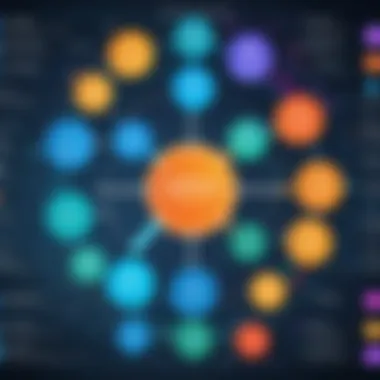

Intro
In the increasingly complex ecosystem of software development, the art of communication becomes paramount. Software diagrams serve as a universal language, enabling developers and stakeholders to visualize intricate systems and workflows. Consequently, grappling with the various types of software diagrams is essential for anyone involved in tech—whether you're a developer, project manager, or simply a tech enthusiast.
These diagrams not only enhance understanding but also streamline processes, paving the way for smoother project execution. From facilitating teamwork to clarifying specifications, the role of software diagrams is multifaceted. In this guide, we’ll cover a spectrum of diagrams, categorize them, and dive into their significance within the software development lifecycle. Get ready to uncover the category of diagrams that best fits your project's needs!
Foreword to Software Diagrams
Software diagrams play a critical role in understanding and visualizing the often intricate world of software systems. They break down complex processes into more digestible visuals, making it easier for teams and stakeholders to grasp key concepts and functionalities. Whether you're an industry veteran or a newcomer to tech, recognizing the significance of these diagrams is paramount. They provide clarity, enhance communication among team members, and foster better collaboration, ultimately leading to a more efficient development process.
Definition and Importance
In simple terms, software diagrams are graphical representations of a system's components, structure, or behavior. Think of them as blueprints for software architectures. They facilitate a clearer comprehension of how different parts interact and influence one another. For instance, a Class Diagram illustrates the relationships among classes in object-oriented programming, while a Sequence Diagram captures the flow of messages between objects over time.
The importance of these diagrams cannot be overstated. They assist developers in planning and design, serve as documentation aids, and provide valuable insights during the implementation and testing phases. Moreover, they help in identifying potential problems early on, saving both time and resources.
"Visual representations can help bridge communication gaps between technical and non-technical stakeholders."
Historical Context
Going back in time, the concept of diagramming in software development evolved parallel to the growth of programming languages and methodologies. Early computing relied heavily on textual documentation; however, as programs grew more complex, the need for visual aids became apparent. The birth of structured programming in the 1970s laid the groundwork for developing various diagram types, as methodologies like Data Flow Diagrams began to emerge.
By the 1990s, advancements like UML (Unified Modeling Language) standardized how software diagrams were created and utilized, leading to widespread adoption across the industry. This allowed for a common language that not only facilitated easier understanding among developers but also improved collaboration. As software development practices continue to innovate, so too do the types of diagrams being employed.
Categories of Software Diagrams
Understanding the categories of software diagrams is crucial for both beginner and experienced developers. This section helps in identifying the various forms of diagrams that streamline communication and documentation in software projects. By categorizing diagrams, teams can select the appropriate types for visualizing system architectures and processes, ultimately making complex information more digestible.
Structural Diagrams
Structural diagrams are the backbone of any software design, illustrating the static aspects of a system. They allow teams to visualize how elements work together at a glance. The significance of structural diagrams lies in their ability to convey components, relationships, and organization of a system efficiently.
One common type of structural diagram is the Class Diagram, which showcases classes, attributes, and methods along with their relationships. This is particularly vital in object-oriented design, as it lays out the blueprint of the system's structure.
- Purpose: Class diagrams can aid in identifying the necessary classes and their functions prior to implementation.
- Benefits: Clear representation of entities, which supports thorough understanding and encourages effective design discussions among stakeholders.
Another structural diagram worth mentioning is the Component Diagram, which illustrates the components of the system and their interrelations. It's handy for teams focusing on modularization and code reuse.
Behavior Diagrams
On the flip side, behavior diagrams provide insights into the dynamic aspects of a system. They focus on the interactions and workflow, primarily detailing how elements communicate over time and how they respond to various events.
A notable example would be the Use Case Diagram, which emphasizes the requirements of the system from a user perspective. This diagram types shines a light on actors and scenarios, making it easier for stakeholders to grasp the system's functional requirements.
- Key Elements: Actors, which represent users or other systems, and use cases that represent functional goals.
- Usage: Helpful in requirement analysis, as it helps in clearly defining what the system should accomplish.
Another essential behavior diagram is the Sequence Diagram, which maps the sequence of messages exchanged between objects to carry out a function. This is crucial for understanding how operations unfold within a system, empowering developers to see how features operate cohesively.
"Software diagrams are not just drawings; they are vital tools for making intricate systems understandable."
To wrap it up, distinguishing these categories—structural and behavior diagrams—enables a clearer understanding of the overall software architecture. By employing the right type of diagram, teams can enhance collaboration and ensure that everyone involved holds a unified perspective on the project. Proper categorization leads to better planning, implementation, and maintenance of software systems, making it an indispensable element in software development.
Understanding Structural Diagrams
Structural diagrams play a vital role in modeling and visualizing the architecture of complex software systems. These diagrams provide insight into how different components of a software application fit together and interact, forming a comprehensive blueprint that developers and stakeholders can reference throughout the software development lifecycle. Essentially, structural diagrams help clarify the relationships and dependencies among different elements, which is crucial for any large-scale project.
Class Diagrams
Components


Class diagrams serve as a cornerstone in software design. They represent the various classes within a system and the relationships among them. A class diagram typically includes three primary elements: class names, attributes, and methods. By detailing these aspects, class diagrams enable developers to see the functionalities that each class offers alongside the data it handles. This clarity provides a baseline for communication and understanding within teams.
A significant characteristic of class diagrams is their static nature; they capture the system's structure at a particular point in time. This characteristic is particularly beneficial, as it allows for easier communication of complex structures at a glance. However, one must consider that these diagrams can become cluttered as the system evolves, making it essential to keep them updated to reflect changes in code or logic.
Use Cases
Use cases in class diagrams represent how classes interact with one another and external actors. Each use case elaborates on specific functionalities that a system must provide to users or other systems. Highlighting these interactions allows teams to focus on user-centered design and understand the specific requirements of each functionality.
The primary appeal of use cases lies in their ability to align the technical aspects of development with user needs. They are especially useful during the early stages of software development, where gathering requirements is essential. Nonetheless, the emphasis on user interaction can sometimes overlook underlying system complexities, so it's crucial to use them alongside other types of diagrams for a more rounded view.
Component Diagrams
Purpose
The purpose of component diagrams is to illustrate the organization and dependencies between various components within a system. They show how components interact with one another and with external systems. This aspect makes component diagrams beneficial for visualizing large systems, particularly when multiple teams collaborate on different components.
One key feature of component diagrams is their ability to depict high-level architecture, aiding both design and implementation. However, it’s worth noting that while they provide a macro perspective, they can hide finer details that might be crucial during implementation or debugging.
Examples
Component diagrams can vary widely depending on the system they represent. For instance, in a web application, a component diagram may include modules like User Authentication, Database Access, and User Interface. This visual structuring helps teams identify dependencies and potential bottlenecks early in the development process.
The clarity that component diagrams provide is invaluable, allowing stakeholders to quickly grasp the overall architecture. However, they may become overly simplistic if not carefully constructed, which can mislead teams during actual implementation.
Deployment Diagrams
Architecture Representation
Deployment diagrams focus on the physical deployment of artifacts on nodes. They provide a clear representation of how software is distributed across various hardware components or servers in the system. These diagrams are crucial for understanding resource allocation, facilitating more efficient performance.
One of the significant characteristics of deployment diagrams is that they delineate both hardware and software elements, which streamlines discussions around system infrastructure. However, while they offer clear architectural representation, they can become less effective if network configurations or data flow aren't well-represented.
Common Scenarios
Common scenarios for using deployment diagrams include visualizing distributed systems, cloud-based applications, or microservices architectures. For instance, in a cloud environment, deployment diagrams can show how various microservices interact and communicate through different cloud resources.
The relevance of these diagrams cannot be overstated, especially in today’s environment, where distributed systems are becoming the norm. Yet, users must be aware that these diagrams do not encapsulate the dynamic interactions that occur post-deployment, necessitating complementary diagrams to fully capture system behavior.
"Understanding the architecture of a system through diagrams is akin to navigating a complex city using a detailed map; it becomes easier to find your way through potential pitfalls."
Delving into Behavior Diagrams
Behavior diagrams are crucial in illustrating how a system reacts to various inputs and how those interactions unfold over time. They serve as visual aids that encapsulate not just the static structure of software but also the dynamic aspects of its operation. In the context of software development, understanding behavior diagrams becomes an essential part of creating user-centric and responsive applications.
Use Case Diagrams
Actors and Systems
When discussing actors and systems, one is essentially addressing the entities involved in a process. An actor can be a human user or another system that interacts with the software. The system, on the other hand, comprises the functionalities and features that these actors engage with. This unique relationship delineates how users or external systems will interact with the software, providing clarity on the functional requirements.
A key characteristic of actors and systems is their ability to highlight the requirement of every interaction, which makes it easier for stakeholders to comprehend the overall functionality. This aspect is particularly favorable when conducting initial project discussions or stakeholder meetings. By vividly demonstrating the roles of various actors, it facilitates understanding among teams that may have competing views on the software’s intended use. However, while beneficial, these diagrams can sometimes oversimplify complex relationships and may necessitate further detailed discussions.
Identification of Requirements
The identification of requirements focuses on pinpointing what a software system must accomplish based on user expectations and needs. It helps ascertain the scope of the project, ensuring that important functionalities aren't overlooked. A significant strength of this approach is its straightforwardness; diagrams showcasing requirement identification can be easily understood even by those not technologically savvy.
One unique feature of the identification of requirements is that it acts as a bridge between technical teams and stakeholders. This approach encourages synchronized communication, thereby warding off assumptions and misunderstandings. However, over-reliance on such diagrams could hinder adaptability, particularly in projects subject to frequent changes or evolving requirements.
Sequence Diagrams
Interaction Over Time


Interaction over time is the essence of a sequence diagram, encapsulating how objects interact with each other across a timeline. This feature allows tech teams to visualize the flow of messages between objects, providing insight into system processes. It stands as a beneficial choice since it conveys the sequential order of operations, making it easier to identify potential bottlenecks or delays in the process.
Moreover, the primary benefit of illustrating interactions over time is pinpointing latency and troubleshooting issues should they arise. However, a possible disadvantage could stem from their complexity; an intricate scenario could result in a cluttered diagram that may confuse rather than clarify.
Message Flow
Message flow dives into the specifics of information exchange between system components. It highlights the messages that get passed and the responses generated, further supporting the understanding of user interactions or internal processes. By concentrating on how data moves through a system, developers can identify redundancies or unnecessary interactions that might complicate a process.
The focus on message flow is especially advantageous in pinpointing where improvements are needed to enhance communication between components. Still, the challenge lies in ensuring that these diagrams remain clear and not overly detailed. Developers must strike a balance between thoroughness and simplicity to prevent overwhelming the audience with excessive information.
Activity Diagrams
Process Mapping
Activity diagrams provide a lucid overview of a system’s processes, mapping out workflows and illustrating relationships between different activities. This unique feature of creating a step-by-step visual representation makes them an efficient choice for conveying processes to diverse stakeholders. They best serve scenarios where sequential tasks are simply illustrated and examined.
A critical aspect of process mapping is its utility in revealing redundancies or inefficiencies within workflows. When presented visually, sifting through complex processes can become much simpler. Yet, the downside can be that overly detailed diagrams may lead to confusion rather than clarity, particularly if processes branch off excessively.
Decision Points
In any given process, there are moments where choices need to be made—these are decision points. Including decision points in activity diagrams enables a clearer understanding of where alternatives exist. It embodies a fundamental aspect of process mapping, allowing stakeholders to grasp critical junctures within workflows and how decisions branch off into different pathways.
The strength of highlighting decision points is they can enhance focus on crucial areas requiring thoughtful consideration, thus fostering a more comprehensive discussion on best practices. However, depicting too many decision points without proper context might lead to analysis paralysis, where stakeholders become overwhelmed by choices.
Other Notable Diagram Types
In the landscape of software design and architecture, there exist various diagram types that serve specific purposes. While structural and behavior diagrams dominate much of the conversation, the lesser-known diagrams like entity-relationship diagrams, flowcharts, and mind mapping diagrams hold their own significance. Each of these diagrams contributes uniquely to the communication of ideas, processes, and data relationships and is vital in visualizing the complexity of software projects. Understanding these types will enrich the discussion on software diagrams and their practical applications in different stages of project development.
Entity-Relationship Diagrams
Database Relationships
Entity-relationship diagrams (ERDs) provide a powerful framework for modeling the data within a system. They depict how entities such as customers, orders, and products interact with one another. One of the key characteristics of ERDs is their clarity in outlining relationships, which can be one-to-one, one-to-many, or many-to-many. This makes them a beneficial choice for developers and data analysts looking to structure databases efficiently and purposefully.
"A well-structured ERD can often be the backbone of a successful database system."
A unique feature of ERDs is their ability to visualize complex relationships in a straightforward manner, making it easier for stakeholders to grasp the underlying data architecture. However, on the flip side, if over-complicated, they can become difficult to read and mislead the audience regarding the actual data flow.
Modeling Data
In the context of modeling data, ERDs stand out for their role in representing how data is connected and organized. A central aspect of this is the normalization process, which ensures that data is stored efficiently without redundancy. This characteristic highlights why ERDs are increasingly popular during the database design phase of software projects.
One notable advantage of these diagrams is the ease with which both technical and non-technical stakeholders can collaborate and converse about data structures. Nevertheless, a disadvantage arises when nuanced data relationships are not conveyed fully, meaning the model could leave out critical interactions that may arise during development.
Flowcharts
Algorithm Visualization
Flowcharts are the visual lifeblood of process mapping, often employed to make sense of algorithms and workflows. They encapsulate steps involved in processes, clearly depicting decision points, actions, and outcomes. This unique capacity to visualize algorithms makes flowcharts a favored method for developers when it comes to planning or explaining code functionality.
The simplicity of a flowchart is often its greatest strength; it translates complex logic into easily digestible formats. However, this can also be a double-edged sword. When overly simplified, significant details may be lost, leading to misunderstandings down the line.
Best Practices
Adhering to best practices in flowchart design is crucial to ensuring they serve their intended purpose. Key practices include keeping the design simple, using standard symbols, and maintaining a logical flow. These practices can significantly enhance the overall effectiveness of the flowchart, facilitating better communication among team members.
A well-executed flowchart not only clarifies the thought process but also aids in troubleshooting. However, neglecting these best practices can result in cluttered and confusing diagrams, which might completely derail understanding.
Mind Mapping Diagrams


Brainstorming Techniques
Mind mapping diagrams are particularly useful tools for brainstorming sessions. They uniquely capture and arrange thoughts in a hierarchical manner, enabling users to see relationships between concepts. This is a characteristic that makes mind maps beneficial when ideating or problem-solving, as it allows for a more free-flowing thought process.
One great advantage of mind maps is their adaptability; they can grow organically as new ideas emerge. On the downside, without a clear structure, they can easily drift into chaos, leading to overcrowded and unclear mappings.
Concept Organization
When it comes to organizing concepts, mind mapping excels at grouping similar ideas and establishing connections. This feature makes it a popular choice in educational settings but equally useful for project planning in a technical context. It helps to rapidly convey a plethora of interconnected ideas in a way that is visually engaging.
However, a potential drawback is that not all software teams are familiar with mind mapping; thus, it may require a learning curve and adjustment period.
Understanding and integrating these notable diagram types into software development can significantly enhance clarity, communication, and collaboration. All of these diagrams come with their distinct advantages and considerations, reminding us that the choice of diagram type can influence the success of a project.
Implementing Software Diagrams in Projects
When venturing into the world of software development, implementing diagrams comes across as a crucial element in bridging the gap between complex ideas and their practical execution. Software diagrams serve not just as visual representations, but as thoughtful blueprints that enable a team to align around a shared understanding of the application being built. Without these diagrams, projects might easily veer off course, often leading to confusion among team members and potential miscommunication.
In a nutshell, implementing software diagrams the right way enhances clarity, ensures everyone is on the same page, and significantly boosts the efficiency of the entire development process. This is especially vital when dealing with stakeholders who may not have technical backgrounds, as these diagrams simplify concepts into digestible visuals, conveying ideas that could otherwise be difficult to grasp.
Choosing the Right Diagram
The variety of software diagrams available today can be overwhelming. Each type has its unique niche and purpose, making it essential to choose the right one for your project's specific needs. The first step in this selection process is to determine the aspects of the project that require visualization. For instance, if you're focusing on the architecture of a system, a Component Diagram would be fitting. Conversely, if the emphasis is on user interactions and functional requirements, a Use Case Diagram could be ideal.
In order to make the best choices, consider the following:
- Project Requirements: Identify what needs to be communicated through the diagram. Is it structure, behavior, or a workflow?
- Audience Understanding: Keep in mind who will be using the diagrams. Technical teams might prefer detailed specifications, while stakeholders may need more high-level overviews.
- Tools Capabilities: Assess the features of the software tools at your disposal. Some tools excel at specific diagram types but might lack support for others.
Tools and Software Support
Finding the right tools to create software diagrams can have a significant impact on the efficiency and effectiveness of this implementation. Numerous options exist, from simple online applications to professional-level software suites designed to cater to various user needs. Here are a few popular choices:
- Lucidchart: This web-based application allows for easy collaboration, essential for teams working remotely. It supports numerous diagram types and boasts a user-friendly interface.
- Microsoft Visio: A classic amongst diagramming tools, Visio is rich in templates and offers extensive customization, making it a top choice for larger organizations.
- Draw.io: For those seeking a free, functional tool, Draw.io offers a straightforward approach. While it may lack some advanced features, it suffices for many basic diagramming tasks.
Understanding the strengths and weaknesses of these tools is crucial in selecting the best fit for your project needs. Furthermore, integrating software diagrams into project management workflows can streamline communication among team members and keep everyone accountable and on track.
"Software diagrams bring life to abstract concepts, transforming clouded ideas into a visual strategy that guides development."
Epilogue
As we dive into the conclusion of this exploration on software diagrams, it’s time to reflect on the substantial role these diagrams play in the development process. Understanding different types of software diagrams helps not only in visualizing complex systems but also enhances communication among team members and stakeholders. When these diagrams are executed effectively, they serve as a bridge that connects technical specifics with the broader vision of a project.
The Importance of Software Diagrams
Software diagrams do more than just represent data. They bring clarity to technical discussions and provide a high-level perspective of how components interact within a system. This clarity can save teams countless hours of confusion and miscommunication. When the technical jargon is stripped away through effective visualization, everyone involved, from developers to project managers to clients, can grasp the unity of purpose.
"Software diagrams are like blueprints for digital architecture; they illustrate the design that brings software to life."
Benefits of Using Software Diagrams
- Enhanced Collaboration: Different stakeholders can engage in the discussion based on a clear visual layout of the project, leading to more informed decisions.
- Identification of Gaps: By mapping out the software architecture, one can easily catch missing elements or misalignments before they become problems.
- Documentation Aid: Diagrams serve as living documents. They can be updated as the project evolves, capturing the journey of development for future reference.
Considerations About Future Diagram Use
While there are numerous benefits, it is crucial to tailor the diagrams to the audience's needs. For instance, a highly technical detail might work for developers but might confuse a project manager. Different diagrams suit different stages of a project; as such, knowing when and how to implement them is key.
In summary, the future of software diagrams is promising, especially as software development becomes increasingly complex. A thoughtful approach to these tools can greatly enhance productivity and understanding among team members, setting the stage for successful projects ahead.
The Future of Software Diagrams
As technology develops, the tools and methods for creating software diagrams are evolving. Low-code and no-code platforms are popping up, allowing users with minimal technical expertise to produce high-quality diagrams. This democratization of diagram usage is crucial.
Emerging Trends:
- Integration with Agile Methodologies: The use of diagrams will continue to blend with agile practices, providing adaptable documentation that evolves based on iterative feedback.
- AI-Driven Diagramming Tools: With the rise of artificial intelligence, we’re seeing tools that can analyze existing code and generate diagrams automatically, saving time and resources.
- Real-time Collaboration: Future tools are likely to further empower collaborative efforts, allowing multiple team members to contribute simultaneously, bridging geographical divides.
In essence, the relevance of software diagrams will only grow stronger. They’re likely to be integrated more deeply into development workflows, proving that even in a rapidly changing tech landscape, the fundamental need for clear, visual communication will remain constant.



