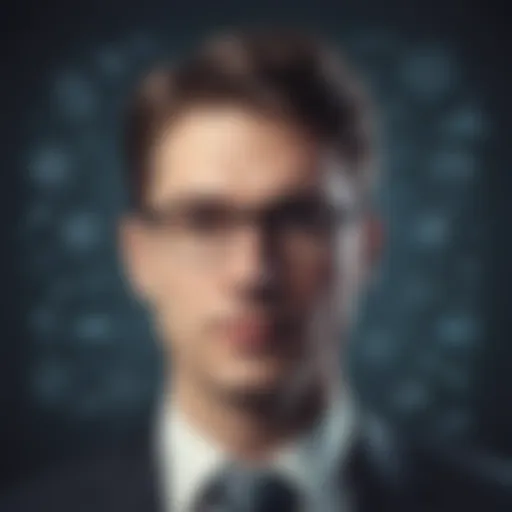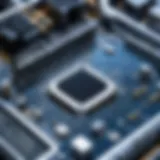How to Make Your SIM Card Work: A Comprehensive Guide


Intro
Understanding how to make a SIM card work is essential for anyone using a mobile device. A SIM card connects your phone to your mobile network, enabling communication and data services. When issues arise, it can lead to frustration and interruption in connectivity. This guide aims to navigate the complexities of SIM card functionality, providing practical knowledge on installation, troubleshooting, and the common problems users may encounter. By exploring these aspects, both tech novices and enthusiasts will develop a deeper understanding of how to ensure their SIM cards operate effectively.
Tech Trend Analysis
Overview of the current trend
In recent years, the evolution of mobile technology has brought significant changes to SIM card usage. The shift from traditional SIM cards to eSIM technology is a notable trend. eSIMs are embedded SIMs that allow users to switch networks without physically changing a card. This trend reflects a broader move towards versatility and convenience in mobile connectivity.
Implications for consumers
For consumers, these advancements offer more freedom in choosing mobile carriers, facilitating better pricing options and service flexibility. Users no longer need to visit stores to change providers, making the process seamless. However, it also requires an understanding of an evolving landscape and how it may affect their device compatibility and connectivity.
Future predictions and possibilities
Looking forward, the integration of artificial intelligence in network management may enhance performance and optimize user experience. AI can predict connectivity issues before they become significant problems, leading to proactive solutions rather than reactive troubleshooting. This means future SIM card technology could allow for smarter management and less downtime.
How-To Guides
Preamble to the topic
Understanding how to properly handle your SIM card is crucial for ensuring efficient mobile communication. Whether you are inserting, reactivating, or troubleshooting your card, knowing the right steps can save time and prevent frustration.
Step-by-step instructions
- Inserting Your SIM Card
- Reactivating a Deactivated SIM Card
- Troubleshooting SIM Card Issues
- Power off your device to avoid any possible damage.
- Locate the SIM card slot. This could be at the side or back of your phone.
- Use the SIM eject tool to open the tray. If your device lacks a tray, a slot may be accessible directly.
- Place the SIM card in the tray, ensuring the contacts face the appropriate direction; often, there will be a diagram indicating this.
- Reinsert the tray into the device and power it on.
- Contact your carrier’s customer service.
- Have your account information ready for verification.
- Follow their instructions to reactivate.
- If your SIM card is not recognized, remove and reinsert it.
- Restart your device after reinsertion.
- Check if your phone is locked to a specific carrier; if so, your SIM must belong to that carrier.
- Ensure your phone’s software is up to date.
Tips and tricks
- Always handle your SIM card with clean hands to avoid dirt on the contacts.
- Keep a small tool handy for ejecting the SIM tray; it can save time.
Troubleshooting
Common issues may arise that prevent your SIM card from functioning:
- No Service: This could indicate problems with the mobile network. Wait a moment to see if service returns. If not, check with your carrier.
- SIM Not Recognized: If your device fails to recognize the card, reinsert it or try another device, to identify if the issue lies with the card or device.
"Sometimes, troubleshooting a SIM card issue requires patience and systematic approach to identify the root cause."
By combining knowledge of these processes, users can enhance their mobile experience and minimize connectivity disruptions. This guide serves as a resource to empower individuals, regardless of their technical expertise.
End
Making a SIM card work effectively is not merely about physical installation. It extends to understanding the underlying technology and regulatory aspects that govern its function. With the rapid advancements in wireless technology, being informed about current trends and troubleshooting methods equips users to handle their mobile communication needs adeptly. By applying the insights shared throughout this guide, both novices and seasoned tech users will find themselves better prepared to tackle any SIM-related issues they may face.
Understanding SIM Cards
Understanding SIM cards is crucial for effective mobile communication. This section elaborates on what SIM cards are, the various types available, and their function within mobile devices. A clear grasp of these basic concepts empowers users to make informed decisions related to mobile connections.
What is a SIM Card?
A SIM card, or Subscriber Identity Module card, is a small card inserted into mobile devices. It contains unique identifiers that connect the device to mobile networks. The card allows the carrier to authenticate the user on its network, enabling services like calls, texts, and mobile data access. Without a SIM card, your smartphone remains mostly inoperative in terms of mobile functionalities.
Types of SIM Cards
Various types of SIM cards exist to meet the needs of different devices. Their dimensions vary, impacting how they fit into mobile phones.
Standard SIM
The Standard SIM is the original version of SIM cards. Its dimensions are 85.60 mm x 53.98 mm. This size was once common in older devices. Despite becoming less popular with advancements in technology, its greatest advantage is compatibility with older phones.
However, these cards are bulky compared to more modern versions. As technology evolves, the Standard SIM is mostly seen as an outdated choice for current devices.


Micro SIM
The Micro SIM is smaller than the Standard SIM, measuring 15 mm x 12 mm. This size emerged to meet the demands of thinner devices while still maintaining connectivity.
Micro SIMs allow manufacturers to create sleeker designs without compromising the card's functionality. However, they are not as widely supported in the current digital landscape, making them less beneficial for newer devices, which often require Nano SIMs instead.
Nano SIM
The Nano SIM is the smallest type, with dimensions of 12.3 mm x 8.8 mm. Its compact size is suited for modern smartphones that prioritize design and hardware efficiency.
The primary advantage of a Nano SIM is its ability to fit snugly into slim devices, optimizing space for additional features. However, users must be cautious, as Nano SIMs are less versatile. If you had a previous phone that used a Standard or Micro SIM, you might need an adapter to use it in a new device.
How SIM Cards Work
At a basic level, SIM cards function by storing subscriber information, including phone numbers and contacts. When you insert a SIM card into your device, it enables you to connect to your carrier's network. The card communicates with cell towers to establish a connection.
When dialing a number or accessing mobile data, the process involves the SIM card's data being authenticated by the network. This ensures that you can use features such as calling or browsing the internet. The way SIM cards work is key to understanding any issues of functionality that may arise.
Preparing to Use a SIM Card
Preparing to use a SIM card is crucial for ensuring your mobile device operates effectively and connects to the right network. This stage involves several key steps that impact the overall performance and functionality of your communication device. A well-prepared SIM card enhances your ability to access services such as calls, texts, and mobile data. Moreover, understanding the requirements and processes associated with SIM preparation can help you avoid common pitfalls.
Choosing the Right Carrier
Selecting the proper carrier is one of the first decisions you will face when using a new SIM card. Different carriers offer varying coverage areas, data plans, and pricing structures. Here are critical elements to consider:
- Covered Area: Check if the carrier has good signal strength in your area. You can often find coverage maps on their websites.
- Plans and Pricing: Evaluate the available plans. Some carriers offer unlimited data, while others may have data caps. Assess your usage to find the best fit.
- Device Compatibility: Ensure that your SIM card and device work well together. Research if the carrier supports your device properly.
- Customer Service: Some carriers are known for better customer support. Read reviews or ask friends for recommendations.
By carefully comparing these factors, you can choose a carrier that meets your needs without unnecessary inconveniences.
Activating Your SIM Card
The activation process of your SIM card is another essential step that can determine how well your mobile experience unfolds. Generally, the procedure includes a few straightforward tasks:
- Insert the SIM Card: First, ensure that your device is powered off and insert your SIM card according to the manufacturer’s specifications.
- Follow Activation Instructions: Most carriers provide specific instructions. This may involve calling a number, sending a text, or visiting the carrier’s website.
- Confirm Activation: Usually, you will receive a confirmation message once your SIM card is activated. Depending on the carrier, this process may take a few minutes or longer.
It is important to keep the activation materials, such as the SIM card packaging, as they often contain important information related to activation.
By taking time to understand how to activate your SIM card properly, you ensure that you can begin using your mobile services without delay, enhancing your overall experience.
Installing the SIM Card
Installing the SIM card is a fundamental step in establishing mobile communication. A properly installed SIM card ensures that your device connects seamlessly to your carrier's network. Without this installation, your phone cannot make calls, send texts, or access the internet effectively. This act might seem simple, but it is critical for the functioning of your mobile device.
When you prepare to install a SIM card, consider the following key elements:
- Device Compatibility: Not all SIM cards are compatible with every device. It's essential to check your handset's specifications before purchasing or installing a card.
- Physical Orientation: Inserting the SIM card in the wrong orientation can lead to connectivity issues. Pay attention to the notched corner of the card, as it indicates the correct side.
- Network Setup: Sometimes, after installation, additional settings may be required to connect to your carrier's network. Following these steps ensures a smoother experience.
To summarize, the installation process is a gateway to enjoying mobile services. It lays the foundation for a stable and efficient mobile experience.
Accessing the SIM Card Slot
Accessing the SIM card slot can vary depending on the device type, whether it's a smartphone or a tablet. First, identify the location of the SIM card slot. Most often, it will be on the side of the device or under the back cover. In some newer smartphones, like iPhone models and Samsung Galaxy devices, the SIM tray is on the side. To open it, use a SIM eject tool or a small paperclip.
It’s very important to power off the device before accessing the SIM slot. This measure can prevent data loss or other issues during the process.
Prospective users should be aware of the potential for misalignment or damage during this procedure. Always handle the device with care to avoid scratches or other physical damage.
Inserting the SIM Card
Inserting the SIM card must be done carefully. Ensure that the tray is held level and steady to avoid any issues. Place the SIM card into the tray, aligning the notched corner properly. The card should lay flat against the tray without protruding. Gently push the tray back into the device until it clicks into place. If the tray does not close easily, remove it and check the SIM card's orientation.
During this step, it is helpful to avoid excessive force as it can damage the SIM card or the tray. Remember that while it is a straightforward task, precision is key.
Confirming Proper Installation
After inserting the SIM card, confirm that it is properly installed. Power on the device and observe the screen for any notifications regarding network connectivity. If the SIM card is recognized, details about the carrier should appear along with signal strength indicators.
In the event that you encounter issues, such as "SIM Not Recognized" or similar messages, taking a moment to reopen the tray can often help diagnose the problem. Reassess the card's position and clean the SIM contacts gently with a soft cloth if needed.
It can be beneficial to restart the device after installation to allow the operating system to register the new connection.
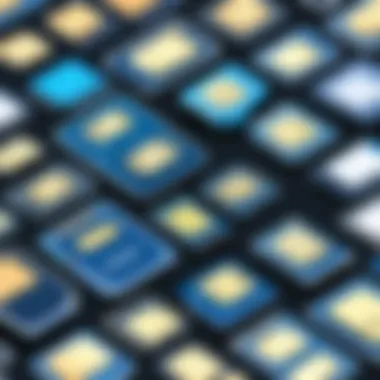

Ensuring that you regularly check and maintain SIM card health can drastically improve performance and connectivity.
Troubleshooting SIM Card Issues
Troubleshooting SIM card issues is an essential aspect for ensuring seamless mobile connectivity and functionality. When a SIM card fails to operate correctly, it can lead to significant disruptions in communication and data access. Often, these problems can stem from various factors such as improper installation, network issues, or device incompatibility. Understanding and resolving these issues promptly is vital to maintain an optimal user experience.
SIM Card Not Recognized
When you see a notification indicating that your SIM card is not recognized, it often signifies a connection problem between the card and the device. Here are some common causes:
- Improper Installation: The SIM card might not have been seated correctly in the slot.
- Device Compatibility: Some older devices may not support newer SIM formats.
- Card Damage: Scratches or physical damage can impede functionality.
To troubleshoot this issue, start by powering off your device. Then, carefully remove the SIM card and inspect it for any damage or dirt. Clean both the card and the slot gently. Reinsert the card ensuring it clicks into place properly. Power on the device again. If the problem persists, testing the SIM card on another device can help determine if the card itself is faulty or if the issue lies with your mobile phone.
No Service Error
Experiencing a "No Service" error can be frustrating. This indicates that your device cannot connect to the network. Potential reasons for this error include:
- Network Outage: Your carrier may be facing temporary network issues.
- Airplane Mode: Ensure that airplane mode is turned off, as it disables network access.
- SIM Lock or Activation: The SIM card may be locked to a specific network or needs to be activated.
To resolve a No Service error, first check if other devices on the same network are working. If outages are ruled out, toggle airplane mode on and off. You may also reset your network settings through your device's settings menu. If necessary, connect to your carrier for clarification regarding the SIM status.
Network Unavailable Messages
Receiving network unavailable messages is a common yet unsettling occurrence. This message can arise due to several situations, including:
- Poor Coverage: You may be in an area with inadequate network signal.
- SIM Card Compatibility: The SIM card may not support the network band used in the region.
- Settings Misconfiguration: Incorrect network settings can also lead to this issue.
To troubleshoot, first check your location; moving to a different area may resolve the coverage issue. Verify that your device is set to automatically select available networks in the settings menu. In some cases, removing and re-inserting the SIM card can prompt the device to search again for available networks. If you continue to face issues, consider contacting your carrier for assistance.
Verifying SIM Card Functionality
Verifying the functionality of your SIM card is a crucial step in ensuring that your mobile device operates as intended. The process allows users to confirm whether they can make calls, send messages, and access mobile data. This step is essential both for troubleshooting existing issues and for setting up a new SIM card after purchase or activation. Understanding how to verify SIM card functionality can prevent time wasted on troubleshooting if basic settings are not correctly configured.
Testing Calls and Texts
To test calls and texts, begin by making a phone call to a known number. If the call connects successfully and you can communicate without interruptions, your SIM card is functioning well regarding voice services. Next, send a text message to the same number to confirm the capability of sending messages. If the recipient receives your text, there is a good chance that your SIM card can handle SMS traffic properly. This simple verification process can quickly indicate whether your SIM card is operational or if there are underlying issues to address.
It is important to note that sometimes a call may connect, but the quality may vary. If you notice static or dropped calls, this may suggest an issue with your service provider or the network environment around you. On the other hand, if you fail to connect or receive error messages when attempting to call or text, the problem may lie within the SIM card configuration, the device, or the network itself. Be sure to check the signal bars on your device to confirm the availability of network coverage in your area.
Checking Mobile Data Access
Checking mobile data access is another critical step when verifying SIM card functionality. Start by ensuring that mobile data is enabled in your device's settings. Go to the settings menu and navigate to the "Network" or "Mobile Data" section, depending on your device. Turn on mobile data if it is off. After enabling it, attempt to access the internet or use an application that requires data connectivity.
If you can browse websites or use applications without issues, it confirms that your SIM card is working for mobile data. However, if you cannot connect, first check if airplane mode is turned off. This is a common oversight that can prevent data access.
If mobile data still does not work, consider checking the APN (Access Point Name) settings, which define how your device connects to the internet. Each carrier has specific APN settings, and ensuring they are entered correctly can resolve many connectivity issues.
In summary, verifying the functionality of your SIM card is vital for efficient mobile usage. Proper testing of calls, texts, and mobile data access ensures that your SIM is in working order and identifies any areas needing attention. By following these steps, users can confidently navigate their mobile experience.
Maintaining SIM Card Health
Keeping your SIM card healthy is crucial for its optimal performance. A well-maintained SIM card ensures reliable connectivity, preventing interruptions in your mobile communication and data access. Over time, dust, grime, or other debris may accumulate on the SIM card. This buildup can lead to poor performance or even malfunction.
Regular maintenance not only extends the life of your SIM card but also helps maintain the speed and quality of your network connection. Attention to the condition of your SIM card matters significantly, especially for tech enthusiasts and industry professionals who rely on uninterrupted service.
Regularly Cleaning the SIM Card
Cleaning your SIM card might sound trivial but neglecting it can lead to connectivity issues. To clean your SIM card, follow these steps:
- Remove the SIM Card: Turn off your device and safely remove the SIM card.
- Use a Soft Cloth: Take a soft microfiber cloth to remove dust and fingerprints gently. Avoid using paper towels or rough materials that could scratch the card.
- Check for Corrosion: Inspect for any signs of corrosion at the contact points. If there’s any visible residue, use a small amount of isopropyl alcohol on a cotton swab to clean those areas.
- Dry Thoroughly: Ensure the card is completely dry before reinserting it.
By performing this maintenance regularly, you can help prevent issues like the SIM card not being recognized or erratic connectivity problems.
Updating Carrier Settings
Carrier settings are essential for ensuring your device communicates correctly with your network. Keeping them updated is critical for maintaining SIM card health. These updates often contain improvements or fixes that enhance network connectivity and overall device performance.
To check and update your carrier settings:
- For iOS Devices: Go to Settings > General > About. If an update is available, a message will appear.
- For Android Devices: Navigate to Settings > About Phone > Software Information. Here you can check for updates.
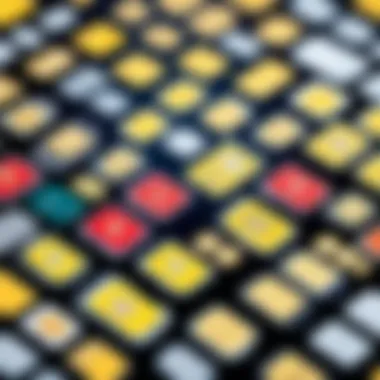

It is essential to restart your device after updating to apply the changes effectively.
Ensuring your carrier settings are updated can solve unexpected issues like dropped calls or slow data speeds.
Varifying that you have the latest settings helps in keeping your SIM card functioning at its best, accommodating changes in the network without a hitch. A regular routine of cleaning your SIM card and updating your carrier settings results in a seamless end-user experience.
Understanding SIM Locking
Understanding SIM locking is essential in today’s mobile communication landscape. SIM locking is a restriction imposed by mobile carriers to limit how and where a phone can be used. This practice aims to secure customer loyalty and ensure devices remain on their network until the end of a contract. Here, we clarify what SIM lock means, how it operates, and options for users who want to unlock their devices.
What is SIM Lock?
SIM lock, sometimes known as network lock, is a software feature that prevents a mobile device from operating with any SIM card that is not affiliated with the original carrier. When a phone is locked, it can only be used to access services from that specific carrier until it is unlocked.
Typically, when you purchase a phone with a contract, the device is locked as part of the agreement. This practice helps carriers retain subscribers and recover the cost of the device. Locked phones can lead to issues for users who travel or wish to switch providers. In many cases, the devices can function seamlessly when paired with the correct carrier, but the limitations of a SIM lock can frustrate users seeking freedom in their mobile service choices.
How to Unlock a SIM Card
Unlocking a SIM card can provide greater flexibility and freedom of choice. Here are the common methods to unlock a SIM card:
- Contact Your Carrier: Reach out to your mobile provider. Most carriers have specific procedures for unlocking devices. You may need to provide details like your account number and IMEI number of the phone.
- Use Unlocking Software or Tools: There are various tools available online that promise to unlock SIM locks. However, caution is advised. Verify the reliability and endorsements of these services before using them.
- Third-Party Unlocking Services: Professional unlocking services can assist but carry risks. Ensure that they have a good reputation to avoid potential scams.
- Manufacturer Unlocking: Some manufacturers offer unlocking through their customer service.
To successfully unlock a SIM card, follow the appropriate legal and ethical channels. Always verify requirements and terms specified by the carrier or service provider.
"Unlocking a phone is not just a matter of mobility; it represents autonomy in how one chooses to utilize their devices."
Understanding SIM locking not only provides crucial insight into how mobile services work but also arms users with the knowledge they need to navigate potential roadblocks in mobile connectivity.
Contacting Carrier Support
Contacting carrier support is a critical aspect of ensuring that your SIM card functions smoothly. When challenges arise, whether related to activation, service issues, or network access, the carrier is the first line of assistance.
Utilizing carrier support can save you time and prevent frustration. Trained representatives can provide insights that you might not find elsewhere. They have access to your account information and can guide you through troubleshooting steps tailored to your specific situation. Moreover, they are equipped to handle complex problems that may not be resolved through simple adjustments.
The willingness to engage with carrier support emphasizes the importance of understanding your mobile service plan. Some issues, such as service outages or regional settings, can be resolved quickly with their help. Further, when you stay informed about your account status and plan features, you increase the efficiency of your interaction with support.
Always approach carrier support with a calm demeanor. Clear communication is key.
When to Contact Support
Knowing when to reach out to carrier support can make a significant difference in resolving issues promptly. Here are some scenarios when contacting support becomes necessary:
- Activation Problems: If your SIM card fails to activate after following the provided instructions, it’s time to call support.
- Repeated Errors: Encountering consistent issues, such as "No Service" or "SIM Card Not Recognized," indicates that backend intervention may be required.
- Service Disruption: If your device suddenly loses network access without evident reason, reach out to check for outages or technical issues in your area.
- Billing Questions: For inquiries about unexpected charges or clarifications on your plan, contacting support can provide immediate answers.
Always have your account number, device information, and any error messages ready, as these will help expedite the support process.
Information to Provide During Support Call
When engaging with carrier support, it is crucial to prepare specific information to enhance the efficiency of the conversation. Here is what you should have ready:
- Account Information: Have your account number and any associated passwords ready for verification.
- Device Details: Know your device make and model, as well as the operating system version. This can help them diagnose issues more effectively.
- Description of the Issue: Clearly articulate the problem you are experiencing, including any error messages received or actions taken prior to seeking help.
- Timeline and Location: Providing a timeline about when the issue started, and your geographical location can help in pinpointing service outages or localized issues.
By preparing this information beforehand, you streamline the support process, allowing for a quicker resolution to your SIM card concerns.
Upgrading Your SIM Card
Upgrading your SIM card can feel like a daunting task. However, it is essential to understand its importance and relevance. An upgraded SIM card can lead to enhancements in mobile performance and access to new features. With technology evolving rapidly, older SIM cards might not support 5G networks or advanced data services. Upgrading allows you to enjoy faster internet speeds and improved connectivity.
Moreover, an upgrade may resolve issues with existing functionalities. Sometimes, older SIM cards may not work well with newer devices. By upgrading, users can avoid potential compatibility issues. Also, network carriers often introduce new data packages tied specifically to their new SIM cards. Embracing the upgrade can mean access to advantageous deals.
When considering an upgrade, it is essential to take into account a few factors. Look at the services offered by your carrier and whether a new SIM card supports them. Evaluate how often you upgrade your devices. If you find yourself frequently upgrading your mobile phone, it may be wise to regularly upgrade your SIM card as well. Keeping your SIM card current ensures its functionality matches your device’s capabilities.
"Upgrading your SIM card is not merely about replacement; it can drastically enhance your mobile experience."
When to Upgrade Your SIM Card
Identifying the right time to upgrade your SIM card can mitigate many connectivity issues. There are several indicators you should be aware of to assess whether an upgrade is necessary.
- Changing Phones: If you are switching from an older model to a newer smartphone, an upgrade might be in order. New smartphones often come with advanced features that require newer SIM cards.
- Service Interruptions: Frequent calls dropping or difficulty connecting to the network could hint at the need for an upgrade. In such cases, your current SIM card may not support the required functions.
- Carrier Promotions: Sometimes, network providers offer promotions for new SIM cards. If your provider has a new plan that interests you, pursuing an upgrade can be beneficial.
- Network Type Transition: If your carrier has upgraded to 5G or newer technology, older SIM cards may not support these networks. An upgrade here is crucial to maintaining connectivity.
Steps to Upgrade the SIM Card
Upgrading your SIM card is usually straightforward if you follow these general steps:
- Check Compatibility: Verify with your carrier that your current phone is compatible with the new SIM card.
- Visit the Carrier Store or Website: You can often perform the upgrade at your carrier's retail store or their official website.
- Choose the Right Plan: While upgrading, consider whether any available plans suit your usage patterns better.
- Request the New SIM Card: At the store, ask for a new SIM card, or if online, follow the site's procedure to order one.
- Install the New SIM Card: Once you receive your new SIM card, remove the old one from your device and insert the new one.
- Activate Your New SIM Card: Follow the instructions provided by your carrier to activate your new SIM card. Some activation may happen automatically, while others may require an online process.
- Test Connectivity: Make a call or send a text to ensure your new SIM card works correctly.
By following these steps, you ensure that you have updated your SIM card and can leverage the benefits that come along with it.