Understanding the Elements of Effective UI Design


Intro
Effective user interface (UI) design is a central aspect of any digital product. It shapes how users interact with applications and websites, making it essential to understand its core elements. This article examines the fundamental principles that constitute effective UI design. By identifying key characteristics that enhance usability and user satisfaction, we can explore how these elements impact user experiences.
As digital advancements continue to shape our lives, understanding UI design becomes increasingly important. The right design not only fulfills specific user needs but also fosters engagement and encourages brands to stand out in a saturated market. This article aims to provide insights and practical knowledge for creating interfaces that resonate with users.
Defining User Interface
Defining the user interface is crucial in understanding how users interact with technology. It provides a framework that influences not just aesthetics but also functionality and usability. A well-defined user interface allows users to achieve their goals efficiently, enhancing their overall experience.
What is UI Design?
User Interface (UI) design is the process of designing interfaces with a focus on maximizing usability and user experience. This discipline combines elements from multiple fields, such as graphic design, industrial design, and cognitive psychology, to create intuitive and user-friendly products. Good UI design ensures that users can easily navigate through applications, websites, or devices without confusion.
UI design encompasses various components:
- Visual Layout: How information and elements are arranged on the screen.
- Interactive Elements: Buttons, sliders, and other components that assist in user interaction.
- Feedback Mechanisms: Notifications and alerts that inform users about actions or errors.
A significant goal of UI design is to create a seamless interaction where users can focus on their tasks without distractions.
History of UI Development
The history of user interface development reflects the rapid evolution of technology and user expectations. Early computing interfaces were command-line based, requiring users to memorize commands. As computer graphics became more advanced in the 1980s, Graphical User Interfaces (GUIs) emerged. This pivotal shift allowed more users to interact with computers; icons and windows made navigation more accessible.
In the 1990s, the rise of the internet and web browsers introduced new UI challenges. Designers had to consider not only desktop usability but also web usability as users began to interact with content in different ways. The introduction of mobile devices in the early 2000s added another layer of complexity. Designers had to adapt UIs to smaller screens and touch inputs.
This historical context is essential to understand current trends in UI design. The focus has been continually shifting towards user-centered design approaches that prioritize user needs and preferences, making iterative testing vital to successful UI development.
Key Principles of Good UI
In this article, the key principles of good user interface (UI) design are discussed to highlight their significant role in crafting engaging, functional, and user-friendly applications. These principles guide designers to create interfaces that enhance user interactions while satisfying their needs and expectations. The importance of focusing on these principles cannot be overstated, as they serve as the foundation for building a positive user experience. Furthermore, observing these principles leads to improved usability, higher satisfaction rates, and increased user retention.
Clarity
Defining Clarity in UI
Clarity in user interface design ensures that users can easily comprehend the information presented. It involves simplifying complex processes and making interactions straightforward. A critical characteristic of clarity includes well-structured layouts and intuitive navigation paths. This clarity is a beneficial feature for the audience since it reduces confusion and enhances user engagement. A unique aspect of clarity is its reliance on simple language and visual elements that guide users without overwhelming them. While clarity can enhance understanding, it's essential to balance it with necessary details to avoid oversimplifying and losing essential information.
Importance of Clear Labels
Clear labels play a vital role in enhancing clarity within a user interface. They guide users by providing immediate context about buttons, menus, or sections. The key characteristic of clear labels is their ability to be descriptive yet concise. This effectiveness is particularly beneficial in maintaining user focus and improving task completion rates. A unique feature of clear labels is the way they bridge the gap between the user and the interface, ensuring expectations align with functionalities. However, if labels are overly technical or ambiguous, they can lead to frustration rather than assistance.
Consistency
Why Consistency Matters
Consistency in UI design contributes significantly to user familiarity and confidence. When elements such as colors, fonts, and button styles are uniform throughout the interface, it creates a seamless experience. The key characteristic of consistency is its role in fostering user trust in the application. This aspect is popular among designers as it enables quicker navigation and less cognitive overload. A notable feature of consistency is that it establishes a visual language users can predict, which aids in learning the interface intuitively. On the downside, overly rigid adherence to a consistent style can stifle creativity, making the design feel bland.
Examples of Consistent Design
Consistent design can be observed in renowned applications like Apple’s iOS and Google’s Material Design. These systems provide guidelines that emphasize standardized elements, ensuring that users encounter a familiar structure across various apps. This characteristic is beneficial as it establishes a relationship of trust and confidence between the user and the interface. A notable feature of these consistent designs is their adaptability, enabling easier updates while maintaining the core design language. Nonetheless, the challenge lies in how consistency can become monotonous if not carefully managed, potentially losing user interest over time.
Feedback
Types of Feedback
Feedback is an essential component of effective UI design, providing users with information about their actions. Various types of feedback exist, including visual cues, audio signals, and haptic responses. The key characteristic of this feedback is its timely and relevant nature, allowing users to understand the result of their actions. This makes feedback a beneficial aspect of UI design, as it reduces uncertainty and enhances user satisfaction. A unique feature of effective feedback is its ability to inform users not only of successful actions but also of errors, guiding them toward resolution. However, feedback overload can cause confusion and diminish its effectiveness.
User Expectations for Feedback
Users today expect responsive and intuitive feedback in their interactions with interfaces. This includes immediate acknowledgments of actions such as clicks or form submissions. The key characteristic of meeting these expectations is the importance of alignment with user needs and realities. It significantly benefits the user experience by creating a sense of control in their interactions. A unique aspect of this responsiveness is its contribution to overall engagement and relationship building with the user. However, if feedback is inconsistent or delayed, it may lead to frustration and decreased user satisfaction.
Efficiency


Measuring Efficiency in UI
Measuring efficiency in UI design involves assessing how easily users can achieve their goals within the interface. Key metrics include time on task, error rates, and completion rates. The characteristic of efficient design is its ability to minimize user effort while maximizing output. This aspect is beneficial for the audience as it translates to better productivity and satisfaction. A unique feature of efficiency is its quantifiable nature, allowing for targeted improvements over time. However, focusing solely on efficiency may overlook other user experience factors, such as aesthetics and emotional connections.
Techniques to Improve Efficiency
Improving efficiency can be achieved through various techniques, such as simplifying workflows and utilizing intuitive layouts. Features like keyboard shortcuts and streamlined navigation enhance user performance. The key characteristic of these techniques is their focus on reducing the time and effort required for interactions. This makes efficiency popular among designers and users alike. A noteworthy aspect is that efficient designs often lead to higher user satisfaction and loyalty. However, it is crucial to ensure that improvements do not compromise clarity or usability, as rushing through tasks can lead to errors.
User-Centered Design Approach
User-centered design is a methodology that prioritizes the needs and experiences of the users throughout the design process. This approach is crucial in creating user interfaces that are not only functional but also enhance user satisfaction. By involving users at every stage, designers can ensure that the end product aligns with user expectations and behaviors. This leads to more intuitive interfaces that promote engagement and usability.
Understanding User Needs
Conducting User Research
Conducting user research is foundational in understanding the specific requirements of users. This involves gathering data through methods like surveys, interviews, and usability testing. The key characteristic of conducting user research is that it provides direct insights from the target audience. This involvement makes it a beneficial choice for this article, as it establishes a base for informed design decisions.
One unique feature is the ability to identify pain points experienced by users through direct feedback. This helps in addressing issues before implementation, which can save resources in the long run. However, user research can be time-consuming and may require expertise to analyze accurately. Therefore, while beneficial, the effectiveness of user research heavily relies on properly defined objectives and skilled data interpretation.
Creating User Personas
Creating user personas is a technique that involves developing fictional representations of the user base based on the data collected from user research. The primary purpose of personas is to encapsulate the key behaviors, needs, and pain points of actual users. This helps designers keep the end user in mind during the development process.
The benefit of creating user personas is that they serve as a reference point for design choices. They help streamline decisions to align closely with identified user characteristics. A unique feature is that personas can evolve over time with new data, keeping the design process dynamic and relevant. However, one disadvantage could be the potential for oversimplification, wherein nuances of user behavior may be lost in a generalized persona.
Prototyping and Testing
Importance of Prototyping
Prototyping is a crucial step in the design process. It allows designers to create a preliminary version of the product. This helps in visualizing how users will interact with the interface. The significant aspect of prototyping is that it facilitates early detection of usability issues. It is beneficial in this article as it bridges the gap between concept and reality by offering a tangible representation of the design idea.
A unique feature of prototyping is that it allows for rapid iterations based on user feedback. This flexibility can lead to remarkable improvements in the final product. However, one must consider the resource investment needed, as producing several prototypes can be time-consuming and costly.
Iterative Testing Methods
Iterative testing methods involve testing the prototype multiple times throughout the design process. This method allows for continuous feedback and adaptation, which contributes significantly to the overall goal of this article. The hallmark of iterative testing is that it fosters a cycle of improvement, where each test informs subsequent design choices. This is a popular and beneficial approach since it can enhance user satisfaction through refined usability.
A unique aspect is the opportunity for real-time modifications based on user interactions, which can lead to a more effective end product. However, this method requires a commitment to ongoing evaluation and may lead developers to feel overwhelmed if user feedback is not structured and organized efficiently.
User-centered design is not just a trend; it's essential for creating interfaces that truly meet the needs of today’s diverse user base.
By prioritizing user needs and continuously testing and refining designs, a balance between functionality and user satisfaction can be achieved, enhancing overall engagement.
Design Elements of UI
Design elements of UI play a crucial role in enhancing the overall user experience. These elements, such as typography, color schemes, and layout design, serve as the foundation for effective user interfaces. Their thoughtful implementation can significantly improve usability, increase user satisfaction, and facilitate clearer communication between the user and the product. Understanding these elements allows designers to create interfaces that resonate with users on both functional and emotional levels.
Typography
Typography encompasses the style, arrangement, and appearance of text on a user interface. It is not just about the choice of fonts but involves how they enhance readability and overall user engagement. Effective typography contributes to a harmonious design that guides users seamlessly through content.
Choosing the Right Fonts
Choosing the right fonts influences the personality of a UI. Font selection must align with the brand's identity and match the expectations of its users. A modern sans-serif font may convey a clean and contemporary feel, whereas a serif font might evoke a sense of tradition and reliability.
- Key Characteristics: A good choice of font supports legibility and aesthetic appeal.
- Benefits: Proper fonts can enhance user experience by making reading effortless and encouraging longer engagement with the content.
- Unique Features and Considerations: Different operating systems and devices may render fonts differently, which should be taken into account during the design process.
Role of Readability
Readability refers to how easy it is for users to scan and comprehend text. No matter how beautifully designed the fonts are, if users find it hard to read, the message will be lost.
- Key Characteristics: Clear and appropriately sized fonts enhance understanding and retention of information.
- Benefits: High readability helps ensure that the user can obtain information quickly, which is vital in a fast-paced digital world.
- Unique Features and Considerations: Elements such as contrast, line height, and character spacing also affect readability and should be optimized for various devices.


Color Schemes
The color scheme of a UI is fundamental in setting the tone and guiding users through the interface. Colors can evoke emotions, attract attention, and facilitate navigation when used effectively.
Psychological Impact of Colors
Colors have psychological effects that influence user behavior. For example, blue is often associated with trust, while red can evoke urgency or excitement.
- Key Characteristics: The right color scheme can reinforce a product's messaging while making the interface more visually engaging.
- Benefits: A well-planned color palette enhances usability and can impact conversion rates positively.
- Unique Features and Considerations: The perception of color can vary across cultures and demographics, which means designers must consider their target audience.
Accessibility Considerations
Creating an accessible UI involves choosing colors that can be differentiated by all users, including those with visual impairments.
- Key Characteristics: Color contrast and color-blind safe palettes are essential for inclusivity.
- Benefits: Ensuring accessibility not only broadens the potential user base but also complies with legal standards, which is increasingly important in today’s market.
- Unique Features and Considerations: Tools and guidelines, such as WCAG (Web Content Accessibility Guidelines), should be referenced to guarantee accessibility.
Layout Design
Layout design significantly impacts how content is organized and perceived. A well-thought-out layout helps users find information quickly and easily. It establishes the relationship between different UI elements, guiding interactions effectively.
Importance of Visual Hierarchy
Visual hierarchy refers to the arrangement or presentation of elements in a way that clearly signifies their order of importance.
- Key Characteristics: Using size, color, and position strategically helps direct attention and facilitates quicker comprehension.
- Benefits: A clear visual hierarchy boosts usability by allowing users to traverse the interface intuitively.
- Unique Features and Considerations: Overcomplicating visual hierarchy can lead to confusion; simplicity should be a priority to maintain effectiveness.
Responsive Vs. Adaptive Design
Both responsive and adaptive design aim to create a user-friendly experience across a range of devices. However, they approach this goal differently.
- Key Characteristics: Responsive design relies on flexible grid systems and CSS media queries, while adaptive design utilizes distinct layouts for different devices.
- Benefits: Responsive design creates a seamless experience across devices, improving usability. Adaptive design allows for more tailored experiences for specific devices but can be more resource-intensive.
- Unique Features and Considerations: The choice between the two depends on the specific needs of the project, including budget, timeline, and target user behavior.
Common UI Mistakes
The section on Common UI Mistakes is critical to understanding what not to do in user interface design. Recognizing these mistakes helps designers avoid pitfalls that can lead to frustration and dissatisfaction among users. By examining each mistake in detail, we can establish guiding principles that enhance overall usability and user experience.
Oversimplification
Consequences of Oversimplifying
Oversimplification in UI design can lead to a lack of necessary functionality. When designers prioritize ease of use to the point of removing features, they often forget that users have diverse needs. For example, certain advanced options can be vital for power users while being unnecessary for occasional users. The key characteristic of oversimplification is its focus on minimalism, often at the expense of functionality. While a clean, straightforward interface can seem beneficial, it may ultimately frustrate users seeking deeper capabilities. In this article, it is crucial to explore why oversimplification, although popular, might limit the effectiveness of a user interface. Its unique feature lies in reducing cognitive load but can also lead to missing key functionalities. Therefore, the risks involved in oversimplification need to be balanced against the potential advantages of a more robust interface that does not sacrifice power for simplicity.
Balancing Simplicity and Functionality
Balancing simplicity and functionality is essential for creating effective UI. This concept helps ensure that an interface remains user-friendly while still offering necessary features. A key aspect of this balance is prioritizing essential functions without cluttering the interface. In this article, it is beneficial to consider how a well-thought-out design can maintain clarity while ensuring users have access to tools they require. The unique feature of this balance is its ability to cater both to casual and advanced users. The challenge lies in achieving a design that is intuitively simple yet rich in capabilities. Understanding how to achieve this balance will enhance the user experience, providing a more satisfying interaction with the interface.
Neglecting Mobile Responsiveness
Impact on User Experience
Neglecting mobile responsiveness significantly hinders user experience. The increasing reliance on mobile devices means that if a UI is not responsive, it creates barriers for a large portion of the user base. This characteristic reflects a disregard for user preferences and habits. A well-optimized mobile interface is not only beneficial but necessary in today’s landscape. In this article, it is significant to explore how poor responsiveness can lead to a frustrating experience. Users may find themselves unable to access essential features or navigate the interface effectively, leading to abandonment of the application or website entirely.
Designing for Multi-Device Use
Designing for multi-device use is an aspect that cannot be overlooked in modern UI design. Users frequently switch between devices, and each device presents unique challenges. The key characteristic of this approach is flexibility, ensuring that the interface adapts seamlessly across varying screen sizes. In this article, it is crucial to ascertain how a lack of multi-device considerations can limit the accessibility of applications. A strong design that accommodates multiple platforms enhances user satisfaction and broadens potential user engagement. While it demands additional planning and resources, the long-term benefits of a cohesive user experience far outweigh the initial investment.
Evaluating UI Effectiveness
Evaluating the effectiveness of a user interface (UI) is crucial for ensuring that it meets the needs of users while achieving business goals. Effective evaluation informs design decisions and helps identify areas for improvement. Metrics and user feedback are fundamental components of this evaluation, providing insights into user engagement and satisfaction. By systematically assessing the UI, designers can make informed adjustments that enhance usability and user experience.
Metrics for Success
Defining Key Performance Indicators
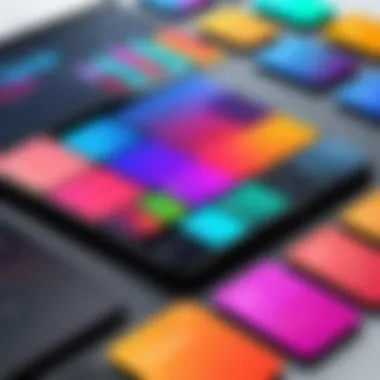

Defining key performance indicators (KPIs) is an essential element in measuring the success of a UI. KPIs are quantifiable metrics that assess how well an interface meets its intended goals. Focusing on user engagement, conversion rates, or task completion times can provide effective insights. This aspect of KPIs is valuable as it sets clear objectives for the design process, enabling designers to align their efforts with user needs.
A notable characteristic of KPIs is their ability to provide benchmarks for performance. They serve as a reference point from which improvement can be measured. This is especially beneficial in an article aiming to highlight the importance of data-driven design.
However, KPIs can be limiting if they do not capture the full user experience. Their exclusive focus on quantitative measures may overlook qualitative aspects, such as user emotions and frustrations. Thus, while KPIs are a strong choice for evaluating success, they should be complemented with qualitative data for a holistic view.
User Engagement Measurement Techniques
User engagement measurement techniques include various methods for assessing how users interact with a UI. Techniques like click-through rates, session duration, and user retention rates provide valuable insights. These measurements contribute significantly to understanding user behavior and preferences.
The key characteristic of engagement measurement techniques is their capacity to track real-time interaction patterns. This offers designers immediate feedback on what aspects of the UI resonate with users. Such techniques are particularly valuable for articles focused on UI effectiveness, as they can demonstrate how specific design features influence user engagement.
Nevertheless, some methods may require substantial analytical resources. Analyzing engagement data can be complex and overwhelming, especially for smaller teams. Thus, while beneficial, these techniques also demand careful implementation to yield meaningful results.
Gathering User Feedback
Methods of Collecting Feedback
Gathering user feedback is another critical aspect of evaluating UI effectiveness. This feedback reveals users’ thoughts, experiences, and suggestions, offering insights that quantitative metrics might miss. Various methods exist for collecting feedback, such as surveys, interviews, and usability testing.
A significant characteristic of feedback collection methods is their capability to capture user sentiments directly. They provide designers with qualitative data, which is invaluable for understanding user pain points and areas for improvement. For an article exploring UI effectiveness, this focus on user sentiment is essential.
However, collecting feedback requires careful consideration of the audience. Poorly designed surveys or leading questions can skew results, leading to misleading insights. It is crucial to design feedback mechanisms that genuinely reflect user opinions.
Analyzing User Responses
Analyzing user responses involves interpreting the feedback collected to draw actionable conclusions. This analysis is vital for understanding patterns in user behavior and preferences. By examining common themes and suggestions, designers can pinpoint significant areas for improvement.
The key characteristic of analyzing user responses lies in its ability to translate raw data into meaningful insights. This capability makes it essential for enhancing UI effectiveness, as it allows for informed decision-making based on user feedback.
Nevertheless, the analysis process can be subjective. Different analysts may arrive at varying conclusions from the same set of data. To counter this, employing multiple analysts or a standard framework can enhance reliability. Thus, while analyzing user responses is integral to evaluating UI effectiveness, it requires robust methodology to ensure credible outcomes.
Future Trends in UI Design
Understanding future trends in UI design is imperative for any designer aiming to maintain relevancy in a rapidly evolving digital landscape. The integration of technology is constantly changing user expectations and preferences. This section explores how artificial intelligence and the realms of augmented and virtual reality are transforming user experiences, offering pathways for innovation and effectiveness in UI design.
AI and UI
Role of Artificial Intelligence
Artificial intelligence plays a pivotal role in enhancing interface design. The ability of AI to analyze extensive user data allows designers to create more tailored experiences. AI can predict user behavior, suggesting optimizations that cater to individual needs.
The key characteristic of AI is its capacity for adaptive learning. As users interact with a UI, AI systems can refine their features, creating a dynamic experience that stays current with user patterns. This is particularly beneficial for applications requiring frequent updates and enhancements.
Unique features of AI include its predictive analysis and personalized content delivery. Users appreciate interfaces that seem intuitive. However, reliance on AI can sometimes lead to concerns regarding data privacy. Managing this aspect is crucial to maintain user trust while leveraging AI capabilities effectively.
Transforming User Experience
Transforming user experience is fundamental in UI design. The emphasis on personalization and responsiveness has shifted industry standards. A UI must now not only cater to user preferences but also deliver relevant content timely.
The key characteristic here is user engagement. An engaging UI can significantly improve user retention and satisfaction. Providing an experience that feels customized enhances perceived value.
Unique features that transform user experience often include interactive elements and real-time adjustments based on user behavior. While these strategies are effective, they can present challenges in achieving a balance between personalization and general usability.
Augmented and Virtual Reality
Impact on UI Approaches
The rise of augmented and virtual reality necessitates a re-evaluation of traditional UI approaches. These technologies offer immersive experiences, requiring interfaces that facilitate navigation in a three-dimensional space.
The key characteristic of AR and VR is their ability to simulate real-world experiences digitally. This presents unique opportunities for brands to engage users. Businesses can create memorable experiences that resonate on emotional and practical levels.
However, the unique feature of using AR and VR in UI design introduces complexity. Designers must consider factors such as spatial orientation and user comfort. Difficulties in ensuring intuitive use can limit user adoption and experience.
Challenges and Opportunities
With the advancement of AR and VR comes a duality of challenges and opportunities. On one hand, there is the potential for groundbreaking innovations in user engagement. On the other hand, the technical requirements present significant barriers.
One key characteristic is the need for specialized skills in design and development to bring these technologies to fruition. As more companies push the boundaries of creativity, the demand for skilled professionals increases, which can hinder smaller players from entering the market.
Unique features in this space often revolve around enhanced user feedback systems and the immersive experience these technologies provide. However, translating complex ideas into functional, usable designs remains a challenge. A misstep in execution can lead to user frustration rather than delight.



