Top Data Visualization Tools for Effective Insights


Intro
Data visualization is a crucial aspect of data science that transforms raw data into visual content. This process helps in drawing insights that are often hidden in complex datasets. Tools designed for data visualization play a vital role in this transformation. They not only make data visually appealing but also enhance understanding and support informed decision-making. As the field of data science continues to grow, the significance of effective visualization tools becomes ever more paramount.
The tools embraced by professionals today have evolved tremendously. They range from simple charting tools to more sophisticated platforms that incorporate machine learning and AI-driven capabilities. It's important for data scientists to understand what each tool offers. The right choice can vary based on the specific needs of a project, the type of data being analyzed, and the intended audience for the visualizations.
In this article, we will delve into some of the leading data visualization tools currently available. We will assess their adaptability, usability, and how well they meet the demands of varied data analysis tasks.
Tech Trend Analysis
Overview of the current trend
Today, the trend in data visualization is leaning towards tools that emphasize interactivity and real-time data representation. Users expect the capacity to engage with visual representations and manipulate data on demand. Tools like Tableau and Power BI are at the forefront, as they offer integrated capabilities to handle dynamic datasets while providing visually appealing outputs. This has made it easier for stakeholders to explore different facets of the data, leading to more profound insights.
Implications for consumers
Consumers of data visualization tools, particularly organizations and individuals in data-dependent sectors, need to remain vigilant. As these tools evolve, they tend to incorporate some form of AI or machine learning. This can lead to enhanced predictions and insights but may also create a learning curve for users. Ease of use, thus, remains a general requirement. Optimal tools can save time and allow analytics teams to focus on interpretation rather than data processing.
Future predictions and possibilities
Looking ahead, we can expect even greater integration of artificial intelligence in data visualization. With machine learning becoming more prominent, tools that leverage these technologies will dominate the market. In addition, we may see an increase in collaborative features, where multiple users can work on visualizations in real-time. This could vastly change how data teams approach analysis.
Product Reviews
Tableau
Overview of the product
Tableau is widely regarded as a leading data visualization tool. It boasts a user-friendly interface that allows users to create a variety of visualizations easily. The platform supports numerous data sources, making it versatile for many industries.
Features and specifications
- Drag-and-drop interface
- Compatibility with various databases
- Advanced analytics capabilities
Performance analysis
Tableau performs well in handling large data sets. Its ability to refresh data and provide up-to-date visualizations is highly regarded in dynamic environments.
Pros and cons
- Pros:
- Cons:
- Intuitive design
- Excellent data integration
- High cost for full features
- Steeper learning curve for advanced analyses
Recommendation
Overall, Tableau is a strong choice for organizations looking for comprehensive data visualization. It is best suited for teams that can invest in the time and resources necessary to maximize its capabilities.
Microsoft Power BI
Overview of the product
Power BI is a powerful tool from Microsoft that offers an affordable solution for data visualization. It seamlessly integrates with other Microsoft products, making it an excellent option for users already in the Microsoft ecosystem.
Features and specifications
- Robust reporting capabilities
- Real-time dashboards
- Simple sharing options
Performance analysis
Power BI operates efficiently with large datasets and offers analytical functionalities that are easy to grasp for beginners.
Pros and cons
- Pros:
- Cons:
- Cost-effective
- User-friendly for beginners
- Limited customization options
- Can lag with larger datasets
Recommendation
For organizations looking for scalability at a lower cost, Power BI is an advisable option. Its ease of integration and user-friendly interface make it suitable for both novices and experienced users.
Closure
Prolusion to Data Visualization in Data Science
Data visualization serves as a critical component in the realm of data science. It enables researchers and professionals to transform raw data into meaningful insights. Effective visualization facilitates the identification of patterns, trends, and correlations that might remain hidden in complex datasets. If data is not presented clearly, even the most powerful analysis can fail to drive impactful decision-making. Therefore, understanding the significance of data visualization becomes paramount in any analytical endeavor.
Importance of Data Visualization
The primary purpose of data visualization is to simplify the comprehension of complex data sets. A well-designed visual can convey information at a glance, saving time and resources. Here are some key reasons emphasizing the importance of data visualization:
- Enhanced Understanding: Visual representations clarify data relationships, helping users grasp substantial amounts of information quickly.
- Decision Support: Visualization techniques offer a means to present findings to stakeholders, leading to informed decisions.
- Error Detection: Graphical displays can reveal anomalies or errors in data, prompting further investigation.
- Accessibility: Visuals can make data more accessible to non-technical audiences, democratizing access to insights.
- Engagement: Well-crafted visualizations often capture attention better than raw data, promoting a deeper interest in data-driven discussions.
In summary, data visualization is more than just graphs or charts; it’s a language of its own that conveys stories hidden within data. Mastering this art can significantly improve one’s analytical endeavors and communication techniques.
Overview of Data Visualization Tools
Numerous tools exist for data visualization, each with its own features and strengths. Selecting the right tool depends on various factors, including user preferences, the nature of the data, and specific project needs. Here’s a brief overview of some popular data visualization tools:
- Tableau: Known for its user-friendly interface and powerful capabilities, it provides advanced analytics and the ability to create interactive dashboards.
- Power BI: Integrated with Microsoft products, this tool is advantageous for organizations already using Microsoft solutions.
- D3.js: A JavaScript library that allows developers to create custom and interactive visualizations suited for web applications.
- Google Data Studio: This free tool excels in creating reports and dashboards from Google products, promoting collaboration among users.
- QlikView: Strong in associative data modeling, this tool enables users to discover connections and insights across various data sources.
The choice of tool will impact how well data insights are communicated and understood. Therefore, it is essential to consider what each option offers beyond just its features.


Criteria for Selecting Data Visualization Tools
Selecting the right data visualization tools is crucial for effective data analysis. In a world where data is abundant and complex, the ability to transform this data into understandable visuals has a major impact. When choosing these tools, several key criteria should be taken into account. Not only can these criteria affect usability, but they can also influence the overall effectiveness of the visualization in delivering insights.
User-Friendliness
User-friendliness is one of the most important factors when selecting data visualization tools. A tool that is intuitive and straightforward allows users to focus on analyzing data rather than struggling with the software itself. User-friendly interfaces facilitate a smoother learning curve, enabling individuals from various backgrounds to create visualizations without extensive training. Tools like Google Data Studio and Tableau are often praised for their drag-and-drop functionality. This feature enhances accessibility for both novice and experienced users, making complex data manipulation simpler.
Integration with Other Tools
The capability of a data visualization tool to integrate with other software significantly enhances its value. Professionals often use a collection of tools in their data analysis workflow. For instance, Power BI's seamless integration with Microsoft Excel and Azure can streamline the process of data gathering and visualization. This integration ensures that users can pull data from multiple sources without manual intervention. It also supports the creation of more comprehensive visualizations, as it allows for a broader dataset to be utilized.
Customizability and Flexibility
Customizability is essential for tailoring visualizations to specific needs. Different projects may require distinct visualization styles, and many data visualization tools allow users to modify layouts and templates. D3.js is renowned for its high level of customization. While it may have a steeper learning curve than other tools, its flexibility enables developers to create highly specialized visualizations tailored to unique project requirements.
Support for Different Data Formats
In an era where data comes in various forms, it is vital for visualization tools to support a wide range of data formats. Whether dealing with CSV files, JSON, or SQL databases, the ability to handle diverse data ensures that users can work with their preferred datasets. This compatibility reduces friction in the data import process, which can be a barrier to effective visualization. Tools that support multiple data formats encourage collaboration among team members who may rely on different datasets.
Data Processing Capabilities
Data processing capabilities are increasingly important as the volume of data grows. Effective visualization tools should not only visualize but also handle data processing tasks, such as filtering, aggregation, and computation. For example, Sisense offers robust data processing features that allow users to manipulate large datasets before visualizing them. This is important because it allows analysts to spend less time preparing data and more time deriving insights from visualizations.
In sum, these criteria provide a foundational framework for selecting data visualization tools. Evaluating tools with regards to user-friendliness, integration options, customizability, format support, and data processing capabilities will lead professionals to make informed choices that can greatly enhance their data science work.
Leading Data Visualization Tools Reviewed
Data visualization tools play a crucial role in data science. They transform raw data into graphical representations that allow users to understand complex datasets effectively. The right tool can highlight trends and patterns, facilitating key insights that lead to data-driven decisions. As data volumes grow, the importance of selecting leading tools cannot be understated.
Tableau
Key Features
Tableau stands out for its user-friendly interface. It allows users to create interactive dashboards with minimal effort. The drag-and-drop functionality is intuitive, making it accessible for those who may not be data experts. Another key aspect is the variety of visualization options available, which empowers users to present data effectively. For instance, Tableau supports maps, bar graphs, and scatter plots, providing visual flexibility.
A unique feature is Tableau's ability to handle large datasets seamlessly, without compromising on speed. This is beneficial for professionals working with substantial amounts of data. However, while it is powerful, some users may find the range of features overwhelming at first.
Pricing Model
Tableau offers a tiered pricing model. It starts with a free public version, useful for individuals exploring its functionalities. The pro version comes with more advanced features and is subscription-based. This model ensures that organizations can choose a plan that fits their budget.
One consideration is that while the lower-tier options are appealing, businesses may find that the costs add up as they scale. Users should weigh the benefits of advanced features against potential expenses.
Use Cases
Tableau is employed across various industries, from healthcare to finance. Its use cases range from analyzing patient data patterns to monitoring financial market trends. The variety allows users to find the right application for their needs.
However, one unique characteristic is its collaboration feature, where teams can share insights easily. This can enhance decision-making processes significantly. On the downside, some might find it less suitable for very specific data needs that are better addressed by more specialized tools.
Power BI
Integration with Microsoft Products
Power BI is often chosen for its seamless integration with Microsoft products. This is a major advantage for businesses already using Microsoft solutions, such as Excel and Azure. The synergy enhances workflow efficiency.
Moreover, Power BI uses familiar interfaces, which reduces the learning curve for users. This integration allows for easy data imports and quick report generation. However, those not heavily invested in the Microsoft ecosystem may find it less appealing due to limited compatibility with other software.
Visualization Features
Power BI offers rich visualization features, supporting a variety of charts and graphs. Users can create compelling visual narratives that are easy to digest. Custom visuals are also available through its marketplace, expanding usability.
One key characteristic is the option for real-time dashboards, which becomes crucial for businesses needing up-to-date insights. However, while versatile, the depth of features might overwhelm beginners, requiring time to fully utilize its capabilities.
Strengths and Limitations
The strengths of Power BI are in its affordability and ease of use, compared to similar products like Tableau. Many users appreciate its cost-effectiveness, especially smaller businesses.
Conversely, its limitations include performance issues when handling extremely large datasets. This is a critical consideration for larger organizations that may require robust capabilities.
D3.js
Customization Potential
D3.js is highly regarded for its powerful customization options. Developers can design visualizations tailored to specific needs, making it a favorite among tech-savvy users. The flexibility allows for creating complex representations that standard tools cannot achieve.
This is particularly beneficial for projects requiring unique data storytelling. However, this same flexibility can lead to complexity, particularly for those inexperienced with programming. A strong understanding of JavaScript is often needed.
Learning Curve
The learning curve for D3.js is notable. Users must invest time to understand its functionality. While it is less user-friendly than other tools, for those who do take the plunge, the rewards can be significant.
D3.js offers extensive documentation, aiding learning efforts. Yet, beginners might experience frustration in mastering the tool, which could prolong project timelines.
Examples of Use
Examples of D3.js in action include interactive data maps and dynamic graphs. Many organizations use D3.js to create bespoke visualizations that tell engaging stories with their data. The ability to embed these visualizations directly into web applications is another advantage.


Nevertheless, users must assess whether the time spent learning D3.js aligns with their business objectives, especially if simpler tools can meet their needs more effectively.
QlikView
Association Features
QlikView is recognized for its associative data model, allowing users to explore data relationships deeply. This feature shines in scenarios where understanding connections within the data is essential. It promotes a non-linear exploration of data, which can yield unexpected insights.
While beneficial for data discovery, this may not suit all analytical needs. Organizations with linear reporting requirements might find its associative approach less practical.
Deployment Options
QlikView offers various deployment options, including cloud and on-premise solutions. This flexibility is advantageous for organizations with specific regulatory or compliance needs. Users can choose a deployment strategy that best fits their infrastructure requirements.
However, the more complex deployment processes can require substantial IT support, which some smaller organizations may lack.
Performance Analysis
Performance analysis is a core strength of QlikView, allowing users to handle large datasets efficiently. This is essential for businesses needing to process and analyze extensive information quickly.
Despite this strength, some users report that the initial setup can be complex and time-consuming, potentially delaying time-to-value for organizations seeking rapid insights.
Google Data Studio
Collaborative Features
Google Data Studio is known for its collaborative capabilities. Real-time collaboration allows teams to work together, enhancing productivity. Multiple users can view and edit reports simultaneously, fostering teamwork.
This feature makes it a valuable choice for organizations encouraging a shared data approach. However, those seeking extensive features found in more advanced tools may find it lacking.
Data Source Compatibility
A key advantage of Google Data Studio is its compatibility with a wide range of data sources, including Google Analytics, Google Sheets, and various databases. Users can easily connect, visualize, and share insights from diverse data pools.
However, while it excels in compatibility, users may encounter limitations when integrating certain non-Google products, reducing its versatility in some contexts.
Cost Efficiency
Google Data Studio is free for all users. This is a major attraction, especially for startups and small businesses.
The cost efficiency of using this tool allows organizations to allocate resources to other critical areas while still obtaining quality visualizations. On the flip side, businesses wanting advanced features might eventually hit a limit and need to explore more robust solutions, potentially leading to additional costs down the line.
Emerging Tools in Data Visualization
The landscape of data visualization is constantly evolving to meet the demands of data science. Emerging tools have taken center stage as they provide innovative solutions for challenges faced by professionals. They simplify the process of turning complex datasets into understandable visuals which helps in decision making. These tools often bring fresh features that traditional ones may not offer, focusing on emerging needs in the market such as real-time data analysis and accessibility.
Emerging tools also tend to focus on collaboration and integration, vital elements for teams working in data science. Their ability to blend seamlessly with existing systems means that data scientists can leverage previously gathered data without upheaval. These new options further expand the analytical capabilities of organizations, allowing them to derive meaningful insights without requiring extensive coding knowledge.
Looker
Data Exploration Abilities
Looker excels in data exploration by enabling users to dive deep into their datasets. It supports a user-friendly interface that encourages engagement with the data. This tool allows for interactive analysis which is crucial for businesses who need to adapt quickly to trends. A key characteristic of Looker's exploration abilities is its model, which standardizes data queries, making it easier to generate insights.
Its unique feature is the ability to write custom queries through its LookML interface. This flexibility brings both advantages and disadvantages; while it grants power to advanced users, it can present a learning curve to newcomers looking to harness its full potential.
Visualization Options
In terms of visualization, Looker offers a diverse set of options. Users can create dashboards that represent data in ways that best suit their audience’s understanding. This adaptability makes Looker an attractive choice for teams looking to present data effectively. The key characteristic of Looker’s visualization options is that they are built on real-time data, thus ensuring up-to-date insights.
However, its unique offerings can be limited compared to more specialized visualization tools. While Looker provides a strong foundation, users might find that niche visualizations are better addressed by tools solely focused on that aspect.
Customer Case Studies
Looker’s customer case studies are promising examples of its impact on businesses. These case studies show how organizations leveraged Looker for enhanced decision-making. They highlight its straightforward integration into workflows and the tangible benefits obtained from improved data insight. The key characteristic of these studies is the illustration of measurable outcomes that enterprises achieved.
One distinctive feature evident in these cases is the emphasis on unique implementations in various industries. This broad applicability is beneficial for prospective users evaluating Looker as it reflects robust versatility across different data environments.
Sisense
Full-Stack Analytics
Sisense’s full-stack analytics capability stands out in a crowded market. It provides a comprehensive approach that integrates data preparation, analysis, and visualization into a single platform. The benefit of this integration is that users can manage the entirety of their data pipeline without relying on multiple tools.
A notable feature of Sisense is its ability to handle large datasets with ease, making it popular among organizations dealing with extensive information. However, the complexity in setup may deter smaller teams or less tech-savvy users.
Integration Options
Sisense supports a wide array of integration options which is essential for maximizing its functionality. This capability allows it to work well with many third-party data sources and tools, creating a smooth workflow for data scientists. The key characteristic of these options is their scalability, accommodating both small startups and large enterprises.
Additionally, its unique ability to merge various data types enhances Sisense's utility. While the range of options is beneficial, users must navigate settings and compatibility, which can present challenges during initial setup.
Target User Groups
Different user groups find Sisense appealing based on their data needs. It primarily attracts analytics professionals and data engineers who seek advanced analytics capabilities in one tool. The key characteristic that resonates with these groups is its power and versatility.
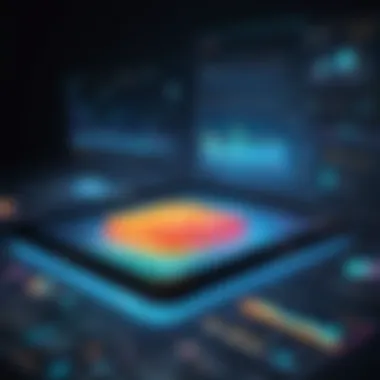

Sisense is particularly advantageous for tech-centric businesses. However, its level of sophistication may not cater to less experienced users, who could find it overwhelming.
Chartio
Real-Time Data Connection
Chartio’s real-time data connection feature allows users to access their data as it updates. This aspect is crucial for any organization needing accurate, quick insights for timely decisions. Users benefit from its intuitive interface, which works well for a non-technical audience.
The key highlight of this feature ensures that users always have the most recent data at their fingertips. However, this also means that any changes in data sources must be managed carefully to avoid confusion.
Visualizations Offered
Chartio boasts a wide variety of visualizations to help users tell their data stories effectively. From standard charts to more complex interactive reports, users can choose from different formats. This flexibility makes Chartio a favorable choice for diverse projects.
The standout feature of Chartio’s visualizations is its user-friendly drag-and-drop builder. It simplifies the creation of visuals compared to more complex coding requirements in other applications. However, some users may find that while Chartio handles basic visuals well, advanced visualization options may require additional external tools.
User Feedback
User feedback is a valuable resource for assessing any tool, and Chartio benefits from positive reviews on its ease of use and functionality. Its interface is often praised for being approachable, which attracts new users to data visualization.
A significant advantage showcased in user reviews is the rapid adoption rate within teams. This interaction supports collaborative efforts in data-driven projects, increasing overall efficiency. However, some users have noted limitations in scalability for growing projects, which is a consideration for larger enterprises.
Best Practices for Data Visualization
Data visualization is crucial in the field of data science. It enables professionals to make sense of complex data sets, derive insights, and communicate findings effectively. Adhering to best practices in data visualization can significantly enhance clarity and impact. Not only does it improve the accessibility of information, but it also helps stakeholders make informed decisions without getting lost in data. This section will explore key best practices, providing guidelines to ensure visualizations are effective and meaningful.
Choosing the Right Type of Visualization
Selecting the appropriate type of visualization is fundamental. The type you choose can change the way data is perceived. Different data sets require distinct ways of representation, and understanding this is key to impactful communication.
- Know Your Data: Analyze the structure and relationships within your data. For example, trends over time are best represented with line charts, while categorical comparisons may benefit from bar graphs.
- Consider Your Audience: Tailor your visualizations to the audience’s understanding. Complex visualizations can confuse readers who are not data-savvy. Simplicity should be prioritized without sacrificing relevant details.
- Use Appropriate Scales: Ensure that the scales used in graphs convey the right message. For instance, a logarithmic scale can help depict large ranges effectively but might confuse if the audience is unfamiliar with such a representation.
By choosing the right type of visualization, you can not only convey data more effectively but also maintain the audience’s engagement and understanding.
Avoiding Common Pitfalls
Being aware of common pitfalls in data visualization can save miscommunication and misinterpretation. Some frequent issues include:
- Overloading Information: Too much information in a single visualization can overwhelm the viewer. Stick to the essential elements that need highlighting.
- Ignoring Context: Data does not exist in a vacuum. Provide context for the visuals. Explain what the data signifies and why it is relevant.
- Poor Color Choices: Color can change the perception of data. Avoid using overly bright or clashing colors which may distract. Instead, opt for a cohesive color palette that complements the data.
"A good visualization is not just about being eye-catching; it's about enhancing understanding and clarity."
To overcome these pitfalls, always review visualizations with a critical eye, ensuring they uphold the standards of clarity and accuracy.
Ensuring Accessibility and Inclusivity
Accessibility and inclusivity should be central to every data visualization effort. Making visual data understandable for diverse audiences is essential. Here are key considerations to keep in mind:
- Color Blind-Friendly Palettes: Many people have color vision deficiencies. Choose color palettes that ensure readability for these individuals. Tools are available to check the accessibility of your colors.
- Text Alternatives: Provide descriptions and alternative texts for visualizations. These can assist those using screen readers, allowing them to understand the data presented.
- Simplify Language: When labeling axes and providing context, use straightforward language. This can aid comprehension across various educational backgrounds.
In summary, making data visualizations accessible is about removing barriers to understanding. Deploying these practices can ensure that insights are available to a broader audience and foster informed decision-making to contend with future challenges.
Future Trends in Data Visualization
The landscape of data visualization is constantly evolving. As technology advances, the tools and methods available for visualizing data become more sophisticated. Understanding these trends provides insight into how visualizations can be more effective and accessible. In this section, we will explore three important trends shaping the future of data visualization: the integration of artificial intelligence and machine learning, changing user expectations, and advancements in real-time data visualization.
Artificial Intelligence and Machine Learning Integration
The integration of artificial intelligence (AI) and machine learning (ML) into data visualization tools signifies a major shift in data analysis. AI algorithms can analyze vast amounts of data much faster than humans, uncovering patterns that might not be visible otherwise. For instance, tools like Tableau and Power BI are now incorporating AI features that assist in generating suggested visualizations based on the dataset. This capability allows users to quickly pivot and explore their data without the need for extensive manual input.
- Enhancements in Decision-Making: By automating the visualization process, professionals can focus on interpretation rather than creation. This ensures that insights are derived quickly and efficiently.
- Predictive Analytics: Many visualization tools are beginning to offer predictive modeling capabilities. This allows businesses to forecast trends and make data-driven decisions with greater confidence.
- Interactive Features: Advanced AI also enables the development of interactive dashboards where users can manipulate parameters and see real-time changes in the visualization.
"AI and ML are augmenting human decision-making, bringing a new level of intelligence to data interpretation."
Evolving User Expectations
User expectations concerning data visualization are rapidly shifting toward a greater demand for intuitiveness and usability. As organizations become more data-driven, the requirement for visual tools that are user-friendly and accessible to non-technical users is essential. With highly interactive and personalized experiences leading the way, there are several facets to consider:
- Intuitive Interfaces: Users prefer platforms that provide seamless experiences with minimal learning curves. This has driven tools to design interfaces that allow intuitive navigation.
- Customization: Professionals want the ability to customize visual elements according to their preferences. Enhanced customization options enable users to create more meaningful visualizations tailored to their specific audience.
- Mobile Compatibility: As work environments shift, mobile access plays a more significant role. Users expect to analyze data and share insights from any device, leading to an increase in mobile-first visualization solutions.
Advancements in Real-Time Data Visualization
Real-time data visualization is becoming a necessity in various sectors. As businesses require instant insights to make timely decisions, the tools that support this need are evolving. Here are some crucial aspects:
- Streaming Data Integration: Visualization tools are now capable of processing data streams from numerous sources instantly. This flexibility allows organizations to react to changes in data as they happen.
- Dashboards for Live Monitoring: Many tools offer live dashboards that display metrics and KPIs in real time, assisting teams in operational decision-making.
- Collaborative Features: Real-time features foster collaboration among teams. Multiple users can work on a visualization simultaneously, enhancing productivity and communication.
Closure
In this article, we have explored the realm of data visualization tools and their significance in the context of data science. Data visualization serves as a bridge between complex datasets and actionable insights. As professionals in data-intensive fields, understanding the best visualization tools enhances our ability to draw conclusions from data efficiently and effectively. The appropriate tools enable us to create clear and compelling visual stories, leading to informed decision-making processes.
Summary of Key Tools
A variety of tools were discussed, which cater to different needs within data visualization. To summarize:
- Tableau: Known for its robust capabilities and user-friendly interface, Tableau allows users to create intricate visualizations without extensive programming knowledge.
- Power BI: Its seamless integration with Microsoft products and strong visualization features make it a popular choice among businesses.
- D3.js: This JavaScript library is recognized for its high level of customizability, though it comes with a steep learning curve.
- QlikView: Offers unique association features allowing users to analyze data from various perspectives, enhancing performance analysis.
- Google Data Studio: A cost-effective solution with collaborative features, ideal for teams.
- Looker: Notable for its data exploration abilities and reliable visualization options, often used in business intelligence contexts.
- Sisense: Full-stack analytics capabilities suit it for those needing deeper insights across various datasets.
- Chartio: Its focal point is in real-time data connection, making it suitable for dynamic analytics.
Each tool possesses distinct features, and selecting the right one can significantly impact technical outcomes in data-related tasks.
Final Thoughts on Tool Selection
When it comes to selecting a data visualization tool, several aspects warrant consideration. Firstly, assess how user-friendly a tool is since effective visualization often demands quick adaptation. Integration with existing platforms is also paramount; a tool that works with current systems can lessen disruption and enhance workflow.
Also, the tool’s ability to support various data formats and processing capabilities is crucial. The landscape of data science evolves constantly, so flexibility and customizability can offer longevity to the selected tool. Finally, consider the overall objectives of your data analysis. The tool should fit not just the data but also the desired outcomes.



