Exploring the Advantages of Wrike for Project Management


Intro
In the maze of project management tools, Wrike stands out like a beacon. This article aims to shed light on the multifaceted benefits of using Wrike. As teams strive for efficiency and effectiveness, understanding how Wrike can optimize workflows becomes essential. Each feature is not merely a checkbox; they weave together to create a cohesive experience that can transform project handling. We’ll delve into various aspects, giving tech enthusiasts and industry professionals the clarity they need when considering Wrike for their teams.
Tech Trend Analysis
Overview of the current trend
Project management solutions have seen a surge in popularity lately. The rising need for remote collaboration makes tools like Wrike indispensable. Companies want to streamline communication and track progress efficiently. This reflects a broader shift towards flexibility and agility in the workplace.
Implications for consumers
For consumers, this trend means more choices. Many tools provide similar features, but it’s the unique offerings of Wrike that deserve attention. Its adaptability to various industries shows how well it meets diverse needs. From startups to large enterprises, Wrike caters to a broad audience, making it versatile. Users now expect not just functionality but also ease of use and integration.
Future predictions and possibilities
Looking ahead, the trajectory seems promising. Innovations in artificial intelligence and machine learning will likely enhance project management capabilities. Wrike’s commitment to incorporating cutting-edge technology might set the tone for future developments in the sector.
Product Reviews
Overview of the product
Wrike has carved out a reputation as a robust project management platform that covers various needs. Whether it’s tracking tasks, managing resources, or enhancing team collaboration, the tool offers a little something for everyone. With its user-friendly interface, Wrike aims to make project management less of a chore.
Features and specifications
- Task Management: Easily assign tasks with deadlines and priorities.
- Collaboration Tools: Centralized communication encourages a fluid exchange of ideas.
- Reporting and Insights: Real-time analytics provide valuable data for informed decision-making.
- Resource Management: Allocate resources efficiently to optimize team productivity.
- Integration Capabilities: Works well with other tools like Slack, Google Drive, and many more.
Performance analysis
Performance-wise, Wrike shows its strength in handling multiple projects simultaneously. Teams can collaborate without missing a beat due to its real-time updates. However, some users have noted learning curves associated with advanced features, but comprehending them comes with time and practice.
Pros and cons
Pros:
- User-friendly interface
- Comprehensive feature set
- Strong collaboration tools
- Excellent customer support
Cons:
- Can be overwhelming for new users
- Pricing can escalate with added features
- Limited offline functionality
Recommendation
For teams looking to improve their game in project management, Wrike is certainly worth considering. While it may have a few quirks like its learning curve, the overall benefits can outweigh any minor drawbacks. It stands as a solid option for enhancing productivity and teamwork, making every project a seamless experience.
Industry Updates
Recent developments in the tech industry
The tech landscape is rapidly changing. Many organizations now regard project management software as vital infrastructure. Wrike's continuous updates signal its commitment to innovation, responding to market needs flexibly and promptly.
Analysis of market trends
Market trends indicate a growing demand for customization. Users prefer tools that can adapt to their unique working styles. Wrike has been proactive, rolling out features that allow teams to tailor their workspaces, aligning with their specific needs.
Impact on businesses and consumers
The increasing reliance on such tools informs how businesses operate. Companies adopting Wrike can expect not just improved productivity but also enhanced team morale. Happy teams lead to successful projects, creating a ripple effect across organizational performance.
Prelims to Wrike
In the fast-paced world of project management, the tools we choose can often be the make-or-break factor in achieving success. Wrike emerges as a notable player in this field, making its mark through a plethora of features that cater specifically to the demands of teams aiming for efficiency and coherence.
At its core, Wrike is designed to streamline project workflows, enhance collaboration, and keep tasks organized, thereby enabling teams to focus on what truly matters—their work. Understanding Wrike is key because it’s not just about using a software tool; it’s about transforming the way teams operate together.
Why Wrike Matters
As organizations shift towards a more digital work environment, the need for effective project management software becomes paramount. Wrike offers tools that not only adapt to existing workflows but also enhance them. This flexibility can be indispensable, especially in industries where every second counts. Wrike's user-friendly interface allows for an ease of adoption that's critical for teams who may not be tech-savvy.
Moreover, the integration capabilities of Wrike with other tools mean that teams don’t need to start from scratch. They can customize their experiences without breaking a sweat, which means quicker implementation and reduced training time for team members. Think of it as a well-tailored suit for project management—fitting the unique shape and needs of any organization.
"A tool is only as good as the team using it, but Wrike gives teams the structure to make the most of their abilities."
The Versatility of Wrike
Wrike stands out in its capacity to serve diverse sectors. Be it marketing, product development, or creative teams, its suite of functionalities speaks to a broad audience. From managing marketing campaigns to tracking software development phases, the platform doesn’t play favorites—it provides the tools needed across a variety of disciplines, enhancing its appeal.
Naturally, a tool like Wrike demands careful consideration. Each team must evaluate not only the features but also the specific needs it addresses within their workflow. Users must be aware of how to leverage its strengths effectively to reap the rewards it offers. As more teams pivot towards remote collaboration, understanding Wrike's role in this transition becomes even more critical.
Core Features of Wrike
The heart of any sophisticated project management tool lies in its core features. Wrike is no exception and is chock-full of functionalities designed to tackle diverse project management demands. When you explore Wrike's offerings, you're not just seeing a platform, but a well-orchestrated symphony that combines various elements ensuring smooth project execution. The importance of these core features can’t be overstated, as they greatly enhance productivity, allow for precise tracking of projects, and foster collaboration across tasks and teams.
Task Management
Effective task management is the linchpin that can make or break any project. Wrike provides a dynamic environment for users to create, assign, and prioritize tasks seamlessly. Short and medium-length tasks can be tracked individually or in batches, giving team members clarity on their responsibilities. This feature helps teams keep their noses to the grindstone and focus on what really matters, which is completing tasks within deadlines.
With Wrike, users can categorize tasks through customizable tags, which makes it easier to track progress. Whether you’re overseeing a small team or managing multiple departments, having the ability to view tasks in one unified dashboard is a game-changer that simplifies project oversight.
“When teams work with clarity on tasks, they often achieve their goals faster and with less stress.”
Moreover, the ability to integrate checklists allows for granular task breakdown, ensuring nothing slips through the cracks. This level of organization can lead to higher morale, as individuals see how their work contributes to the broader objectives of the team.
Time Tracking
In today's fast-paced environment, time is a critical asset. Wrike excels in time-tracking functionalities that help businesses understand where time is being spent. Each task includes time-tracking options, allowing team members to log their hours directly. This feature is crucial as it helps in identifying where efficiencies can be gained or where bottlenecks may exist.
Moreover, this built-in time tracker supports accurate billing for project managers who need to invoice clients based on hours worked. It gives a transparent view to both clients and team members, building trust and accountability. The ability to generate time reports also provides insights into project timelines versus expected timelines, allowing for data-driven adjustments in project planning.
Collaboration Tools
Collaboration in a multi-faceted work environment can sometimes feel like herding cats, but Wrike offers a plethora of collaboration tools that ensure all team members are on the same page. Features such as shared documents, real-time editing, and threaded conversations streamline communication and enable a shared understanding of project goals.
Users can tag colleagues for specific input on tasks or even have discussions directly within Wrike, minimizing the need to switch back and forth between emails or other communication platforms. Advanced version control means that the latest document versions are always available, so your team isn’t left fumbling over outdated files.
In a nutshell, these core features—task management, time tracking, and collaboration tools—are where Wrike shines, providing a framework that empowers teams to execute projects with ease and efficiency. The seamless integration of these functionalities not only boosts productivity but also enhances overall team dynamics, paving the path for project success.
Enhanced Productivity
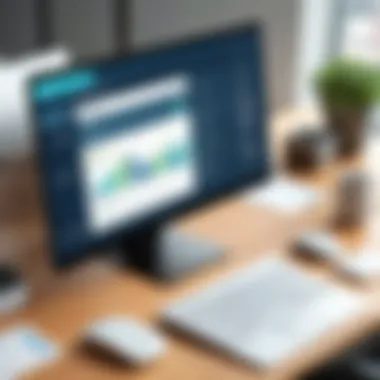

In today's fast-paced work environment, enhanced productivity has turned into a non-negotiable element for teams and organizations alike. It's not just a buzzword but a critical factor that shapes outcomes in multiple domains. Project management tools like Wrike emerge as key players in this arena, allowing teams to streamline their workflows and ultimately achieve more in less time. When embracing such tools, it becomes vital to understand how the right features can serve as catalysts for greater efficiency and effectiveness.
Automation of Workflows
Automation of workflows is where Wrike shines like a diamond in a coal mine. By automating repetitive tasks, employees can focus on more demanding—and often, more rewarding—work. Think about those routine status updates or reminder emails. Instead of spending precious minutes drafting similar messages or updating project statuses, automation allows these tasks to be set on autopilot.
- For example, a marketing team can automate their report generation. Every week, Wrike can pull data from various sources, compile it, and send it out at the click of a button. This not only saves time but also ensures accuracy, reducing the room for human error.
- Workflow rules can also be customized to establish triggers that initiate specific actions. So, if a task hits a particular milestone, Wrike can automatically notify team members, or perhaps escalate the task to a supervisor. This means nothing ever slips through the cracks.
But make no mistake: automation requires careful planning. It’s essential to analyze your current workflows to identify areas ripe for automation. One may find that not all processes are best suited for such an approach. However, with the right insights, teams can set up automation scenarios that truly optimize their productivity.
Real-Time Updates
In project management, real-time updates play a crucial role that can't be overlooked. With departments often working in silos, having access to the most current information keeps everyone on the same page. Real-time updates allow team members to see changes as they occur, facilitating a continuously evolving workspace.
- Take a software development project, for instance. If a bug is identified and rectified, real-time notifications ensure that all relevant crew members know. This fast access to info can significantly prevent delays or miscommunications, which can spiral into costly errors.
- There’s an added benefit—increased transparency. Team members can track the progress of tasks and projects easily, leading to a more accountable environment. When everyone can view the same data, it cultivates trust and collaboration among employees who know they can rely on each other’s input.
Real-time updates also tie closely into the decision-making process. When teams have their fingers on the pulse of project developments, they can pivot faster and make informed choices that align with shifting priorities. Whether it’s a matter of shifting resources or altering timelines, being up to speed is non-negotiable.
In summary, the combination of workflow automation and real-time updates positions Wrike as a powerful ally for organizations keen on enhancing productivity. By leveraging these features, teams can not only survive but thrive in the modern fast-paced working environment.
Streamlined Communication
Effective communication within a team can often make or break a project. In the fast-paced environment of today's workplaces, where collaboration spans across time zones and departments, streamlined communication is not just beneficial, it's essential. Wrike excels in this regard by providing a platform that centralizes communication, ensuring that every team member is on the same page.
Centralized Information Sharing
Wrike's approach to centralized information sharing is worth noting. Instead of scattering conversations and updates across various emails or messaging apps, Wrike consolidates all project-related communications into one accessible hub. When team members can easily post updates, share files, and ask questions within the same platform, it cultivates a more cohesive working environment. This can be particularly useful in achieving consistency in messaging.
Utilizing the comment sections beneath tasks allows teams to maintain context easily. For instance, instead of having a lengthy email thread about a specific task, which might have updates from different members mixed in, discussions stay focused and easily retrievable.
The benefits don’t stop there. With a centralized system, the risk of losing crucial information diminishes significantly. Team members can refer back to comments and files as needed instead of hunting through an inbox full of scattered messages. As a result, decision-making is enhanced, as all relevant information is at their fingertips.
Integrated Feedback Mechanisms
Integrated feedback mechanisms are also a crown jewel of Wrike’s communication strategy. Feedback loops are vital in any project, ensuring the right notes are struck before finalizing any deliverables. Wrike provides options for real-time feedback through comment threads on tasks and projects, allowing adjustments to be made as work progresses. This is particularly pertinent for teams working on creative projects, where feedback needs to be fast and effective.
Additionally, the ability to tag team members in conversations ensures that the right individuals are brought into discussions at the appropriate time. No one likes being left out of the loop, and having a way to signal to someone that their input is needed can make a significant difference in project outcomes.
Incorporating an integrated feedback mechanism can also help create a culture of transparency. When feedback is delivered openly on the platform, it sets a tone for collaborative engagement rather than criticism, fostering a supportive atmosphere.
"Communication is the key to any successful collaboration; Wrike takes communication to the next level by centralizing and integrating it seamlessly."
This streamlined approach to communication helps break down silos and encourages collaboration across departments. In a world where team dynamics can be fragile, Wrike's communication tools promote connection and cohesion, paving the way for smoother project execution.
Resource Management
Resource management in Wrike plays a pivotal role in ensuring that projects are executed efficiently, making the best use of available assets. In a dynamic work environment, where demands can change at the drop of a hat, understanding how to allocate resources effectively can spell the difference between success and mediocrity.
One of the key elements is workload distribution. Managing how tasks are assigned to team members is not just about balancing workloads; it's also about maximizing each individual's talents and capacities while avoiding burnout. Wrike provides tools that allow managers to visualize workloads across the team easily.
You can quickly identify who is overloaded and who has some bandwidth. This helps in reallocating tasks in real-time. For instance, instead of someone being buried under fifty tasks, you might discover that another team member could easily take on a few more. This kind of visibility not only boosts morale but also enhances productivity, as everyone feels their efforts are well-utilized and valued.
Moreover, Wrike's software enables managers to set priority levels for tasks. This way, urgent matters get addressed promptly, while lower-priority tasks can be scheduled for later.
"Effective resource management saves time, costs and enhances project outcomes."
Workload Distribution
Effective workload distribution ensures that all team members are working on the right tasks according to their skills. It's about finding the sweet spot where team members are challenged yet not overwhelmed. Without a good system in place, you risk losing talented resources to stress, or worse, misplacing key responsibilities.
Wrike's dashboard not only allows for easy drag-and-drop reassignments but also offers an insightful overview of who is working on what. This transparency can motivate team members to engage in peer collaboration, leading to fruitful discussions and innovative solutions.
In practical terms, managers might utilize Wrike's workload view to assess overall team performance. If one person consistently exceeds their capacity, discussions can be initiated to understand if they need support or if their workload should be adjusted. This ongoing dialogue fosters a collaborative culture that ultimately benefits everyone involved in the project.
Budget Tracking
Tracking the budget efficiently is a cornerstone of resource management. Budget overruns can be disastrous; thus, keeping a meticulous eye on expenditures through a tool like Wrike is essential.
The budgeting feature allows for real-time tracking of project costs against the planned budget. You can associate tasks with specific cost codes and set financial limits for each project phase. As expenses accrue, Wrike enables users to see how much money is left in the pot. This visibility allows for quick decision-making and adjustments, if necessary, before the project sails into troubled waters.
Furthermore, with the ability to generate comprehensive reports, you're not just looking at numbers; you're analyzing patterns. Past projects can give insights into budgeting accuracy, while predictive analytics can help in future planning.
In Summary
The importance of resource management in Wrike cannot be understated, as it directly impacts productivity and financial health of the projects. Solid workload distribution keeps the team engaged and prevents burnout, while diligent budget tracking ensures costs are consistently in check. Together, these elements create a streamlined approach that enhances overall efficiency, making Wrike an invaluable tool for teams looking to optimize their project management efforts.
Customizability of Wrike
Customizability stands as a cornerstone in Wrike’s offerings, really amplifying the value of the platform for a variety of users—from project managers to team members. In a world where every task can be unique, having the tools to adjust your environment is essential. This flexibility enables businesses to create a tailored experience that aligns with their specific needs and workflows. With Wrike, it’s not just about using a generic template; it’s about crafting a workspace that resonates with your team's dynamics and strategic goals.
One vital aspect to consider about customizability is how it can lead to significant improvements in efficiency. Teams that can adapt tools to fit their workflow are more likely to maximize productivity. Moreover, custom setups mean that each team member can focus on the tasks most relevant to their role, reducing distractions and smoothing the path for collaboration.
Creating Custom Dashboards
Dashboards are the first point of contact for users, and with Wrike, creating custom dashboards can feel like having a personal command center. The ability to create a dashboard that reflects what’s essential for a particular project or team facilitates better workflow management. Imagine being able to zoom in on KPIs and project timelines at a glance. It’s empowering.
Users can select which metrics matter most, such as tasks due this week, milestones achieved, or even resource availability. The visual representation of data is not only pleasing but also aids in quick decision-making. If project managers want to emphasize deadlines, they can configure their dashboard to primarily showcase timelines, while a Creative Director might prefer to see a layout focused on design inputs.
- Real-Time Insights: Dashboards update in real time, which means decisions can be made swiftly based on the latest data.
- Role-Specific Customization: Different roles can have different dashboards, ensuring that every team member sees what resonates most with their tasks.
As teams grow and projects evolve, the continuous need for adaptable dashboards cannot be overstated. Creating tailored dashboards allows users to maintain focus and clarity without sifting through irrelevant information.
Tailoring Workflows
Now, when it comes to workflows, Wrike truly takes the cake. Tailoring workflows means setting up processes that match your team’s unique operational philosophies. Rather than playing by a one-size-fits-all approach, teams can build workflows that speak to their distinct rhythm of work. This could involve adjusting task statuses, defining user permissions, or integrating various stages that reflect what needs to be done.
Setting up workflows can include aspects like:
- Defining Custom Stages:
- Role Assignments:
- Notifications and Reminders:
- Users may find that their projects typically go through specific phases. By defining these stages, teams can track progress in a more nuanced manner.
- Who does what? With tailored workflows, it's simpler to assign roles to projects, ensuring each team member knows their responsibilities.
- Not only can teams define when tasks should alert specific people, but they can also tweak these notifications based on urgency levels, such as standard reminders or critical alerts.
"Customization isn’t just a feature; it’s a strategy for fostering engagement and efficiency. When users feel in control, they’re more likely to invest in the platform wholeheartedly."
Wrike’s customizability, particularly in creating dashboards and tailoring workflows, clearly illustrates how users can mold the platform to fit their exact needs. This isn't merely about being able to change a few settings; it's a fundamental shift in how people engage with project management tools. The more aligned the tool feels with individual roles and tasks, the more effective and rewarding the overall experience becomes.
Integration Capabilities


In today's fast-paced work environment, ensuring that various tools work harmoniously together is key to maximizing efficiency and productivity. Integration capabilities play a pivotal role when considering a project management tool like Wrike. By facilitating seamless connections with other platforms, Wrike allows teams to streamline their workflows, reduce redundancy, and ensure all members are on the same page. The importance of integration extends beyond mere convenience; it's about creating a cohesive ecosystem where data flows freely and processes are automated.
Connecting with Existing Tools
Wrike's ability to connect with existing tools cannot be overstated. Many professionals use a suite of applications designed for specific tasks—be it communication through Slack, file storage via Google Drive, or CRM management through Salesforce. When a project management tool can bridge gaps between these tools, it saves time and minimizes context switching.
When teams can keep everything linked, the flow of information becomes smoother. Instead of entering data multiple times across platforms, users can populate Wrike with updates from other apps. This not only enhances accuracy but also promotes a more efficient work culture. Consider, for instance, a marketing team that utilizes Google Docs for content creation and Slack for communication. With Wrike’s integration with these platforms, the team can track project progress and discussions without needing to toggle between a myriad of tools.
Some benefits of connecting with existing tools include:
- Enhanced Collaboration: Team members can engage in discussions, share files, and update tasks all within Wrike, fostering a collaborative environment.
- Centralized Data: Effortlessly consolidate information from various platforms into Wrike, ensuring that critical insights are just a click away.
- Time Savings: Automating data transfer reduces the risk of manual errors and saves valuable time for team members, leaving more room for creativity and problem-solving.
API Access for Developers
For those with a technical flair, Wrike offers robust API access, making it a playground for developers. API, or Application Programming Interface, allows developers to create custom integrations tailored to unique business needs. This feature essentially opens the door for organizations to expand their toolsets without being restricted to out-of-the-box functionality.
The ability to leverage Wrike’s API means that businesses can build applications or systems that interact with Wrike, enhancing functionality and creating bespoke solutions. Consider a scenario where a company wants to automate task creation from an incoming email. With Wrike's API, a developer can create a script that catches the email and automatically generates tasks based on its content, thereby reducing manual work and increasing responsiveness.
Key considerations for utilizing API access include:
- Customization: Tailor solutions that meet specific needs of the organization.
- Adaptability: Integrate with evolving technologies or systems that the organization may adopt in the future.
- Scalability: Expand capabilities as the team grows and its needs change.
Data Security and Compliance
Data security and compliance are vital components in any project management tool, especially with increasing concerns around digital privacy and data breaches. When using Wrike, understanding how it handles data security can not only protect sensitive information but also ensure compliance with various regulations. In a landscape where data flows freely, securing it is not just an option but a necessity.
Data Encryption Practices
One of the cornerstones of Wrike’s approach to data security is its commitment to encryption. Data encryption transforms readable data into a scrambled format that's only decipherable with the correct key. This means that even if data is intercepted during transmission or while stored in the system, it remains inaccessible to unauthorized persons.
- Transmission Security: Wrike employs SSL (Secure Sockets Layer) encryption for data in transit. This protects communications between users and the server, making it much more difficult for cybercriminals to extract information while it travels across the network.
- At-Rest Encryption: Once data is stored, Wrike uses encryption protocols to safeguard it from potential unauthorized access. This adds another layer of security, ensuring that even if physical security measures are compromised, data remains safe.
- Compliance with Standards: The encryption practices align with industry standards and regulations, such as GDPR and HIPAA. This means that organizations can trust that their data is secured according to recognized best practices, helping them to avoid potential penalties associated with data mishandling.
By adopting robust encryption practices, Wrike has established a strong foundation for ensuring that sensitive information is not only protected but also compliant with necessary regulations.
User Access Controls
Another significant aspect of Wrike's security measures is its user access controls. Keeping data secure is often about limiting who gets to see and manipulate that data. User access controls are mechanisms put in place to regulate who has access to certain resources within the platform.
- Role-Based Access: Wrike offers role-based access controls, allowing administrators to assign access levels based on user roles within the organization. For instance, project managers might have different permissions compared to team members. This ensures that only authorized individuals can access sensitive information or modify critical project data.
- Customizable Permissions: Administrators can tailor permissions to fit specific needs, carving out who can view, edit, or comment on elements within a project. This fine-grained approach can significantly reduce the risk of accidental edits or unauthorized data access.
- Audit Trails: Wrike provides audit trails that log actions taken by users within the platform. This feature not only enhances accountability but also allows organizations to trace back any security incidents to specific users, ensuring transparency and enhancing trust.
Implementing effective user access controls is essential in today’s digital environment where teams often work remotely and access sensitive information across various devices. Wrike’s approach enables organizations to protect their valuable data while allowing teams to function smoothly.
"Security is not a product, but a process."
This quote underscores the reality that ongoing vigilance and systematic procedures are fundamental to maintaining data security, and Wrike's practices exemplify this philosophy.
Collaboration Across Teams
Effective collaboration across teams is essential in today’s fast-paced work environment. With projects often requiring input from various departments, tools that facilitate this joint effort become invaluable. This section dives into how Wrike supports seamless interdepartmental collaboration, enhancing communication, and project success.
Cross-Departmental Projects
When teams from different departments come together, it can be a double-edged sword. On one hand, diverse skill sets and perspectives can lead to innovation. On the other, miscommunication and organizational silos can derail the initiative. Wrike addresses these challenges head-on.
Here are some of the ways Wrike shines in facilitating cross-departmental projects:
- Shared Dashboards: These allow everyone involved to have real-time visibility into project progress. Each team member can see how their efforts align with broader objectives, fostering accountability.
- Task Dependencies: By highlighting task interdependence, Wrike ensures that teams are aware of how their contributions affect others. This clarity reduces bottlenecks that stem from crossed wires.
- Integration with Communication Tools: Wrike supports integrations with applications such as Slack or Microsoft Teams, ensuring that discussions about specific tasks happen right where the work is being done.
In a nutshell, when departments work together using Wrike, they’re not just working alongside each other; they’re working with each other in a way that enhances overall productivity and project outcome.
Managing Remote Teams
The rise of remote work has transformed how teams function, bringing both opportunities and challenges. Wrike is crafted to navigate this terrain effectively, ensuring remote teams stay engaged, productive, and cohesive.
Managing a remote team poses unique challenges:
- Time Zone Differences: Coordinating across time zones can be a logistical nightmare. Wrike helps by scheduling tasks with due dates in a centralized system, allowing teams to see what needs to be done when, irrespective of their physical location.
- Lack of Face-to-Face Interaction: Remote work often leads to feelings of isolation. With Wrike’s comment threads on tasks, team members can engage in discussions as if they’re in the same room. This feature enables them to provide real-time feedback and offer suggestions, akin to a physical brainstorming session.
- Visibility and Accountability: Wrike provides a reliable overview of who’s doing what, preventing the dreaded question, "Who’s responsible for this?" This clarity builds trust within the team and helps avoid potential conflicts about responsibilities.
By leveraging Wrike’s capabilities, managing a remote team becomes less daunting. The platform's focus on transparency, engagement, and accountability creates a conducive environment for productivity, irrespective of geographical boundaries.
“When teams collaborate effortlessly, the results are often more robust than what could have been achieved individually.”
Utilizing Analytics for Improvement
In today’s fast-paced project management environment, the ability to utilize analytics effectively is crucial for teams seeking to enhance their performance. Analytics provides a tangible way to track progress, assess team productivity, and understand project outcomes through data-driven insights. In Wrike, this element becomes particularly valuable as it arms teams with the knowledge they need to make informed decisions.
Performance Metrics
Performance metrics within Wrike allow teams to measure their success in a quantifiable manner, offering clear indicators that reflect the overall health of projects. These metrics can range from task completion rates to time spent on specific activities. By paying attention to these figures, teams can glean insights on whether their strategies are succeeding or if adjustments are needed.
For instance, if a project is consistently behind schedule, digging into performance metrics can help isolate whether specific tasks are taking longer than anticipated, or if resource allocation needs a tweak. Wrike offers features that let users set specific KPIs (Key Performance Indicators) that align with project goals, delivering notifications when targets are missed. Utilizing these analytics not only highlights areas for improvement but also reinforces accountability among team members.
Identifying Bottlenecks
Every project has potential bottlenecks — points in the workflow that slow down progress. The ability to identify these choke points is one of the standout features that Wrike offers through its analytics. For example, if a significant number of tasks are piling up in one stage of the project, it raises a red flag. Tracking the flow of work through the different stages enables teams to see where the clog is and act accordingly.
Moreover, when users analyze project trends over time, recurring issues become starkly clear. Let’s say, for instance, that multiple projects run into delays in the approval process. It signals a need for reevaluation of the approval criteria or even the individuals involved in the process.
By identifying bottlenecks early, teams can optimize their response strategies and streamline workflows, culminating in improved efficiency.
User Experience Design
User experience design is not just an afterthought in the realm of project management tools; it is a crucial cornerstone that can dictate the success or failure of a platform like Wrike. In a world where users demand seamless interaction, the design must enhance usability while addressing the needs of tech-savvy professionals. A thoughtfully crafted user experience can boost productivity, ensure user satisfaction, and ultimately lead to more effective project outcomes.
Intuitive Interface
An intuitive interface is central to Wrike’s user experience. An interface that resonates with users can spell the difference between quick adoption and a steep learning curve. Wrike's design prioritizes clarity and ease of use. It presents a simple layout that allows users to navigate through projects, tasks, and reports without feeling lost in a sea of buttons and menus. Users often find that they can get started with minimal training, which is a significant plus for busy teams who might not have time for extensive onboarding.
For example, tasks are represented visually with drag-and-drop functionality, making it more engaging and simple to manage workflows. This user-friendly approach saves time, offering quick access to relevant information and tools, significantly enhancing the overall experience.
Moreover, Wrike’s design incorporates accessibility features that cater to various user preferences and needs, allowing diverse teams to interact with the platform comfortably and confidently.
Mobile Accessibility
In today's fast-paced environment, being able to access project management tools from various devices is essential. Wrike has embraced this need with its robust mobile app. This app allows users to monitor projects on-the-go, which means you can manage tasks whether you are sitting at your desk or grabbing coffee. Having that level of flexibility is invaluable for teams operating in multiple locations or for those who frequently travel.
The mobile interface mirrors the desktop version in terms of functionality, allowing users to create tasks, update projects, and communicate with team members without missing a beat. The app is designed to ensure that the user experience remains consistent across platforms, with mobile users not feeling disadvantaged compared to desktop users.
"Mobile accessibility can make all the difference for remote teams. Wrike’s app empowers users to be productive, regardless of where they find themselves."
This emphasis on mobile accessibility enhances the workflow, especially in organizations where teams are distributed globally. It empowers users to remain connected and engaged, fulfilling project goals regardless of physical location.
Ultimately, effective user experience design in Wrike leads to heightened satisfaction, improved collaboration, and, consequently, more successful project outcomes.


Customer Support
In the realm of project management tools, customer support often becomes the backbone of user satisfaction and effective implementation. Wrike recognizes that without adequate support, even the most robust features might go underutilized or misunderstood. Having a reliable support system in place not only fosters user confidence but also plays a pivotal role in maximizing the benefits when utilizing Wrike. It essentially acts as a bridge that connects users to the tool’s capabilities, ensuring they can fully leverage the features available.
Availability of Resources
A well-stocked resources section can significantly enhance the user experience, and Wrike excels in this regard. Users can access a variety of resources, including:
- Help Center: This is a comprehensive database where you can find answers to common questions. It offers articles, FAQs, and tutorials designed to guide users through the intricacies of the platform.
- Video Tutorials: For visual learners, instructional videos break down complex functionalities into easily digestible segments. This ensures that users can follow along and apply what they've learned almost immediately.
- Webinars: Regularly hosted by Wrike’s team, these sessions are invaluable for users wanting to dive deeper into the tool's capabilities and ask questions directly.
- Best Practices Guides: Focusing on optimizing usage, these guides often cover ways to tailor the tool based on different project requirements, which is critical in a dynamic work environment.
The availability of these resources means users never feel left out to sea when navigating their project management tasks; there’s usually a reliable anchor point to steer them back to shore.
Community Forums and Knowledge Base
In addition to official support, Wrike nurtures an active community of users. Community forums serve as a platform for users to share their experiences, exchange tips, and troubleshoot problems. Such collaborative spaces provoke a sense of belonging and often yield surprising insights. Users can:
- Post questions and receive assistance from fellow users or Wrike’s support staff.
- Discover unique use cases of the software, which could inspire the implementation of new strategies in their own projects.
- Engage in discussions about updates and future developments, bridging the gap between users and the developers.
"The best resource is the community itself, where everyone shares their findings and challenges. It’s like a treasure trove of knowledge!"
Additionally, the knowledge base offers a wealth of collective information accumulated over time. Users can tap into the shared experiences of others to navigate challenges rather than starting from scratch. This not only accelerates learning curves but also helps prevent common missteps that might otherwise delay project timelines.
By ensuring a rich tapestry of resources and a thriving community, Wrike establishes a solid support framework that ultimately contributes to an improved user experience and enhanced productivity.
Competitive Analysis of Wrike
In today’s crowded field of project management tools, understanding where Wrike fits among its competitors is crucial. A competitive analysis shines a light on how Wrike aligns with or diverges from other products in the same category. For tech enthusiasts and industry professionals, these insights help inform decisions that could impact team dynamics and productivity.
Comparison with Other Tools
When comparing Wrike to competitors like Asana, Monday.com, and Trello, several key differentiators emerge:
- Feature Set: Wrike offers a more robust suite of features, particularly in areas like time tracking and reporting. For instance, while Trello excels in simplicity, Wrike provides advanced project tracking capabilities that cater to larger organizations.
- Customizability: Wrike stands out with its highly customizable dashboards and reports. Users can tailor their experience to meet specific project needs, unlike some tools that offer a one-size-fits-all approach. Customization can include everything from layout to the metrics monitored.
- Integration Options: The ability to connect Wrike with other business applications is a significant advantage. It seamlessly integrates with tools like Salesforce and Slack, which is pivotal for efficient workflow management.
"In a world where collaboration is king, selecting a tool that speaks the same language across different platforms makes all the difference."
- User Experience: The design of Wrike's interface is intuitive, making it less intimidating for new users who might be overwhelmed by complex functions in other tools. In comparison to Monday.com, which can feel cluttered at times, Wrike maintains a clean design that prioritizes usability.
Ultimately, the choice of project management software can boil down to how well it fits within the specific context of a team or project. Each tool has its strengths and weaknesses, making it essential to evaluate these factors in alignment with organizational needs.
Market Positioning
Wrike’s positioning in the market reflects both its target audience and the specific value it brings to users. Positioned as a comprehensive project management solution, Wrike caters primarily to mid-size to large enterprises that require intricate project tracking and resource management. Its clear value propositions and target demographic differentiate it clearly from tools aimed at smaller teams, like Trello.
- Target Audience: Wrike appeals to project managers, team leaders, and executives who need a powerful tool capable of managing numerous tasks and complex dependencies. This contrasts with more straightforward tools that might serve freelancers or small businesses better.
- Brand Identity: Over the years, Wrike has cultivated a brand identity centered around robust functionality and reliability. Marketing strategies focus on showcasing real-world use cases that emphasize efficiency and collaboration, which helps build trust among potential users.
- Pricing Strategy: Wrike employs a tiered pricing model, catering to various budgets while offering extensive features at higher levels. This decision places Wrike in a competitive space, especially when compared to subscription models of other platforms that may limit functionalities unless users pay more.
User Testimonials and Case Studies
In the landscape of project management tools, hearing it from the horse's mouth can often provide more clarity than any FAQ page or marketing material. User testimonials and case studies about Wrike hold significant weight, especially for those in the tech field looking to upgrade their management approach. By viewing experiences from real users, both successful and challenging, you get a clearer picture of how Wrike can bridge the gap between aspiration and achievement in project management.
Success Stories
When it comes to success stories, they cannot be understated. Take a moment and think about the tech startups that needed to streamline their processes to stay ahead in a fast-paced environment. For example, a small software development company reported that by integrating Wrike into its daily operations, they saw a 30% increase in project completion speed within just a few months.
The specific use of Wrike’s timeline and Gantt chart features allowed teams to visualize deadlines and dependencies, which, in turn, fostered accountability. As one project manager noted, "Before Wrike, we were juggling tasks across emails and spreadsheets; it was a nightmare. Now, deadlines are crystal clear, and accountability is naturally integrated into our workflow."
Similarly, a marketing firm emphasized how Wrike’s collaboration tools improved their output. By creating custom workflows for each client, they enhanced communication and minimized errors. The firm’s content manager shared that "Wrike transformed our chaotic content production line into a smooth operation. We have fewer revisions and quicker approvals now."
Lessons Learned
While success stories often steal the thunder, the lessons learned from deploying Wrike are equally instructive. Not all implementations go off without a hitch, and understanding the pitfalls can save time and headaches for others considering the switch.
A notable lesson comes from a financial services company that, despite the potential Wrike offered, struggled with full adoption. Initially, the lack of proper training led to confusion among team members. They realized that simply adopting a new tool isn’t enough; it’s crucial to invest in training sessions and follow-up discussions to ensure everyone is on the same page. As their project director put it, "We jumped in too fast; Wrike is powerful, but so complex that we needed to ease into it.
Through this experience, the company learned the importance of phase-wise implementation. Starting small with a single department and gradually rolling out to the entire organization worked wonders. This gradual approach not only minimized disruption but also provided a real-time platform for feedback, which informed tweaks and adjustments along the way.
In summary, user testimonials and case studies reveal the multifaceted application of Wrike within different sectors. They indicate the tangible benefits teams can achieve while also providing cautionary tales about pitfalls to avoid. Thus, both uplifting and cautionary, these real-world accounts contribute significantly to evaluating Wrike's potential for prospective users.
Pricing Structure
The pricing structure of Wrike is not just a detail; it's a crucial element that determines how effectively the platform can serve diverse organizational needs. Understanding the costs associated with Wrike helps teams budget appropriately and weigh the benefits against the investment. In this section, we’ll break down how the various subscription models work, explore their relevance, and assess the return on investment for users.
Understanding Subscription Models
Wrike offers several subscription models tailored to the varying demands of organizations, from startups to large enterprises. This flexibility allows users to choose a plan that aligns closely with their project management needs. The primary models include:
- Free Plan: Ideal for small teams or individual users seeking to dabble with project management tools before making a financial commitment. This plan offers core features but lacks advanced functionalities.
- Professional Plan: A step up, suitable for growing teams that need more robust features, including time tracking and reporting tools. This model caters to teams who are just starting to get serious about their project management processes.
- Business Plan: This subscription model caters to mid-sized organizations needing advanced collaboration tools and dashboards. Features like automation and integrations with other software become crucial at this level.
- Enterprise Plan: Tailored for big organizations, it covers extensive project demands with advanced security, compliance options, and customized deployment solutions.
Making sense of these models is key. Each option has associated costs, which can vary based on the number of users and the features included. Thus, evaluating what each subscription offers in relation to the business needs is paramount.
ROI Considerations
Determining the return on investment (ROI) when adopting Wrike involves a mix of tangible and intangible factors. Investing in Wrike isn’t merely about the dollars spent on subscription; it’s about the potential value generated from improved efficiency and collaboration. Here are a few considerations regarding ROI that might resonate with tech enthusiasts and industry professionals alike:
- Time Savings: One of the primary benefits of Wrike is its ability to streamline workflows. The time saved on project organization and communication can lead to faster project completion, which effectively translates to increased productivity.
- Enhanced Collaboration: Teams that use Wrike tend to collaborate more effectively due to its centralized platform. This can reduce miscommunication and ensure project goals are aligned, thereby enhancing overall team output.
- Better Resource Allocation: The insight provided through Wrike's analytics and reporting tools enables teams to allocate resources more efficiently, reducing waste and maximizing outputs.
- Scalability: As organizations grow, ensuring that the tools used can scale accordingly is vital. By choosing Wrike, which offers flexible subscription options and the capacity to add features as needed, companies can avoid the common pitfalls of outgrowing their project management software.
"ROI is often hidden in enhancements in productivity and collaboration that aren't immediately obvious but build over time."
In the end, while the subscription cost may look daunting to some at first glance, the benefits stemming from improved project management processes can justify the expense. Wrike's pricing structure, when well-understood, becomes a strategic asset that can lead to significant gains in efficiency and project success.
Final Thoughts on Wrike
In concluding our deep dive into Wrike, it becomes clear that this project management tool offers a wealth of functionality that extends well beyond basic task tracking. As organizations have transitioned to remote and hybrid work setups, the demand for tools that not only manage projects but also enhance collaboration and resource allocation has surged. Wrike sits firmly at the crossroads of these needs, establishing itself as a valuable asset for any tech-savvy team.
Weighing the Benefits
As we’ve discussed throughout the article, Wrike's key benefits play a vital role in optimizing workflow. The platform's flexible task management features enable users to tailor their processes to fit the specific needs of a project or team. Additionally, automation of repetitive tasks saves invaluable time, allowing employees to focus on what truly matters.
A notable strength is its ability to generate real-time updates, ensuring that all stakeholders are on the same page—no one likes being left in the dark, especially on mission-critical projects. Moreover, Wrike's analytics capabilities furnish teams with insights that can help identify bottlenecks before they balloon into major issues.
Some key advantages include:
- Enhanced team collaboration through integrated communication tools.
- Comprehensive resource management features that help in budgeting.
- Customizability options that allow teams to create tailored dashboards.
These benefits culminate in driving team performance and fostering a culture of accountability and collaboration. Investing in Wrike could very well be an expression of a company's commitment to leverage technology for operational efficiency, thus spurring growth and innovation.
Future Developments
Looking ahead, it's important to consider the landscape of project management tools as it continues to evolve. Wrike has established a solid foundation, but the future beckons for continuous improvement and adaptation.
An area of potential growth is the integration of more advanced artificial intelligence features, making predictions about project timelines based on historical data. This could empower teams to make more informed decisions, ultimately leading to better management of resources and time.
Furthermore, as the tool evolves, observing shifts in user preferences and market demands will be crucial. The rise of remote work has triggered shifts in collaboration styles, pushing Wrike to continually innovate on features that bridge the gap between teams regardless of location.
"To be successful in the long run, tools must adapt to new ways of working and empower the end user."
In summary, as Wrike solidifies its position in the project management sphere, staying attuned to future developments will help in reaping the benefits of this dynamic tool. Embracing these changes not only improves user experience but also enhances the strategic impact on project outcomes.



