Mastering AWS Staging Environments for Development


Intro
In today's cloud computing landscape, the concept of staging environments is crucial. These spaces serve as a bridge between development and production, ensuring software is tested thoroughly before it reaches end-users. The focus on AWS, or Amazon Web Services, highlights the growing reliance on cloud solutions for various stages of application development. Staging environments in AWS allow developers to mimic real-world conditions closely. This can lead to better performance, fewer bugs, and an overall smoother deployment process.
Understanding the significance of staging environments in AWS is vital for tech enthusiasts and industry professionals. This article will explore their value, best practices for setup and management, and the tools available to optimize these environments. By gaining insight into AWS staging workflows, readers will better navigate the complexities of application deployment.
Tech Trend Analysis
Overview of the current trend
As cloud computing continues to expand, the need for effective testing environments has gained traction. AWS has responded to this need by offering robust features for staging environments. The reliability and scalability of AWS make it a popular choice for developers. Companies now prioritize staging to minimize risks associated with software deployment.
Implications for consumers
For consumers, the emphasis on thorough testing before deployment means more stable applications. Users can expect improved experiences, with less downtime and fewer issues post-launch. This focus on quality can lead to increased trust in products offered by software companies, promoting a healthier market.
Future predictions and possibilities
Looking ahead, the integration of AI and machine learning may transform how staging environments function. Automation could streamline testing processes, and predictive analytics might enhance decision-making during development. As technology evolves, so will the tools and practices surrounding AWS staging environments.
Best Practices for Setup and Management
Creating an effective AWS staging environment means following certain best practices. Some key considerations include:
- Environment Configuration: Ensure that the staging environment mirrors the production setting closely to avoid discrepancies.
- Automated Testing: Implement automated tests to save time and increase reliability. Tools like Jenkins or AWS CodePipeline can assist here.
- Monitoring Tools: Use AWS CloudWatch to monitor performance and identify issues early.
- Security Measures: Enforce security best practices, including access restrictions and regular audits.
Tools and Resources
Developers can utilize numerous tools and resources to streamline their staging environments in AWS:
- AWS CodeDeploy: This service automates software deployments to multiple services.
- Terraform: An infrastructure as code tool to manage resources across AWS and other cloud providers.
- Postman: Useful for API testing and ensuring that applications function as expected.
- Selenium: A popular tool for automating web browser interaction, allowing comprehensive testing of web applications.
The End
Prelims to AWS and Staging Environments
AWS, or Amazon Web Services, has become a foundational infrastructure for many organizations, supporting numerous applications across the globe. This cloud computing platform enables businesses to host, deploy, and manage applications effectively. The advantage of AWS is its capability to scale resources on demand, making it ideal for different workloads. In a landscape where agility and innovation are paramount, utilizing AWS allows organizations to streamline their operations while minimizing costs.
Staging environments within this framework are crucial because they serve as a safe space for testing applications before they reach production. These environments mimic the production environment, offering a realistic backdrop for identifying potential issues without affecting actual users. Implementing a thorough staging environment is essential for reducing risks and ensuring that deployments run smoothly.
Defining AWS
AWS stands for Amazon Web Services, which is a comprehensive suite of cloud services ranging from computing power to storage solutions. The platform provides flexible and scalable resources, allowing users to select services tailored to their specific project requirements. Organizations can choose from various features including compute services like EC2, storage with S3, and database solutions such as RDS. AWS continues to expand and evolve, with constant introductions of new services and enhancements.
The appeal of AWS lies in its pay-as-you-go model. This approach eliminates the need for hefty upfront infrastructure investments. Thus, businesses can optimize expenditures based on actual usage, which is a significant advantage for organizations with fluctuating workloads.
What is a Staging Environment?
A staging environment is a replica of the production environment where applications are rigorously tested. This space serves as the last line of defense before a new version of software is released to the public. In a staging environment, developers and testers can execute various scenarios and detect any discrepancies that might arise under real-world conditions.
Essential aspects of a staging environment include:
- Isolated Testing: This environment should be separate from production, ensuring that issues do not impact live users.
- Realistic Conditions: The staging setup should closely resemble the production environment in terms of databases, services, and configurations to get accurate results.
- Validation Routines: Automated scripts and manual tests should be run to validate functionality and performance, ensuring that deployments are reliable.
In sum, staging environments are vital for maintaining the quality and integrity of applications as they transition from development to end-users. They play an integral role in enabling efficient testing and minimizing post-release issues.
Importance of Staging Environments
Staging environments play a crucial role in the software development lifecycle. They act as a bridge between development and production. Organizations use these environments to test new features, fixes, and updates before they reach the end-users. In the context of AWS, staging environments allow developers to use cloud resources for simulating real-world scenarios. This context elevates their significance in terms of risk mitigation, quality assurance, and performance testing.
Risk Mitigation
One of the key benefits of a staging environment is its ability to mitigate risks. By using a staging environment, teams can identify potential errors or bugs before involving end-users. It allows thorough testing of the application under a controlled setting. This reduces the chances of critical failures in the production environment, which could lead to revenue loss and damage to brand reputation. For instance, when a new feature is added, its impact on existing functionalities can be analyzed in a staging arena. This foresight helps in planning better rollback or fix strategies.
Quality Assurance
Quality assurance is a significant aspect that stages directly enhance. These environments facilitate comprehensive testing, which includes functional, integration, and user acceptance tests. Each layer of testing contributes to the overall confidence of software products. Various tools and frameworks can simulate user behaviors during testing phases. As a result, teams can catch errors that may not be apparent during earlier development stages. Thorough QA in a staging environment ensures applications meet quality standards, thus improving customer satisfaction upon release.
Performance Testing
Performance testing is another critical component facilitated by staging environments. It offers the opportunity to gauge application behavior under differing loads and conditions. By conducting load tests, developers can analyze how an application manages stress and resource utilization. AWS provides tools like AWS CloudWatch to monitor performance effectively. The findings from these tests can lead to optimizations in code and architecture, which ensures smoother user experiences in production. Ultimately, performance testing hones the application's capabilities, making it robust and reliable.
"The staging environment is not just a copy of production; it is a critical testing ground for ensuring software quality and reliability."
In summary, the importance of staging environments cannot be overstated. They are essential for minimizing risk, ensuring quality, and confirming performance. Each of these elements is vital for releasing successful applications that meet user needs and adhere to company standards.
Setting Up an AWS Staging Environment
Setting up an AWS staging environment is a crucial step for any development team using Amazon Web Services. It serves as a prelude to the production stage, allowing teams to ensure their applications are functioning as intended. The staging environment imitates the production environment, providing an accurate setting for testing and validation. This process can prevent major issues from arising during deployment. A well-structured staging environment helps in reflecting the final product while isolating changes for debugging and improving quality.
Choosing the Right AWS Services
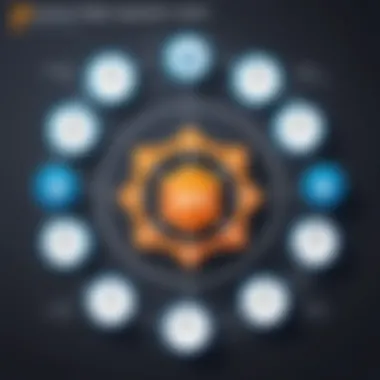

Selecting the appropriate AWS services is essential when creating a staging environment. This choice can directly impact the efficiency and effectiveness of the testing process. Services such as Amazon EC2, AWS Elastic Beanstalk, and Amazon S3 provide a flexible foundation for resource allocation and application deployment. AWS Lambda is also significant for serverless architectures, granting the ability to run code without worrying about server management.
It is vital to assess the specific requirements of the application. Consider aspects like scalability, availability, and cost. Services such as Amazon RDS can aid in managing databases in a secure manner. Moreover, AWS offers various compliance and security features across its services, ensuring that sensitive data is handled appropriately.
Provisioning Resources
Provisioning resources involves the allocation of the required computational and storage capabilities to support the staging environment. This includes defining instances, databases, and networking configurations, among other key elements. Where to start? Automating the provisioning process can save time and reduce errors. Tools like AWS CloudFormation facilitate this by allowing developers to define their infrastructure through code, maintaining consistency across environments.
Automated scaling can be implemented to adjust resources dynamically based on current needs. This ensures that the environment can handle load fluctuations and optimizes costs. Creating templates for different configurations helps in quickly setting up new staging environments for different projects. The importance of considering pricing tiers for services cannot be overstated as it relates to operational costs and budget management.
Configuration Management
Configuration management in AWS staging environments focuses on maintaining consistency across applications and environments. This includes managing application settings, dependencies, and versions. A compliant management set makes it easier to rollback if needed, ensuring stability and reducing downtime.
Using tools like AWS OpsWorks or AWS Systems Manager can facilitate streamlined configurations. These tools allow for deployment of code and management of application stacks across different environments. Additionally, maintaining documentation of configurations is vital to ensure all team members understand the current setup and any changes made.
In summary, a robust staging environment in AWS requires careful planning, the right selection of services, proper resource provisioning, and diligent configuration management. Together, these aspects create a sound foundation for testing and eventual deployment, safeguarding against issues that could disrupt production.
"Staging environments serve as an essential checkpoint, allowing teams to validate changes before going live."
By following the aforementioned guidelines, teams can achieve a seamless transition from development to production, thus optimizing the deployment process.
Best Practices for Managing Staging Environments
Managing staging environments effectively is essential for ensuring that applications are tested thoroughly before deployment. Best practices in this area can prevent possible complications, enhance productivity, and improve code quality. This section outlines key practices that organizations should consider to optimize their staging workflows.
Environment Isolation
Environment isolation is crucial in staging. Each staging environment should function independently from development and production setups. This separation ensures that tests run in a controlled setting, free from interference caused by ongoing development activities. By maintaining isolated environments, teams can simulate real-world conditions more accurately.
Benefits include:
- Reduced Risk of Errors: Changes in the staging area do not influence ongoing development or production deployments.
- Cleaner Testing Results: Accurate testing outcomes lead to better insights about application behavior.
A practical implementation of this practice might involve using separate AWS accounts or utilizing different AWS Virtual Private Clouds (VPCs). Each team can manage its environments without stepping on each other’s toes while using the same resources. This can also help in debugging more effectively since issues can be traced to a single environment.
Automated Deployment Pipelines
Automated deployment pipelines accelerate the process of moving code from development to staging and finally to production. Automation reduces human error and promotes consistency in deployments. An efficient CI/CD (Continuous Integration/Continuous Deployment) pipeline not only ensures that code is tested thoroughly but also enables faster iterations.
Key elements include:
- Continuous Integration: Regularly merging code changes reduces integration problems.
- Automated Tests: Deployments should include unit, integration, and system tests to validate the application’s behavior.
Tools like Jenkins or AWS CodePipeline streamline these processes, enabling teams to manage deployments more effectively. As a result, developers can focus on building features instead of worrying about deployment issues.
Monitoring and Logging
Monitoring and logging are critical for maintaining visibility in staging environments. This practice allows teams to track application performance and catch potential issues early in the testing phase. Implementing robust logging mechanisms ensures that all actions within the staging environment are recorded.
Considerations include:
- Centralized Logging Solutions: Using tools like AWS CloudWatch or ELK Stack helps manage logs efficiently.
- Real-time Monitoring: Monitoring solutions should provide insights into application performance, resource usage, and error rates.
By setting up proactive alerts based on predefined metrics, teams can resolve issues before they escalate, thus maintaining high performance in staging environments.
"A well-structured staging environment not only saves time but also enhances the overall quality of the deployment process."
In summary, adopting these best practices can significantly streamline the management of staging environments in AWS. By focusing on isolation, automation, and monitoring, organizations can create a robust framework for application testing and ensuring smoother deployments.
Security Considerations for Staging Environments
Security in staging environments is crucial. Often, staging environments mirror production settings. Thus, protecting sensitive data and intellectual property is vital. Inadequate security can lead to data breaches, unauthorized access, or even compliance violations. Addressing these security considerations helps organizations safeguard their applications in AWS.
Data Protection
Data protection encompasses various measures to secure data at rest and in transit. In staging environments, sensitive information such as API keys and user data might be present, even if only for testing purposes. The following strategies are essential for effective data protection:
- Encryption: Utilize encryption for both stored data and data being transmitted. AWS offers tools like AWS Key Management Service (KMS) to manage encryption keys and ensure data security.
- Access Controls: Implement strong access controls to limit who can view or manipulate sensitive data. Use IAM (Identity and Access Management) roles to specify permissions carefully.
- Data Masking: Apply data masking techniques to obscure sensitive information during testing. This helps maintain data privacy while supporting realistic test scenarios.
Creating a culture of security awareness among team members is vital. Regular training and updates on security practices help in maintaining vigilance.
Access Controls
Access controls serve as the first line of defense against unauthorized access. Proper access management ensures that only authorized users can access staging environments, minimizing security risks. Effective access control can be achieved through:
- Role-Based Access Control (RBAC): Implement RBAC to assign permissions based on roles. This limits exposure to sensitive components of the staging environment.
- Least Privilege Principle: Ensure that users have the minimum access necessary to perform their jobs. This method reduces the risk of accidental or malicious actions that could compromise security.
- Multi-Factor Authentication (MFA): Utilize MFA for an additional layer of security. This step further protects accounts from unauthorized access, especially in sensitive areas of the staging environment.
Regular audits of access controls should be performed. This ensures compliance and identifies any potential weaknesses in the security architecture.
Compliance Requirements
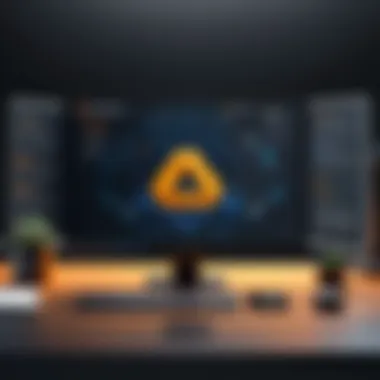

Compliance is crucial for organizations operating in regulated industries. Staging environments must adhere to industry standards and regulations such as GDPR, HIPAA, or PCI-DSS. Key steps to ensure compliance include:
- Data Handling Policies: Establish clear policies regarding the handling of personal and sensitive data within staging environments. Ensure all team members are trained on these policies.
- Documentation: Maintain comprehensive documentation of all processes related to data handling and security measures. This documentation assists in audits and demonstrates compliance.
- Regular Assessments: Conduct regular assessments of staging environments against compliance requirements. Utilize tools and services offered by AWS to audit and evaluate compliance effectively.
By addressing compliance requirements in staging environments, organizations not only protect themselves from legal issues but also foster trust with their customers.
A secure staging environment is a critical aspect of a robust development lifecycle. Proper data protection, access controls, and compliance not only enhance security but also improve the quality of the development process.
Performance Optimization in Staging
Performance optimization in staging environments is crucial for ensuring that applications run efficiently before they reach the production phase. This section will delve into specific elements of performance optimization, the benefits of implementing best practices, and the crucial considerations that developers should keep in mind. By optimizing performance during the staging stage, teams can address issues proactively, reduce operational costs, and improve user experience.
Resource Scaling Techniques
Resource scaling techniques in AWS are essential for managing the load during the staging process. One method is horizontal scaling, which involves adding more instances to handle increased demand. This can be easily achieved with services like Amazon EC2 Auto Scaling. Here, users can define policies that allow automatic scaling based on demand.
Secondly, vertical scaling, which means increasing the resources (e.g., CPU, RAM) of existing instances, might be suitable for applications that cannot be easily distributed. However, vertical scaling has its limits and may require instances to restart, resulting in downtime.
In summary, when optimizing resource scaling, consider the following:
- Evaluate Workload Patterns: Understand the load during various stages of development.
- Set Appropriate Scaling Policies: Automated policies should react swiftly to changes in demand.
- Monitor Resource Utilization: Regular monitoring can ensure optimal resource allocation without overspending.
Load Testing Methodologies
Load testing is vital to ensure that an application can handle anticipated volumes of traffic while performing efficiently. There are several methodologies for load testing that can be integrated into AWS staging environments. First, simulated load testing involves generating traffic on the application using tools like Apache JMeter or Gatling. These tools can simulate multiple users, allowing developers to observe how the application reacts under stress.
Another effective method is real-user monitoring, which tracks actual user interactions in real-time. This approach can highlight performance bottlenecks and areas requiring improvement based on real usage patterns.
Lastly, consider the use of cloud-based load testing services. For example, AWS provides services like AWS CloudWatch for monitoring system performance and tracking metrics. This not only simplifies the load testing process but also provides valuable insights into resource usage and application performance in a staged environment.
It is essential to approach load testing with a well-defined strategy. Include:
- Clear Objectives: Define performance benchmarks and traffic expectations.
- Thorough Reporting: Analyze the results and identify performance gaps.
- Adjustments and Retesting: Use findings to make necessary adjustments, and retest to verify improvements.
Performance optimization is not just an additional step in the development process; it is a necessity that significantly impacts the success of applications in real-world use.
Common Challenges in Staging Environments
Staging environments are essential components in the software development lifecycle. However, they come with unique challenges that can affect their effectiveness. Understanding these issues is crucial for any development team to ensure that their staging processes remain smooth and efficient. Addressing these challenges can significantly improve testing and deployment outcomes, leading to better application performance and user experience.
Environment Configuration Drift
Configuration drift refers to the phenomenon where the setup of a staging environment diverges over time from its original design or from the production environment. This can occur due to manual changes, updates, or mismatches in deployed versions. It undermines the purpose of having a staging environment, which is to mirror production as accurately as possible.
To prevent configuration drift, teams should adopt measures that promote consistency. One effective way is to utilize Infrastructure as Code (IaC) tools like AWS CloudFormation. These tools allow developers to define their infrastructure in a declarative manner, ensuring high fidelity between staging and production environments.
Key strategies to mitigate configuration drift include:
- Regular audits of the environment to assess and document any deviations.
- Automated restoration processes for environments to revert changes back to a standardized state.
- Establishing clear guidelines for any manual updates, reducing arbitrary changes.
Overall, keeping the staging environment aligned with production configuration is critical to valid testing, and it minimizes surprises during deployment.
Dependency Management
Dependency management in staging environments involves handling the various software libraries and services that applications rely on. These dependencies must match those in production to ensure that testing is meaningful. Mismatches can lead to unexpected failures or performance issues when the application finally goes live.
To manage dependencies effectively, a few principles can be leveraged:
- Version Control: Using explicit version specifications for libraries ensures consistency. Tools like npm or pip help lock dependencies to specific versions.
- Containerization: Techniques such as Docker allow encapsulation of all dependencies needed for the application to run, making the environments predictable and repeatable.
- Continuous Integration Tools: Platforms like Jenkins or GitHub Actions can automate the dependency installation process, preventing human error.
Effective dependency management guarantees that applications behave as expected both in staging and production scenarios, reducing risks during deployment.
Managing the complexities of staging environments is vital for successful application delivery. By focusing on challenges like configuration drift and dependency management, teams can enhance their processes, leading to more reliable and predictable software releases.
Automating Staging Processes
Automating staging processes plays an essential role in improving workflow efficiency, consistency, and accuracy in AWS environments. Automation reduces the manual overhead associated with setting up, testing, and managing staging environments. When these processes are automated, the likelihood of human error diminishes significantly. This increases the reliability of the environment, leading to a more seamless deployment of applications. Furthermore, automation can save time, enabling developers to focus on writing code rather than managing environments.
Infrastructure as Code (IaC)
Infrastructure as Code (IaC) is a crucial concept in automating staging processes. It allows developers to manage and provision infrastructure through code rather than manual processes. Tools like AWS CloudFormation and Terraform facilitate IaC, enabling the creation of a version-controlled infrastructure setup. This approach helps ensure consistency across different environments. It also provides documentation of the infrastructure, making it easier to replicate or modify as needed.
- Consistent Environments: Using IaC helps create identical staging environments, which mirror production settings. This mitigates the risk of discrepancies that may arise from manual configurations.
- Version Control: Just like application code, infrastructure code can be managed and tracked using version control systems. Changes can be easily reviewed, reverted, or documented, improving overall governance.
- Time Efficiency: Automating the setup of environments with IaC can drastically reduce the time needed for development and testing by allowing quick deployments.
In summary, IaC streamlines the management of AWS resources, leading to agility in the development process. It promotes best practices in creating and maintaining staging environments.
Continuous Integration/Continuous Deployment (/) Tools
Continuous Integration (CI) and Continuous Deployment (CD) tools are closely linked to automation in staging processes. These tools help integrate code changes from multiple contributors into a shared repository frequently. With CI/CD, code changes are automatically tested and deployed to the staging environment, thus providing quick feedback to developers about the health of their code.
- Automated Testing: CI/CD pipelines enable automated testing of applications in the staging environment. This ensures that issues are identified early in the development cycle. Testing could include unit tests, integration tests, and performance tests.
- Rapid Deployment: These tools allow for quick and reliable deployment of new code to staging. Using AWS CodeDeploy, for example, automates the deployment process and allows for rolling updates.
- Feedback Loops: By automating deployments and testing, developers receive immediate feedback on code quality, which speeds up the development process.


Adopting CI/CD practices enhances collaboration among developers. They can confidently push code knowing that automated processes will catch potential issues before production deployment.
"Automating staging processes not only increases efficiency but also improves the reliability of application deployments."
Tools and Resources for AWS Staging
The selection of appropriate tools and resources is crucial when setting up staging environments in AWS. These tools streamline processes, enhance productivity, and ensure that applications perform reliably before going live. By leveraging AWS-specific services and third-party solutions, developers can establish robust staging workflows tailored to their project's needs. Selecting suitable resources helps manage infrastructure, deployment, and monitoring effectively, enhancing the overall quality and efficacy of applications.
AWS CloudFormation
AWS CloudFormation is an invaluable service that enables developers to define and provision infrastructure through code. It allows users to create a template that details their resources, such as Amazon EC2 instances, security groups, and databases. This approach brings significant advantages for staging environments:
- Consistency: By using templates, developers ensure that every staging environment they create follows the same configuration. This eliminates discrepancies that might arise from manual setup.
- Version Control: When infrastructure is defined with code, teams can version it alongside application code. Changes can be tracked, making it easy to understand how environments evolve over time.
- Automation: CloudFormation simplifies resource provisioning. Teams can deploy or update an entire stack with a single command, saving time and reducing human error.
The use of YAML or JSON formats for templates provides flexibility, allowing teams to customize their setups according to project requirements.
AWS CodeDeploy
AWS CodeDeploy facilitates the automation of code deployment to various compute services such as EC2, Fargate, or Lambda. Understanding its role in staging environments is vital for achieving efficient deployment strategies. Key highlights of AWS CodeDeploy include:
- Rollbacks: If a deployment fails, CodeDeploy can automatically revert to a previous version, minimizing downtime and potential user impact.
- Flexible Deployment Options: CodeDeploy supports various deployment strategies, like in-place updates or blue/green deployments. This flexibility is crucial for staging as it allows for safe testing before full-scale releases.
- Integration: CodeDeploy works seamlessly with other AWS services, such as AWS CodePipeline, enhancing continuous delivery workflows. This integration supports a seamless transition from development to testing.
By leveraging CodeDeploy, teams can ensure that deployments in staging are executed as smoothly as possible, closely mimicking production environments.
Monitoring Solutions
Effective monitoring is essential for maintaining performance and reliability in staging environments. Various AWS and third-party monitoring solutions can help track application behavior, resource usage, and any errors that occur. Some noteworthy solutions include:
- AWS CloudWatch: It offers comprehensive monitoring capabilities for AWS resources. CloudWatch allows developers to set alarms and collect metrics, providing valuable insights about performance and resource optimization.
- AWS X-Ray: This helps understand the performance of applications by analyzing requests and services. It identifies bottlenecks in staging, allowing developers to make modifications before they affect end users.
- Third-party Tools: Solutions such as Datadog, New Relic, or Prometheus can also be integrated into AWS environments to provide enhanced monitoring capabilities. These tools often offer advanced analytics and visualization features.
By choosing the right monitoring solutions, developers can ensure that any issues are detected early in staging, leading to more robust applications once they are deployed.
Case Studies of AWS Staging Environments
In today's complex software development landscape, AWS staging environments play a vital role. They provide a controlled setting to test applications before their actual deployment. Understanding the real-world application of these environments through case studies can offer significant insights. Each case study not only highlights unique challenges but also showcases solutions that can guide future implementations.
Successful Implementations
Successful implementations often stem from comprehensive planning and execution. For instance, a well-known e-commerce company leveraged AWS to streamline its deployment pipeline. They utilized AWS Elastic Beanstalk in conjunction with Amazon RDS for staging. This setup allowed them to isolate the staging environment from the production, ensuring any issues during testing would not affect live users.
- Core benefits observed:
- Reduced downtime: By testing in a safe environment, the company minimized production outages.
- Enhanced collaboration: Development teams could work simultaneously without conflicts, focusing on delivering quality code.
Another successful endeavor involved a financial services firm that adopted AWS CodePipeline. They were aiming for rapid iteration cycles while maintaining compliance. By using AWS CloudFormation, they provisioned environments quickly and consistently. This case showed how automation and consistency could lead to a reliable deployment process.
Lessons Learned
Case studies not only highlight successes but also reveal lessons to be learned. In one of the instances, a tech startup faced issues related to configuration drift. As developers modified settings without a clear tracking mechanism, discrepancies grew between environments.
- Key takeaways from this situation include:
- Emphasis on documentation: Properly documenting changes can track configurations and avoid divergence.
- Environment checks: Regular audits of both staging and production environments help identify misalignments.
Moreover, the financial services firm mentioned earlier also encountered hurdles with scaling their staging environment. Initial resource allocation seemed sufficient, but as testing progressed, they realized additional resources were needed to simulate peak loads accurately.
- Valuable insights from their experience:
- Plan for scalability: Always anticipate future needs, not just immediate requirements.
- Resource monitoring: Use AWS CloudWatch to track resource utilization to adjust settings proactively.
Understanding these case studies offers a holistic view of AWS staging environments. They reveal how organizations across various sectors navigate the complexities involved in development and deployment. Each example serves as a testament to the importance of thoughtful planning and execution in setting up staging environments.
Future Trends in AWS Staging Environments
As technology continues to evolve, so do the methods we employ to build, test, and deploy applications. The future trends in AWS staging environments signify not just a change in the tools we use but a fundamental shift in the way software development is approached. This section highlights key elements, benefits, and considerations related to these trends, indicating their relevance in enhancing operational efficiency and responsiveness in a fast-paced tech landscape.
Containerization and Staging
Containerization represents a shift in how applications are packaged and deployed. By encapsulating applications and their dependencies within containers, developers gain the flexibility to run their applications in different environments without worrying about compatibility issues. This is particularly beneficial in staging environments, where consistency is critical.
The key advantages of containerization in staging include:
- Isolation: Each container operates independently, ensuring that tests are not affected by other running services. This isolation is crucial for accurate testing outcomes.
- Rapid Deployments: Containers can be quickly spun up and down, allowing for efficient scaling of test environments according to demand. This ensures developers can test new features without delay.
- Version Control: Containers can be versioned. This means developers can easily switch between application versions for testing purposes, helping identify issues related to specific builds.
As organizations increasingly adopt container orchestration platforms like Kubernetes or Amazon ECS, the staging process becomes more streamlined. Resources can be allocated dynamically, reducing costs and improving resource utilization. This allows teams to focus on developing new features while maintaining stable environments for testing.
Serverless Architectures
Serverless computing introduces a new paradigm in application development by allowing developers to build and run applications without managing the infrastructure. AWS provides several serverless options like AWS Lambda, which can simplify the staging process significantly.
The benefits of utilizing serverless architectures in staging environments are compelling:
- Event-Driven Execution: Functions can be triggered by events, making staging more responsive to changes and allowing real-time testing of features.
- Cost Efficiency: Costs are incurred only when the code is executed, which can lead to significant savings compared to traditional staging setups where resources are pre-provisioned.
- Ease of Integration: Serverless functions can easily integrate with other AWS services. This boosts the agility of staging environments, facilitating faster deployments and iterative testing cycles.
However, some considerations must be taken into account when adopting serverless architectures for staging. These include:
- Cold Start Latency: Initial load times for serverless functions can lead to varying performance metrics, complicating testing procedures.
- Monitoring and Debugging Challenges: The distributed nature of serverless applications may complicate tracking and log management, especially during staging processes.
To sum up, both containerization and serverless architectures are shaping the future of AWS staging environments. They provide solutions to common challenges faced during application development while aligning with the industry's drive towards efficiency and agility in deploying applications. Keeping abreast of these trends is essential for tech enthusiasts and industry professionals seeking to leverage the full potential of AWS.



